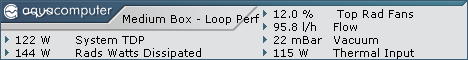23.05.2024, 09:25
23.05.2024, 09:25 Change Language
Change Language
 Register
Register Login
Login
You are not logged in.
Dear visitor, welcome to Aqua Computer Forum. If this is your first visit here, please read the Help. It explains how this page works. You must be registered before you can use all the page's features. Please use the registration form, to register here or read more information about the registration process. If you are already registered, please login here.
Similar threads
-
 English forum »
English forum »-
 Aquasuite issue for D5 NEXT
(Apr 2nd 2019, 6:11am)
Aquasuite issue for D5 NEXT
(Apr 2nd 2019, 6:11am)
-
 English forum »
English forum »-
 Aquacomputer D5 USB Aquabus not detected on new Aquasuite 2018-6
(Sep 22nd 2018, 3:15pm)
Aquacomputer D5 USB Aquabus not detected on new Aquasuite 2018-6
(Sep 22nd 2018, 3:15pm)
-
 English forum »
English forum »-
 Looking for opinions
(Apr 7th 2018, 9:20pm)
Looking for opinions
(Apr 7th 2018, 9:20pm)
-
 English forum »
English forum »-
 Question about controlling pump speed
(Sep 8th 2015, 10:11pm)
Question about controlling pump speed
(Sep 8th 2015, 10:11pm)
-
 English forum »
English forum »-
 Aquastream pump controller
(Jul 20th 2006, 11:40am)
Aquastream pump controller
(Jul 20th 2006, 11:40am)