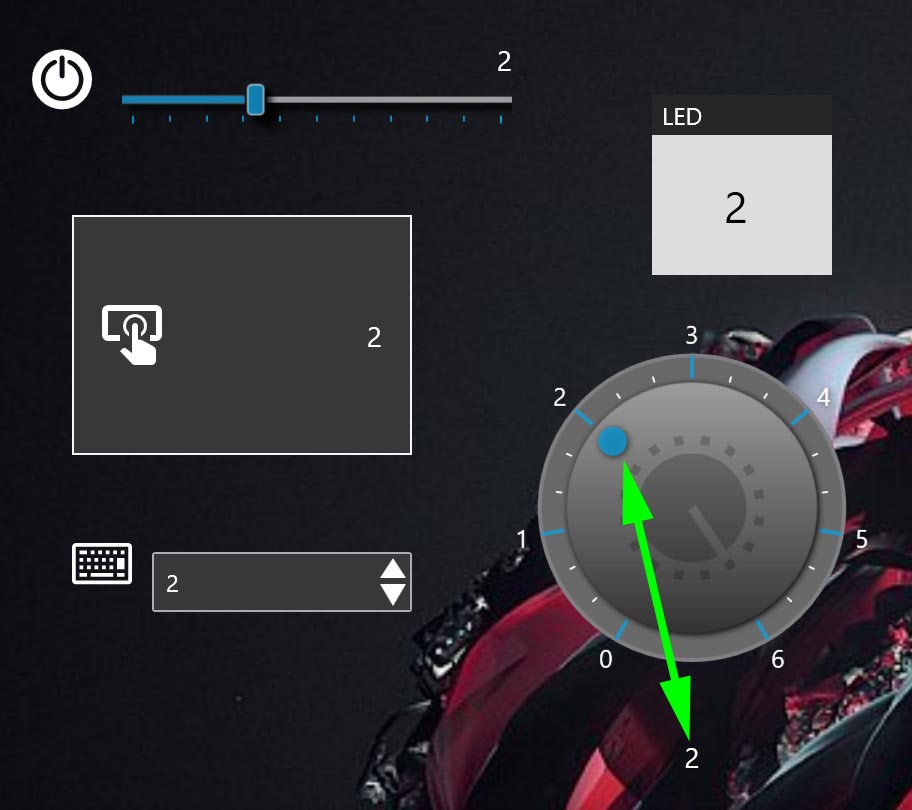15.02.2026, 15:38
15.02.2026, 15:38 Change Language
Change Language
 Register
Register Login
Login
You are not logged in.
Similar threads
-
 English forum »
English forum »-
 My build + Pls feedback
(May 22nd 2008, 5:07pm)
My build + Pls feedback
(May 22nd 2008, 5:07pm)
-
 English forum »
English forum »-
 Yet another aquaero question
(Jan 24th 2006, 5:43pm)
Yet another aquaero question
(Jan 24th 2006, 5:43pm)
-
 Software, allgemein »
Software, allgemein »-
 Eingabe bei c++
(Jan 6th 2005, 7:08pm)
Eingabe bei c++
(Jan 6th 2005, 7:08pm)
-
 Software, allgemein »
Software, allgemein »-
 Anfrageformular ?
(Apr 17th 2004, 11:13am)
Anfrageformular ?
(Apr 17th 2004, 11:13am)
-
 Software, allgemein »
Software, allgemein »-
 freemail & google in homepage integrieren?
(Jul 12th 2003, 4:47pm)
freemail & google in homepage integrieren?
(Jul 12th 2003, 4:47pm)