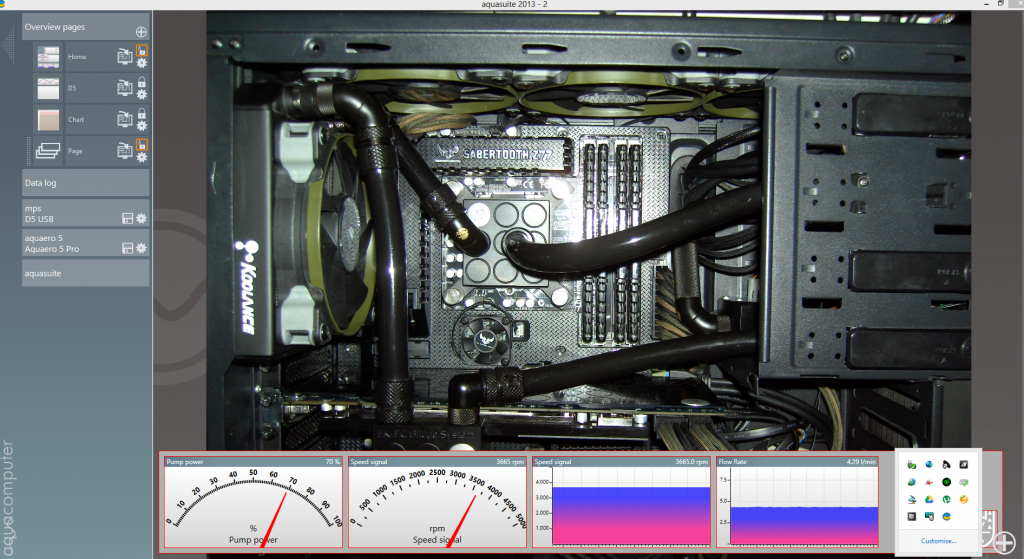08.01.2026, 10:28
08.01.2026, 10:28 Change Language
Change Language
 Register
Register Login
Login
You are not logged in.
Dear visitor, welcome to Aqua Computer Forum. If this is your first visit here, please read the Help. It explains how this page works. You must be registered before you can use all the page's features. Please use the registration form, to register here or read more information about the registration process. If you are already registered, please login here.
Similar threads
-
 English forum »
English forum »-
 Fan animation custom control in Overview page
(Mar 27th 2013, 12:22pm)
Fan animation custom control in Overview page
(Mar 27th 2013, 12:22pm)
-
 English forum »
English forum »-
 Aquaero : this peripheral can't start. (Code 10) - USB issue ... with ASUS and EVGA MB!!!
(Nov 10th 2009, 1:08am)
Aquaero : this peripheral can't start. (Code 10) - USB issue ... with ASUS and EVGA MB!!!
(Nov 10th 2009, 1:08am)
-
 English forum »
English forum »-
 aquaero 5 and pa 2
(May 7th 2011, 10:58am)
aquaero 5 and pa 2
(May 7th 2011, 10:58am)
-
 English forum »
English forum »-
 Jalcd and aquasuite work together
(Feb 12th 2006, 4:38pm)
Jalcd and aquasuite work together
(Feb 12th 2006, 4:38pm)
-
 Wasserkühlung »
Wasserkühlung »-
 Very nice new product colours.
(Feb 10th 2004, 10:32pm)
Very nice new product colours.
(Feb 10th 2004, 10:32pm)