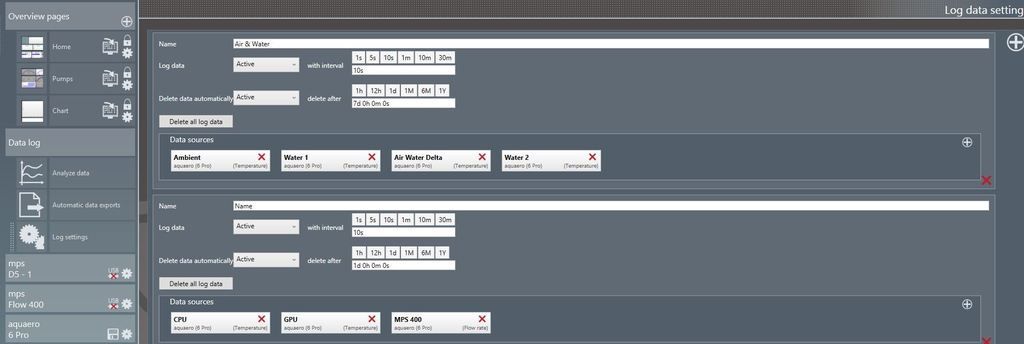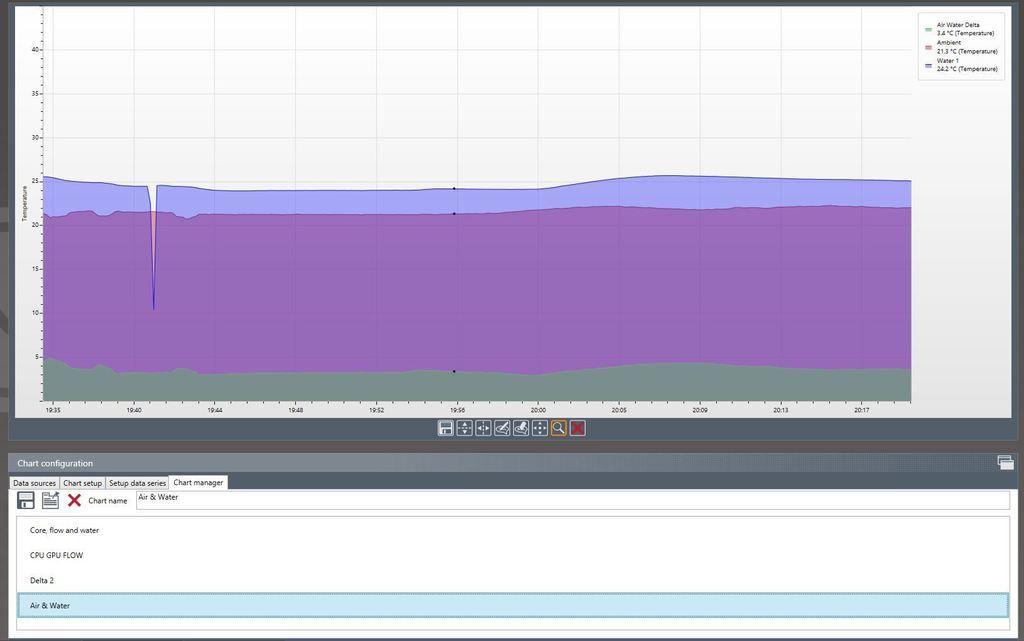20.02.2026, 19:17
20.02.2026, 19:17 Change Language
Change Language
 Register
Register Login
Login
You are not logged in.
Similar threads
-
 English forum »
English forum »-
 AIDA64 Data
(Apr 29th 2014, 11:44pm)
AIDA64 Data
(Apr 29th 2014, 11:44pm)
-
 Off-Topic »
Off-Topic »-
 CSC XXX - this ist hardcore schiebing
(Jun 8th 2007, 4:54pm)
CSC XXX - this ist hardcore schiebing
(Jun 8th 2007, 4:54pm)
-
 English forum »
English forum »-
 Aquaero LT with different graphic LCD
(Mar 6th 2005, 1:32am)
Aquaero LT with different graphic LCD
(Mar 6th 2005, 1:32am)
-
 Hardware, allgemein »
Hardware, allgemein »-
 V-Data Ram Homepage usw?
(Jan 29th 2005, 10:33pm)
V-Data Ram Homepage usw?
(Jan 29th 2005, 10:33pm)
-
 Software, allgemein »
Software, allgemein »-
 schrittmotor ansteuern über ParallelPort
(Dec 10th 2002, 12:18pm)
schrittmotor ansteuern über ParallelPort
(Dec 10th 2002, 12:18pm)