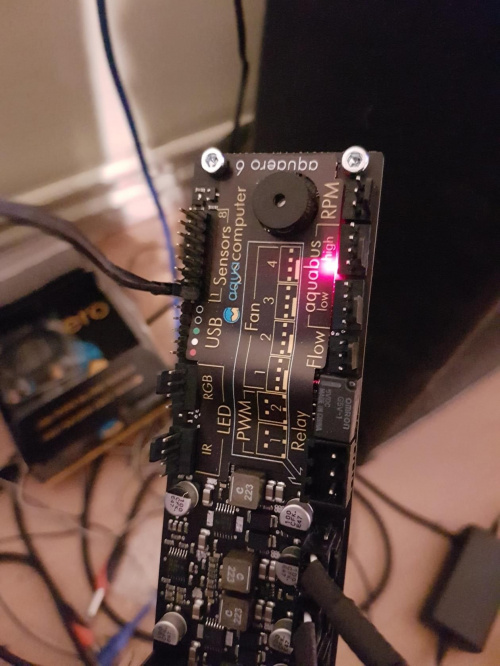12.01.2026, 03:45
12.01.2026, 03:45 Change Language
Change Language
 Register
Register Login
Login
You are not logged in.
Similar threads
-
 English forum »
English forum »-
 Aquasuite USB problem / Finally not fixed :(
(Jan 3rd 2016, 9:53pm)
Aquasuite USB problem / Finally not fixed :(
(Jan 3rd 2016, 9:53pm)
-
 English forum »
English forum »-
 aquasuite 4.72 - windows 8.1 ?
(Nov 9th 2013, 7:11pm)
aquasuite 4.72 - windows 8.1 ?
(Nov 9th 2013, 7:11pm)
-
 English forum »
English forum »-
 Aquaero : this peripheral can't start. (Code 10) - USB issue ... with ASUS and EVGA MB!!!
(Nov 10th 2009, 1:08am)
Aquaero : this peripheral can't start. (Code 10) - USB issue ... with ASUS and EVGA MB!!!
(Nov 10th 2009, 1:08am)
-
 Überwachung und Steuerung »
Überwachung und Steuerung »-
 Aquaero LT - Problem mit DFI Lanparty DK790FXB-M3H5
(May 13th 2009, 9:37am)
Aquaero LT - Problem mit DFI Lanparty DK790FXB-M3H5
(May 13th 2009, 9:37am)