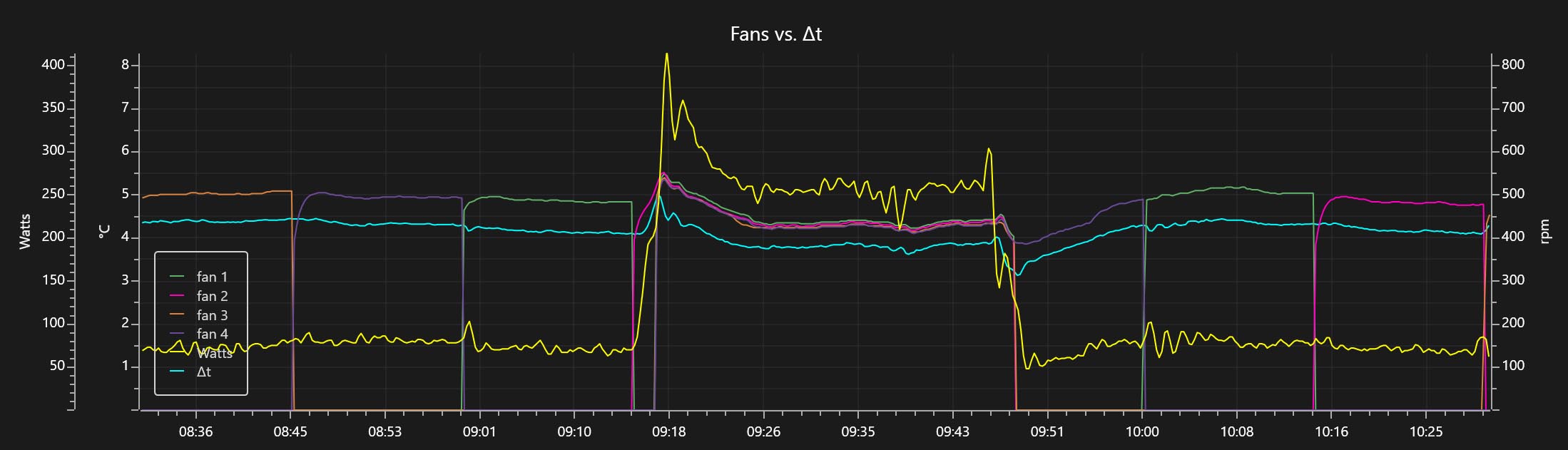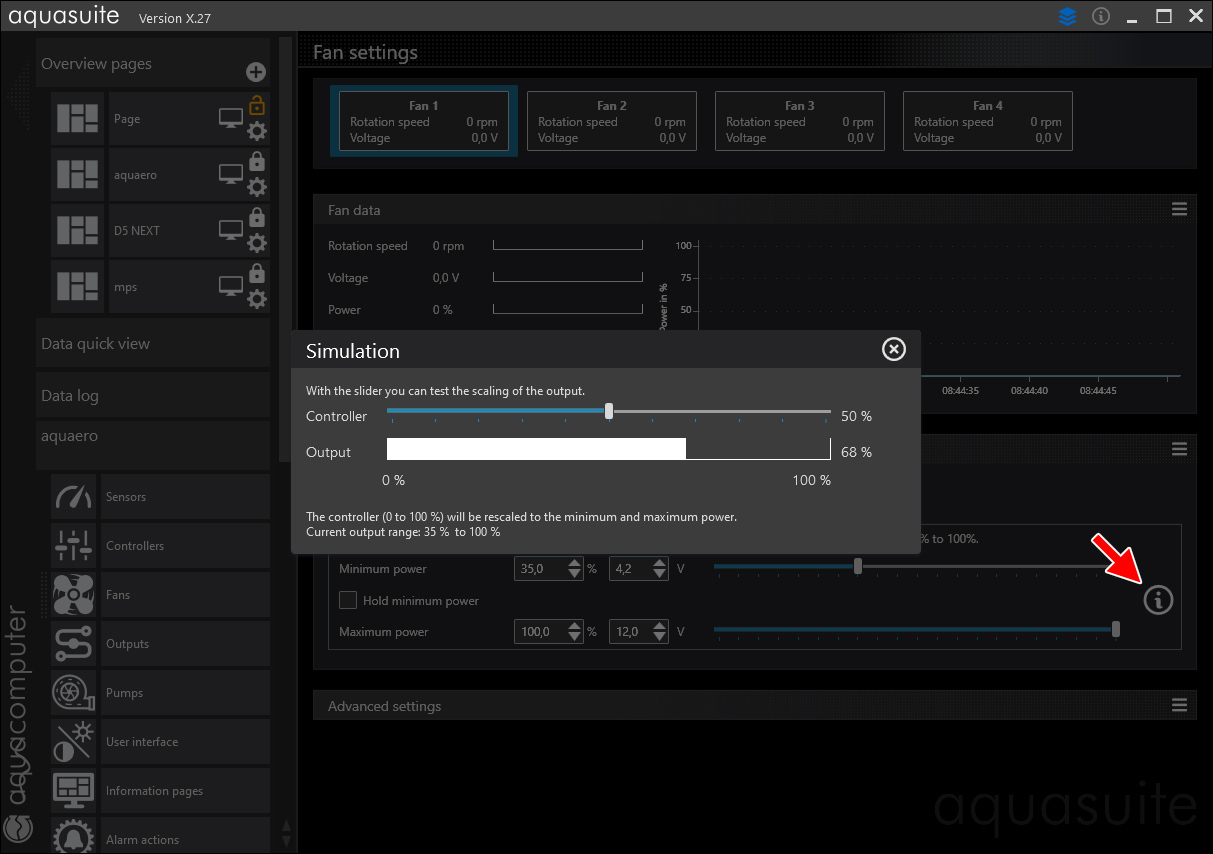01.01.2026, 05:07
01.01.2026, 05:07 Change Language
Change Language
 Register
Register Login
Login
You are not logged in.
Similar threads
-
 English forum »
English forum »-
 Aquaro 6 XT cant read gpu remperatures
(Mar 28th 2018, 8:26pm)
Aquaro 6 XT cant read gpu remperatures
(Mar 28th 2018, 8:26pm)
-
 English forum »
English forum »-
 Need old version of Aquasuite to extract settings from Aquaero 5lt
(Jan 28th 2018, 1:26pm)
Need old version of Aquasuite to extract settings from Aquaero 5lt
(Jan 28th 2018, 1:26pm)
-
 English forum »
English forum »-
 Aquasuite 2017
(Nov 27th 2016, 5:16pm)
Aquasuite 2017
(Nov 27th 2016, 5:16pm)
-
 English forum »
English forum »-
 Advice please - Aqua Computer Poweradjust 2 Ultra - USB
(Sep 29th 2013, 8:34pm)
Advice please - Aqua Computer Poweradjust 2 Ultra - USB
(Sep 29th 2013, 8:34pm)
-
 English forum »
English forum »-
 control fan aquaero and aquasuite
(Aug 15th 2007, 8:31pm)
control fan aquaero and aquasuite
(Aug 15th 2007, 8:31pm)