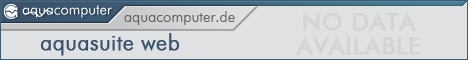09.01.2026, 16:39
09.01.2026, 16:39 Change Language
Change Language
 Register
Register Login
Login
You are not logged in.
Similar threads
-
 English forum »
English forum »-
 Aquaereo 6 XT USB fan controller
(May 22nd 2019, 7:40am)
Aquaereo 6 XT USB fan controller
(May 22nd 2019, 7:40am)
-
 English forum »
English forum »-
 Aquasuite overview page on desktop
(Nov 30th 2018, 7:50am)
Aquasuite overview page on desktop
(Nov 30th 2018, 7:50am)
-
 Wasserkühlung »
Wasserkühlung »-
 aquasuite 2014 - 2.3
(Jan 20th 2014, 3:38pm)
aquasuite 2014 - 2.3
(Jan 20th 2014, 3:38pm)
-
 English forum »
English forum »-
 aquasuite q
(Mar 23rd 2016, 3:07am)
aquasuite q
(Mar 23rd 2016, 3:07am)
-
 English forum »
English forum »-
 Bug in Aquasuite software, here is my solution.
(Sep 30th 2006, 7:25pm)
Bug in Aquasuite software, here is my solution.
(Sep 30th 2006, 7:25pm)