 12.01.2026, 05:36
12.01.2026, 05:36 Changer la langue
Changer la langue
 S’inscrire
S’inscrire Connexion
Connexion
Vous n’êtes pas connecté.
![]() kensaundm31
kensaundm31
Junior Member


Hello.
I bought the D5 Next pump. It came with 3x M3 and 4x M4 screws. I want to attach the pump to a mount at the bottom of the pump using the 3 holes in the bottom of the pump. But the 3 screws included are too small! They just slide in and out. The other 4 set of screws are too thick.
Maybe I am misunderstanding something but how is it possible that they supply 3 screws that don’t fit the 3 holes in the bottom of the pump?
https://1drv.ms/u/s!ApDZ5zl1onU8gtou5eRttJM8ExAo5Q

I bought the D5 Next pump. It came with 3x M3 and 4x M4 screws. I want to attach the pump to a mount at the bottom of the pump using the 3 holes in the bottom of the pump. But the 3 screws included are too small! They just slide in and out. The other 4 set of screws are too thick.
Maybe I am misunderstanding something but how is it possible that they supply 3 screws that don’t fit the 3 holes in the bottom of the pump?
https://1drv.ms/u/s!ApDZ5zl1onU8gtou5eRttJM8ExAo5Q
![]() kensaundm31
kensaundm31
Junior Member


Yeah thanks I finally realised I had to pull out the weird rubber thing and the bottom panel is just held in by that! But the problem is that the screw are so short that they don't even come out the other side of the thin plastic bottom! So there is nothing to attach the bolt to!The three countersunk screws (angled seat) go into the bottom plate from the top side. Washers + matching nuts go on the opposite side. The pump then presses on top of the silicone.
https://1drv.ms/u/s!ApDZ5zl1onU8gto0NNkiy8NAQQH4Cw
![]() kensaundm31
kensaundm31
Junior Member


Actually they are the m3s the others are m4 and they dont fit through. I think they've sent me the wrong screws or i've got this pack of screws from something else thinking they're from the D5. I bought all this stuff back in November 2020 when I though gpus and cpus and psus were a thing you could actually buyThe three longer bolts should go down through the plastic plate from the top, and then through the metal bracket, with the corresponding nuts going on beneath the bracket.
In the second photo you're using one of the four shorter bolts. Those are for attaching the bracket to the case.

Anyway I'll just buy the screws myself. Thanks for the help everyone.
![]() cptninc
cptninc
Full Member



That's upside down and those are the wrong screws. That bottom plate should sandwich the silicone against whatever the other mounting surface is. The three longer screws with the cone heads should go through the plastic piece.Yeah thanks I finally realised I had to pull out the weird rubber thing and the bottom panel is just held in by that! But the problem is that the screw are so short that they don't even come out the other side of the thin plastic bottom! So there is nothing to attach the bolt to!The three countersunk screws (angled seat) go into the bottom plate from the top side. Washers + matching nuts go on the opposite side. The pump then presses on top of the silicone.
https://1drv.ms/u/s!ApDZ5zl1onU8gto0NNkiy8NAQQH4Cw
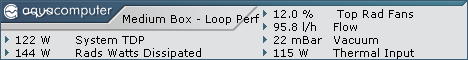
Actually they are the m3s the others are m4 and they dont fit through. I think they've sent me the wrong screws or i've got this pack of screws from something else thinking they're from the D5. I bought all this stuff back in November 2020 when I though gpus and cpus and psus were a thing you could actually buy
Anyway I'll just buy the screws myself. Thanks for the help everyone.
If they're M3, they're not the ones from the D5. The heads are too large and stand too proud, which means they will impinge on the pump and negate the silicone dampener.
![]() cptninc
cptninc
Full Member



- Use the circled screws.
- Flip the mount plate as noted.
- Remove silicone from pump.
- Mount silicone to mount plate.
- Place mount plate against the mount.
- Insert the circled screws through the mount plate and through the mount. The heads of the screws should be completely flush with the mount plate.
- Use a washer and a screw on the backside of the mount to hold the screw in place. The washer goes between the mount and the nut.
- Righty tighty, lefty loosey.
- Push D5 controller onto silicone.
DSC_0234.JPG
DSC_0228 1.JPG
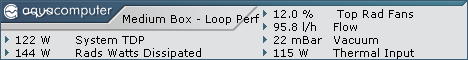
![]() kensaundm31
kensaundm31
Junior Member


Thanks. Bizarrely I had the wrong bag of screws, they must have been the screws from the additional aqua mount I bought and they were literally not long enough. I ordered new screws but also found the screws that were originally supplied which work fine! So to answer the original question I'm dumb
- Use the circled screws.
- Flip the mount plate as noted.
- Remove silicone from pump.
- Mount silicone to mount plate.
- Place mount plate against the mount.
- Insert the circled screws through the mount plate and through the mount. The heads of the screws should be completely flush with the mount plate.
- Use a washer and a screw on the backside of the mount to hold the screw in place. The washer goes between the mount and the nut.
- Righty tighty, lefty loosey.
- Push D5 controller onto silicone.
[attach]8411[/attach]
[attach]8412[/attach]
 ! But to be fair I bought all this other stuff 7 months ago and only now just putting it together.
! But to be fair I bought all this other stuff 7 months ago and only now just putting it together. Discussions similaires
-
 English forum »
English forum »-
 Aargh. M4 screws please.
(30 avril 2013, 14:07)
Aargh. M4 screws please.
(30 avril 2013, 14:07)
-
 English forum »
English forum »-
 XT spring question
(7 juillet 2005, 22:57)
XT spring question
(7 juillet 2005, 22:57)
-
 English forum »
English forum »-
 6800LE Block wrong bolts
(29 juillet 2005, 14:36)
6800LE Block wrong bolts
(29 juillet 2005, 14:36)
-
 English forum »
English forum »-
 somethings wrong
(15 mai 2005, 17:35)
somethings wrong
(15 mai 2005, 17:35)
-
