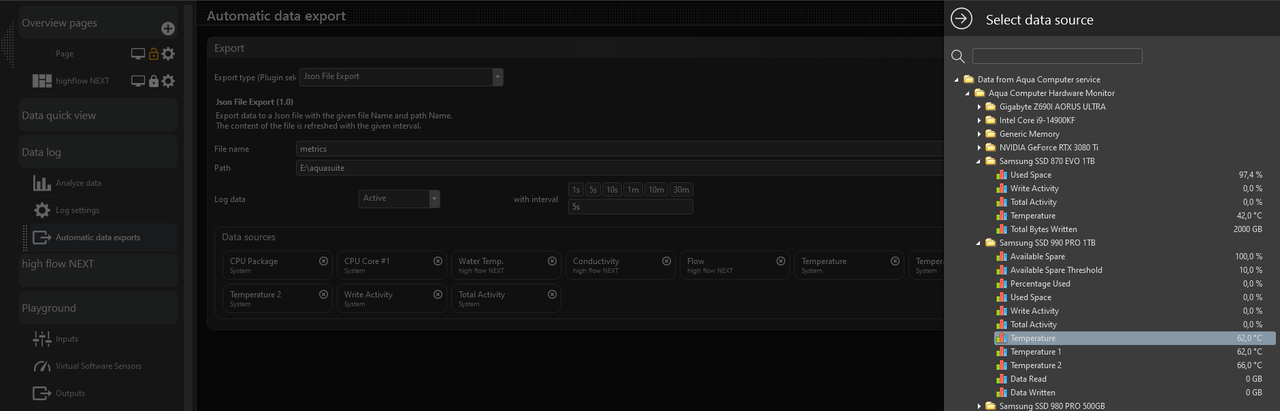11.05.2024, 15:20
11.05.2024, 15:20 Change Language
Change Language
 Register
Register Login
Login
You are not logged in.
Dear visitor, welcome to Aqua Computer Forum. If this is your first visit here, please read the Help. It explains how this page works. You must be registered before you can use all the page's features. Please use the registration form, to register here or read more information about the registration process. If you are already registered, please login here.
Similar threads
-
 English forum »
English forum »-
 Guides and Videos that help beginners
(Jul 26th 2022, 2:18am)
Guides and Videos that help beginners
(Jul 26th 2022, 2:18am)
-
 English forum »
English forum »-
 Goverlay plugin / enable XML export
(Nov 24th 2020, 9:39am)
Goverlay plugin / enable XML export
(Nov 24th 2020, 9:39am)
-
 English forum »
English forum »-
 Log Data save
(Jan 4th 2016, 9:58pm)
Log Data save
(Jan 4th 2016, 9:58pm)
-
 English forum »
English forum »-
 Aquaero5 Software Sensor Data Source and AIDA64
(Jan 14th 2013, 12:43am)
Aquaero5 Software Sensor Data Source and AIDA64
(Jan 14th 2013, 12:43am)