 28.04.2024, 07:27
28.04.2024, 07:27 Change Language
Change Language
 Register
Register Login
Login
You are not logged in.
Dear visitor, welcome to Aqua Computer Forum. If this is your first visit here, please read the Help. It explains how this page works. You must be registered before you can use all the page's features. Please use the registration form, to register here or read more information about the registration process. If you are already registered, please login here.
Has anyone successfully used a gauge chart for a reading from a flow sensor? When I put the chart on the page, the value that the needle shows in the gauge is inaccurate. The statistic data in the gauge chart shows the proper value...but the gauge chart needle shows a very high number. For example, I have a flow sensor plugged into a PA2, and the aquasuite correctly shows the sensor value as 0.7 gpm. When I add a gauge chart to a page and choose that flow sensor as the data source....the gauge needle goes to about 125. The statistic data in the chart still correctly shows the value of 0.7 gpm....but the needle in the gauge goes to 125. Not sure if its trying to display it in a different conversion (lph, or something like that) or what it might be doing.
Would appreciate it if someone else could try, since it will only take a few minutes and won't mess up anything you may have set up already. Thanks in advance.
Would appreciate it if someone else could try, since it will only take a few minutes and won't mess up anything you may have set up already. Thanks in advance.
Both of those sections within Aquasuite (user interface and Aquasuite settings) have gallons per minute chosen. Can you put together a quick page with a chart and see if you have the same issue?Sounds like lph, chris. Look under User Interface as well as Aquasuite settings and make sure both are set the same as you want to display.
Yeah, I noticed that.
Strangely enough, the gauge chart is the one I would want to use with flow.
The usefulness of the gauges escapes me, but l really haven't sunk any time into it. Lately I'm happy if I can change something without AS crashing on me.
The software seems to get confused when there are two AQ5's in use.
Strangely enough, the gauge chart is the one I would want to use with flow.

The usefulness of the gauges escapes me, but l really haven't sunk any time into it. Lately I'm happy if I can change something without AS crashing on me.
The software seems to get confused when there are two AQ5's in use.
Thanks for checking. Maybe Aquacomputer will take a look at the issue and fix it. I'd like to be able to use the gauge chart for my flow meter sensors.
and yes....I'm getting a lot of software issues with Aquasuite 2013-2. Pretty steady if I'm not making changes....just looking at pages. But if I start tweaking controllers or anything...it craps out a lot. Usually have to reboot the machine to get it back running correctly.
and yes....I'm getting a lot of software issues with Aquasuite 2013-2. Pretty steady if I'm not making changes....just looking at pages. But if I start tweaking controllers or anything...it craps out a lot. Usually have to reboot the machine to get it back running correctly.
That's a strange one chaps!!.... I just done a couple of gauge charts for my two flow sensors on a page & mine are reading the correct readings with the needle... I'm using L/ph by the way..
I have to pop out now, but i'll give the G/ph a shot when I get back, just in case it's something to do with the gallons readings that is screwing the suite up??..
N.
Edit*... Yup!!!.. same here.. As soon as I change from L/ph to G/ph the needle goes way above what it should be reading. I've played around with various decimal settings & gauge numbering layouts but can't get it to read correct gallons as per the sensor. I can't think what else to try as I've messed around with many settings too see if I could get the needle reading something close to what it should..
All seems OK with the L/ph e.t.c settings It's just when you go over to Gallons it seems to screw up??..
Like you say..hopefully AC can have a look at this & either tell us what were doing wrong or find & sort the G/ph needle readings problem .. I'll go back to my L/ph for now though thanks
.. I'll go back to my L/ph for now though thanks  ...
...
N.
I have to pop out now, but i'll give the G/ph a shot when I get back, just in case it's something to do with the gallons readings that is screwing the suite up??..
N.
Edit*... Yup!!!.. same here.. As soon as I change from L/ph to G/ph the needle goes way above what it should be reading. I've played around with various decimal settings & gauge numbering layouts but can't get it to read correct gallons as per the sensor. I can't think what else to try as I've messed around with many settings too see if I could get the needle reading something close to what it should..
All seems OK with the L/ph e.t.c settings It's just when you go over to Gallons it seems to screw up??..
Like you say..hopefully AC can have a look at this & either tell us what were doing wrong or find & sort the G/ph needle readings problem
 .. I'll go back to my L/ph for now though thanks
.. I'll go back to my L/ph for now though thanks  ...
...N.
This post has been edited 1 times, last edit by "Namron" (Apr 3rd 2013, 10:20pm)
Similar threads
-
 English forum »
English forum »-
 need help with displaying aquastream xt pump on aquaero 5 xt
(Nov 2nd 2012, 3:38am)
need help with displaying aquastream xt pump on aquaero 5 xt
(Nov 2nd 2012, 3:38am)
-
 English forum »
English forum »-
 PA2 via Aquabus, can you also access the flow sensor in Aquasuite?
(Sep 3rd 2012, 12:54pm)
PA2 via Aquabus, can you also access the flow sensor in Aquasuite?
(Sep 3rd 2012, 12:54pm)
-
 English forum »
English forum »-
 Yet another thread about flow sensors on Aquaero...
(Mar 27th 2009, 11:48pm)
Yet another thread about flow sensors on Aquaero...
(Mar 27th 2009, 11:48pm)
-
 English forum »
English forum »-
 Aquaduct 360 XT flow sensor problem
(Jul 31st 2008, 8:48pm)
Aquaduct 360 XT flow sensor problem
(Jul 31st 2008, 8:48pm)
-
 English forum »
English forum »-
 Losing Flow and Frequency pump
(Sep 30th 2006, 2:48am)
Losing Flow and Frequency pump
(Sep 30th 2006, 2:48am)
-



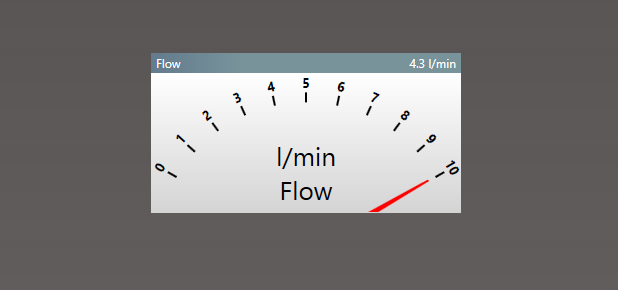
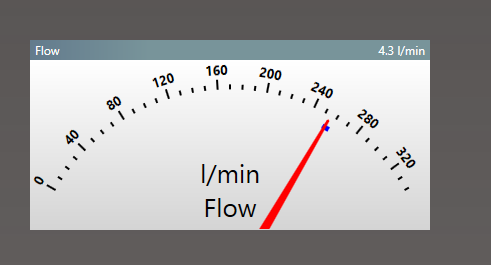 ]
] 
