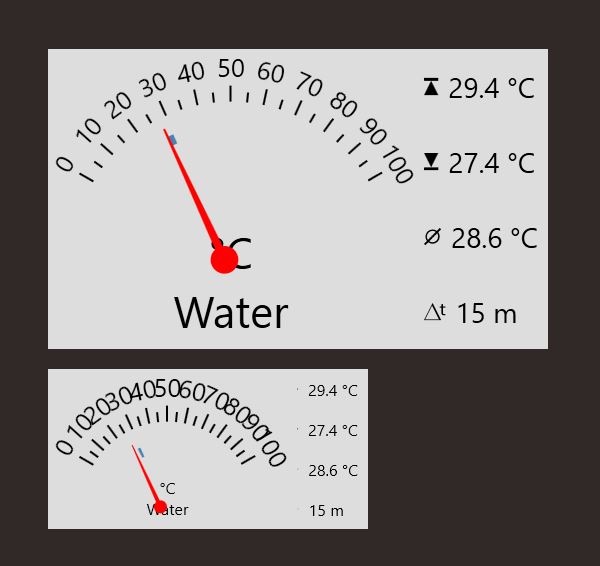18.04.2024, 14:45
18.04.2024, 14:45 Change Language
Change Language
 Register
Register Login
Login
You are not logged in.
Dear visitor, welcome to Aqua Computer Forum. If this is your first visit here, please read the Help. It explains how this page works. You must be registered before you can use all the page's features. Please use the registration form, to register here or read more information about the registration process. If you are already registered, please login here.
You can disable the CPU Fan error message in the mainboard BIOS.
Is there any settings I miss to start the tack signal sooner, so the mobo will not stop the POST and avoid the error... is quite annoying.
in BIOS, go to Monitor Tab and set CPU FAN Speed to [Ignore].
This post has been edited 1 times, last edit by "Hufeisen" (Sep 11th 2018, 9:34pm)
Yes, that is the easy way to avoid the error... but don't you think that RPM signal is used in my settings into Aquasuite to manage for example the shutdown in case of any problem problem on the cooling circuit?You can disable the CPU Fan error message in the mainboard BIOS.
Is there any settings I miss to start the tack signal sooner, so the mobo will not stop the POST and avoid the error... is quite annoying.
in BIOS, go to Monitor Tab and set CPU FAN Speed to [Ignore].
I highlight the problem, because I think that on firmware side, the RPM signal generation must be active from the first second of Aquaero poweron... the boot of the controller has a duration of some seconds and in this period the RPM is not generated... my motherboard is faster than the controller boot so the error come up.
Anyway thanks for the hint.
I've just updated to 2018-6 version from 2017 one. No problem so far except some of my labels lost its color (and went white).
I am able just to recreate all of them (and I've noticed xaml hanges in preset text) but vertical ones.
Let me explain - the old labels' code was like this:
x:Name="this"
xmlns="http://schemas.microsoft.com/winfx/2006/xaml/presentation"
xmlns:x="http://schemas.microsoft.com/winfx/2006/xaml"
xmlns:mc="http://schemas.openxmlformats.org/markup-compatibility/2006"
xmlns:d="http://schemas.microsoft.com/expression/blend/2008"
xmlns:sys="clr-namespace ystem;assembly=mscorlib"
ystem;assembly=mscorlib"
mc:Ignorable="d" d esignHeight="300" d
esignHeight="300" d esignWidth="300">
esignWidth="300">
Sensors
Sensoren
Content="{Binding Converter={StaticResource LanguageConverter}, ConverterParameter={StaticResource myTexts}}"
Opacity="1.0"
Height="Auto"
Width="Auto"
Foreground="#FFaf0115"
FontSize="45"
FontFamily="Segoe UI"
FontWeight="Normal"
Margin="0,0,0,0"
Padding="0,0,0,0"
HorizontalAlignment="Left"
VerticalAlignment="Bottom">
However text is always white, but could be rotated with Label.LayoutTransform
The new one is:
x:Name="this"
xmlns="http://schemas.microsoft.com/winfx/2006/xaml/presentation"
xmlns:x="http://schemas.microsoft.com/winfx/2006/xaml"
xmlns:mc="http://schemas.openxmlformats.org/markup-compatibility/2006"
xmlns:d="http://schemas.microsoft.com/expression/blend/2008"
xmlns:sys="clr-namespace ystem;assembly=mscorlib"
ystem;assembly=mscorlib"
mc:Ignorable="d" d esignHeight="300" d
esignHeight="300" d esignWidth="300">
esignWidth="300">
Text="CPU"
Opacity="1.0"
Height="Auto"
Width="Auto"
Foreground="#FF011ffe"
FontSize="22"
FontFamily="Segoe UI"
FontWeight="SemiBold"
Margin="0,0,0,0"
Padding="0,0,0,0"
HorizontalAlignment="Center"
VerticalAlignment="Center"/>
It changes colors but I cannot rotate it with LayoutTransform.
Any hints on how to fix it?
I am able just to recreate all of them (and I've noticed xaml hanges in preset text) but vertical ones.
Let me explain - the old labels' code was like this:
x:Name="this"
xmlns="http://schemas.microsoft.com/winfx/2006/xaml/presentation"
xmlns:x="http://schemas.microsoft.com/winfx/2006/xaml"
xmlns:mc="http://schemas.openxmlformats.org/markup-compatibility/2006"
xmlns:d="http://schemas.microsoft.com/expression/blend/2008"
xmlns:sys="clr-namespace
 ystem;assembly=mscorlib"
ystem;assembly=mscorlib"mc:Ignorable="d" d
 esignHeight="300" d
esignHeight="300" d esignWidth="300">
esignWidth="300">Sensors
Sensoren
Content="{Binding Converter={StaticResource LanguageConverter}, ConverterParameter={StaticResource myTexts}}"
Opacity="1.0"
Height="Auto"
Width="Auto"
Foreground="#FFaf0115"
FontSize="45"
FontFamily="Segoe UI"
FontWeight="Normal"
Margin="0,0,0,0"
Padding="0,0,0,0"
HorizontalAlignment="Left"
VerticalAlignment="Bottom">
However text is always white, but could be rotated with Label.LayoutTransform
The new one is:
x:Name="this"
xmlns="http://schemas.microsoft.com/winfx/2006/xaml/presentation"
xmlns:x="http://schemas.microsoft.com/winfx/2006/xaml"
xmlns:mc="http://schemas.openxmlformats.org/markup-compatibility/2006"
xmlns:d="http://schemas.microsoft.com/expression/blend/2008"
xmlns:sys="clr-namespace
 ystem;assembly=mscorlib"
ystem;assembly=mscorlib"mc:Ignorable="d" d
 esignHeight="300" d
esignHeight="300" d esignWidth="300">
esignWidth="300">Text="CPU"
Opacity="1.0"
Height="Auto"
Width="Auto"
Foreground="#FF011ffe"
FontSize="22"
FontFamily="Segoe UI"
FontWeight="SemiBold"
Margin="0,0,0,0"
Padding="0,0,0,0"
HorizontalAlignment="Center"
VerticalAlignment="Center"/>
It changes colors but I cannot rotate it with LayoutTransform.
Any hints on how to fix it?
ewolwerd
Unregistered
Sorry, I am sure that I am overlooking it, but I have searched everywhere for a manual or guide to the aquasuite software. Can someone point me in the right direction? I have it working with my new quadro, but I would like to see some explanation of how more advanced option work.
Sorry, I am sure that I am overlooking it, but I have searched everywhere for a manual or guide to the aquasuite software. Can someone point me in the right direction? I have it working with my new quadro, but I would like to see some explanation of how more advanced option work.
Chapter 8+ in the aquaero manual covers the aquasuite.
Greetings to all told that they would support monitor hardware. After two updates, it remains the same, nothing has changed.
it also does not detect the SSD.M2 disks.
with the same temperatures are not correct.

Hardware monitoring is not the aquasuite's forte, and is implemented only for common, core elements of a system.
If you want to see a more complete sensor list in the aquasuite, you should use the free HWiNFO utility.
Thanks for your help but then what I show in the image is not at all.Greetings to all told that they would support monitor hardware. After two updates, it remains the same, nothing has changed.
it also does not detect the SSD.M2 disks.
with the same temperatures are not correct.

Hardware monitoring is not the aquasuite's forte, and is implemented only for common, core elements of a system.
If you want to see a more complete sensor list in the aquasuite, you should use the free HWiNFO utility.
I do not want to insist on this but if to show system data I have to have two programs running.
When aquasuite the possibility of not using an external program.
our image of the support that is supposed to remain.
Thank you
I may be missing the intent of your comment due to translation, but you can use aquasuite to display sensor values from HWiNFO.
When adding an object (i.e. gauge) to a display page, if HWiNFO is running, you can select the source for the object from the sensors under the HWiNFO tab.
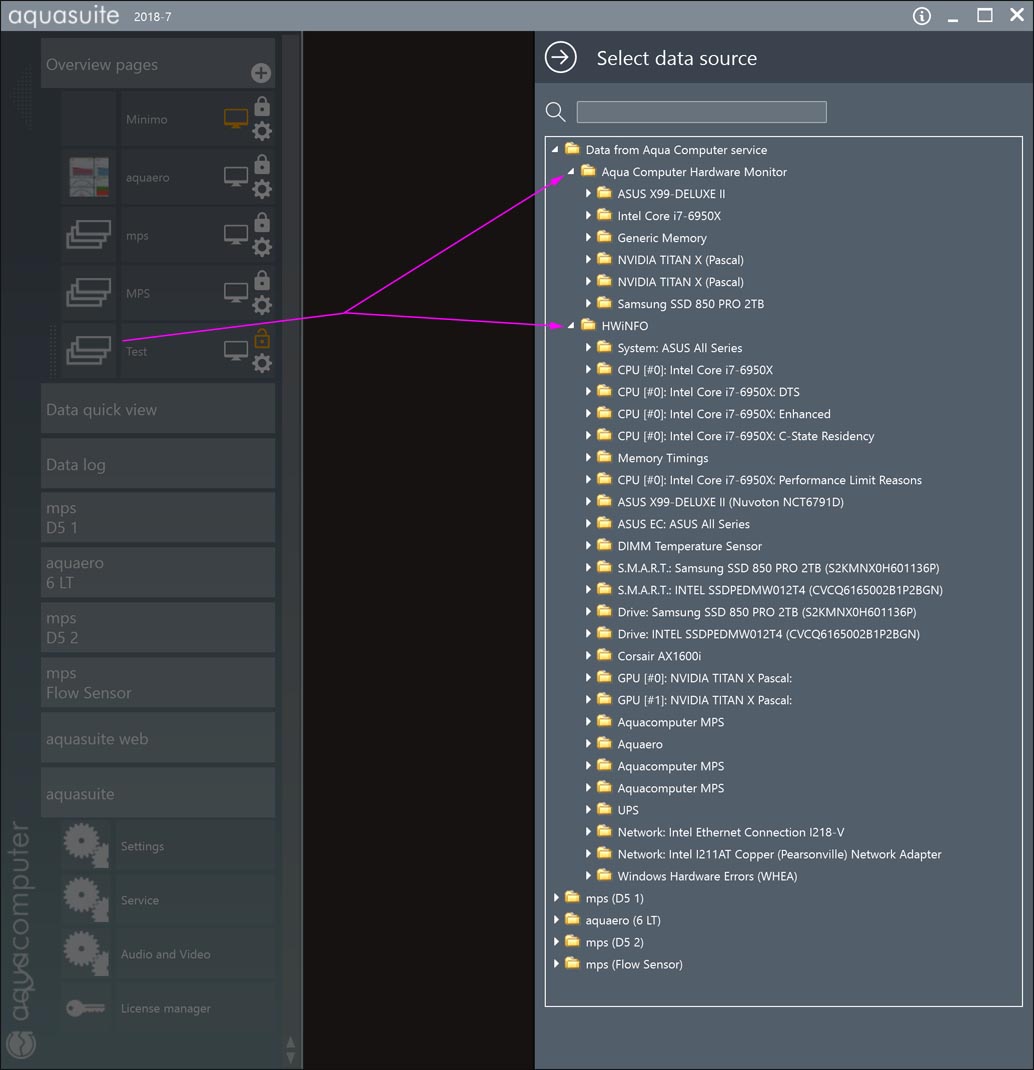
EDIT: If you are looking to integrate with your aquastream ULTIMATE, watch this aquacomputer video at 2:20.
When adding an object (i.e. gauge) to a display page, if HWiNFO is running, you can select the source for the object from the sensors under the HWiNFO tab.
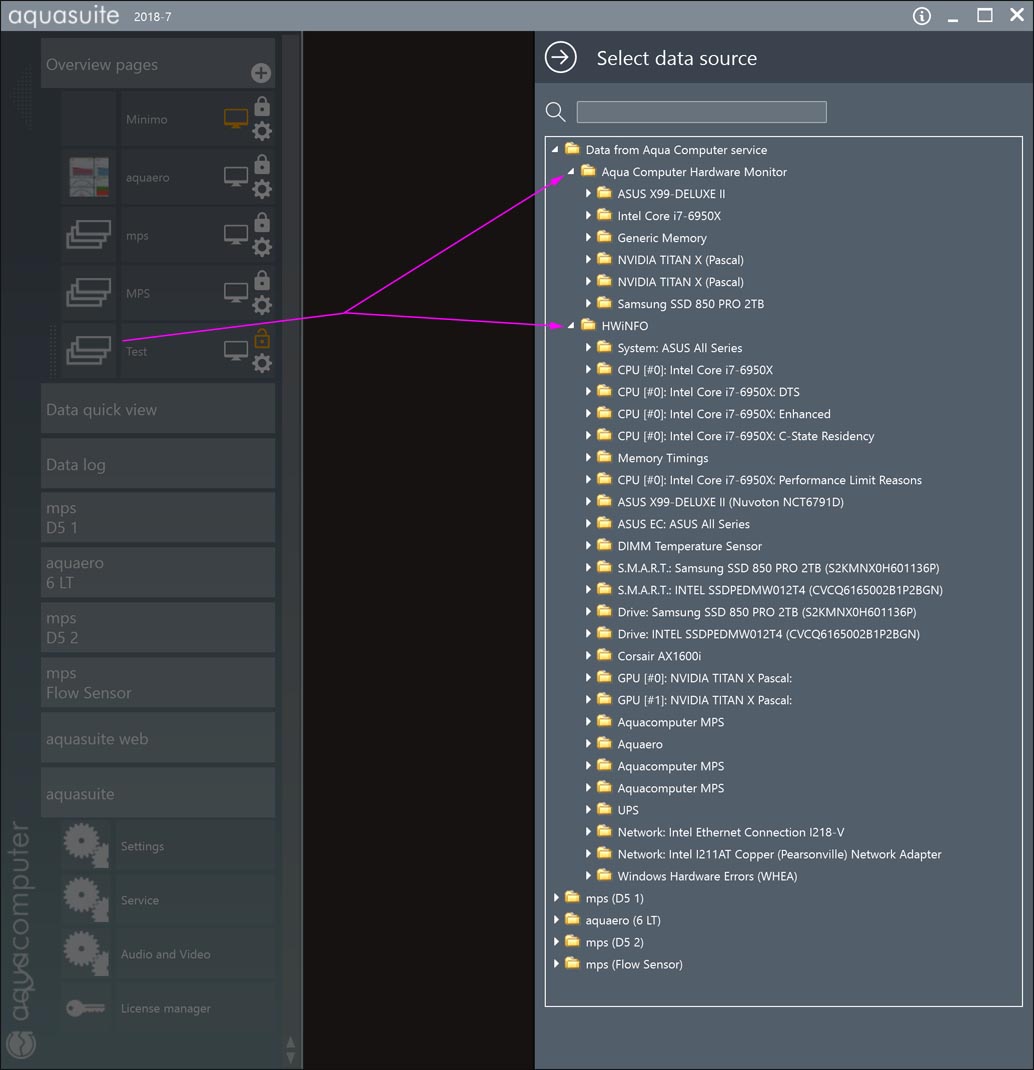
EDIT: If you are looking to integrate with your aquastream ULTIMATE, watch this aquacomputer video at 2:20.
This post has been edited 1 times, last edit by "InfoSeeker" (Nov 21st 2018, 6:39am)
Just noticed the new 2018-10 version today and installed it, but the version number in the top left of the software still says "2018-9". Have I installed it incorrectly? Thanks.
Asus Maximus Z790 Apex, Intel 13900KS, Asus 4090 Strix, Phanteks Enthoo Elite, GSkill F5-8000J3848H16GX2-TZRK, Asus ROG XG349C, EKWB Quantum Kinetic TBE 300 D5 and VTX 160, Corsair AX1600i, Asus Claymore 2, Asus ROG Gladius III, Samsung 990
Similar threads
-
 English forum »
English forum »-
 New: aquasuite 2017 licensing system
(Nov 28th 2016, 9:53am)
New: aquasuite 2017 licensing system
(Nov 28th 2016, 9:53am)
-
 Wasserkühlung »
Wasserkühlung »-
 Aqua Computer 2018: Es bleibt spannend :)
(Feb 16th 2018, 6:33pm)
Aqua Computer 2018: Es bleibt spannend :)
(Feb 16th 2018, 6:33pm)
-
 English forum »
English forum »-
 Aquasuite License Question [RESOLVED]
(Mar 3rd 2017, 11:20pm)
Aquasuite License Question [RESOLVED]
(Mar 3rd 2017, 11:20pm)
-