 20.04.2024, 05:46
20.04.2024, 05:46 Sprache ändern
Sprache ändern
 Registrieren
Registrieren Anmelden
Anmelden
Sie sind nicht angemeldet.
Lieber Besucher, herzlich willkommen bei: Aqua Computer Forum. Falls dies Ihr erster Besuch auf dieser Seite ist, lesen Sie sich bitte die Hilfe durch. Dort wird Ihnen die Bedienung dieser Seite näher erläutert. Darüber hinaus sollten Sie sich registrieren, um alle Funktionen dieser Seite nutzen zu können. Benutzen Sie das Registrierungsformular, um sich zu registrieren oder informieren Sie sich ausführlich über den Registrierungsvorgang. Falls Sie sich bereits zu einem früheren Zeitpunkt registriert haben, können Sie sich hier anmelden.
Asus Crosshair V - Aquacomputer Aquaero 5 USB connection issue
Donnerstag, 15. September 2011, 04:47
just purchased my aquaero 5 xt and having issues setting up the software suite
anyway trying to hook-up the 'Aquaero 5' fan controller to my Asus CHV via the USB connector (to access unit via software suite in windows). not having much success.
every time i connect the USB cable to MB, the boot process halts after BIOS loads (black screen, blinking underscore).
i'm positive i've got the pin-out on cable connected to the correct pin headers
here's a pic of the USB connector cable that came with the unit.
going from left to right -> black= GND/ black= GND/ green= D+/ white= D-/ red= +5v

the rear of the unit (USB connector circled in red). the header is colour keyed so no issues messing that up. red +5v on right, black GND on left.

USB connector pin-out from Asus CHV manual. obviously the connector cable is a 'half-plug). should have just been a case of matching up the +5v & GND pins. i've tried connecting the cable up to both the top & bottom rows of the plug on each header (USB910 & USB1112)

the MB boots fine without cable connected but fails with it connected.
my only other thought was messing with the SouthBridge USB options in BIOS (enable/disable legacy USB).
unless i'm missing something, i can't for the life of me get this to work.
any suggestions?
anyway trying to hook-up the 'Aquaero 5' fan controller to my Asus CHV via the USB connector (to access unit via software suite in windows). not having much success.
every time i connect the USB cable to MB, the boot process halts after BIOS loads (black screen, blinking underscore).
i'm positive i've got the pin-out on cable connected to the correct pin headers
here's a pic of the USB connector cable that came with the unit.
going from left to right -> black= GND/ black= GND/ green= D+/ white= D-/ red= +5v

the rear of the unit (USB connector circled in red). the header is colour keyed so no issues messing that up. red +5v on right, black GND on left.

USB connector pin-out from Asus CHV manual. obviously the connector cable is a 'half-plug). should have just been a case of matching up the +5v & GND pins. i've tried connecting the cable up to both the top & bottom rows of the plug on each header (USB910 & USB1112)

the MB boots fine without cable connected but fails with it connected.
my only other thought was messing with the SouthBridge USB options in BIOS (enable/disable legacy USB).
unless i'm missing something, i can't for the life of me get this to work.
any suggestions?
ok since i haven't been shown much love on this forum regarding the 'aquaero 5 XT', thought i'd report my experience on my own trouble-shooting attempts + assistance gained on the [H]ocp & OCAU forums.
also have problems with touch sensitive keys & screen corruption
threads here;
[url]http://hardforum.com/showthread.php?t=1636463[/url]
and here;
http://forums.overclockers.com.au/showthread.php?t=984479
the following is a summary of steps taken (as of 18/09/2011)
==============================
bit of an update
removed the aquaero controller from CHV and installed it in a older system (intel E5400 /gigabyte EP41-UD3L - G41 chipset). connected the internal USB cable to the MB the same way it was connected on the Asus CHV.
the system booted fine.
installed the controllers software (aquasuite 2012).
the software picked up the unit tho it was missing some info.
on the main 'info' page of aquasuite 2012, displayed the controllers firmware version 1011. the software suite came bundled with 1014 firmware.
updated to new firmware and rebooted.
aquasuite 2012 now has all the sensor info.
the only issue after rebooting, i touched the controller and it started beeping (tone for touch sensitive keys). this is a known bug with the unit tho.
side note: the temp reading on fan amplifier gets pretty warm (ambient temp -17.8C/ fan amp - 40C. now see why they offer a water block to bolt on back of unit. may need to install a small fan here.
well at least i know the 'aquaero 5' controller is working correctly.
==============================
==============================
another update
reinstalled the 'aquaero 5' back into my Asus CHV
powered up and it still halts on black screen. this time the underscore blinking cursor remains.
reset power, hit 'F8' and selected my seagate 750 boot drive, still halts on black screen with blinking cursor.
well i guess that narrows it down to the Asus CHV MB having issues with the 'aquaero 5' fan controller.
==============================
==============================
got a reply from Raja (Asus rep on [H]).
they recon they got their aquaero working fine on their test Crosshair V MB (see post #12)
http://hardforum.com/showthread.php?t=1636463
they took some snaps (resized 'em and uploaded to imageshack)




the Asus tech team said they were able to boot into windows 7 x64 without issue.
huh...?
they only difference i can see is that they had an older firmware version (1010). mine came with 1011 out of the box which i later updated to 1014 on a different PC.
:confused:
==============================
==============================
ok i think i've isolated the problem
during troubleshooting, i had the video card (old asus 3870) in the 3rd PCIe slot due to space limitations inside case (internal radiator + 3/4 OD tubing).
after a bit of wrangling, managed to squeeze the GPU into 1st PCIe slot.
after rebooting, was able to get into windows with aquaero internal USB cable connected to MB.
connected cable up to all the internal USB headers (top & bottom row pins - USB 9/10 & USB 11/12).
the 'EHCI hand-off' option caused it fail on one or two attempts when connected to different combination of pins tho.
not sure why the 3rd PCIe 16x would cause the system to halt before booting into windows (shared resources?), leave that up to the Asus techs.
having the GPU in primary slot is preferable except my case lacks some depth with radiator installed internally on front 120mm mounts. there is only approx 250mm from PCI slots to radiator grill. once i've finished my case build, was going to reinstall my 5850 tho it won't fit in top PCIe slot. hope the new 7000 series cards have shorter cards.
having dual graphics cards installed in this MB (PCIe16 slot 1/PCIe16 slot 3) combined with aquaero might have issues.
not being able to use the 3rd PCIe slot with aquaero isn't ideal. unless the Asus programmers can come up with a fix, probably have to pick-up a 3rd party USB PCIe card as suggested on the ocau forum.
==============================
==============================
gotta say, i'm not loving my Aquaero at the moment.
discovered another issue. the screen corrupts or offsets...

the screen goes back to normal if the system is powered down and unplugged from the mains.
this pic was taken with system off (tho obviously connected to internal USB header) for 30 to 40 mins and the screen is still like this.
is it an issue with heat causing the screen to do this? the fan amps hit high 40's after pc on for a while. this combined with the back light must make the unit pretty toasty.
i understand some hardware having some 'quirks' but this it getting ridiculous. the internal USB connection issue, the touch sensitive keys going berserk when in contact with aluminium cases, screen corruption, buggy beta software... come on.
is this indicative of all Aquaero units or did i just get a 'tarded' one?
==============================
==============================
minor update
setup a 120mm behind the aquaero to drop the heat of the fan amps, which it did. the temps dropped by at least 10C.
the screen corruption or stilted/offset remains however.
also when i was in widows, the aquaero restarted for some reason. it popped an error message but it was in german, so yeah not real useful.
i think i give up. i'm going to return the aquaero. not sure if i want a replacement unit or get different unit from another manufacturer.
==============================
also have problems with touch sensitive keys & screen corruption
threads here;
[url]http://hardforum.com/showthread.php?t=1636463[/url]
and here;
http://forums.overclockers.com.au/showthread.php?t=984479
the following is a summary of steps taken (as of 18/09/2011)
==============================
bit of an update
removed the aquaero controller from CHV and installed it in a older system (intel E5400 /gigabyte EP41-UD3L - G41 chipset). connected the internal USB cable to the MB the same way it was connected on the Asus CHV.
the system booted fine.
installed the controllers software (aquasuite 2012).
the software picked up the unit tho it was missing some info.
on the main 'info' page of aquasuite 2012, displayed the controllers firmware version 1011. the software suite came bundled with 1014 firmware.
updated to new firmware and rebooted.
aquasuite 2012 now has all the sensor info.
the only issue after rebooting, i touched the controller and it started beeping (tone for touch sensitive keys). this is a known bug with the unit tho.
side note: the temp reading on fan amplifier gets pretty warm (ambient temp -17.8C/ fan amp - 40C. now see why they offer a water block to bolt on back of unit. may need to install a small fan here.
well at least i know the 'aquaero 5' controller is working correctly.
==============================
==============================
another update
reinstalled the 'aquaero 5' back into my Asus CHV
powered up and it still halts on black screen. this time the underscore blinking cursor remains.
reset power, hit 'F8' and selected my seagate 750 boot drive, still halts on black screen with blinking cursor.
well i guess that narrows it down to the Asus CHV MB having issues with the 'aquaero 5' fan controller.
==============================
==============================
got a reply from Raja (Asus rep on [H]).
they recon they got their aquaero working fine on their test Crosshair V MB (see post #12)
http://hardforum.com/showthread.php?t=1636463
they took some snaps (resized 'em and uploaded to imageshack)




the Asus tech team said they were able to boot into windows 7 x64 without issue.
huh...?
they only difference i can see is that they had an older firmware version (1010). mine came with 1011 out of the box which i later updated to 1014 on a different PC.
:confused:
==============================
==============================
ok i think i've isolated the problem
during troubleshooting, i had the video card (old asus 3870) in the 3rd PCIe slot due to space limitations inside case (internal radiator + 3/4 OD tubing).
after a bit of wrangling, managed to squeeze the GPU into 1st PCIe slot.
after rebooting, was able to get into windows with aquaero internal USB cable connected to MB.
connected cable up to all the internal USB headers (top & bottom row pins - USB 9/10 & USB 11/12).
the 'EHCI hand-off' option caused it fail on one or two attempts when connected to different combination of pins tho.
not sure why the 3rd PCIe 16x would cause the system to halt before booting into windows (shared resources?), leave that up to the Asus techs.
having the GPU in primary slot is preferable except my case lacks some depth with radiator installed internally on front 120mm mounts. there is only approx 250mm from PCI slots to radiator grill. once i've finished my case build, was going to reinstall my 5850 tho it won't fit in top PCIe slot. hope the new 7000 series cards have shorter cards.
having dual graphics cards installed in this MB (PCIe16 slot 1/PCIe16 slot 3) combined with aquaero might have issues.
not being able to use the 3rd PCIe slot with aquaero isn't ideal. unless the Asus programmers can come up with a fix, probably have to pick-up a 3rd party USB PCIe card as suggested on the ocau forum.
==============================
==============================
gotta say, i'm not loving my Aquaero at the moment.
discovered another issue. the screen corrupts or offsets...

the screen goes back to normal if the system is powered down and unplugged from the mains.
this pic was taken with system off (tho obviously connected to internal USB header) for 30 to 40 mins and the screen is still like this.
is it an issue with heat causing the screen to do this? the fan amps hit high 40's after pc on for a while. this combined with the back light must make the unit pretty toasty.
i understand some hardware having some 'quirks' but this it getting ridiculous. the internal USB connection issue, the touch sensitive keys going berserk when in contact with aluminium cases, screen corruption, buggy beta software... come on.
is this indicative of all Aquaero units or did i just get a 'tarded' one?
==============================
==============================
minor update
setup a 120mm behind the aquaero to drop the heat of the fan amps, which it did. the temps dropped by at least 10C.
the screen corruption or stilted/offset remains however.
also when i was in widows, the aquaero restarted for some reason. it popped an error message but it was in german, so yeah not real useful.
i think i give up. i'm going to return the aquaero. not sure if i want a replacement unit or get different unit from another manufacturer.
==============================
no problem, glad my 'experience' was able to help someone out.Hey aphasia,
thank you for your solution with the 3rd pcie slot.
Now my pc boot with ae5 connected.

the retailer i originally purchased mine from has another unit available (cancelled order from another customer).
i'll be picking up the new unit on monday. hopefully i don't have the same issues i had with the original one.
Very strange problem there with the mainboard. It should have nothing to do with the installed firmware on the device since the USB routines have not been changed at all from the initial release to the latest update.
The hypersensitive touch buttons that a hand full of customers have problems with are already fixed. We offer an alternative front cover which solves this problem. Customers with that problem can get it on request. The productions was changed also so all new aquaeros have this new cover:

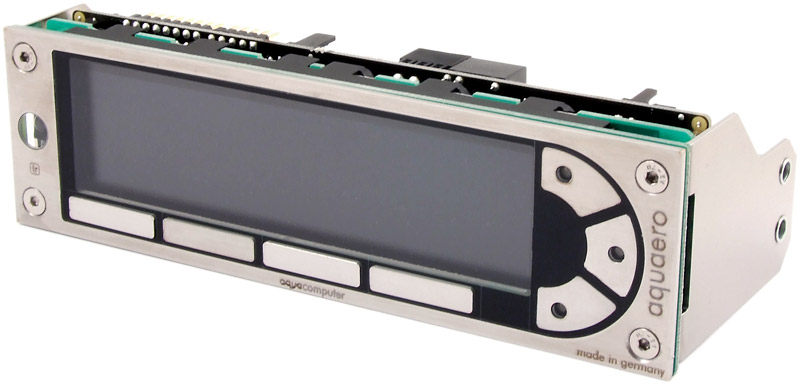
For the problem with the screen I guess it could have been solved by just removing it and plugging it back again. Maybe only a bad contact. If you own an aquaero from the first batch it could have helped to exchange the metal washers at the front cover against plastic washers (also default will all current aquaeros). If the problem would have not been solved by these steps we would have shipped a new display to you. Next time just contact us directly by e-mail
The hypersensitive touch buttons that a hand full of customers have problems with are already fixed. We offer an alternative front cover which solves this problem. Customers with that problem can get it on request. The productions was changed also so all new aquaeros have this new cover:

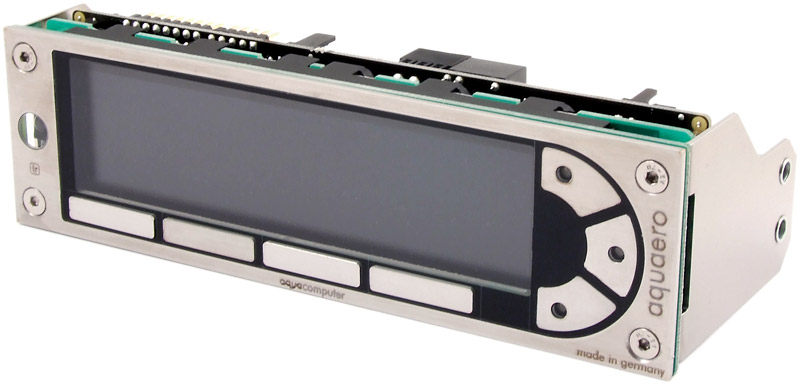
For the problem with the screen I guess it could have been solved by just removing it and plugging it back again. Maybe only a bad contact. If you own an aquaero from the first batch it could have helped to exchange the metal washers at the front cover against plastic washers (also default will all current aquaeros). If the problem would have not been solved by these steps we would have shipped a new display to you. Next time just contact us directly by e-mail

thanks for the reply shoggy.
i've put aside the USB connection issue while GPU in 2nd PCIe16 slot (3rd slot on Asus Crosshair V) for now.
currently have an old 3870 GPU in 1st PCIe16 slot. however when i move my 5850 or a newer 7000 GPU (when released), probably have to use 2nd PCIe16 slot due to lack of space in case in the primary (1st PCIe16) space.
i'll cross that bridge when i get there.
the replacement unit i've been issued isn't as problematic as the first. the touch keys still go nuts when in contact with my aluminium case tho. have temporary fixed by insulating with 2 pieces of cardboard.
when i picked up my replacement 'aquaero 5', i purchased the black faceplate. from memory there are nylon/plastic washers between the screen & faceplate.
that brings up another question, does the new faceplate aquacomputer just released (pictured in your post) come in 'black'?
if so, would be interested in swapping.
cheers.
i've put aside the USB connection issue while GPU in 2nd PCIe16 slot (3rd slot on Asus Crosshair V) for now.
currently have an old 3870 GPU in 1st PCIe16 slot. however when i move my 5850 or a newer 7000 GPU (when released), probably have to use 2nd PCIe16 slot due to lack of space in case in the primary (1st PCIe16) space.
i'll cross that bridge when i get there.
the replacement unit i've been issued isn't as problematic as the first. the touch keys still go nuts when in contact with my aluminium case tho. have temporary fixed by insulating with 2 pieces of cardboard.
when i picked up my replacement 'aquaero 5', i purchased the black faceplate. from memory there are nylon/plastic washers between the screen & faceplate.
that brings up another question, does the new faceplate aquacomputer just released (pictured in your post) come in 'black'?
if so, would be interested in swapping.
cheers.
hi shoggy, sent email a couple of days ago, just waiting on reply.Please write to info @ aqua-computer.de for further details.
the replacement unit i've been issued from the local retailer is playing up just like the original.
the touch sensitive keys are going nuts despite the cardboard insulation on either side of the unit in the 5 1/4inch bay. not too fussed if the new display 'insert' fixes this tho.
the other issue to return is the screen corrupts/stilts/tears just like it did in my earlier post
any thoughts on this. may be its tied to the touch sensitive key issue?
Zitat

created a new thread on the screen corruption issue which has gotten worse.
Asus Crosshair V - Aquacomputer Aquaero 5 Screen Corruption
Asus Crosshair V - Aquacomputer Aquaero 5 Screen Corruption
Tech20635
unregistriert
just purchased my aquaero 5 xt and having issues setting up the software suite
anyway trying to hook-up the 'Aquaero 5' fan controller to my Asus CHV via the USB connector (to access unit via software suite in windows). not having much success.
every time i connect the USB cable to MB, the boot process halts after BIOS loads (black screen, blinking underscore).
i'm positive i've got the pin-out on cable connected to the correct pin headers
here's a pic of the USB connector cable that came with the unit.
going from left to right -> black= GND/ black= GND/ green= D+/ white= D-/ red= +5v
the rear of the unit (USB connector circled in red). the header is colour keyed so no issues messing that up. red +5v on right, black GND on left.
USB connector pin-out from Asus CHV manual. obviously the connector cable is a 'half-plug). should have just been a case of matching up the +5v & GND pins. i've tried connecting the cable up to both the top & bottom rows of the plug on each header (USB910 & USB1112)
the MB boots fine without cable connected but fails with it connected.
my only other thought was messing with the SouthBridge USB options in BIOS (enable/disable legacy USB).
unless i'm missing something, i can't for the life of me get this to work.
any suggestions?
Hey bud I finally figured out how to successfully connect the aquaero 5 to MB. You have to set the BIOS USB to the following
In the BIOS, the USB legacy support was activated
USB setting in BIOS
Under ADVANCED \ USB CONFIGURATION \ SB CONFIGURATION:
OHCI HC (Bus 0 Dev 18 FN0): Enabled
OHCI HC (Bus 0 Dev 19 FN0): Enabled
OHCI HC (Bus 0 Dev 22 FN0): Enabled
OHCI HC (Bus 0 Dev 20 FN5): Enabled
Otherwise, under ADVANCED \ USB CONFIGURATION:
Antiquated USB Support: Enabled
USB 3.0 Support: Enabled
EHCI hand-off: Disabled
Now I've felt for 1000x, startup and adjustment, the
Antiquated USB Support: Disabled meaning disable the top one cant have both enabled it conflicts on the MB and aquaero 5.
Now everything works, everything is running normally highly Below, optimally
I have the aquaero 5 PRO and the Asus Crosshair V and I have the same USB problem. But only after a firmware update. Worked fine out of the box!!. The only way i can get my PC to start up is if i turn off legacy USB support in my bios.Very strange problem there with the mainboard. It should have nothing to do with the installed firmware on the device since the USB routines have not been changed at all from the initial release to the latest update.
Ähnliche Themen
-
 English forum »
English forum »-
 Aquaero : this peripheral can't start. (Code 10) - USB issue ... with ASUS and EVGA MB!!!
(10. November 2009, 01:08)
Aquaero : this peripheral can't start. (Code 10) - USB issue ... with ASUS and EVGA MB!!!
(10. November 2009, 01:08)
-
 English forum »
English forum »-
 Windows 7 help please
(4. Dezember 2009, 07:55)
Windows 7 help please
(4. Dezember 2009, 07:55)
-
 Wasserkühlung »
Wasserkühlung »-
 spannungswandler-kühler für asus crosshair???
(29. April 2007, 11:40)
spannungswandler-kühler für asus crosshair???
(29. April 2007, 11:40)
-
 English forum »
English forum »-
 Aquero issue
(14. September 2006, 20:02)
Aquero issue
(14. September 2006, 20:02)
-


