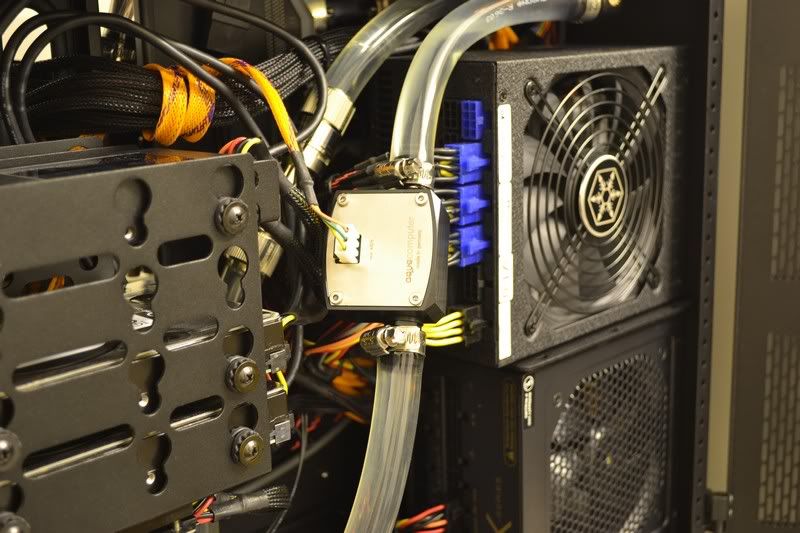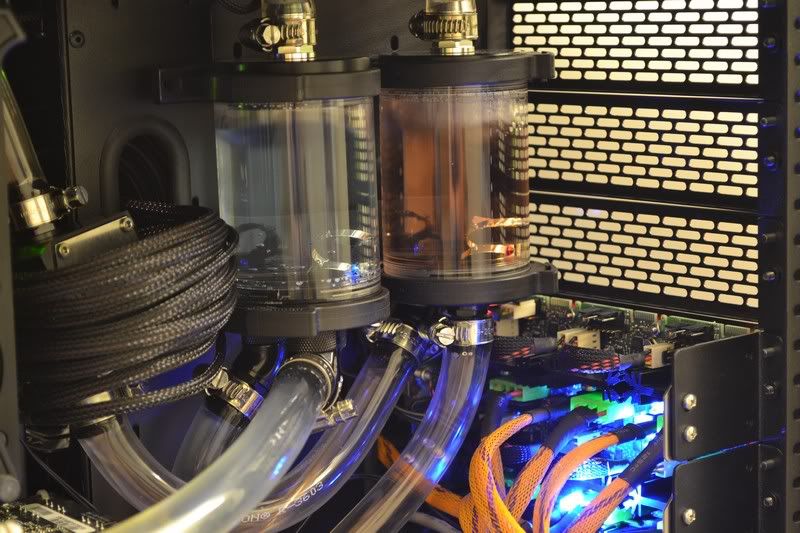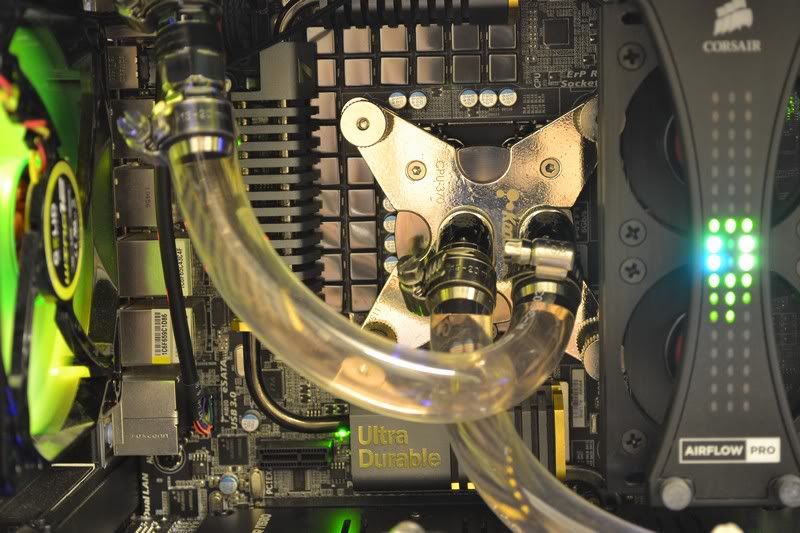The AQ5 is one bad a** piece of hardware and kudos to Aqua Computer for making such a wonderful piece of technology.. I had no problems setting it up at all and using the software, don't let the people that "cant" use it due to problems and is screaming about it on forums deter you, it was simple..
1) download the old aqua suite 4.72.00 and make sure the PA2 are firmware flashed to 1003 and set them to first PA2 to 50, next to 51, and so on, so forth.. You have to connect them individually to the USB on your MB directly one at a time, no reboot of PC is required..
2) Attach everything to your AQ5 according to the manual and the AQ5 to your motherboard, only the AQ5 needs to be attached to the USB..
3) Download Aquasuite 2012 (THIS is a different version of Aqua Suite then the one you used for updating your Power Amp 2)..
4) Download the latest .NET Framework 4.0
5) Voila.. everything showed up under the Aquaero 5 sub menu and I just attached stuff to my overview page as I saw fit (check out below screenshot)..
Current Connection: (testing)
FAN CHANNEL 1: pedestal left / Thermochill TA120.3 / 3x 120 Gelid Wing 12 (Manufacturer rated 0.22 amp 12v) - running @ 5.2v 870 rpm
FAN CHANNEL 2: pedestal right / Thermochill TA120.3 / 3x 120 Gelid Wing 12 @ 5.2v 869 rpm
FAN CHANNEL 3: pedestal intake / 1x Gelid Wing 12 @ 5.2v 843rpm
FAN CHANNEL 4: pedestal exhaust / 2x Gelid Wing 14 (Manufacturer rated 0.35 amp 12v) @ 5.2v 731rpm
FAN CHANNEL 5: CPU Loop D5 1 (speed 2)
FAN CHANNEL 6: CPU Loop D5 2 (speed 2)
FAN CHANNEL 7: Caselabs M10 right power supply side / 3x Gelid Wing 12 @ 7.2v 1170rpm
FAN CHANNEL 8: GPU D5 1 (speed 5)
FAN CHANNEL 9: GPU D5 2 (speed 5)
FAN CHANNEL 10: Caselabs M10 top left (Swiftech MCQ QP-360), top right (HWL SR1 360), 6x Gelid Wing 12 @ 5.2v 845rpm
GPU FLOW: 0.9-1.0 GPM
CPU FLOW: 0.9 GPM
AC inline temp sensor x4 (sensor > AQ Waterblock > CPU > sensor) + (sensor > GPU block x3 > sensor)
AC inline "high flow" flow meter x2
LOOP 1: pump > sensor > AQ waterblock > Koolance CPU 370 > sensor > Swiftech MCQ QP-360 > flow meter > BP 80 reservoir > Pump >
LOOP 2: pump > Thermochill TA120.3 > Thermochill TA120.3 > HWL SR1 360 > flow meter > sensor > BP NG-GTX580 blocks x3 > sensor > BP 80 reservoir > pump >

Power Supply side with flow sensor, hard disk cage, SR1 360 (GPU)

Close up of flow sensor and dual power supply (1200w strider gold and 540 seasonic, both 80 gold)
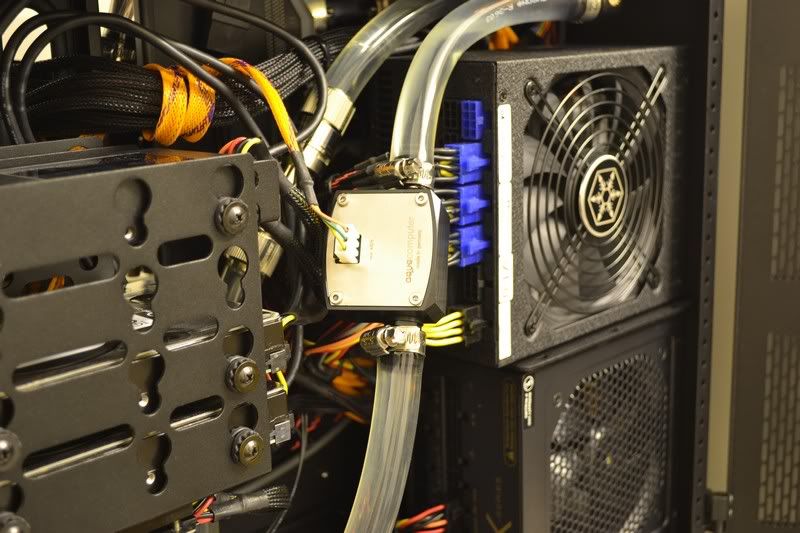
My power station that is powering my LED's and AQ5..

AQ5 + PA2 (x6), front black panel..

far view..

dual loop red and blue dye MAYHEM's.. good stuff !! Hard to focus on moving water..
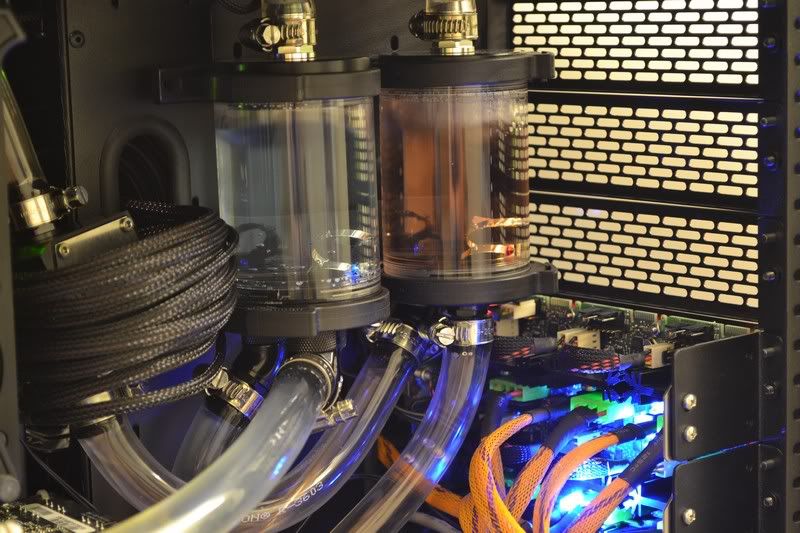
AQ5 back panel, very hard to get all the wires cleaned up, was the best I can do..

w/ Flash

added a drain outlet to my CPU loop, same as the one inside pedestal for GPU loop.. This setup rocks, I had my system drained, both loops in 20 minutes.. Then took less then 30 minutes to fill back up and bled entirely.. perfect placement of components !!

oh my 580 SLI !!

swiftech MCQ 360 for CPU and AQ5 water block loop..

koolance 370 spanking..
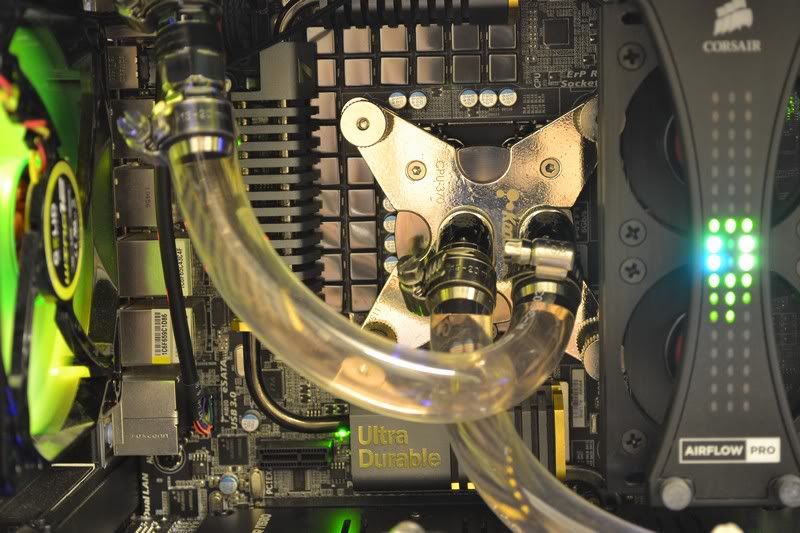
a night shot with the LEDs on...

opposite side..

Fun station at night time !!!

here's just another one with the lights on..

 25.04.2024, 09:09
25.04.2024, 09:09 Sprache ändern
Sprache ändern
 Registrieren
Registrieren Anmelden
Anmelden
 Wasserkühlung »
Wasserkühlung » Aquacomputer to the Max!
(26. Oktober 2011, 12:51)
Aquacomputer to the Max!
(26. Oktober 2011, 12:51)
 Überwachung und Steuerung »
Überwachung und Steuerung » Aquaero 5 XT + PA2 + Aquastream XT
(18. August 2011, 09:19)
Aquaero 5 XT + PA2 + Aquastream XT
(18. August 2011, 09:19)
 English forum »
English forum » Aquaero XT / PRO with 4 x Laing DDC Pumps
(18. Juni 2011, 07:14)
Aquaero XT / PRO with 4 x Laing DDC Pumps
(18. Juni 2011, 07:14)
 Wasserkühlung »
Wasserkühlung » Voll Beladen Aquaero 5 XT Installation!
(28. Mai 2011, 10:32)
Voll Beladen Aquaero 5 XT Installation!
(28. Mai 2011, 10:32)