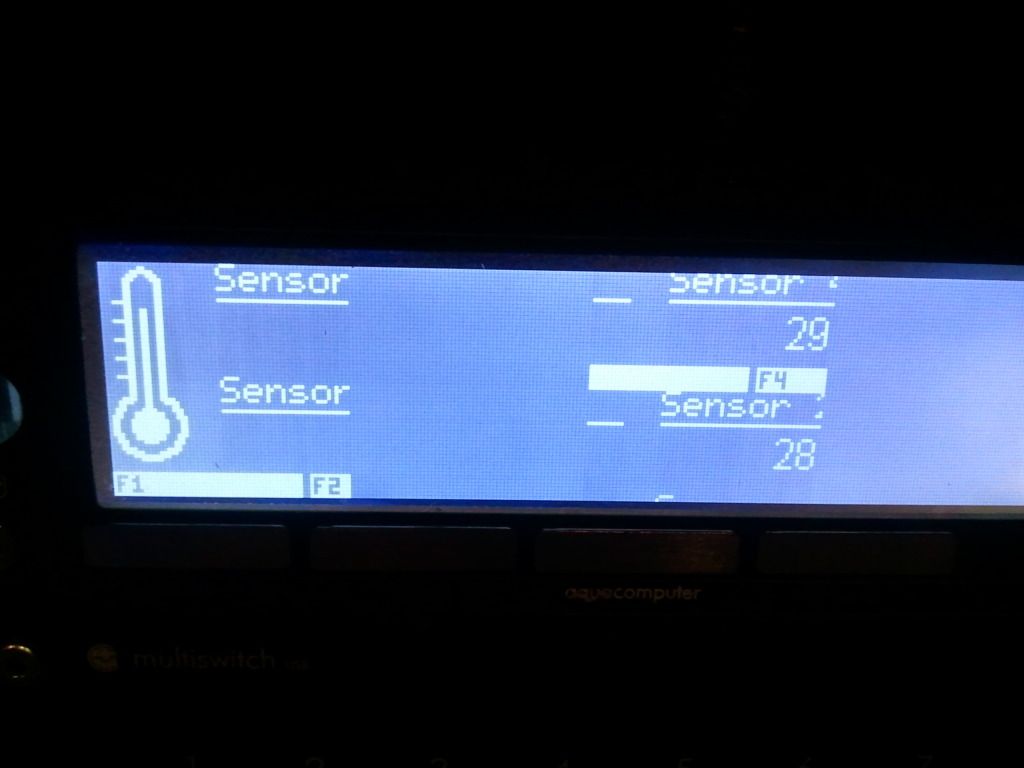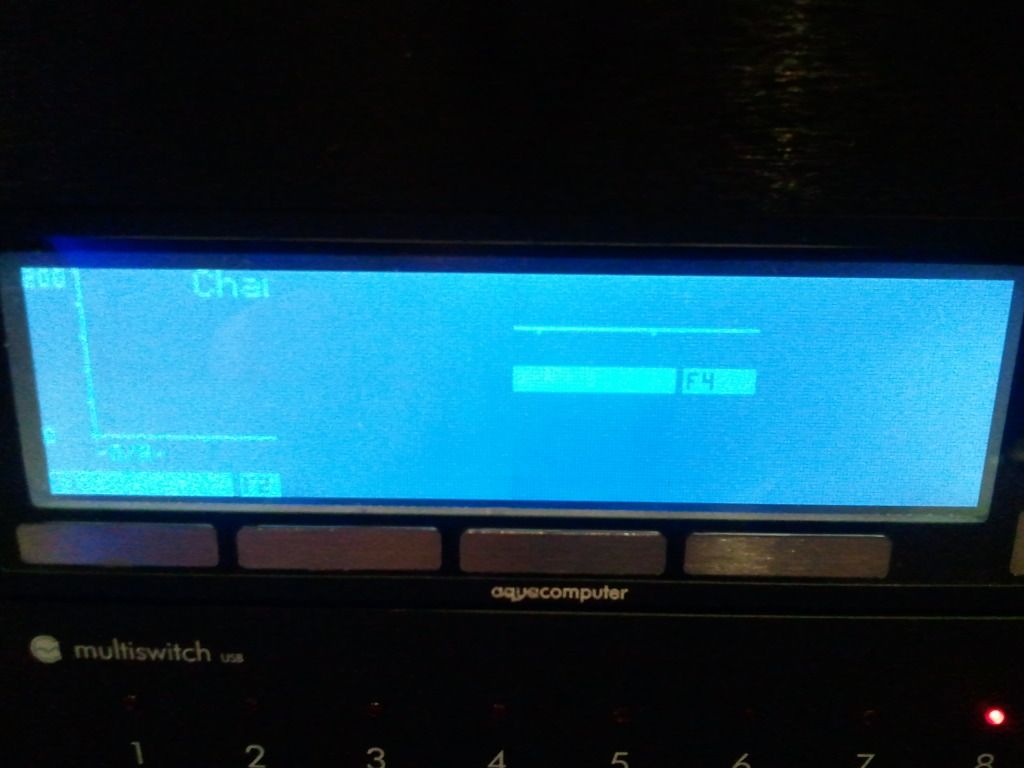Thanks for all the input. I have been able to fix the issue and hasn't reoccured yet. Could have been triggered when i removed the multiswitch. I noticed that the black pin (12v Ground) in the 4 pin molex was a little loose. (had to use a fan's molex bridge cable as the psu has additional fat plastic around the 4 pin molex and doesnt fit due to the tightness to the bracket.
I added the multiswitch to the 'low' aquabus port and the aquaero to the 'high' aquabus (had me worried initially as they are 4 pin ports on the Aquaero 5 XT so thought i needed another cable).
The aquabus connection allowed the Aquasuit 2012 software to see the pump. However still does not see the multiswitch. It is configurable via the AS 4.72 but only the multiswitch and pump - no AE5XT.
Also, if I add a second pump, how best to connect it also - do i need one of the Y splitter cables and plug both into the high port that way? Also with an addition of the AC flow meter, how best to incorporate that - plug straight into the pump?
- I always thought the pump had an internal flow meter - but cant seem to have it show any value in the software. (could someone confirm this?)
I 'think' i have the fans now adjusting temp via a sensor - after configuring one of the chart 1s and linking the fans to the sensor via the charts.
Lastly when i next try to finish wiring up the multiswitch, I will pull apart the AE5XT also as there are about 3 bits of grit behind the screen. (grrrr).
Thanks in advance on any who can help with the out standing issues.
EDIT: Could someone please clarify if the XT Ultra has an internal Flow Meter - according to the page I ordered it from it lists this line here: (which seems ambiguous): Reading a thread 2 years old says the Ultra doesn't but the owner was under the impression it did (which I too am under - AC lists they never stated it has one... and so leads me back to find where I thought it had which is below).
http://www.thekoolroom.com/product/aquac…eam-pump-ultra/
Following Flow Sensor - - • (first two - are for Standard, Advanced, and the * for the Ultra).
Sooo.. Does Following Flow Sensor means its a flow meter or just the ability to connect a flow sensor, and if it just means u can connect a flow sensor to the Ultra version of the pump, what of those people who buy the standard and the AC/ Flow meter.
A lot of the English translations are lacking, and are so full of broken English, requires a lot of guessing. Im somewhat forgiving as I think the products are great but would really help increase your market imho. Take the following line:
Since it is also possible this is the pump irreparable damage to our limit, we
guarantee to a course. With these advanced settings for example, is still more
power.
I can only guess if its warranty related or advertising the unit can offer more features...
Anyways, once again, thanks in advance for anyone who can help shed light on the issues.
 18.04.2024, 14:29
18.04.2024, 14:29 Sprache ändern
Sprache ändern
 Registrieren
Registrieren Anmelden
Anmelden
 English forum »
English forum » Fully Loaded Aquaero 5 XT Installation!
(24. Mai 2011, 16:20)
Fully Loaded Aquaero 5 XT Installation!
(24. Mai 2011, 16:20)
 English forum »
English forum » Just got the Aquaero 5 PRO what now?
(28. Juni 2011, 08:56)
Just got the Aquaero 5 PRO what now?
(28. Juni 2011, 08:56)
 Software, allgemein »
Software, allgemein » Anwendungen losgelöst von der Konsole starten
(22. März 2007, 17:06)
Anwendungen losgelöst von der Konsole starten
(22. März 2007, 17:06)
 Software, allgemein »
Software, allgemein » Gameserver einrichten
(11. Oktober 2004, 18:39)
Gameserver einrichten
(11. Oktober 2004, 18:39)
 Selbstgebautes »
Selbstgebautes » Just wanted to compare my temps with you guys
(24. August 2003, 03:24)
Just wanted to compare my temps with you guys
(24. August 2003, 03:24)