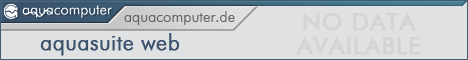16.04.2024, 23:59
16.04.2024, 23:59 Sprache ändern
Sprache ändern
 Registrieren
Registrieren Anmelden
Anmelden
Sie sind nicht angemeldet.
Lieber Besucher, herzlich willkommen bei: Aqua Computer Forum. Falls dies Ihr erster Besuch auf dieser Seite ist, lesen Sie sich bitte die Hilfe durch. Dort wird Ihnen die Bedienung dieser Seite näher erläutert. Darüber hinaus sollten Sie sich registrieren, um alle Funktionen dieser Seite nutzen zu können. Benutzen Sie das Registrierungsformular, um sich zu registrieren oder informieren Sie sich ausführlich über den Registrierungsvorgang. Falls Sie sich bereits zu einem früheren Zeitpunkt registriert haben, können Sie sich hier anmelden.
Hello everybody!
I want to ask you something about setup with DDC 35X and the Aquaero 5.
I know the limitations of the 1.5A per channel and 5A total of the Aquaero but If I were only to send the PWM to the pump I guess I could link all the signals from different pumps and then just feed the pump(s) via molex, so in that case I don't need to care about the W and A limitation of the Aquaero.
Question is: It is better to control both the power and the pwm through AQ or just send the PWM since the pump will slow down by itself when the pulses are sent.?
Thanks.
I want to ask you something about setup with DDC 35X and the Aquaero 5.
I know the limitations of the 1.5A per channel and 5A total of the Aquaero but If I were only to send the PWM to the pump I guess I could link all the signals from different pumps and then just feed the pump(s) via molex, so in that case I don't need to care about the W and A limitation of the Aquaero.
Question is: It is better to control both the power and the pwm through AQ or just send the PWM since the pump will slow down by itself when the pulses are sent.?
Thanks.
Hi SoMBrA,
I would power the pump via molex and use PWM for regulation. This gives you the added security, because if the PWM connection fails, the pump should just default to 100% power and also you don't have to worry about the minimum starting voltage etc.
Kind regards,
Boris.
I would power the pump via molex and use PWM for regulation. This gives you the added security, because if the PWM connection fails, the pump should just default to 100% power and also you don't have to worry about the minimum starting voltage etc.
Kind regards,
Boris.
Thank you for your reply Boris, I will do as suggested and split PWM cable to each pump and then power from molex connection directlyHi SoMBrA,
I would power the pump via molex and use PWM for regulation. This gives you the added security, because if the PWM connection fails, the pump should just default to 100% power and also you don't have to worry about the minimum starting voltage etc.
Kind regards,
Boris.

I'm still waiting for my unit, but I believe Channel 4 is the best for my configuration

I totally forgot to ask one last thing 
I have some 2 x Power Adjust 2, and was thinking in using those to power the pumps (one PA2 for each pump).
If I do that, what is the bennefit VS direct Molex connection? What can PA2 offer?
If I connect the pumps to the Power Adjust 2, where do I connect the PWM? I know PA2 has RPM control itself but not sure if that is the one I would use to send pulse to the pumps...
Thanks again

I have some 2 x Power Adjust 2, and was thinking in using those to power the pumps (one PA2 for each pump).
If I do that, what is the bennefit VS direct Molex connection? What can PA2 offer?
If I connect the pumps to the Power Adjust 2, where do I connect the PWM? I know PA2 has RPM control itself but not sure if that is the one I would use to send pulse to the pumps...
Thanks again

PA's are just like an additional fan channel on the Aquaero itself, so basically the same like the first three channels on the Aquaero.
They do support higher loads and the Ultra version supports temperature regulation by using the temperature input on the PA. I can't really say that they provide any advantage over using the PWM control.
Depends on your preferences in the end, I have my pump connected to PA2 (power controlled) and it works as advertised, no problems.
Kind regards,
Boris.
They do support higher loads and the Ultra version supports temperature regulation by using the temperature input on the PA. I can't really say that they provide any advantage over using the PWM control.
Depends on your preferences in the end, I have my pump connected to PA2 (power controlled) and it works as advertised, no problems.

Kind regards,
Boris.
Sounds good.PA's are just like an additional fan channel on the Aquaero itself, so basically the same like the first three channels on the Aquaero.
They do support higher loads and the Ultra version supports temperature regulation by using the temperature input on the PA. I can't really say that they provide any advantage over using the PWM control.
Depends on your preferences in the end, I have my pump connected to PA2 (power controlled) and it works as advertised, no problems.
Kind regards,
Boris.
It's is possible to make the PA2 to react based on temperature readings done by the main Aquaero unit?
I'm asking this because I was thinking to plug all the sensors I'm going to need in the main AQ5 unit and leave the PA2's just to manage fans from each radiator, so the speed on the fans would depend on the CPU / GPU reading that will be tracked by AQ5.
My idea so far would be:
* Aquaero 5: Intake fans - Temperature sensors - LED stripes - PWM pumps - FLOW meter
* PA2: 4 Fans each PA2 and Temperature sensor from each radiator
Was just thinking about this because of what you said that the PA2 having their own "temperature control" and maybe the PA2 can only react with their own temperature readings...
Sorry about all this questions but I don't have my AQ unit yet and I'm trying to plan out all the connections before It gets home so It will be much easier for me

About the temperature sensors, what is the best way to keep track of CPU and GPU temperature? Software reading from MB sensor? I was thinking in place my own sensors just don't know where to place them... Below each waterblock? next to the block surface?
Thanks again for your help Boris.
PA2 acts exactly as any other channel if it is connected to Aqaero over Aquabus. It can also be used stand-alone (this is when the Ultras temperature regulation feature comes in handy), but if you connect it to Aquaero you basically get one more output channel, one extra temperature sensor connection and one extra water flow sensor connection.
Once PA2 is connected over Aquabus to the Aquaero you can control it like any other channel on the Aquaero itself.
Most of the people actually use water/ambient delta for controlling the fans, as the general consensus is that the temperature of the CPU/GPU changes to rapidly and too often to be reliable for temperature control. Basically, you can start an application which will take your CPU to 100% for a couple of seconds, bringing the temperature up. If you are controlling the fans from that it would speed them up unnecessarily because the temperature of water will hardly notice this short CPU load.
I have my loop set up to keep the temperature of water within 6C of the ambient temperature. Usually, everything within 10C is considered good.
Also, there is a problem of placing the temperature probe correctly on the CPU/GPU. You want it as close to the chip as possible, but you have to be careful not to interfere with the water-block/chip contact as well.
You can use the Software sensor tool which can provide you with 4 temperatures from programs like AIDA64 or Open hardware monitor. You can then use this as any other sensor in Aquasuite. The sensor tool is still in Alpha, so it is a bit flaky, and it only provides 4 sensors.
Kind regards,
Boris.
Once PA2 is connected over Aquabus to the Aquaero you can control it like any other channel on the Aquaero itself.
Most of the people actually use water/ambient delta for controlling the fans, as the general consensus is that the temperature of the CPU/GPU changes to rapidly and too often to be reliable for temperature control. Basically, you can start an application which will take your CPU to 100% for a couple of seconds, bringing the temperature up. If you are controlling the fans from that it would speed them up unnecessarily because the temperature of water will hardly notice this short CPU load.
I have my loop set up to keep the temperature of water within 6C of the ambient temperature. Usually, everything within 10C is considered good.
Also, there is a problem of placing the temperature probe correctly on the CPU/GPU. You want it as close to the chip as possible, but you have to be careful not to interfere with the water-block/chip contact as well.
You can use the Software sensor tool which can provide you with 4 temperatures from programs like AIDA64 or Open hardware monitor. You can then use this as any other sensor in Aquasuite. The sensor tool is still in Alpha, so it is a bit flaky, and it only provides 4 sensors.
Kind regards,
Boris.
Wow Boris, excellent information you provided 
One more thing, if you don't mind, how is the Relai connection supposed to be used? And the standby?
I was thinking make my own length Standby plug, I think it has to provide 5v from PSU to be able to keep runing after system shutdown, am I right?
About the Relai, I do have the 2 and 3 pin connection plugs from Aquacomputer, just was thinking how and where to wire it to let AQ5 shut the system when a failure occurs (flow rate drop, very high temperature, etc...). Could you help me with that?
Thank you again

One more thing, if you don't mind, how is the Relai connection supposed to be used? And the standby?
I was thinking make my own length Standby plug, I think it has to provide 5v from PSU to be able to keep runing after system shutdown, am I right?
About the Relai, I do have the 2 and 3 pin connection plugs from Aquacomputer, just was thinking how and where to wire it to let AQ5 shut the system when a failure occurs (flow rate drop, very high temperature, etc...). Could you help me with that?
Thank you again

It does matter for pump using PWM since the pump will slowdown just via PULSE and not adding the extra load / heat on the Aquaero 5.does it matter weather you use Power controlled vs RPM controlled for fans and pumps?
i don't know what the difference is, but when i change it there is about a 90 RPM difference.
For example you could just connect the pump to MOLEX and just 2 PWM cables into channel 4 and that won't add load to the Aquaero since it's just sending pulses to tell the pump what speed to work.
As per fans, if you lower the speed there is more heat on the Aquaero since it has to take care of the extra power not beeing used and the AQ5 unit will gain heat...
Hi SoMBrA,
Sorry for the late reply, I am traveling...
You can read about my experiences with the ATX break adapter and wiring in the following post.
The standby line is only really necessary if the Aquaero is not connected to your computer over USB, or USB is not providing the power for some reason while the computer is in standby.
Kind regards,
Boris.
Sorry for the late reply, I am traveling...
You can read about my experiences with the ATX break adapter and wiring in the following post.
The standby line is only really necessary if the Aquaero is not connected to your computer over USB, or USB is not providing the power for some reason while the computer is in standby.
Kind regards,
Boris.
No problem Boris, your help is really appreciated!Hi SoMBrA,
Sorry for the late reply, I am traveling...
You can read about my experiences with the ATX break adapter and wiring in the following post.
The standby line is only really necessary if the Aquaero is not connected to your computer over USB, or USB is not providing the power for some reason while the computer is in standby.
Kind regards,
Boris.
Have you tested the RGB led?
I don't know if you can play with the colours or they are just Red, Green and Blue available... usually RGB leds could make any other color mixing the primary colors is this how this works?
I want to use the led as a visual reference for system status but would like to use my own colors...
Thanks!

Hi SoMBrA,
I have my RGB LED setup so it shows the primary colors depending on the temperature ("cold", "nominal", "hot").
I just tried mixing up the colors in the RGB controller but the results were not really that satisfying. Maybe I am doing it wrong.
I am using my LED inserted in the reservoir with one of these , but I also like the idea of one of the users from the forum who took out the HDD LED from his case and replaced it with the RGB one. If your case is on the desk next to you it is a great way of quickly assessing the system status.
Kind regards,
Boris.
I have my RGB LED setup so it shows the primary colors depending on the temperature ("cold", "nominal", "hot").
I just tried mixing up the colors in the RGB controller but the results were not really that satisfying. Maybe I am doing it wrong.

I am using my LED inserted in the reservoir with one of these , but I also like the idea of one of the users from the forum who took out the HDD LED from his case and replaced it with the RGB one. If your case is on the desk next to you it is a great way of quickly assessing the system status.
Kind regards,
Boris.
Ronsanut
unregistriert
I have a PA2 and have my D5 Pump connected to it using the 3 Pin Connection next to the Molex Power Connection. I have my PA2 Connected to my AQ5 (LT) via the High Speed Aquabus, but nowhere can I find a way to control the Pump. Can you help me ? I did connect the PA2 to the USB all by itself and ran Aquasuite 4.72 to set the PA2 address to 50. Then I removed the usb connection from the PA2 and connected via Aquabus . But see no pump or RPM or way to adjust the power. Sounds like you have done this.PA's are just like an additional fan channel on the Aquaero itself, so basically the same like the first three channels on the Aquaero.
They do support higher loads and the Ultra version supports temperature regulation by using the temperature input on the PA. I can't really say that they provide any advantage over using the PWM control.
Depends on your preferences in the end, I have my pump connected to PA2 (power controlled) and it works as advertised, no problems.
Kind regards,
Boris.

Ronsanut
unregistriert
I have a PA2 and have my D5 Pump connected to it using the 3 Pin Connection next to the Molex Power Connection. I have my PA2 Connected to my AQ5 (LT) via the High Speed Aquabus, but nowhere can I find a way to control the Pump. Can you help me ? I did connect the PA2 to the USB all by itself and ran Aquasuite 4.72 to set the PA2 address to 50. Then I removed the usb connection from the PA2 and connected via Aquabus . But see no pump or RPM or way to adjust the power. Sounds like you have done this.PA's are just like an additional fan channel on the Aquaero itself, so basically the same like the first three channels on the Aquaero.
They do support higher loads and the Ultra version supports temperature regulation by using the temperature input on the PA. I can't really say that they provide any advantage over using the PWM control.
Depends on your preferences in the end, I have my pump connected to PA2 (power controlled) and it works as advertised, no problems.
Kind regards,
Boris.

If you mean the standard D5 pumpI have a PA2 and have my D5 Pump connected to it using the 3 Pin Connection next to the Molex Power Connection. I have my PA2 Connected to my AQ5 (LT) via the High Speed Aquabus, but nowhere can I find a way to control the Pump. Can you help me ? I did connect the PA2 to the USB all by itself and ran Aquasuite 4.72 to set the PA2 address to 50. Then I removed the usb connection from the PA2 and connected via Aquabus . But see no pump or RPM or way to adjust the power. Sounds like you have done this.PA's are just like an additional fan channel on the Aquaero itself, so basically the same like the first three channels on the Aquaero.
They do support higher loads and the Ultra version supports temperature regulation by using the temperature input on the PA. I can't really say that they provide any advantage over using the PWM control.
Depends on your preferences in the end, I have my pump connected to PA2 (power controlled) and it works as advertised, no problems.
Kind regards,
Boris.

http://shop.aquacomputer.de/product_info…roducts_id=2750
The speed can not be controlled via the 3 pin cable ... it is only for monitoring the speed of the pump.
To control the speed of these pumps they need to be powered by the PA2 directly and voltage controlled.
Edit: Just read your thread on this and you obviously understand this already. Not sure why you are having probs. You should post screenshots and pictures of your setup, it makes it a million times easier to diagnose problems. I have no experience with the PA2 but others here will have.
Dieser Beitrag wurde bereits 1 mal editiert, zuletzt von »Jakusonfire« (14. Februar 2013, 10:44)
Ähnliche Themen
-
 English forum »
English forum »-
 Aquaero Pro 5- help with setup
(13. Dezember 2011, 13:33)
Aquaero Pro 5- help with setup
(13. Dezember 2011, 13:33)
-
 Überwachung und Steuerung »
Überwachung und Steuerung »-
 Aquaero 5 XT : Setup so möglich?
(16. November 2011, 15:37)
Aquaero 5 XT : Setup so möglich?
(16. November 2011, 15:37)
-
 English forum »
English forum »-
 Aquaero XT / PRO with 4 x Laing DDC Pumps
(18. Juni 2011, 07:14)
Aquaero XT / PRO with 4 x Laing DDC Pumps
(18. Juni 2011, 07:14)
-
 English forum »
English forum »-
 Advice on setup
(14. Oktober 2008, 19:55)
Advice on setup
(14. Oktober 2008, 19:55)
-
 Wasserkühlung »
Wasserkühlung »-
 aquatubevariante für Laing ?
(15. Juli 2006, 15:48)
aquatubevariante für Laing ?
(15. Juli 2006, 15:48)
-