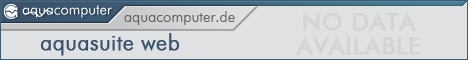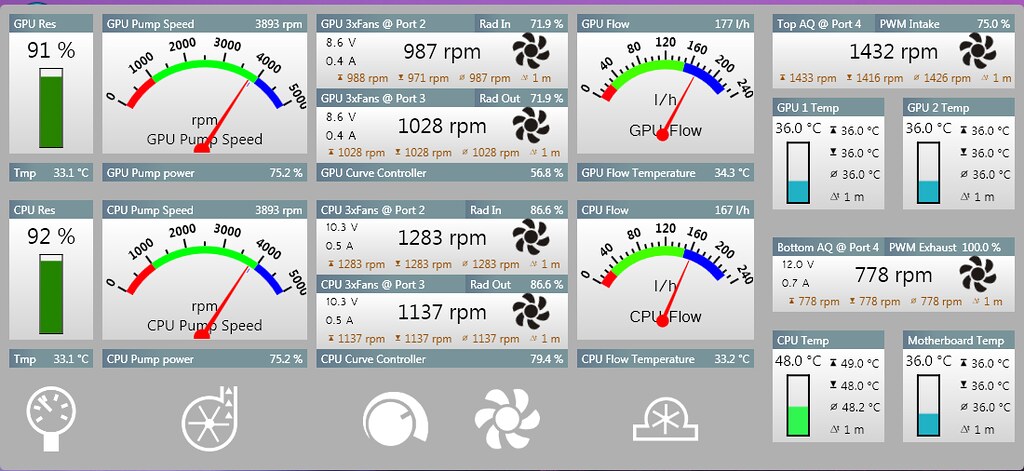27.04.2024, 02:57
27.04.2024, 02:57 Sprache ändern
Sprache ändern
 Registrieren
Registrieren Anmelden
Anmelden
Sie sind nicht angemeldet.
Ähnliche Themen
-
 English forum »
English forum »-
 Change design/colours on Aquasuite 13 desktop ?
(1. April 2013, 00:20)
Change design/colours on Aquasuite 13 desktop ?
(1. April 2013, 00:20)
-
 English forum »
English forum »-
 Memory Leak in AS 2012-6
(3. Januar 2013, 18:53)
Memory Leak in AS 2012-6
(3. Januar 2013, 18:53)
-
 History Produktankündingungen »
History Produktankündingungen »-
 It's done: aquasuite 2012 - Release Version 6
(13. November 2012, 17:34)
It's done: aquasuite 2012 - Release Version 6
(13. November 2012, 17:34)
-
 English forum »
English forum »-
 Aquasuite 2012 support for Samurize
(25. Mai 2011, 18:29)
Aquasuite 2012 support for Samurize
(25. Mai 2011, 18:29)
-
 Überwachung und Steuerung »
Überwachung und Steuerung »-
 aquasuite erkennt aquaero nicht
(10. März 2007, 23:04)
aquasuite erkennt aquaero nicht
(10. März 2007, 23:04)