 26.04.2024, 02:55
26.04.2024, 02:55 Sprache ändern
Sprache ändern
 Registrieren
Registrieren Anmelden
Anmelden
Sie sind nicht angemeldet.
I recently purchased 2x aquacomputer kryographics 290x nickle plated editions. I've gotten great performance out of AC blocks in the past, but the current performance of these blocks is just unacceptable. The 290xs in my system are still reaching 85-90c under load with these blocks installed. The blocks actually become hot to the touch.
I have ensured they are mounted to my cards correctly, and also have tested each part of my cooling setup, the performance issues still remain and I believe I have isolated them to these blocks.
These blocks seem to be overly restrictive over the gpu area, causing the coolant to travel in what looks like a secondary channel for the VRAM chips on the bottom. I've never seen another AC block designed this way, I have not taken off the faceplate to verify this but it looks like virtually none of the coolant will run over the gpu.
I am currently running:
360 + 120 Rad
MCP 655 pump + EK X-res Top v2
2x Asus 290x + 2x Kryographics 290x Nickel Blocks w/ Kryoconnect
Intel Corei7 3770k + Heatkiller 3.0 Block
Currently at stock settings
I will upload pictures of my system soon, any help is appreciated!
I have ensured they are mounted to my cards correctly, and also have tested each part of my cooling setup, the performance issues still remain and I believe I have isolated them to these blocks.
These blocks seem to be overly restrictive over the gpu area, causing the coolant to travel in what looks like a secondary channel for the VRAM chips on the bottom. I've never seen another AC block designed this way, I have not taken off the faceplate to verify this but it looks like virtually none of the coolant will run over the gpu.
I am currently running:
360 + 120 Rad
MCP 655 pump + EK X-res Top v2
2x Asus 290x + 2x Kryographics 290x Nickel Blocks w/ Kryoconnect
Intel Corei7 3770k + Heatkiller 3.0 Block
Currently at stock settings
I will upload pictures of my system soon, any help is appreciated!
In my opinion it could be quite possible due to low flow rate or pressure in the whole system - many components with high resistance and just one pump - that the water takes the path of lesser resistance, in this case through the lower channel to the voltage converters. I can imagine, that the thin grooves that are meant to be flowed round over the GPU spot have a much higher resistance, as that small lower channel if we keep in mind that low water pressure or flow rate. Maybe a constructional flaw? But I can't believe, that it was not thoroughly tested.
->Darin Epsilon - PERSPECTIVES<-
Mr. SuicideSheep @ soundcloud.com
Test Shot Starfish @ soundcloud.com
Professor Kliq @ soundcloud.com
Mr. SuicideSheep @ soundcloud.com
Test Shot Starfish @ soundcloud.com
Professor Kliq @ soundcloud.com
These blocks are -that- restrictive? I've had the aquagrafx 480 and 680 and had no issues. It looked like the kryographics line should be even less restrictive as they have the bigger inlet/outlet holes than the aquagrafx line.
Pic of the system:
http://i918.photobucket.com/albums/ad24/…0c57faacc3c.jpg
Pic of the system:
http://i918.photobucket.com/albums/ad24/…0c57faacc3c.jpg
I only can think that you get a higher resistance because of turbulences when the water 'tries' to get through the fins. The fins at the beginning are not round or aquadynamic and the resulting little turbulences blocking the flow through the fins and the result is a higher resistance. The restistance through the smaller lower channel seems to be lower and the water flows that way. I guess it's much more distinctive if you have low water pressure or flow rate.
You must consider, that your old water blocks didn't have that detour to the voltage converters.

Did you try to max. the RPM of your pump yet? Perhaps a higher flow rate leads to a better flow through the fins and grooves?
You must consider, that your old water blocks didn't have that detour to the voltage converters.
Did you try to max. the RPM of your pump yet? Perhaps a higher flow rate leads to a better flow through the fins and grooves?
->Darin Epsilon - PERSPECTIVES<-
Mr. SuicideSheep @ soundcloud.com
Test Shot Starfish @ soundcloud.com
Professor Kliq @ soundcloud.com
Mr. SuicideSheep @ soundcloud.com
Test Shot Starfish @ soundcloud.com
Professor Kliq @ soundcloud.com
Designed which way? These turbulences occur naturally even on water blocks from other manufacturers with an equal fin/groove design. The only difference is that detour channel. Aqua Computer is the only manufacturer with that design and perhaps that's the reason why your temperature of your GPU is so high. Lesser cooling, because the water takes the detour instead of flowing over the GPU spot. Without the detour channel the water will be forced to flow through the fins and grooves of the GPU spot alone.
->Darin Epsilon - PERSPECTIVES<-
Mr. SuicideSheep @ soundcloud.com
Test Shot Starfish @ soundcloud.com
Professor Kliq @ soundcloud.com
Mr. SuicideSheep @ soundcloud.com
Test Shot Starfish @ soundcloud.com
Professor Kliq @ soundcloud.com
The Original design looks like this...
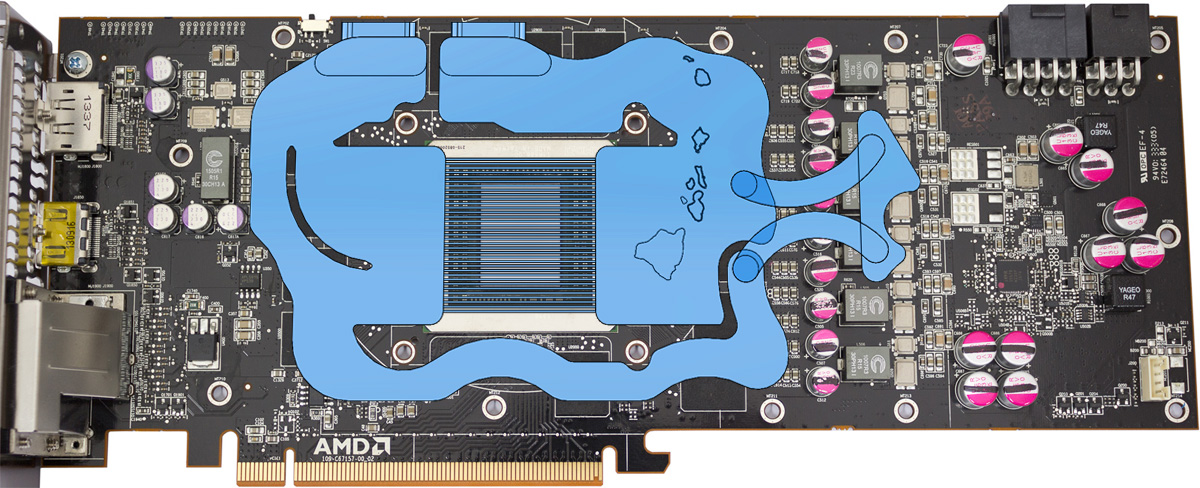
In my opinion, it would be a better design to push the water through the fins and gropves of the GPU spot first and only then force the water to take a detour to the voltage converters. I think the GPU has the highest priority to be cooled...the voltage converters are second and the RAM is third.
Something like this...

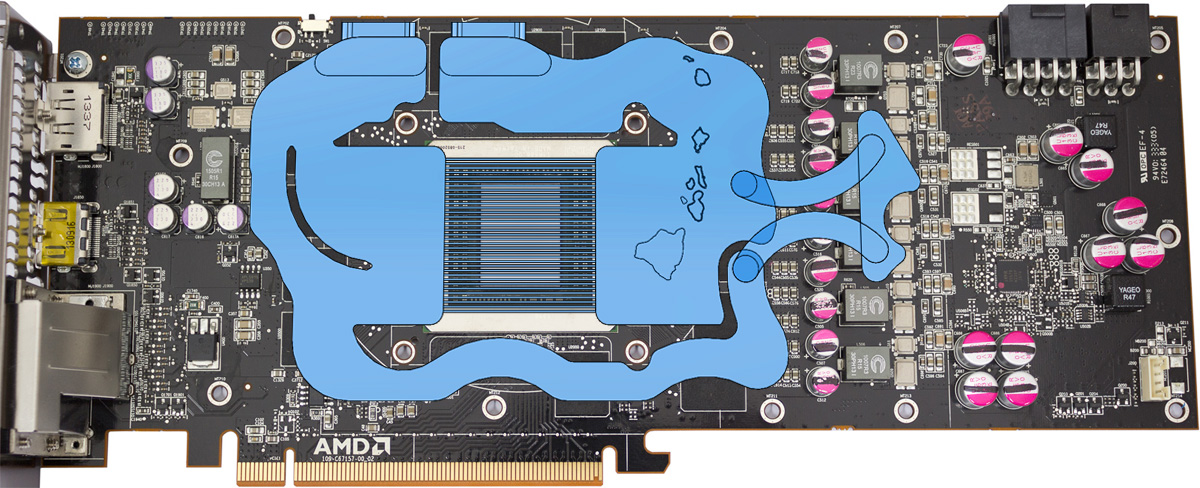
In my opinion, it would be a better design to push the water through the fins and gropves of the GPU spot first and only then force the water to take a detour to the voltage converters. I think the GPU has the highest priority to be cooled...the voltage converters are second and the RAM is third.
Something like this...
->Darin Epsilon - PERSPECTIVES<-
Mr. SuicideSheep @ soundcloud.com
Test Shot Starfish @ soundcloud.com
Professor Kliq @ soundcloud.com
Mr. SuicideSheep @ soundcloud.com
Test Shot Starfish @ soundcloud.com
Professor Kliq @ soundcloud.com
http://www.bit-tech.net/hardware/2013/12…adeon-r9-290x/3
I'm very perplexed as bitTech gave this block very high marks while not running anything fancy in their loop, single pump and even less capacity in terms of radiators.
I'm very perplexed as bitTech gave this block very high marks while not running anything fancy in their loop, single pump and even less capacity in terms of radiators.
Ähnliche Themen
-
 English forum »
English forum »-
 kryographics Hawaii Compatibility with crossfire bridge
(3. Januar 2014, 00:24)
kryographics Hawaii Compatibility with crossfire bridge
(3. Januar 2014, 00:24)
-
 English forum »
English forum »-
 Full Aquacomputer system to cool all components- CPU / GPU with external aquaduct- is this all i need?
(22. November 2013, 03:35)
Full Aquacomputer system to cool all components- CPU / GPU with external aquaduct- is this all i need?
(22. November 2013, 03:35)
-
 English forum »
English forum »-
 Aquacomputer Kryographics Water Block line for the GTX 680 ?
(6. April 2013, 15:57)
Aquacomputer Kryographics Water Block line for the GTX 680 ?
(6. April 2013, 15:57)
-


