 25.04.2024, 23:18
25.04.2024, 23:18 Sprache ändern
Sprache ändern
 Registrieren
Registrieren Anmelden
Anmelden
Sie sind nicht angemeldet.
Lieber Besucher, herzlich willkommen bei: Aqua Computer Forum. Falls dies Ihr erster Besuch auf dieser Seite ist, lesen Sie sich bitte die Hilfe durch. Dort wird Ihnen die Bedienung dieser Seite näher erläutert. Darüber hinaus sollten Sie sich registrieren, um alle Funktionen dieser Seite nutzen zu können. Benutzen Sie das Registrierungsformular, um sich zu registrieren oder informieren Sie sich ausführlich über den Registrierungsvorgang. Falls Sie sich bereits zu einem früheren Zeitpunkt registriert haben, können Sie sich hier anmelden.
Hello! 
I want to buy a liquid cooling system complete with Aquaero 6 Pro but I have some questions:
This is my project to connect to Aquaero 6.

1)Is This right or wrong?
2)If you use up to 4 products Aquabus High can be adjusted individually with all the functions?
What is the difference if I connect only Aquabus or USB?
The only difference is where you see it all on display Aquaero with Aquabus or
Usb use the program AquaSuite but I've always exactly the same chance of verification
and settings (alarms, flow1 / 2, temp, power, rpm .... every single device).
3)If I connect usb Aquabus and what happens on AquaSuite I double the same device twice and I have to adjust the same things?
4)What could I add one of the products Aquacomputer?
5)Can i adjust the speed of the pumps with Aquabus? Why do not you use the Tacho on D5 pump?
6)Can i use 1 pump so a single loop for my pc:
Radiator Alphacool 480mm xt45
Monsta Radiator 480mm
CPU waterblock
Ram waterblock
waterblock Motherboard
GPU waterblock
GPU waterblock (buy in the future)
7)For Aquaero the waterblock is not neccessary for my system?
Can I install the pump Aquacomputer USB D5 Koolance RP-452X2 Rev2.0 2x5.25 bay because they are facing down
(see my disegn) and not lose performance?
9)On Aquaero 6 what is the connection RPM?
Please answer all my question....Thank you so much!!!
Stefano

I want to buy a liquid cooling system complete with Aquaero 6 Pro but I have some questions:
This is my project to connect to Aquaero 6.

1)Is This right or wrong?

2)If you use up to 4 products Aquabus High can be adjusted individually with all the functions?
What is the difference if I connect only Aquabus or USB?
The only difference is where you see it all on display Aquaero with Aquabus or
Usb use the program AquaSuite but I've always exactly the same chance of verification
and settings (alarms, flow1 / 2, temp, power, rpm .... every single device).
3)If I connect usb Aquabus and what happens on AquaSuite I double the same device twice and I have to adjust the same things?

4)What could I add one of the products Aquacomputer?

5)Can i adjust the speed of the pumps with Aquabus? Why do not you use the Tacho on D5 pump?
6)Can i use 1 pump so a single loop for my pc:
Radiator Alphacool 480mm xt45
Monsta Radiator 480mm
CPU waterblock
Ram waterblock
waterblock Motherboard
GPU waterblock
GPU waterblock (buy in the future)
7)For Aquaero the waterblock is not neccessary for my system?
Can I install the pump Aquacomputer USB D5 Koolance RP-452X2 Rev2.0 2x5.25 bay because they are facing down
(see my disegn) and not lose performance?
9)On Aquaero 6 what is the connection RPM?
Please answer all my question....Thank you so much!!!

Stefano
some parts needs to be connected via usb the first time to set the address, and then if you connect via aqua bus you have to disconnect the usb !!!!! VERY IMPORTANT as you can damage them
if you dont connect them via aquabus you will not be able to have the aquaero control them ( stand alone )
obviously this does not apply to the aquaero
personally i would use the rpm to the cpu header,
the aquaero can generate a signal that can be cut out say if your pumps stop working. which should shut down your pc if it is set up to do so in bios
no you do not need a waterblock
yes the aq6 can adj pump speed if connected
personally i would run more then one pump but it is doable
if you dont connect them via aquabus you will not be able to have the aquaero control them ( stand alone )
obviously this does not apply to the aquaero
personally i would use the rpm to the cpu header,
the aquaero can generate a signal that can be cut out say if your pumps stop working. which should shut down your pc if it is set up to do so in bios
no you do not need a waterblock
yes the aq6 can adj pump speed if connected
personally i would run more then one pump but it is doable
Dieser Beitrag wurde bereits 1 mal editiert, zuletzt von »Mega Man« (9. Februar 2014, 10:56)
Thank you for help! 
If I understand i connect it via USB the first time to assign addresses, and then connect everything with Aquabus.
I still have a doubt about the connection Aquabus high as 4 products do you recognize and manage them separately with 3 adapters?
You can confirm that my design for the connection Aquaero is right?

If I understand i connect it via USB the first time to assign addresses, and then connect everything with Aquabus.
I still have a doubt about the connection Aquabus high as 4 products do you recognize and manage them separately with 3 adapters?
You can confirm that my design for the connection Aquaero is right?
Stephan, I have a similar setup and have a question on the wiring for two AQ D5's. Using a Y cable for the Aquabus still gives me full controll over both pumps? I have ordered a AQ RTC (real time clock) in order to have two aquabus connections, so I don't need the RTC if I use Y cables? Would the RTC be a better option?You can connect all aquabus high speed devices with Y-cables to the aquabus. First you need to select the adress of the device due a USB connection after that iyou can access it through the aquabus.
Your connection will work this way.
On the initial setup should just the USB cables be connected to establish the USB addresses? Then install the Aquabus cables? Removing the USB cables would be optimal, I can use both usb and aquabus at the same time after the initial setup?
Thanks
Steven
I have to disagree with this comment about damage occurring if both the Aquabus and USB connections are used.some parts needs to be connected via usb the first time to set the address, and then if you connect via aqua bus you have to disconnect the usb !!!!! VERY IMPORTANT as you can damage them
The only issue that I'm aware of regarding Aquabus connections is with the Aquastream XT Ultra Pump. On that device the Aquabus header can also be used as a Flow Sensor input IF PROGRAMMED AS SUCH, and when used as a Flow Sensor input should not be connected to the Aquabus.
Unless the D5 Aquabus has a unique requirement to NOT use both Aquabus and USB connections (I haven't read that manual because I do not have this Pump) you can leave the MPS400 Flos Sensors connected via BOTH Aquabus and USB, and in fact you have more control when both connections are used.
I currently have 2 Aquastream XT Ultra Pumps and 2 MPS400 Flow Sensors connected to my Aquaero 6 XT via both USB and Aquabus. This permits them to be listed as separate units in the left tab area of Aquasuite.
One final note. If you desire to remove the USB connection from the MPS400 Flow Sensors, they MUST be connected to the Aquabus using a 4 wire cable which supplies the +5V required for operation. The 4 wire Aquabus Cable is not supplied with the MPS400 and must be purchased separately.
RodeoGeorge
Dieser Beitrag wurde bereits 1 mal editiert, zuletzt von »wa3pnt« (12. Februar 2014, 17:29)
You can connect all aquabus high speed devices with Y-cables to the aquabus. First you need to select the adress of the device due a USB connection after that iyou can access it through the aquabus.
Your connection will work this way.
I no understand if the 2 pumps Aquacomputer D5 is possible connect both usb and aquabus to the aquaero and motherboard together or no?
I have to disagree with this comment about damage occurring if both the Aquabus and USB connections are used.
The only issue that I'm aware of regarding Aquabus connections is with the Aquastream XT Ultra Pump. On that device the Aquabus header can also be used as a Flow Sensor input IF PROGRAMMED AS SUCH, and when used as a Flow Sensor input should not be connected to the Aquabus.
Unless the D5 Aquabus has a unique requirement to NOT use both Aquabus and USB connections (I haven't read that manual because I do not have this Pump) you can leave the MPS400 Flos Sensors connected via BOTH Aquabus and USB, and in fact you have more control when both connections are used.
I currently have 2 Aquastream XT Ultra Pumps and 2 MPS400 Flow Sensors connected to my Aquaero 6 XT via both USB and Aquabus. This permits them to be listed as separate units in the left tab area of Aquasuite.
One final note. If you desire to remove the USB connection from the MPS400 Flow Sensors, they MUST be connected to the Aquabus using a 4 wire cable which supplies the +5V required for operation. The 4 wire Aquabus Cable is not supplied with the MPS400 and must be purchased separately.
RodeoGeorge

I think why Pump D5 have connection usb and aquabus if no possible i use together.
Thank you so much who can definitely try and test!

if i use 2 MPS400 and D5 with aquabus 3 y-cable connection to the aquabus high i obtain 4 different devices and regolation separatly? (look at my Design beginning of the thread)
and if I add usb cable for each product, on AquaSuite obtain 8 devices but really are 4 devices or no?

Why do not you use on Aquaero input flow instead auqabus high? What i lose or gain?

Any MPS device that has a USB connection as well as the Aquabus connection, can both be connected at same time...... But you can only control them using one of these methods (Which you choose when connected Via the USB when first connected & give the pumps their Aquabus address numbers) either you control them Via USB (in which case they will have their own Menu Tab much as the Aquaero Menu Tab), or you can control them Via the Aquabus (which then goes through the Aquaero Menu Tab & will be listed there in the Aquaero Menu's) You cannot control using both USB & Aquabus at same time... You need to choose one or the other as a control method but all MPS sensors with USB & Aquabus connections can be left connected to both methods, As I do (makes it nice and simple for me to then change my controlling preferences dependent on what I'm testing at the time)... 
N.

N.
Dieser Beitrag wurde bereits 1 mal editiert, zuletzt von »Namron« (12. Februar 2014, 19:47)
Hello Namron thank for help me!Any MPS device that has a USB connection as well as the Aquabus connection, can both be connected at same time...... But you can only control them using one of these methods (Which you choose when connected Via the USB when first connected & give the pumps their Aquabus address numbers) either you control them Via USB (in which case they will have their own Menu Tab much as the Aquaero Menu Tab), or you can control them Via the Aquabus (which then goes through the Aquaero Menu Tab & will be listed there in the Aquaero Menu's) You cannot control using both USB & Aquabus at same time... You need to choose one or the other as a control method but all MPS sensors with USB & Aquabus connections can be left connected to both methods, As I do (makes it nice and simple for me to then change my controlling preferences dependent on what I'm testing at the time)...
N.

The last my question....

I understand MPS400 sensors with USB & Aquabus connections can be left connected to Both methods but use one or the other.
Is the same for PUMPS D5 USB & Aquabus can be left connected to Both methods but use one or the other?
I will use only AquaSuite and usb is better?
If I connect everything with only USB on display Aquaero I see all the devices?

As I Said... ANY (that means All) MPS devices can be connected with both methods at same time.. The USB D5 Pumps are classed as MPS devices (they have MPS sensors included)..
If you connect everything Via the USB, then "as I also said above" the devices will have their own Menu Tab in the Aquasuite (the software) Just like the Aquaero has it's own Menu Tab.... Again as I said above.... If you want to control the devices through the Aquaero (display in the Aquaero Menu Tab) then you connect & set control to "Aquabus"...
Really it's not as difficult as you seem to be thinking it is...... ...
...
N.
If you connect everything Via the USB, then "as I also said above" the devices will have their own Menu Tab in the Aquasuite (the software) Just like the Aquaero has it's own Menu Tab.... Again as I said above.... If you want to control the devices through the Aquaero (display in the Aquaero Menu Tab) then you connect & set control to "Aquabus"...
Really it's not as difficult as you seem to be thinking it is......
 ...
...N.
Hi Namron I'm looking at buying the flow 200 Flow sensors do you know if this sensors has a integrated Temperature sensor or do I have to buy a external Temperature sensor like the inline G1/4 made by Aquacomputer? If it's integrated and I hook it up USB will I be able to read the Temps Via the Aquasuite software? Thanks Steve
Dieser Beitrag wurde bereits 1 mal editiert, zuletzt von »stevebit56« (19. Februar 2014, 19:31)
 [color
[color Hi Steve
Yep to both questions.... The integrated sensor will show up in the Aquasuite software when connect via the USB......
N.
Thanks Namron, I have another question the USB connector on the Aquaero I know which way to hook up because it is color coded I'm not sure which way I have to hooked to the usb header on my motherboard side which way does it get hook on the motherboard side? I will be only using half of the motherboard header is it possible to hook two of my Aqua usb feeds to one of my motherboard headers? I see that the header as 5 pins on one row and 4 pins on the other row I thought that the header was really two usb connections and that the missing pin was to make sure that a full sized usb connector was plugged in the right configuration is this right or have been under the wrong assumption? I hope this make sense to you Thanks in advance Steve
 [color
[color Hi Namron I'm looking at buying the flow 200 Flow sensors do you know if this sensors has a integrated Temperature sensor or do I have to buy a external Temperature sensor like the inline G1/4 made by Aquacomputer? If it's integrated and I hook it up USB will
Back to the flow 200 do you think this flow meter is a good match for the Aquacomputers D5 usb pump or should I use the Flow 400?
 [color
[color
The two black wires of a USB are always the ground & are/have always been that the two black wires go to the side of the motherboard header that has the missing pin (usually the lower line of pins has the 4 pins & the top row have 5 pins) your perfectly OK to connect any Aquaero USB to either or both of these M/B USB headers....
As shown below (& I believe all usb headers are set this way) the Red wire of the USB is always opposite the stepped 4th & 5th pin end (which are always black)...
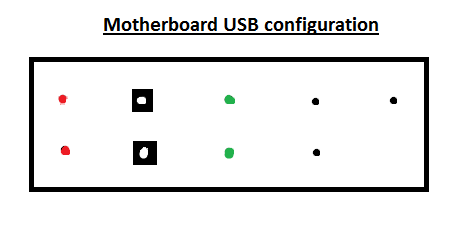
So from left to right (as on my Motherboard) it's Red, White, Green, & Black you don't necessarily need both the black ground wires of a USB so putting a 5 pin usb connector onto a 4 pin usb header should not give any problems (well it never has to me anyway). You can therefore use both of these motherboard headers for the Aquaero USB connection
Personally I'd go with a 400 Flow meter, Depending on the complexity of the loop will determine how much flow you get but the USB D5 will push well over 200l/ph even on a fairly restrictive loop...
N.
As shown below (& I believe all usb headers are set this way) the Red wire of the USB is always opposite the stepped 4th & 5th pin end (which are always black)...
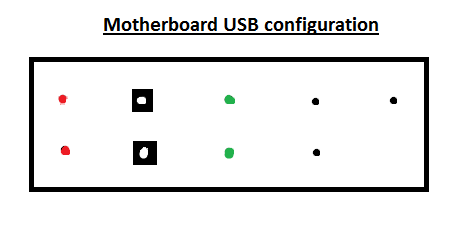
So from left to right (as on my Motherboard) it's Red, White, Green, & Black you don't necessarily need both the black ground wires of a USB so putting a 5 pin usb connector onto a 4 pin usb header should not give any problems (well it never has to me anyway). You can therefore use both of these motherboard headers for the Aquaero USB connection

Personally I'd go with a 400 Flow meter, Depending on the complexity of the loop will determine how much flow you get but the USB D5 will push well over 200l/ph even on a fairly restrictive loop...
N.
Dieser Beitrag wurde bereits 3 mal editiert, zuletzt von »Namron« (20. Februar 2014, 15:52)
The two black wires of a USB are always the ground & are/have always been that the two black wires go to the side of the motherboard header that has the missing pin (usually the lower line of pins has the 4 pins & the top row have 5 pins) your perfectly OK to connect any Aquaero USB to either or both of these M/B USB headers....
As shown below (& I believe all usb headers are set this way) the Red wire of the USB is always opposite the stepped 4th & 5th pin end (which are always black)...
So from left to right (as on my Motherboard) it's Red, White, Green, & Black you don't necessarily need both the black ground wires of a USB so putting a 5 pin usb connector onto a 4 pin usb header should not give any problems (well it never has to me anyway). You can therefore use both of these motherboard headers for the Aquaero USB connection
Personally I'd go with a 400 Flow meter, Depending on the complexity of the loop will determine how much flow you get but the USB D5 will push well over 200l/ph even on a fairly restrictive loop...
N.
I looked up the flow rates for the flow 200 and the flow 400 they are as follows
mps flow 200: Range approximately 40 - 200 liters per hour / 11 - 53 US liquid gallons per hour (Art. 53131)
mps flow 400: Range approximately 80 - 400 liters per hour / 21 - 106 US liquid gallons per hour (Art. 53132)
So if your saying that the D5's are going to produce around 200 L/Hour then if the flow goes above 200 L/Hour then the flow 200 wouldn't read the flow?
I'm using 2 D5 usb's on separate loops and I want to shut down my PC if either one of the pumps fail. How would I set the Aquasuite software to turn on a alarm and shut the system down if either of my loops fail. I hate to say Aqua's manuals are not the best for the beginner. If it wasn't for people like you on the forum I would be totally lost which doesn't take much for me to get lost!!

 [color
[color You simply set Alarms e.t.c from the "Alarm" Settings Menu's from either the Pump menu (if connected & controlled Via the USB) or through the Alarm Settings Menu from the Aquaero Menu (if connected & controlled Via the Aquabus)..... You need to look through the menu's e.t.c on the Aquasuite read what does what, most of it is self explanatory & once you have a play around you should pick it up fairly easily...... It's the best way to learn & understand how things work....I looked up the flow rates for the flow 200 and the flow 400 they are as follows
mps flow 200: Range approximately 40 - 200 liters per hour / 11 - 53 US liquid gallons per hour (Art. 53131)
mps flow 400: Range approximately 80 - 400 liters per hour / 21 - 106 US liquid gallons per hour (Art. 53132)
So if your saying that the D5's are going to produce around 200 L/Hour then if the flow goes above 200 L/Hour then the flow 200 wouldn't read the flow?
I'm using 2 D5 usb's on separate loops and I want to shut down my PC if either one of the pumps fail. How would I set the Aquasuite software to turn on a alarm and shut the system down if either of my loops fail. I hate to say Aqua's manuals are not the best for the beginner. If it wasn't for people like you on the forum I would be totally lost which doesn't take much for me to get lost!!
N.
You simply set Alarms e.t.c from the "Alarm" Settings Menu's from either the Pump menu (if connected & controlled Via the USB) or through the Alarm Settings Menu from the Aquaero Menu (if connected & controlled Via the Aquabus)..... You need to look through the menu's e.t.c on the Aquasuite read what does what, most of it is self explanatory & once you have a play around you should pick it up fairly easily...... It's the best way to learn & understand how things work....I looked up the flow rates for the flow 200 and the flow 400 they are as follows
mps flow 200: Range approximately 40 - 200 liters per hour / 11 - 53 US liquid gallons per hour (Art. 53131)
mps flow 400: Range approximately 80 - 400 liters per hour / 21 - 106 US liquid gallons per hour (Art. 53132)
So if your saying that the D5's are going to produce around 200 L/Hour then if the flow goes above 200 L/Hour then the flow 200 wouldn't read the flow?
I'm using 2 D5 usb's on separate loops and I want to shut down my PC if either one of the pumps fail. How would I set the Aquasuite software to turn on a alarm and shut the system down if either of my loops fail. I hate to say Aqua's manuals are not the best for the beginner. If it wasn't for people like you on the forum I would be totally lost which doesn't take much for me to get lost!!
N.
Did you see this question I asked before the shut down alarm question I asked (So if your saying that the D5's are going to produce around 200 L/Hour then if the flow goes above 200 L/Hour then the flow 200 wouldn't read the flow?) Thanks for all your help Namron I don't know what I would do without your help!! I probably would be beating my head against my computer case by now!!!!


 Thanks Steve
Thanks Steve  [color
[color Steve....... You answered your own question with the above post you did showing what each flow meter can read minimum & maximum???.... I said the D5 pump is well capable of pushing over 200l/ph (dependent on what setting you have it at).... So a MPS 200 will read upto 200l/ph (obviously anything above this will not be reported correctly or could give false readings), therefore... If your going to have a flow that is above that then surely this means you would need a MPS 400 as that can read upto 400L/ph....You simply set Alarms e.t.c from the "Alarm" Settings Menu's from either the Pump menu (if connected & controlled Via the USB) or through the Alarm Settings Menu from the Aquaero Menu (if connected & controlled Via the Aquabus)..... You need to look through the menu's e.t.c on the Aquasuite read what does what, most of it is self explanatory & once you have a play around you should pick it up fairly easily...... It's the best way to learn & understand how things work....I looked up the flow rates for the flow 200 and the flow 400 they are as follows
mps flow 200: Range approximately 40 - 200 liters per hour / 11 - 53 US liquid gallons per hour (Art. 53131)
mps flow 400: Range approximately 80 - 400 liters per hour / 21 - 106 US liquid gallons per hour (Art. 53132)
So if your saying that the D5's are going to produce around 200 L/Hour then if the flow goes above 200 L/Hour then the flow 200 wouldn't read the flow?
I'm using 2 D5 usb's on separate loops and I want to shut down my PC if either one of the pumps fail. How would I set the Aquasuite software to turn on a alarm and shut the system down if either of my loops fail. I hate to say Aqua's manuals are not the best for the beginner. If it wasn't for people like you on the forum I would be totally lost which doesn't take much for me to get lost!!
N.
Did you see this question I asked before the shut down alarm question I asked (So if your saying that the D5's are going to produce around 200 L/Hour then if the flow goes above 200 L/Hour then the flow 200 wouldn't read the flow?) Thanks for all your help Namron I don't know what I would do without your help!! I probably would be beating my head against my computer case by now!!!!

Thanks Steve
If by chance your loop flow rate is above 400L/ph (with the D5 set at maximum) then just reduce the pump speed so the flow is below the maximum the MPS flow sensor is set at... The same can be said for the MPS 200, but personally if using a D5 pump I would go with a MPS 400 (as I wouldn't have my flow below the 80l/ph minimum that this sensor can read).. But as I said... You can still use a MPS 200 you'd just need to set your pump accordingly to what flow that sensor can handle...
N.
Ähnliche Themen
-
 English forum »
English forum »-
 PA2 disappeared after installing Aquasuite 2013 2
(26. März 2013, 18:04)
PA2 disappeared after installing Aquasuite 2013 2
(26. März 2013, 18:04)
-
 English forum »
English forum »-
 HELP: Aquaeor 5 Relay & power + Reset switch ?
(1. Dezember 2012, 04:10)
HELP: Aquaeor 5 Relay & power + Reset switch ?
(1. Dezember 2012, 04:10)
-
 English forum »
English forum »-
 Aquaero 5 LT as Slave
(9. November 2012, 16:07)
Aquaero 5 LT as Slave
(9. November 2012, 16:07)
-
 English forum »
English forum »-
 Aquaero 5 XT periodic connection loss
(17. Juli 2012, 21:41)
Aquaero 5 XT periodic connection loss
(17. Juli 2012, 21:41)
-
 English forum »
English forum »-
 Aquaero Misc problems
(27. Januar 2005, 11:01)
Aquaero Misc problems
(27. Januar 2005, 11:01)
-


