 25.04.2024, 20:07
25.04.2024, 20:07 Sprache ändern
Sprache ändern
 Registrieren
Registrieren Anmelden
Anmelden
Sie sind nicht angemeldet.
Lieber Besucher, herzlich willkommen bei: Aqua Computer Forum. Falls dies Ihr erster Besuch auf dieser Seite ist, lesen Sie sich bitte die Hilfe durch. Dort wird Ihnen die Bedienung dieser Seite näher erläutert. Darüber hinaus sollten Sie sich registrieren, um alle Funktionen dieser Seite nutzen zu können. Benutzen Sie das Registrierungsformular, um sich zu registrieren oder informieren Sie sich ausführlich über den Registrierungsvorgang. Falls Sie sich bereits zu einem früheren Zeitpunkt registriert haben, können Sie sich hier anmelden.
I just got an Aquaero 6 xt and I am trying to connect the shutdown relay cable 53047. The problem I have is that the connector (the plug) for the relay cable
(see attached photo of relay) does not fit in the connector of the Aquaero 6 (see attached photo of Aquaero 6). Does anyone have a solution?
There are two cables going into the relay connector, one is purple, the other is black. The Aquaero pins are labeled NO, NC, COM. Does anyone
know to what pin the purple and black cables attach?
(see attached photo of relay) does not fit in the connector of the Aquaero 6 (see attached photo of Aquaero 6). Does anyone have a solution?
There are two cables going into the relay connector, one is purple, the other is black. The Aquaero pins are labeled NO, NC, COM. Does anyone
know to what pin the purple and black cables attach?
Dieser Beitrag wurde bereits 2 mal editiert, zuletzt von »mdsalas« (14. März 2014, 19:19)
I just got an Aquaero 6 xt and I am trying to connect the shutdown relay cable 53047. The problem I have is that the connector (the plug) for the relay cable
(see attached photo of relay) does not fit in the connector of the Aquaero 6 (see attached photo of Aquaero 6). Does anyone have a solution?
There are two cables going into the relay connector, one is purple, the other is black. The Aquaero pins are labeled NO, NC, COM. Does anyone
know to what pin the purple and black cables attach?
That 2 - pin connector fits the +5v Standby on the Aquaero 5. Probably not needed (IMO) anyway since the USB is normally powered up on most motherboards even when pc is off.
OK, so the 2-pin connector was used in the Aquaero 5 to connect to the standby plug. Since there is no standby plug in the Aquaero 6, I'm guessing that
the 2-pin connector is not used (???). How about the green cable? Do I have to cut that cable and use the 53080 plug to connect it to the relay in the Aquaero 6?
the 2-pin connector is not used (???). How about the green cable? Do I have to cut that cable and use the 53080 plug to connect it to the relay in the Aquaero 6?
OK, so the 2-pin connector was used in the Aquaero 5 to connect to the standby plug. Since there is no standby plug in the Aquaero 6, I'm guessing that
the 2-pin connector is not used (???). How about the green cable? Do I have to cut that cable and use the 53080 plug to connect it to the relay in the Aquaero 6?
Yes, the wire that goes to pin 16 on the psu needs to be cut and wired to the relay plug. Search around the forum, there are several posts and diagrams.
The alternative way to shut down the pc on alarm is to wire the relay across the switch wires....this can be done right at the case switch (what I did, and usually closer to the Aquaero), or at the front panel header or really anywhere along the switch wires.
Dieser Beitrag wurde bereits 1 mal editiert, zuletzt von »mandrix« (15. März 2014, 01:11)
You need therelay plug it is available in 2 pin and 3 pin style. I've search for instructions on different ways of using this funchion and while I have found some info, none is really that clear on how to wire it up.
If non electron challenged member would do a short DIY on using the relay plug and also the reset switch it would benefit many users.
If non electron challenged member would do a short DIY on using the relay plug and also the reset switch it would benefit many users.
How to get ATX Break line working for the first time?
Use the 3 pin relay plug.
If you choose to wire the relay across the power switch, use relay pins 1 & 3, and under "Outputs" use the "event system" setting to trigger the relay on Alarm.
When the shutdown criteria is met (low flow/high temp, whatever) the relay will close across the power switch and shut down the computer......it's just like pressing and holding the power button in.
Of course you can also use the psu pin 16 method shown in the diagram I linked.
If you get stuck post up, we'll figure it out.
Use the 3 pin relay plug.
If you choose to wire the relay across the power switch, use relay pins 1 & 3, and under "Outputs" use the "event system" setting to trigger the relay on Alarm.
When the shutdown criteria is met (low flow/high temp, whatever) the relay will close across the power switch and shut down the computer......it's just like pressing and holding the power button in.
Of course you can also use the psu pin 16 method shown in the diagram I linked.
If you get stuck post up, we'll figure it out.
Dieser Beitrag wurde bereits 2 mal editiert, zuletzt von »mandrix« (15. März 2014, 14:00)
Mandrix, I have the 24-pin relay cable connected using relay pins 1 & 3 as you suggested. Under Outputs ->"Switching outputs & relays" I have selected "Controlled by event system" (What does a threshold of 50% means??). Under Alarm configurations I have Aquastream XT for Data Source, Alarm enabled and in the options window I have it set to Alarm. Under Alarm actions, I have selected Relay: Switch for 10 s under Alarm.How to get ATX Break line working for the first time?
Use the 3 pin relay plug.
If you choose to wire the relay across the power switch, use relay pins 1 & 3, and under "Outputs" use the "event system" setting to trigger the relay on Alarm.
When the shutdown criteria is met (low flow/high temp, whatever) the relay will close across the power switch and shut down the computer......it's just like pressing and holding the power button in.
Of course you can also use the psu pin 16 method shown in the diagram I linked.
If you get stuck post up, we'll figure it out.
My question is, If the pump stops running, is this going to shut down the computer???
Another question is, Under alarm configuration ->pump alarms->data source, it gives me two options, one is for
Aquastream XT 0.00
the other is for
Aquastream XT 2 1.00
I only have one Aquastream XT. Why do I get two choices???
Thank you in advance.
To shutdown on low flow, you must set up parameters under Alarm Configuration Flow Alarms, then under Alarm actions I use Switch Relay for 2s.
Leave the Relay threshold at 50% I was told.
You don't need to set anything up for pumps, you are trying to shut the computer down on low or no flow. This is all dependent on the output of your flow meter.
To test if the relay works, you can activate it by going to Outputs/Switching outputs and relays/ and selecting "on" I think will open the relay.
Leave the Relay threshold at 50% I was told.
You don't need to set anything up for pumps, you are trying to shut the computer down on low or no flow. This is all dependent on the output of your flow meter.
To test if the relay works, you can activate it by going to Outputs/Switching outputs and relays/ and selecting "on" I think will open the relay.
I did "Outputs/Switching outputs and relays/ and selecting "on"" by accident a while back and it sure turned the computer off. I'll try what you suggested above. Thanks again.To shutdown on low flow, you must set up parameters under Alarm Configuration Flow Alarms, then under Alarm actions I use Switch Relay for 2s.
Leave the Relay threshold at 50% I was told.
You don't need to set anything up for pumps, you are trying to shut the computer down on low or no flow. This is all dependent on the output of your flow meter.
To test if the relay works, you can activate it by going to Outputs/Switching outputs and relays/ and selecting "on" I think will open the relay.
BTW, my flow meter is running at 4.75 to 5 L/min.

These may help users looking for wiring diagrams. These just use the relay plug and tap in to the power switch.
I'm going to use just the relay, not using the harness is one less piece inside the case. I'll try this today and see if I send out smoke signals.
The marking engraved on the AQ6 cooler block is incorrect, pins 1 & 2 are switched. I'll post the link for that info when I find it again.
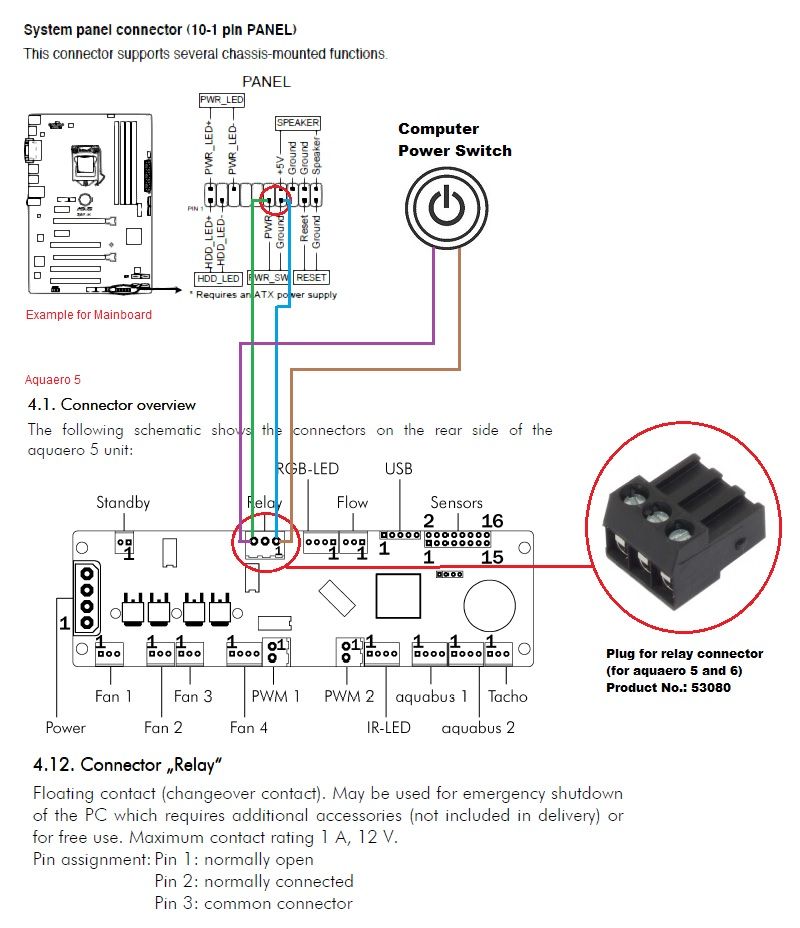
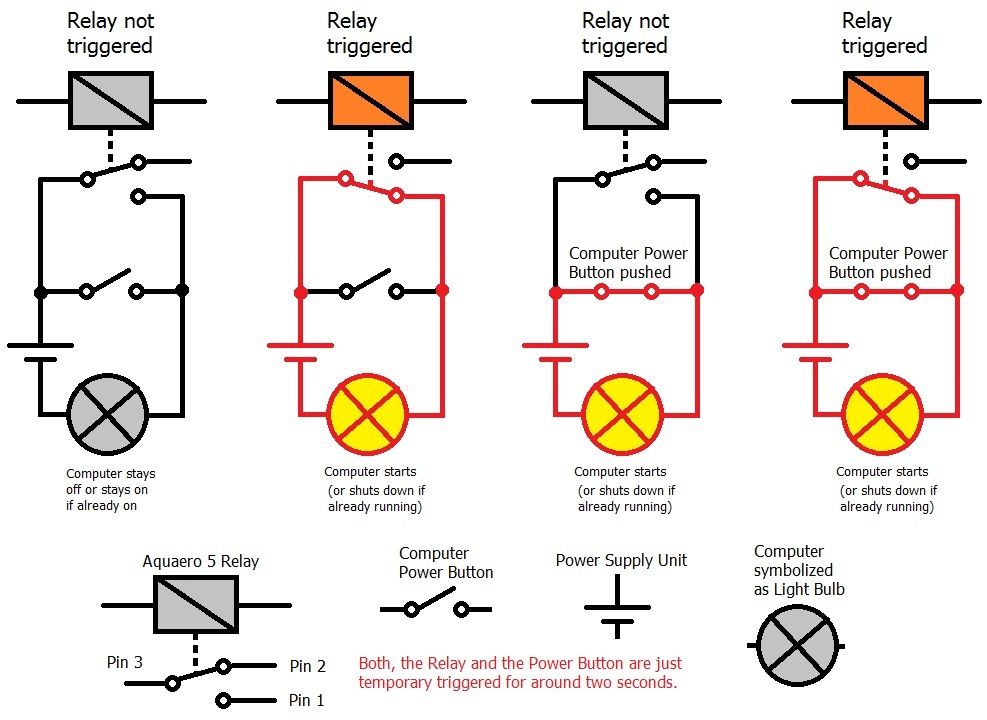
I'm going to use just the relay, not using the harness is one less piece inside the case. I'll try this today and see if I send out smoke signals.
The marking engraved on the AQ6 cooler block is incorrect, pins 1 & 2 are switched. I'll post the link for that info when I find it again.
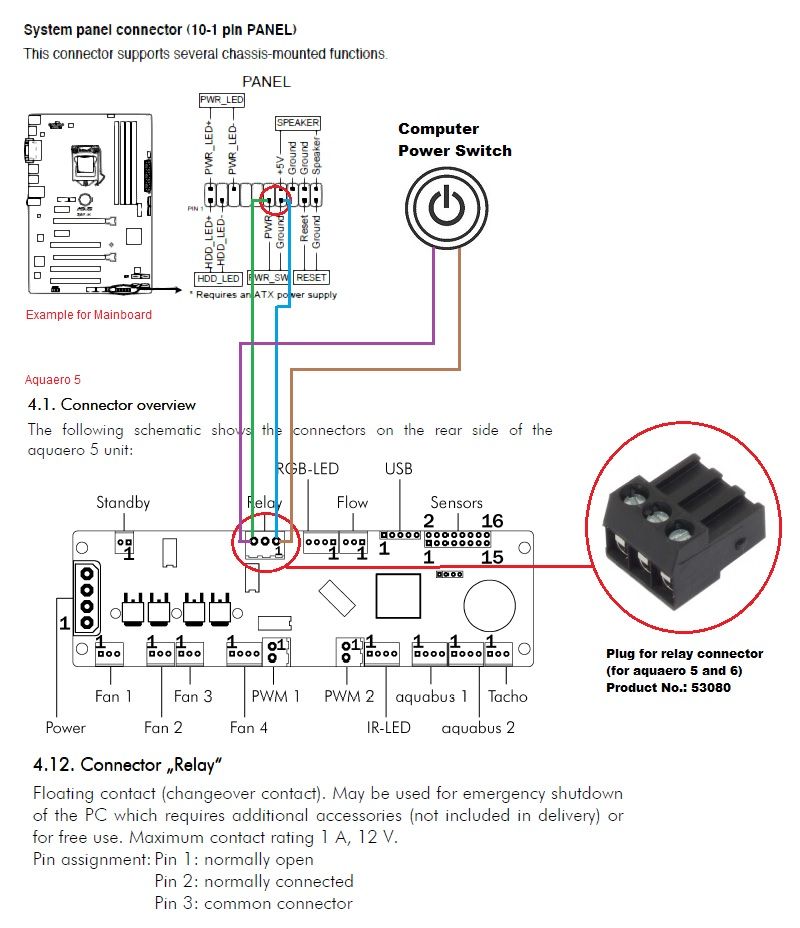
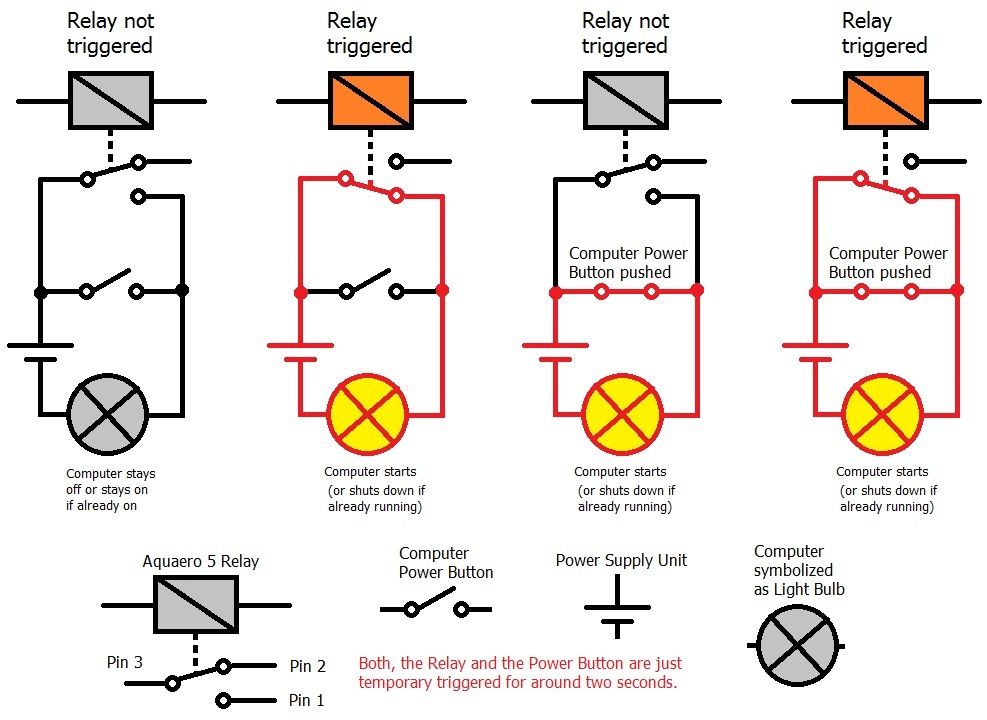
That's how I have mine wired except directly across the case switch since it's real close to the Aquaero. 
.
.
Just thought I'd mention that some people have said that just using the Keyboard: Power Key command in Aquasuite/Alarm Actions will shut down the pc.......I've never tried it myself so I don't know.
Of course it would still have to be linked to flow/temp/ etc.

.
.
Just thought I'd mention that some people have said that just using the Keyboard: Power Key command in Aquasuite/Alarm Actions will shut down the pc.......I've never tried it myself so I don't know.
Of course it would still have to be linked to flow/temp/ etc.
Ähnliche Themen
-
 English forum »
English forum »-
 How to set pump to shut off
(6. September 2013, 16:53)
How to set pump to shut off
(6. September 2013, 16:53)
-
 English forum »
English forum »-
 Aquaero 5 ATX breakline or how to start a second PSU using the Aquaero
(6. Dezember 2012, 10:21)
Aquaero 5 ATX breakline or how to start a second PSU using the Aquaero
(6. Dezember 2012, 10:21)
-
 English forum »
English forum »-
 Relay switch not fired on alarm.
(3. Juni 2012, 18:40)
Relay switch not fired on alarm.
(3. Juni 2012, 18:40)
-
 English forum »
English forum »-
 Aquero Hangs after resuming from suspend to RAM and other question (Windows 7 RTM)
(28. September 2009, 18:21)
Aquero Hangs after resuming from suspend to RAM and other question (Windows 7 RTM)
(28. September 2009, 18:21)
-
 English forum »
English forum »-
 Aquaero relay query?
(3. Januar 2006, 22:50)
Aquaero relay query?
(3. Januar 2006, 22:50)
-

