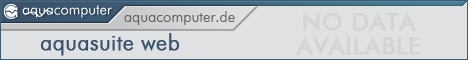17.04.2024, 01:45
17.04.2024, 01:45 Sprache ändern
Sprache ändern
 Registrieren
Registrieren Anmelden
Anmelden
Sie sind nicht angemeldet.
Lieber Besucher, herzlich willkommen bei: Aqua Computer Forum. Falls dies Ihr erster Besuch auf dieser Seite ist, lesen Sie sich bitte die Hilfe durch. Dort wird Ihnen die Bedienung dieser Seite näher erläutert. Darüber hinaus sollten Sie sich registrieren, um alle Funktionen dieser Seite nutzen zu können. Benutzen Sie das Registrierungsformular, um sich zu registrieren oder informieren Sie sich ausführlich über den Registrierungsvorgang. Falls Sie sich bereits zu einem früheren Zeitpunkt registriert haben, können Sie sich hier anmelden.
VISION
Everything in sight


Main features:
Pictures of the VISION series:


Vision Touch


Anschlussterminal für kryographics in Delrin schwarz


Connection terminal "Glow" for kryographics (Delrin white)


Vision Touch Nickel plated Brass housing


Vision Glow


Some of the templates that can be used. Everything can be configured by the user.
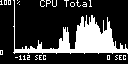
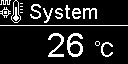
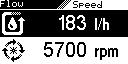
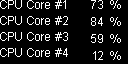

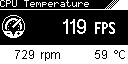

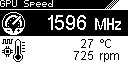
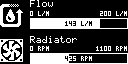
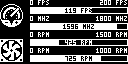
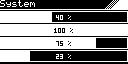
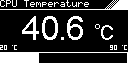
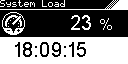


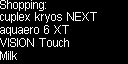
What will our water blocks look like in the future? This was the question we asked ourselves before we started developing VISION.
From this question emerged the idea for an integrated OLED display for our water coolers.
During the development of VISION, we realized that there are so many other stand-alone use cases for this product. In addition to the pure display functionality, VISION has therefore been extended in variants with touch control and infrared receiver. A menu-driven setup has been integrated and VISION has a whole range of inputs and outputs. For example a temperature sensor and a flow sensor can be directly connected to VISION. Also we have added more computing power than available in the aquaero.
In addition to a USB interface, VISION has an aquabus connection and can be supplied with power from both connections.
Some VISION versions offer the possibility to control a RGB LED.
VISION can also switch the PC on and off with an optional cable connecting it to the PC power switch.
Let's have a look at the details:
OLED graphics display
VISION offers an almost angle-independent OLED graphics display with 128x64 pixels resolution.
The display is black/white and the orientation can be rotated by 180 ° in the settings.
We have added the possibility to display data sent from an LCD software or to have VISION process the data by itself. VISION offers many prepared templates, which just needs to be connected to a data source in theaquasuite software. This includes charts, bar graphs, values, etc.
USB interface
Any data can be transferred via USB from the Aqua Computer Service to VISION. VISION stores the values (with history) and displays them on overview pages. Of course, several overview pages can be created and these can be changed automatically or manually.
aquabus interface
VISION seamlessly integrates into an existing aquabus environment and can collect data from a connected aquaero 5/6. For example, Sensor data from an aquaero can be output on a VISION display.
VISION also supplies its own sensor values to the aquaero. For example it is possible to display flow and temperature on a VISION fixed to the hose without the need of running a software. VISION will collect this data from the aquaero via aquabus and shows them mounted at the tube.
VISION connected sensors
VISION is able to monitor, store and display the data of the connected sensors without a running PC software. It can be used as a thermometer or display for a flow sensor. VISION also provides these data via USB or aquabus.
Alarm function
The internal sensor data can be monitored by VISION and it can trigger and display corresponding alarms. This also includes shutting down the computer by the optional connection to the power button of the PC.
Touch operation
The VISION models with touch control can be operated at the device by four buttons. A newly developed touch technology enables perfect operation. In addition, the keys can be used with customer-specific functions.
Infrared remote
Many VISION are integrating an IR receiver. In conjunction with the aquaremote you can control VISION (and even several VISION). In this combination you can also start the PC controlled by the remote control.
Clock, Date, Timer, Alarm
VISION has an integrated clock with date and calendar week. An adjustable timer can be used for reminders, e. g. the popular cup of tea. The RGB LED is also used for visualization.
To make VISION even more universal, we have integrated a simple alarm clock. The idea is based on the developers own wishes and allows the RGB LED to visualize the remaining time until the alarm occurs.
For example the LED can be off and then until 2 hours before the time a glowing green LED lights up, followed by one hour glowing yellow and 15 minutes before the alarm time it turns into a bright red color.
By this function you don't have to read the time at night (which can be difficult, for example, without glasses), but you will obtain a simple visualization by the color of VISION. However, VISION can not output an acoustic alarm.
Thermometer
VISION can be used as a thermometer without running software (and if necessary without a PC).Charts showing the temperature can be displayed and alarms can be triggered. The resolution is 0.01°C.
RGB-LED
Some models of the VISION series offer an RGB LED for the visualization of values or states. This LED, freely adjustable in color and brightness, can change the color depending on the temperature.
The Aqua Computer hardware monitor (integrated in aquasuite 2017) can also be used as a base for the color (for example CPU load). Other effects such as pulsing, flashing in alarm etc. are available.
Spotify and iTunes connectivity
VISION is able to display current information about Spotify and iTunes. In addition, the media controls for the programs can be adopted by the buttons at VISION.
Mouse and keyboard
VISION additionally connects as a USB-mouse and keyboard to the PC. This allows keyboard shortcuts to be executed. Furthermore, the PC can be controlled via the optional remote control like with a real mouse and keyboard! It is also possible to trigger multimedia and power management functions via VISION.
Notepad
The aquasuite 2017 offers an additional small app in the taskbar. This allows you to quickly and easily record notes which are then directly displayed on VISION. This function makes VISION a substitute for the post-its.
aquasuite web
In conjunction with the aquasuite web functionality of aquasuite 2017, VISION offers the possibility to display data from other PCs over the Internet. It is e. g. possible to permanently display the status of a server on the VISION of a notebook.
The housings
VISION Touch (internal / external)
Various housings are available for VISION. As an entry-level version, there is a plastic housing which can be attached internally in the PC (with an enclosed cable tie, adhesive pads or screws) to components. This housing is also provided with a stand.
VISION Touch - Table (housing made of brass)
The table housing is made of solid brass and then nickel-plated. At the bottom of the housing is a cable relief and an M3 threads for fixed mounting - e.g. on the PC case.
VISION Glow
A dream in white - this is the VISION Glow. A solid white Delrin case and integrated RGB lighting make VISION Glow a stylish highlight on the desk or on the night table. Again, there is the option with infrared receivers.
VISION for kryographics water blocks
Aqua Computers GPU water blocks from the kryographics series come with a removeable connection terminal that can be easily replaced with a variant that festures a VISION module.
Everything in sight


Main features:
- OLED Display 128 x 64 pixel
- Connection for flow- and temperature-sensor
- USB interface
- aquabus interface
- Touch-control (depending on model)
- IR interface
- RGB-LED (depending on model)
- Integrated clock with timer and alarm funtion
- Shows Media-infos from Spotify and iTunes
- Keys can be used as für Media control or keyboard shortcuts
- Mouse and keyboard funtionality with aquaremote
- Notepad-function
- Connects to aquasuite web
- aquasuite 2017 Support
Pictures of the VISION series:


Vision Touch


Anschlussterminal für kryographics in Delrin schwarz


Connection terminal "Glow" for kryographics (Delrin white)


Vision Touch Nickel plated Brass housing


Vision Glow


Some of the templates that can be used. Everything can be configured by the user.
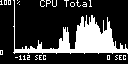
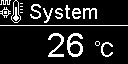
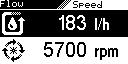
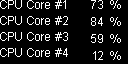

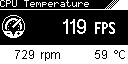

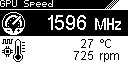
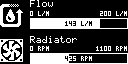
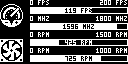
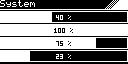
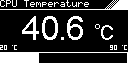
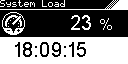


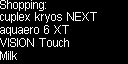
What will our water blocks look like in the future? This was the question we asked ourselves before we started developing VISION.
From this question emerged the idea for an integrated OLED display for our water coolers.
During the development of VISION, we realized that there are so many other stand-alone use cases for this product. In addition to the pure display functionality, VISION has therefore been extended in variants with touch control and infrared receiver. A menu-driven setup has been integrated and VISION has a whole range of inputs and outputs. For example a temperature sensor and a flow sensor can be directly connected to VISION. Also we have added more computing power than available in the aquaero.
In addition to a USB interface, VISION has an aquabus connection and can be supplied with power from both connections.
Some VISION versions offer the possibility to control a RGB LED.
VISION can also switch the PC on and off with an optional cable connecting it to the PC power switch.
Let's have a look at the details:
OLED graphics display
VISION offers an almost angle-independent OLED graphics display with 128x64 pixels resolution.
The display is black/white and the orientation can be rotated by 180 ° in the settings.
We have added the possibility to display data sent from an LCD software or to have VISION process the data by itself. VISION offers many prepared templates, which just needs to be connected to a data source in theaquasuite software. This includes charts, bar graphs, values, etc.
USB interface
Any data can be transferred via USB from the Aqua Computer Service to VISION. VISION stores the values (with history) and displays them on overview pages. Of course, several overview pages can be created and these can be changed automatically or manually.
aquabus interface
VISION seamlessly integrates into an existing aquabus environment and can collect data from a connected aquaero 5/6. For example, Sensor data from an aquaero can be output on a VISION display.
VISION also supplies its own sensor values to the aquaero. For example it is possible to display flow and temperature on a VISION fixed to the hose without the need of running a software. VISION will collect this data from the aquaero via aquabus and shows them mounted at the tube.
VISION connected sensors
VISION is able to monitor, store and display the data of the connected sensors without a running PC software. It can be used as a thermometer or display for a flow sensor. VISION also provides these data via USB or aquabus.
Alarm function
The internal sensor data can be monitored by VISION and it can trigger and display corresponding alarms. This also includes shutting down the computer by the optional connection to the power button of the PC.
Touch operation
The VISION models with touch control can be operated at the device by four buttons. A newly developed touch technology enables perfect operation. In addition, the keys can be used with customer-specific functions.
Infrared remote
Many VISION are integrating an IR receiver. In conjunction with the aquaremote you can control VISION (and even several VISION). In this combination you can also start the PC controlled by the remote control.
Clock, Date, Timer, Alarm
VISION has an integrated clock with date and calendar week. An adjustable timer can be used for reminders, e. g. the popular cup of tea. The RGB LED is also used for visualization.
To make VISION even more universal, we have integrated a simple alarm clock. The idea is based on the developers own wishes and allows the RGB LED to visualize the remaining time until the alarm occurs.
For example the LED can be off and then until 2 hours before the time a glowing green LED lights up, followed by one hour glowing yellow and 15 minutes before the alarm time it turns into a bright red color.
By this function you don't have to read the time at night (which can be difficult, for example, without glasses), but you will obtain a simple visualization by the color of VISION. However, VISION can not output an acoustic alarm.
Thermometer
VISION can be used as a thermometer without running software (and if necessary without a PC).Charts showing the temperature can be displayed and alarms can be triggered. The resolution is 0.01°C.
RGB-LED
Some models of the VISION series offer an RGB LED for the visualization of values or states. This LED, freely adjustable in color and brightness, can change the color depending on the temperature.
The Aqua Computer hardware monitor (integrated in aquasuite 2017) can also be used as a base for the color (for example CPU load). Other effects such as pulsing, flashing in alarm etc. are available.
Spotify and iTunes connectivity
VISION is able to display current information about Spotify and iTunes. In addition, the media controls for the programs can be adopted by the buttons at VISION.
Mouse and keyboard
VISION additionally connects as a USB-mouse and keyboard to the PC. This allows keyboard shortcuts to be executed. Furthermore, the PC can be controlled via the optional remote control like with a real mouse and keyboard! It is also possible to trigger multimedia and power management functions via VISION.
Notepad
The aquasuite 2017 offers an additional small app in the taskbar. This allows you to quickly and easily record notes which are then directly displayed on VISION. This function makes VISION a substitute for the post-its.
aquasuite web
In conjunction with the aquasuite web functionality of aquasuite 2017, VISION offers the possibility to display data from other PCs over the Internet. It is e. g. possible to permanently display the status of a server on the VISION of a notebook.
The housings
VISION Touch (internal / external)
Various housings are available for VISION. As an entry-level version, there is a plastic housing which can be attached internally in the PC (with an enclosed cable tie, adhesive pads or screws) to components. This housing is also provided with a stand.
VISION Touch - Table (housing made of brass)
The table housing is made of solid brass and then nickel-plated. At the bottom of the housing is a cable relief and an M3 threads for fixed mounting - e.g. on the PC case.
VISION Glow
A dream in white - this is the VISION Glow. A solid white Delrin case and integrated RGB lighting make VISION Glow a stylish highlight on the desk or on the night table. Again, there is the option with infrared receivers.
VISION for kryographics water blocks
Aqua Computers GPU water blocks from the kryographics series come with a removeable connection terminal that can be easily replaced with a variant that festures a VISION module.
Already in production and sale (for most of the parts). Visit the shopWhen is that expected to be in production and for sale

You mean the Kryographics terminals? It will replace the terminal that comes with the Graphicscard Waterblocks that are produced by AquacomputerSo the block is basically 2 T-blocks that you connect to a water block

Yes, if you connect the Vision device via aquabus to the Aquaero. Then the Aquaero can use the temp-sensor or flow-sensor that can be connected to the Vision device.to be able to read, and transfere to an Aquaero, different types of data, like temp, flow, pressure etc.?
On the other hand you can show any data (flow, rpm, temp, coreclocks and so on) that are avaiable in the aquasuite on the Vision display.
Unfortunaly not wirelessly. there are USB and aquabus cables (extra thin ones) that can be connected to the PC and AquaeroAnd in addition you can use the display unit to read everything from it (wirelessly?).

Very nice AC Stephan.
I wonder how can you fish that wire from the display adapter on the GPU so its not visible and looks flushed and clean like your typical block
Was that a Aquabus cable or USB only connection to be connected to the rest of the AQ ecosystem?
I wonder how can you fish that wire from the display adapter on the GPU so its not visible and looks flushed and clean like your typical block
Was that a Aquabus cable or USB only connection to be connected to the rest of the AQ ecosystem?
Dieser Beitrag wurde bereits 1 mal editiert, zuletzt von »GTXJackBauer« (21. November 2016, 23:05)
I'll definitely buy this when the blocks can transmit the data wirelessly to a unit I can connect to my Aquaero. 1 unit that can be used as all these things, what a dream, I could check flow, pressure and temps on all blocks, BUT I don't want the wiring, if I'm going to buy new hardware it has to be a good reason behind it, and the only reason I see soo far is to get ridd of some of the wiring in my cabinet.
Is their any stores stocking these items currentlyt? I haven't been able to find any stores who carry the items yet. Aqua-Computer Web store is currently sold out of everything I want (With an ETA of atlease a month).
I believe they are experiencing production problems on all the Next and Vision stuff recently introduced.
I ordered a CPU waterblock on 30 November that showed as "a few in stock" on the product page.
But when I sent an email a few weeks later, I was advised maybe in January.
I don't think you can trust the product page as far as delivery time.
Best to send them an email for specific products(s).
Ähnliche Themen
-
 Off-Topic »
Off-Topic »-
 Der Lustige-Kuriose-Tolle-Dinge-Thread
(25. Februar 2005, 11:38)
Der Lustige-Kuriose-Tolle-Dinge-Thread
(25. Februar 2005, 11:38)
-
 Off-Topic »
Off-Topic »-
 NorthCon LAN 16.12. - 19.12.2010
(26. September 2010, 23:42)
NorthCon LAN 16.12. - 19.12.2010
(26. September 2010, 23:42)
-
 Off-Topic »
Off-Topic »-
 CSC XXXV - Na, alles so fresh hier?!
(17. Dezember 2008, 12:06)
CSC XXXV - Na, alles so fresh hier?!
(17. Dezember 2008, 12:06)
-
 Off-Topic »
Off-Topic »-
 ich suchn abgefarhnes urlaubsziel
(14. Mai 2006, 16:19)
ich suchn abgefarhnes urlaubsziel
(14. Mai 2006, 16:19)
-
 Off-Topic »
Off-Topic »-
 wer kennt diese Filme?
(16. Oktober 2003, 20:43)
wer kennt diese Filme?
(16. Oktober 2003, 20:43)
-