 16.04.2024, 23:51
16.04.2024, 23:51 Sprache ändern
Sprache ändern
 Registrieren
Registrieren Anmelden
Anmelden
Sie sind nicht angemeldet.
The "Unscaled Value" is raw data that the sensor is putting out.
At this point you do not need to concern yourself with that.
I'm working from memory due to being on my backup system (non-aquaero),
It should take 3 steps to load the default calibration:
1. next to "Load calibration curve", select the flow sensor you have (MPS400) from the drop-down menu
2. from the next drop-down menu, select the fitting size you have on either side of the flow sensor
3. lastly, click on "Import calibration data"
The calibration will not be perfect, but it should be in the ballpark.
The usefulness of the flow sensor is not to be absolutely accurate, but to show change over time.
At this point you do not need to concern yourself with that.
I'm working from memory due to being on my backup system (non-aquaero),
It should take 3 steps to load the default calibration:
1. next to "Load calibration curve", select the flow sensor you have (MPS400) from the drop-down menu
2. from the next drop-down menu, select the fitting size you have on either side of the flow sensor
3. lastly, click on "Import calibration data"
The calibration will not be perfect, but it should be in the ballpark.
The usefulness of the flow sensor is not to be absolutely accurate, but to show change over time.
Hi thereThe "Unscaled Value" is raw data that the sensor is putting out.
At this point you do not need to concern yourself with that.
I'm working from memory due to being on my backup system (non-aquaero),
It should take 3 steps to load the default calibration:
1. next to "Load calibration curve", select the flow sensor you have (MPS400) from the drop-down menu
2. from the next drop-down menu, select the fitting size you have on either side of the flow sensor
3. lastly, click on "Import calibration data"
The calibration will not be perfect, but it should be in the ballpark.
The usefulness of the flow sensor is not to be absolutely accurate, but to show change over time.
Thanks for reply,this I've done several times and still nothing,flow is at 0.0 l/m or 0.0 l/h,I've uploaded what I'm seeing,I'm seeing 0.0 l/m which is very strange and tried to unplug Aquaero and downloaded older 2016 because seems this sensor is licensed only for 2016 and Aquaero is for 2017
Thanks again for yours help
Thanks,JuraAQ MPS II.jpg
OK guys I think I know why I'm getting such erratic readings,I think I've made mistake 
I've plugged like this pump OUT > OUT of MPS > IN of MPS >bottom radiator and should be like this pump OUT > IN of MPS > OUT of MPS >bottom radiator
Can someone over here confirm which way is best way to do this
Thanks,Jura

I've plugged like this pump OUT > OUT of MPS > IN of MPS >bottom radiator and should be like this pump OUT > IN of MPS > OUT of MPS >bottom radiator
Can someone over here confirm which way is best way to do this
Thanks,Jura
Hi guys
Have again problem,seems now my MPS sensor reverted to max value on the MPS 399LPH,previously has worked like should and showed flow rate like should
I've checked the tubing,no tight bends etc checked as well everything what I know what can cause that but seem,last night my flow rate has been correct around 279-284LPH,today I've waked up and I saw flow rate at 399LPH which doesn't make sense at all for me


Here is log from night

I really guys don't understand what has happened,during the night I've just put displays to sleep and nothing more,that's it,.previous night and day sensor showed flow rate like should
Thanks in advance for any help
Thanks,Jura
Have again problem,seems now my MPS sensor reverted to max value on the MPS 399LPH,previously has worked like should and showed flow rate like should
I've checked the tubing,no tight bends etc checked as well everything what I know what can cause that but seem,last night my flow rate has been correct around 279-284LPH,today I've waked up and I saw flow rate at 399LPH which doesn't make sense at all for me


Here is log from night

I really guys don't understand what has happened,during the night I've just put displays to sleep and nothing more,that's it,.previous night and day sensor showed flow rate like should
Thanks in advance for any help
Thanks,Jura
Hi thereI personally went with the physical meter as I've heard too many complaints about these sensors. I'd suggest doing the same.
Which one you can suggest there ? That's bit sad with these sensors,I thought so they will works as should and no issues,have Aquaero and never have issue
Thanks,Jura
Hi there
Which one you can suggest there ? That's bit sad with these sensors,I thought so they will works as should and no issues,have Aquaero and never have issue
Thanks,Jura
Little confused about the pump data on the aquasuite display you attached.
Did you slow the pump just as you took the screenshot?
It show 100% power, but RPM just dropped from around 4300 RPM to 1200 RPM.
Have you tried slowing the pump?
Before buying another flow sensor, I would send an email to support at support@aqua-computer.de.
Talk to the pros first

EDIT: I have found the MPS flow sensors to be quite reliable, though for absolute accuracy you do have to perform a manual calibration.
But absolute accuracy is not need, what is useful is flow rate change over time.
Dieser Beitrag wurde bereits 1 mal editiert, zuletzt von »InfoSeeker« (30. Mai 2017, 13:43)
Hi thereHi there
Which one you can suggest there ? That's bit sad with these sensors,I thought so they will works as should and no issues,have Aquaero and never have issue
Thanks,Jura
Little confused about the pump data on the aquasuite display you attached.
Did you slow the pump just as you took the screenshot?
It show 100% power, but RPM just dropped from around 4300 RPM to 1200 RPM.
Have you tried slowing the pump?
Before buying another flow sensor, I would send an email to support at support@aqua-computer.de.
Talk to the pros first
EDIT: I have found the MPS flow sensors to be quite reliable, though for absolute accuracy you do have to perform a manual calibration.
But absolute accuracy is not need, what is useful is flow rate change over time.
I slowed pump to 1% just to show there is no difference in flow rate,its 100% because I didn't changed that and I'm using EK DDC 3.25 PWM Elite
Yes I've tried to slowing the pump to every possible speed like 2700,3500RPM and 4500RPM then 1200RPM,tried disconnect pump and still nothing still showing me 399LPH like in Aquasuite or on Aquaero,looks like high default for this sensor
I will send the email to Aquacomputer and will see what will happen,hopefully there is something what I can do
Thanks,Jura
Pastel fluids are a bad idea as they can stain and clog things up. It's quite possible your sensor is covered with this pastel fluid, hence why you're getting a bad reading.
Pastel fluids to me are more for show rigs. For 24/7 usage, I"d recommend clear premix fluid like AC's ultra. If you want color, use colored tubing and LEDs.
Pastel fluids to me are more for show rigs. For 24/7 usage, I"d recommend clear premix fluid like AC's ultra. If you want color, use colored tubing and LEDs.
Dieser Beitrag wurde bereits 1 mal editiert, zuletzt von »GTXJackBauer« (30. Mai 2017, 15:44)
Pastel fluids are a bad idea as they can stain and clog things up. It's quite possible your sensor is covered with this pastel fluid, hence why you're getting a bad reading.
Pastel fluids to me are more for show rigs. For 24/7 usage, I"d recommend clear premix fluid like AC's ultra. If you want color, use colored tubing and LEDs.
Hi there
Thanks for reply
Looks like I will be tearing down loop again this week and go with distilled water and biocide for now and if I want color then I will add dye there
No LED in my PC, I don't like it
But this as disclaimer should be put on their website not use their sensor with pastel fluids, wish I know that
I'm using Mayhems Pastel Red on my PC only
Thanks, Jura
Problem with the DIY fluids like distilled and a silver type biocide is, it doesn't sit well with EK's nickle and possibly others. I would just stick with a premix fluid and annual flush and refill with a new batch.
I should also note, while pastel's can stain and possibly clog up, dye's can stain as well. I think it's a bad idea adding colored dyes period but its your rig. I've seen enough ruined loops to steer away and just use clear fluids.
I should also note, while pastel's can stain and possibly clog up, dye's can stain as well. I think it's a bad idea adding colored dyes period but its your rig. I've seen enough ruined loops to steer away and just use clear fluids.
Dieser Beitrag wurde bereits 1 mal editiert, zuletzt von »GTXJackBauer« (30. Mai 2017, 17:16)
I've at home EK CryoFuel which I planned to use and looks like I will be using this right now and will see if this does help and cleaning sensor not sure,I just don't want to do any damage to the sensor,will ask support if they can do that for meProblem with the DIY fluids like distilled and a silver type biocide is, it doesn't sit well with EK's nickle and possibly others. I would just stick with a premix fluid and annual flush and refill with a new batch.
Thanks,Jura
Ähnliche Themen
-
 English forum »
English forum »-
 Aquaduct 360xt mark II fan calibration value
(25. Juli 2014, 14:08)
Aquaduct 360xt mark II fan calibration value
(25. Juli 2014, 14:08)
-
 English forum »
English forum »-
 Can't see my MPS flow 400 over Aquabus
(18. Dezember 2012, 01:19)
Can't see my MPS flow 400 over Aquabus
(18. Dezember 2012, 01:19)
-
 English forum »
English forum »-
 Calibration of analog temperature sensors ?
(28. Juni 2011, 22:21)
Calibration of analog temperature sensors ?
(28. Juni 2011, 22:21)
-
 English forum »
English forum »-
 Aqua HighFlow Sensor
(7. August 2009, 17:34)
Aqua HighFlow Sensor
(7. August 2009, 17:34)
-




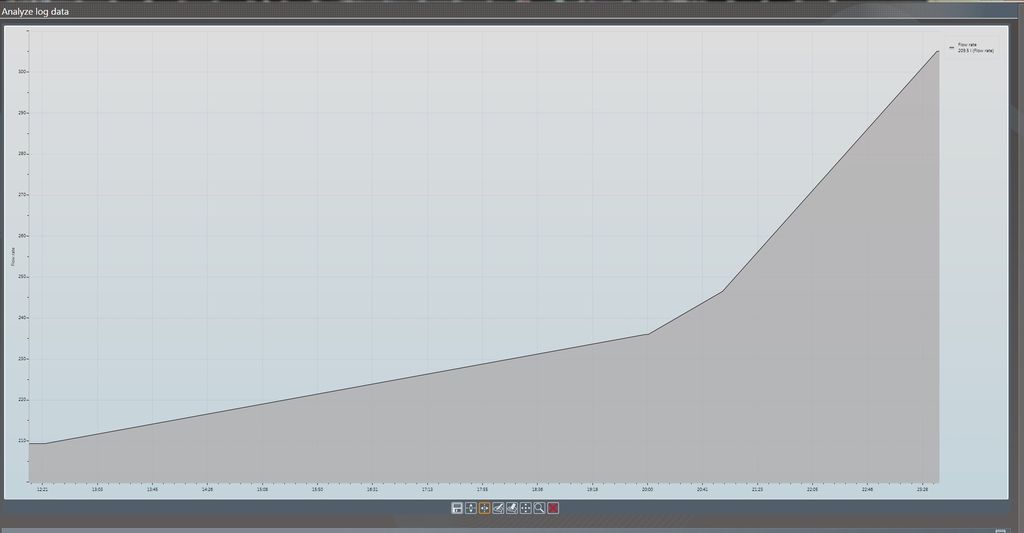
 ??? selecting "pressure sensor 40" then selecting MPS put it back right.
??? selecting "pressure sensor 40" then selecting MPS put it back right.