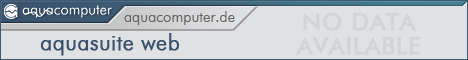16.04.2024, 21:30
16.04.2024, 21:30 Sprache ändern
Sprache ändern
 Registrieren
Registrieren Anmelden
Anmelden
Sie sind nicht angemeldet.
Hello to everyone.
This might not be in appropriate forum, but I've been dealing with this insanely mysterious problem for almost a year and I'm running out of ideas and resources as far is where to look for solution.
So far I have found that few people across different motherboard brands, different specifications of their systems have been dealing with exactly the same problem in which some have fixed and some haven't.
I'm referring to sleep mode in Windows 7.
Some people don't use sleep mode so they don't have to deal with that but I have several systems at home in which all use sleep mode for weeks at the time and this system should be no exception I wish I could just use it without being surprised by my sleep mode acting up.
In my case this is happening within 1-2 days, there were few times I could go without problem for a week but that was few times.
I will have my system running say e.g for 1.5 days and then within those times while I will try to put the system to sleep it will turn the monitor off and it looks like is going to sleep but all case fans, LED's are ON and from that point on nothing is responsive the only way for me to get back to windows is to hit the reset button.
Few times I thought I had that fixed but it happened again and I'm so discouraged, because seems that don't matter what I try, it doesn't work.
I've replaced 3 brand new RMA motherboards, I did bios and drivers updates, tested my RAM four issues, reinstalled windows several times and run them with and without updates, with and without other software, nothing seems to work.
This is my longest troubleshooting I've ever done and it would be OK if I could only fix it, but I'm today no further than I was months ago with solution.
Can someone who have maybe dealt with that, or came across someone else who did have the same issue or perhaps someone with huge brain can help me out with this I would owe you BIG Time, any suggestions, at this point I would try anything.
Please guys any help will be greatly appreciated.
Asus x99 E-WS 10G
i7 6950X
Dominator Platinum 64GB 2400MHz CL14 3x EVGA Titan Black SC
ASUS AC1900 PCE-AC68 Wireless PCI-E Adapter
2 x 1200W Seasonic Platinum
6 x WD 6TB Black HDD- Backup drives
1x Samsung 850 pro SSD - OS
Nothing is Overclocked all at default speeds, ask away any questions I will respond ASAP
I feel like I'm loosing my marbles

I made a bat file to clear everything from Event Viewer, when the hang happens again I can see whats in there, but from previous looks I couldn't find anything significant
Thanks to ALL
This might not be in appropriate forum, but I've been dealing with this insanely mysterious problem for almost a year and I'm running out of ideas and resources as far is where to look for solution.
So far I have found that few people across different motherboard brands, different specifications of their systems have been dealing with exactly the same problem in which some have fixed and some haven't.
I'm referring to sleep mode in Windows 7.
Some people don't use sleep mode so they don't have to deal with that but I have several systems at home in which all use sleep mode for weeks at the time and this system should be no exception I wish I could just use it without being surprised by my sleep mode acting up.
In my case this is happening within 1-2 days, there were few times I could go without problem for a week but that was few times.
I will have my system running say e.g for 1.5 days and then within those times while I will try to put the system to sleep it will turn the monitor off and it looks like is going to sleep but all case fans, LED's are ON and from that point on nothing is responsive the only way for me to get back to windows is to hit the reset button.
Few times I thought I had that fixed but it happened again and I'm so discouraged, because seems that don't matter what I try, it doesn't work.
I've replaced 3 brand new RMA motherboards, I did bios and drivers updates, tested my RAM four issues, reinstalled windows several times and run them with and without updates, with and without other software, nothing seems to work.
This is my longest troubleshooting I've ever done and it would be OK if I could only fix it, but I'm today no further than I was months ago with solution.
Can someone who have maybe dealt with that, or came across someone else who did have the same issue or perhaps someone with huge brain can help me out with this I would owe you BIG Time, any suggestions, at this point I would try anything.
Please guys any help will be greatly appreciated.
Asus x99 E-WS 10G
i7 6950X
Dominator Platinum 64GB 2400MHz CL14 3x EVGA Titan Black SC
ASUS AC1900 PCE-AC68 Wireless PCI-E Adapter
2 x 1200W Seasonic Platinum
6 x WD 6TB Black HDD- Backup drives
1x Samsung 850 pro SSD - OS
Nothing is Overclocked all at default speeds, ask away any questions I will respond ASAP
I feel like I'm loosing my marbles


I made a bat file to clear everything from Event Viewer, when the hang happens again I can see whats in there, but from previous looks I couldn't find anything significant
Thanks to ALL
Dieser Beitrag wurde bereits 6 mal editiert, zuletzt von »Dundys« (6. Januar 2018, 20:05)
I have been plagued with sleep problems as far back as I can remember.. I just gave up and just eat the extra electricity cost
I have 4 systems that I use pretty much 24/7
3rd Gen Sandy Bridge, gigabye Z68 board, 980Ti, Win 7, my primary file server and CPU/GPU work farm, also serves as when I need to run tests on IIS.. doesn't like to wake up if "suspend hard disks" is enabled, Possibly due to the LSI Megaraid card that's in there.. if turn off hard disks is "OFF", appears fine but randomly, sometimes have a hard time waking up when I'm trying to send files via LAN.. Wakes up find if I send a remote desktop to emulate a mouse movement
4th Gen Haswell, Gigabyte H97-N motherboard, Win 7.. IIS server and remote desktop, It doesn't wake up at all if the built in wifi card is enabled, but since I have a hard line ethernet plugged in, I just leave it disabled via bios and that seem to have worked but still a bit finicky, doesn't wake up from sleep randomly.
4th Gen Haswell Gigabyte Brix.. HTPC / Kodi functions only, Win 7.. it locks on windows shutdown everytime after waking up, if powering down without previously going into sleep mode, it shuts down fine.
5th Gen Haswell E, 2x 1080Ti, Asus Rampage V Extreme, doesn't like sleep mode at all, shutting the monitor's off after 15 minutes. (issue is one of my Asus VG248QE panel's stays in sleep mode, hard locked.. Only way around it is unplug the power and plug it in, appears to be a common issue based on some Google research that's related to DPort, The other 3 monitors attached are unaffected but are of different models, Asus and Dell)
Err even my NAS, a synology DS412+ doesn't like to suspend hard disks (WD Reds), when trying to wake up, it takes like over a minute and my files transfer progress is on hold.
I also have a older MSI Big Bang X Power X79 + 3930K (Ivy Bridge?) which I retired for other reasons, but that one didn't like going into suspend mode at all and spits out BSOD with nvidia drivers of any version. I also recall a Gigabyte P67 + Sandy Bridge (also retired) running originally 3x 580 and moved to 3x Titans, suspend on that was just all sorts of headaches, didn't even bother trying ....
Prior to the above systems, always suffered from some type of error when waking back up from sleep mode.
The funny thing is my 2 laptops suspends / wakes up fine.
Alienware m18x R2 Ivy Bridge with 680M SLI setup, Win 7 ... and Lenovo X1 Carbon 4th Gen, Win 10 (Haswell, not in front of me but it's the low voltage quadcore laptop model)
I find that my systems behave more stable when I just disable all sort of hibernate/sleep functions, Maybe I'm doing it wrong



oh the Dell's and HP workstations in my office all hibernates fine but they are much simpler by hardware design I think and mostly due to it being a necessary feature based on corporate standards.
I have 4 systems that I use pretty much 24/7
3rd Gen Sandy Bridge, gigabye Z68 board, 980Ti, Win 7, my primary file server and CPU/GPU work farm, also serves as when I need to run tests on IIS.. doesn't like to wake up if "suspend hard disks" is enabled, Possibly due to the LSI Megaraid card that's in there.. if turn off hard disks is "OFF", appears fine but randomly, sometimes have a hard time waking up when I'm trying to send files via LAN.. Wakes up find if I send a remote desktop to emulate a mouse movement
4th Gen Haswell, Gigabyte H97-N motherboard, Win 7.. IIS server and remote desktop, It doesn't wake up at all if the built in wifi card is enabled, but since I have a hard line ethernet plugged in, I just leave it disabled via bios and that seem to have worked but still a bit finicky, doesn't wake up from sleep randomly.
4th Gen Haswell Gigabyte Brix.. HTPC / Kodi functions only, Win 7.. it locks on windows shutdown everytime after waking up, if powering down without previously going into sleep mode, it shuts down fine.
5th Gen Haswell E, 2x 1080Ti, Asus Rampage V Extreme, doesn't like sleep mode at all, shutting the monitor's off after 15 minutes. (issue is one of my Asus VG248QE panel's stays in sleep mode, hard locked.. Only way around it is unplug the power and plug it in, appears to be a common issue based on some Google research that's related to DPort, The other 3 monitors attached are unaffected but are of different models, Asus and Dell)
Err even my NAS, a synology DS412+ doesn't like to suspend hard disks (WD Reds), when trying to wake up, it takes like over a minute and my files transfer progress is on hold.
I also have a older MSI Big Bang X Power X79 + 3930K (Ivy Bridge?) which I retired for other reasons, but that one didn't like going into suspend mode at all and spits out BSOD with nvidia drivers of any version. I also recall a Gigabyte P67 + Sandy Bridge (also retired) running originally 3x 580 and moved to 3x Titans, suspend on that was just all sorts of headaches, didn't even bother trying ....
Prior to the above systems, always suffered from some type of error when waking back up from sleep mode.
The funny thing is my 2 laptops suspends / wakes up fine.
Alienware m18x R2 Ivy Bridge with 680M SLI setup, Win 7 ... and Lenovo X1 Carbon 4th Gen, Win 10 (Haswell, not in front of me but it's the low voltage quadcore laptop model)
I find that my systems behave more stable when I just disable all sort of hibernate/sleep functions, Maybe I'm doing it wrong




oh the Dell's and HP workstations in my office all hibernates fine but they are much simpler by hardware design I think and mostly due to it being a necessary feature based on corporate standards.
Dieser Beitrag wurde bereits 1 mal editiert, zuletzt von »frank anderson« (7. Januar 2018, 03:27)
Thanks frank for your response 
Yes, it seems that sleep mode is a common issue for many people, some have issue waking up from sleep, some are like your issues described, and mine is just really weird. I have several system throughout my house and few offices in Ontario and all.... and I mean all are using sleep mode without a glitch and they all are on Win 7 pro.
Ever since I got this x99 its been giving me a heck of a time, Ive been pulling my hear out for months and just when I think I nailed it....happens again.
Some times I wish I just had small air running power box e.g. best single GPU, best CPU and other best components and if anything happens, its so much easier just to take it apart and test it. Water cooling is great, but when comes to troubleshooting, especially big systems, its pain.
Right now I have my system at bear metal (clean windows with only SP1 and no software at all) not even antivirus or software firewall. I have also installed only M/B Chipset and MEI, no USB or audio or Ethernet drivers, we will see if that helps.
I have also cleared all Event Viewer's entries via- bat script so if it hangs again I just might see whats in there I couldn't see anything before but who knows.
As far is extra hydro...well, I'm not worry about that really, whats the few $, no big deal I'm just used to punting my systems to sleep and I was hoping to do the same with this one.
There are few sites that ppl have identical issue, random sleep hanging, some have fixed, some I'm not sure, but it seems that this particular issue when windows going to sleep but everything is still running and its becoming unresponsive is across all different brands of systems, but also seems to be related more to windows 7
If anyone would help me to find fix for that I honestly would pay a bonus $100-$200 via pay-pal or other ways, that's how much I want to fix this and I am honest guy I don't say things unless I mean it.

Yes, it seems that sleep mode is a common issue for many people, some have issue waking up from sleep, some are like your issues described, and mine is just really weird. I have several system throughout my house and few offices in Ontario and all.... and I mean all are using sleep mode without a glitch and they all are on Win 7 pro.
Ever since I got this x99 its been giving me a heck of a time, Ive been pulling my hear out for months and just when I think I nailed it....happens again.
Some times I wish I just had small air running power box e.g. best single GPU, best CPU and other best components and if anything happens, its so much easier just to take it apart and test it. Water cooling is great, but when comes to troubleshooting, especially big systems, its pain.
Right now I have my system at bear metal (clean windows with only SP1 and no software at all) not even antivirus or software firewall. I have also installed only M/B Chipset and MEI, no USB or audio or Ethernet drivers, we will see if that helps.
I have also cleared all Event Viewer's entries via- bat script so if it hangs again I just might see whats in there I couldn't see anything before but who knows.
As far is extra hydro...well, I'm not worry about that really, whats the few $, no big deal I'm just used to punting my systems to sleep and I was hoping to do the same with this one.
There are few sites that ppl have identical issue, random sleep hanging, some have fixed, some I'm not sure, but it seems that this particular issue when windows going to sleep but everything is still running and its becoming unresponsive is across all different brands of systems, but also seems to be related more to windows 7
If anyone would help me to find fix for that I honestly would pay a bonus $100-$200 via pay-pal or other ways, that's how much I want to fix this and I am honest guy I don't say things unless I mean it.
Dieser Beitrag wurde bereits 4 mal editiert, zuletzt von »Dundys« (7. Januar 2018, 04:06)
yea I know what you mean, my current X99 rig is decked out with water cooling also, love the stuff and low profile fan noise is the best.. but like you, I'm tempted to just pull out all the water cooling and go back to air, makes for a much easier time trouble shooting or just want to change something for testing purposes.. 
Internet drivers, your board should be intel NIC IIRC, intel drivers are pretty good so thats probably small chance that it's the cause of your problem..
try different USB drivers, I know those are usually the culprit when it comes to any types of win 7 errors 90% of the time.. generic microsoft drivers arent the best, be prepared to tear out more of your hair tho
Even tho you aren't plugging in any USB items, the hubs onboard are still active, or you can maybe disable all of the non INTEL USB ports via bios, since most USB3 is handled by another chip, usually ASMEDIA
My board for example, X99 only the USB 2 ports on the back and onboard are handled by Intel, the rest are ASMEDIA, there's a option to disable all of them.. I actually had to do that to troubleshoot somestuff to get my full suite of aquaero + PA working (all working now)
also probe around in your bios and look around in the USB, UEFI, legacy, etc .. I think mine are set to XHCI enabled, EHCI hand off enabled, I had to disable those or set it to legacy to get old KB's to work when booting outside of windows and needed KB/Mouse functions, not suspend related but who knows, if you can turn it off and it resolves your problem, it's a good starting point... also check to see if the intel power save features are enabled, on my Asus RVE, it's disabled by default. We have different boards but they are both from the same manufacturer, so the bios "lingo" is probably the same.. Mine is probably disabled due to the board design for over clockers and they usually disable all this stuff for better over clock stability
Intel Adaptive Thermal Monitor & some stuff labeled under "CPU Power Management Config", particularly ERP which handles S4-5 suspend in windows which needs to be enabled for suspend to even work properly I think

Zitat
Right now I have my system at bear metal (clean windows with only SP1 and no software at all) not even antivirus or software firewall. I have also installed only M/B Chipset and MEI, no USB or audio or Ethernet drivers, we will see if that helps.
I have also cleared all Event Viewer's entries via- bat script so if it hangs again I just might see whats in there I couldn't see anything before but who knows.
Internet drivers, your board should be intel NIC IIRC, intel drivers are pretty good so thats probably small chance that it's the cause of your problem..
try different USB drivers, I know those are usually the culprit when it comes to any types of win 7 errors 90% of the time.. generic microsoft drivers arent the best, be prepared to tear out more of your hair tho

Even tho you aren't plugging in any USB items, the hubs onboard are still active, or you can maybe disable all of the non INTEL USB ports via bios, since most USB3 is handled by another chip, usually ASMEDIA
My board for example, X99 only the USB 2 ports on the back and onboard are handled by Intel, the rest are ASMEDIA, there's a option to disable all of them.. I actually had to do that to troubleshoot somestuff to get my full suite of aquaero + PA working (all working now)
also probe around in your bios and look around in the USB, UEFI, legacy, etc .. I think mine are set to XHCI enabled, EHCI hand off enabled, I had to disable those or set it to legacy to get old KB's to work when booting outside of windows and needed KB/Mouse functions, not suspend related but who knows, if you can turn it off and it resolves your problem, it's a good starting point... also check to see if the intel power save features are enabled, on my Asus RVE, it's disabled by default. We have different boards but they are both from the same manufacturer, so the bios "lingo" is probably the same.. Mine is probably disabled due to the board design for over clockers and they usually disable all this stuff for better over clock stability
Intel Adaptive Thermal Monitor & some stuff labeled under "CPU Power Management Config", particularly ERP which handles S4-5 suspend in windows which needs to be enabled for suspend to even work properly I think
Thanks again frank, very good info and suggestions.
Since I reloaded my ISO of pure clean Win 7 with only SP1 its been 25 hours and usually by 2 days I get this issue so I will leave things as they are I will put the system to sleep for night and tomorrow do things as usual, we'll see.
For now all my USB front and back are working I assume they are just generic but I will leave it to see if that makes a difference, if that has something to do with it I don't mind just not installing the USB3 drivers I wouldn't care really and from here If it hangs again I will have no choice but to hard reboot than I will go to BIOS and do the adjustments.
I'm telling you I have been troubleshooting this for almost a year, its slowly getting to me, but I am very patient so lets see how far we can go before this thing will finally brake me down

Thanks frank I really appreciate your effort of trying to help
Since I reloaded my ISO of pure clean Win 7 with only SP1 its been 25 hours and usually by 2 days I get this issue so I will leave things as they are I will put the system to sleep for night and tomorrow do things as usual, we'll see.
For now all my USB front and back are working I assume they are just generic but I will leave it to see if that makes a difference, if that has something to do with it I don't mind just not installing the USB3 drivers I wouldn't care really and from here If it hangs again I will have no choice but to hard reboot than I will go to BIOS and do the adjustments.
Yes I think mine is set the same, the only thing I had to change to be able to use mouse and kb was to change from smart to auto, now they added few new option since my rampage IV black, for some reason it wouldn't load on smart.
Zitat
also probe around in your bios and look around in the USB, UEFI, legacy, etc .. I think mine are set to XHCI enabled, EHCI hand off enabled, I had to disable those or set it to legacy to get old KB's to work when booting outside of windows
Yes that is the first thing I was playing with, Its set to S4+S5 and I have everything else e.g hybrid off , never hibernate set in windows.
Zitat
Intel Adaptive Thermal Monitor & some stuff labeled under "CPU Power Management Config", particularly ERP which handles S4-5 suspend in windows which needs to be enabled for suspend to even work properly I think
I'm telling you I have been troubleshooting this for almost a year, its slowly getting to me, but I am very patient so lets see how far we can go before this thing will finally brake me down


Thanks frank I really appreciate your effort of trying to help

Dieser Beitrag wurde bereits 6 mal editiert, zuletzt von »Dundys« (7. Januar 2018, 05:15)
Hey all,
Yeah, W7 and sleep. Lol. I've had so many issues with this that it's driven me mad and back again. I've mostly got it hammered out and it's due to a couple long threads about the issue I've found doing searches for it. I think this link is one of them: https://www.vistax64.com/threads/power-o…problems.63567/
I know it references Vista, but I think all this started around that time? Anyway, I still have problems with the current machine (x99 6800k w7 x64 pro) and they're related to two issues in my case. One, is the fact that my OS drive is a nvme drive and since the drivers had to be slipstreamed into the iso (as well as ufe/usb3 support) so that I could format and use gpt formatted drives into the system I think there's some wonkiness with the way UEFI, the nvme drive interact with the OS. Once in a while the OS will start to load from sleep but then shuts down since the saved state is corrupted in some manner. I then have to clear cmos, reinstate UEFI boot, save and reboot. I find that if I initiate sleep from a state where the CPU is active then the sleep state has a greater chance of not working..so I wait until the cpu is registering 1% or less and then initiate sleep, which seems to work....mostly.
Secondly, since the machine is on a domain and has recently accessed another domain machine (or the domain machine has accessed this one) then the machine will immediately wake from sleep if the other machine is active or will immediately wake upon the other machine waking. The quick and dirty solution for this is to reboot one or the other machine (the accessing machine for simplicity's sake) upon which the network 'connection' is broken and the machine will sleep normally.

Yeah, W7 and sleep. Lol. I've had so many issues with this that it's driven me mad and back again. I've mostly got it hammered out and it's due to a couple long threads about the issue I've found doing searches for it. I think this link is one of them: https://www.vistax64.com/threads/power-o…problems.63567/
I know it references Vista, but I think all this started around that time? Anyway, I still have problems with the current machine (x99 6800k w7 x64 pro) and they're related to two issues in my case. One, is the fact that my OS drive is a nvme drive and since the drivers had to be slipstreamed into the iso (as well as ufe/usb3 support) so that I could format and use gpt formatted drives into the system I think there's some wonkiness with the way UEFI, the nvme drive interact with the OS. Once in a while the OS will start to load from sleep but then shuts down since the saved state is corrupted in some manner. I then have to clear cmos, reinstate UEFI boot, save and reboot. I find that if I initiate sleep from a state where the CPU is active then the sleep state has a greater chance of not working..so I wait until the cpu is registering 1% or less and then initiate sleep, which seems to work....mostly.
Secondly, since the machine is on a domain and has recently accessed another domain machine (or the domain machine has accessed this one) then the machine will immediately wake from sleep if the other machine is active or will immediately wake upon the other machine waking. The quick and dirty solution for this is to reboot one or the other machine (the accessing machine for simplicity's sake) upon which the network 'connection' is broken and the machine will sleep normally.

Thanks CoAff every bit of info or some encouragement helps.
It all started with Vista and than went to Win 7, maybe not as drastically, but still, many people deal with that until today. I think some of the sleep issues are specific to certain systems. I have several Win 7, they all sleep for weeks at the time, than again there is so many people that have simple setups and they are dealing with the same sleep mode related issue.
Its really strange that some of the people have exactly identical problem and its across different M/B and different pre-build system manufactures
I might never find the solution or I (we) might fix it, who knows, Ive been dealing with this for so long that at this point I wont be any more disappointed than I aready am, but I might be very happy if this gets resolved.
Its been running OK for 1day and 9 hours this is the time when usually gets stocked on sleep so we will see by the end of the day. This is so unpredictable that there was few times it went for a week and just as I got happy.....happened again.
The worse scenario I will just turn the system OFF for the night I guess that is no big deal, for now I'm still not giving up on trying to find this mysteries cause of this insanely frustrating issue
Thanks guys
It all started with Vista and than went to Win 7, maybe not as drastically, but still, many people deal with that until today. I think some of the sleep issues are specific to certain systems. I have several Win 7, they all sleep for weeks at the time, than again there is so many people that have simple setups and they are dealing with the same sleep mode related issue.
Its really strange that some of the people have exactly identical problem and its across different M/B and different pre-build system manufactures

I might never find the solution or I (we) might fix it, who knows, Ive been dealing with this for so long that at this point I wont be any more disappointed than I aready am, but I might be very happy if this gets resolved.
Its been running OK for 1day and 9 hours this is the time when usually gets stocked on sleep so we will see by the end of the day. This is so unpredictable that there was few times it went for a week and just as I got happy.....happened again.
The worse scenario I will just turn the system OFF for the night I guess that is no big deal, for now I'm still not giving up on trying to find this mysteries cause of this insanely frustrating issue

Thanks guys
Dieser Beitrag wurde bereits 1 mal editiert, zuletzt von »Dundys« (7. Januar 2018, 16:08)
I will keep this thread alive, this might be long troubleshooting again, but I might need your advice at times.
Its been almost 2 days since system been running and so far its OK! At this point my Win7 have only SP1, M/B Chipset and MEI (Intel Management Engine Interface) installed, nothing else.
My plan is to let it run for the next day or so (total 4-5 days) normally 2 days and it happens, and like I've been doing everyday, put it to sleep mode at night and start the cycle next day, see what happens. After 4-5 days I will turn my PC OFF and boot it again and run this cycle for few extra days to make sure that there is no coincident or some sort of glitch, if the sleep works OK I will add 1 more M/B driver and the next one is USB3 drivers and then run through the cycles of days again turning PC off in between.
I will be kept on adding M/B drivers until they are all installed and checked we'll see what happens, things might work or might not but at this point I might be able to figure which driver is the problem, whether this is hardware or software issue maybe perhaps software and hardware incompatibility, it will take a while but I think this is the best chance to narrowed down where the cause of this coming from.
If all checks after testing the M/B drivers than I will start with windows updates..Now!! this will be the biggest challenge as there is hundreds of updates and the only thing I can do is install some of them make it note and keep on testing and adding new updates.
I know this might be long shot, but fro me is important and worth the effort
So I will post back from time to time and ask for advice If I'm not sure about next move I will appreciate any suggestions.
Thanks in advance to all involved
Its been almost 2 days since system been running and so far its OK! At this point my Win7 have only SP1, M/B Chipset and MEI (Intel Management Engine Interface) installed, nothing else.
My plan is to let it run for the next day or so (total 4-5 days) normally 2 days and it happens, and like I've been doing everyday, put it to sleep mode at night and start the cycle next day, see what happens. After 4-5 days I will turn my PC OFF and boot it again and run this cycle for few extra days to make sure that there is no coincident or some sort of glitch, if the sleep works OK I will add 1 more M/B driver and the next one is USB3 drivers and then run through the cycles of days again turning PC off in between.
I will be kept on adding M/B drivers until they are all installed and checked we'll see what happens, things might work or might not but at this point I might be able to figure which driver is the problem, whether this is hardware or software issue maybe perhaps software and hardware incompatibility, it will take a while but I think this is the best chance to narrowed down where the cause of this coming from.
If all checks after testing the M/B drivers than I will start with windows updates..Now!! this will be the biggest challenge as there is hundreds of updates and the only thing I can do is install some of them make it note and keep on testing and adding new updates.
I know this might be long shot, but fro me is important and worth the effort

So I will post back from time to time and ask for advice If I'm not sure about next move I will appreciate any suggestions.
Thanks in advance to all involved

Dieser Beitrag wurde bereits 5 mal editiert, zuletzt von »Dundys« (8. Januar 2018, 00:50)
Its been several days (5 or 6 days) since my system has been going into a sleep mode without any issues and that have been with installed only SP1, M/B Chipset, MEI and ITBM (Intel Turbo Boost Max).
This morning I have added Realtek Audio drivers and we will let it run for 3-4 days.
What's left for me to install as far is M/B drivers are USB3 (Intel and Asmedia) and LAN drivers for 2x 10GB Ethernet controllers, lets see how it goes from here.. I'm curious
I'm curious
This morning I have added Realtek Audio drivers and we will let it run for 3-4 days.
What's left for me to install as far is M/B drivers are USB3 (Intel and Asmedia) and LAN drivers for 2x 10GB Ethernet controllers, lets see how it goes from here..
 I'm curious
I'm curious Dieser Beitrag wurde bereits 2 mal editiert, zuletzt von »Dundys« (9. Januar 2018, 20:27)
Thanks Dundys. I'm curious myself how things will proceed. I may add some issues of my particular situation at some point when I find the time -- I'll have to explain all the settings I've made to the OS and BIOS to get it to mostly work correctly.
I'm having a weird thing now still, where I somehow turned off the ability to turn off the computer. If I use the Start -> Shut Down, it appears to shut down but hitting a key on the keyboard wakes it up again. Also, static electricity in the apartment is affecting the computer...if I touch the desk lamp or touch the fascia of the integrated amplifier a static charge will wake up the computer. Sigh, sometimes brushing the metal screw on the room light switch plate will wake it up. /facepalm.
I'm having a weird thing now still, where I somehow turned off the ability to turn off the computer. If I use the Start -> Shut Down, it appears to shut down but hitting a key on the keyboard wakes it up again. Also, static electricity in the apartment is affecting the computer...if I touch the desk lamp or touch the fascia of the integrated amplifier a static charge will wake up the computer. Sigh, sometimes brushing the metal screw on the room light switch plate will wake it up. /facepalm.
Thanks CoAff
Here I am after almost 2 weeks of testing my sleep mode issue and so far here are my observations.
I run my Win7 x64 Pro with only Chipset installed, no other drivers or software, sleep mode was working as it should for days. Then I installed Intel Turbo Boost Technology 3 drivers and Intel MEI and for days no issues with sleep mode.
Yesterday morning I installed Intel USB 3.0 extensible Host Controller and few hours later my sleep mode hangs. I don't know if its coincident, or this is it.
I did some research and it seems a lot of people have issues with Intel's USB 3 drivers e.g freezing system or in some cases not working at all and more so on x99 platform and Win7 I remember its been mentioned year or so ago about x99 and USB 3 issues
When I got this x99 board I made an ISO of the system in clean state, meaning no updates or other software but only M/B drivers installed and that includes Intel and Asmedia USB 3 drivers, so every time I would need to reload the image of the system I didn't realize that maybe some of the M/B drivers themselves could be also
the cause of this or in fact other issues, I'm still not 100% sure if that's what it is causing this sleep mode hanging but it seems possible.
As I have mentioned earlier I have several systems with Win7on my home network in which none of them have that sleep mode issue, so I was puzzled why this and not the rest of my systems, than I looked into their device manager and none of them have the Intel USB3 drivers installed, only the Asmedia drivers and some of them have only generic USB drivers.
So! this morning I made new ISO of my windows 7 but this time with only Chipset, Intel Turbo Boost Max Technology 3 and Intel MEI drivers and I will let it run, if after few days I won't have issues with sleep mode than I'm confident i have the cause of my long irritating problem.
If that's what it is I'm going to be so happy I really don't care about the enhanced drivers, everything seem to work great and the speed is only marginally faster I just want my system (sleep mode) to run as it should.
Lets run this for few days and see what happens
Here I am after almost 2 weeks of testing my sleep mode issue and so far here are my observations.
I run my Win7 x64 Pro with only Chipset installed, no other drivers or software, sleep mode was working as it should for days. Then I installed Intel Turbo Boost Technology 3 drivers and Intel MEI and for days no issues with sleep mode.
Yesterday morning I installed Intel USB 3.0 extensible Host Controller and few hours later my sleep mode hangs. I don't know if its coincident, or this is it.
I did some research and it seems a lot of people have issues with Intel's USB 3 drivers e.g freezing system or in some cases not working at all and more so on x99 platform and Win7 I remember its been mentioned year or so ago about x99 and USB 3 issues

When I got this x99 board I made an ISO of the system in clean state, meaning no updates or other software but only M/B drivers installed and that includes Intel and Asmedia USB 3 drivers, so every time I would need to reload the image of the system I didn't realize that maybe some of the M/B drivers themselves could be also
the cause of this or in fact other issues, I'm still not 100% sure if that's what it is causing this sleep mode hanging but it seems possible.
As I have mentioned earlier I have several systems with Win7on my home network in which none of them have that sleep mode issue, so I was puzzled why this and not the rest of my systems, than I looked into their device manager and none of them have the Intel USB3 drivers installed, only the Asmedia drivers and some of them have only generic USB drivers.
So! this morning I made new ISO of my windows 7 but this time with only Chipset, Intel Turbo Boost Max Technology 3 and Intel MEI drivers and I will let it run, if after few days I won't have issues with sleep mode than I'm confident i have the cause of my long irritating problem.
If that's what it is I'm going to be so happy I really don't care about the enhanced drivers, everything seem to work great and the speed is only marginally faster I just want my system (sleep mode) to run as it should.
Lets run this for few days and see what happens

Dieser Beitrag wurde bereits 5 mal editiert, zuletzt von »Dundys« (16. Januar 2018, 16:46)
Finally!! after months of wondering what was going on with my Windows 7 sleep mode I got it fixed and the only way for me to find out, was to start troubleshooting from scratch, it took month but its all done.
It was Intel's USB3 eXtensible Host Controller drivers, It was the original first release driver from 2004 I found new version that was released in 2017,and it seems that everything its working a little bit smother
It was Intel's USB3 eXtensible Host Controller drivers, It was the original first release driver from 2004 I found new version that was released in 2017,and it seems that everything its working a little bit smother

Finally!! after months of wondering what was going on with my Windows 7 sleep mode I got it fixed and the only way for me to find out, was to start troubleshooting from scratch, it took month but its all done.
It was Intel's USB3 eXtensible Host Controller drivers, It was the original first release driver from 2004 I found new version that was released in 2017,and it seems that everything its working a little bit smother
Glad to hear you got it all worked out.

Thanks. The new drivers are working smoothlyFinally!! after months of wondering what was going on with my Windows 7 sleep mode I got it fixed and the only way for me to find out, was to start troubleshooting from scratch, it took month but its all done.
It was Intel's USB3 eXtensible Host Controller drivers, It was the original first release driver from 2004 I found new version that was released in 2017,and it seems that everything its working a little bit smother
Glad to hear you got it all worked out.

Ah...very good!Thanks. The new drivers are working smoothlyFinally!! after months of wondering what was going on with my Windows 7 sleep mode I got it fixed and the only way for me to find out, was to start troubleshooting from scratch, it took month but its all done.
It was Intel's USB3 eXtensible Host Controller drivers, It was the original first release driver from 2004 I found new version that was released in 2017,and it seems that everything its working a little bit smother
Glad to hear you got it all worked out.


Ähnliche Themen
-
 English forum »
English forum »-
 auqaero 5 xt how come my flow on the screen isn't showing my flow it shows 0.0l/h
(26. Oktober 2012, 09:49)
auqaero 5 xt how come my flow on the screen isn't showing my flow it shows 0.0l/h
(26. Oktober 2012, 09:49)
-
 English forum »
English forum »-
 AquaStream XT Ultra reverse flow/mounting orientation ?
(27. Oktober 2012, 22:39)
AquaStream XT Ultra reverse flow/mounting orientation ?
(27. Oktober 2012, 22:39)
-
 English forum »
English forum »-
 Need informatıon about aquastream XT ultra version?
(18. Mai 2010, 11:29)
Need informatıon about aquastream XT ultra version?
(18. Mai 2010, 11:29)
-
 English forum »
English forum »-
 some new products pics :o
(10. Oktober 2005, 03:52)
some new products pics :o
(10. Oktober 2005, 03:52)
-
 Off-Topic »
Off-Topic »-
 CSC - Breakfast for Friends Part VIII
(31. Juli 2003, 15:04)
CSC - Breakfast for Friends Part VIII
(31. Juli 2003, 15:04)
-