 16.04.2024, 11:59
16.04.2024, 11:59 Sprache ändern
Sprache ändern
 Registrieren
Registrieren Anmelden
Anmelden
Sie sind nicht angemeldet.
Lieber Besucher, herzlich willkommen bei: Aqua Computer Forum. Falls dies Ihr erster Besuch auf dieser Seite ist, lesen Sie sich bitte die Hilfe durch. Dort wird Ihnen die Bedienung dieser Seite näher erläutert. Darüber hinaus sollten Sie sich registrieren, um alle Funktionen dieser Seite nutzen zu können. Benutzen Sie das Registrierungsformular, um sich zu registrieren oder informieren Sie sich ausführlich über den Registrierungsvorgang. Falls Sie sich bereits zu einem früheren Zeitpunkt registriert haben, können Sie sich hier anmelden.
One thing I know this, upon installation of the new Aquasuite 2018-2 there is a warning and don't " " me on that but something in these lines that "some futures might not be supported or work properly on windows older than 8.1".
If that's the case why would you guys at AC start leaving windows 7 behind already, windows 7 is still officially supported by MS, even the warning itself is premature, don't you think. I have several workstations based on Win 7 and I'm not moving to Win 10 ever, if anything I will shift different direction I got to pay attention the next time we are asked to update our hardware firmware because there is still no option of going back to older firmware and once updated you can't revert at all
If that's the case why would you guys at AC start leaving windows 7 behind already, windows 7 is still officially supported by MS, even the warning itself is premature, don't you think. I have several workstations based on Win 7 and I'm not moving to Win 10 ever, if anything I will shift different direction I got to pay attention the next time we are asked to update our hardware firmware because there is still no option of going back to older firmware and once updated you can't revert at all
In first place this affects the AMBIENTpx feature of the new QUADRO controller. Older Windows versions work different in the background. We use a very efficient way to capture the display content which requires almost no resources but this routine is not compatible to Windows 7 systems. In theory we could have develop an alternative way for Windows 7 but seriously, spending further working time for a system that almost none of our customers are using anymore is just a waste of time. Sorry to say so but I hope you will understand that. As said it also does not really affect the regular functions of the aquasuite.
I registered to comment that I too won't be upgrading to an MS operating system beyond Windows 7; I don't agree with their EULA on the later operating systems after Windows 7. There is probably no real need to go into why; everyone knows what's in the EULA. I would expect it should come as no surprise that there are customers that are concerned about it, though.
It is likely that in the future, I'll run some alternate non-MS operating system, if/when continuing with Windows 7 is no longer feasible from a productive perspective. Maybe by then there will be a Linux version of Aquasuite (or Mac OS version) that uses the Vulkan API for these same graphical dependencies.
The type of computer I have is not too stressed as far as whatever resources that can be taken, but I understand the argument since it requires no real effort to design for the primary supported OSes from MS with modern development tools. I'm using this software to manage three seperate loops; I'm hoping my system can handle whatever it takes to show new GUI features, but I get it. It's not the hardware, it's the OS.
Should I make that switch to a Mac or Linux, I might be out of luck as far as a version of Aquasuite that runs acceptably on another OS even in emulation (considering new DirectX features are not supported on Linux either), but by then maybe you will have decided to use Vulkan instead to fulfill those dependencies. That would require additional effort, though, and that would only be feasible if there was demonstrated customer demand to make it worth the effort.
To that end, I recognize the changes and choices made for the development. The need to serve the largest customer base comes first.
With that in mind, I am hoping that new introduced differencies with Aquasuite, such as new supported features on new firmwares as they come out or Aquasuite versions themselves, are more clearly stated as to what new dependencies exist with the OS installed. Or, at least a more strongly worded news/update window that something is not supported in Windows 7 due to a lack of OS support for the features in question, click for more details.
The release notes are good, but the OS dependencies were not clear until people started to ask. I was immedaitely interested in the granular light control via a quadro controller--I was still planning out how to use a new Farb's sensors and more lights, and thought wow that quadro sounds cool. But it might be a waste of time, as you said. Ultimately, I ended up downloading the Quadro user manual to better understand the limitations.
As a request, it also would be good to have the option to tell Aquasuite "do not install update/do not ask inform about this update again" box or setting. There may be some point in the future that are releases that do nothing for Windows 7 users (and later, Windows 8.1 users). It would be nice to simply not receive advisories of updates not applicable to the OS being run if Aquasuite or firmware updates are fully dependent on features that don't exist due to an OS version being incorrect.
Then some day, if the hardware ends up in a compatible OS, the updates can be installed then when they are applicable and compatible to the compatible host OS when a new install of Aquasuite has no record of such preferences, or notices the new install and prompts for a check for updates.
Thanks and sorry for the long post.
It is likely that in the future, I'll run some alternate non-MS operating system, if/when continuing with Windows 7 is no longer feasible from a productive perspective. Maybe by then there will be a Linux version of Aquasuite (or Mac OS version) that uses the Vulkan API for these same graphical dependencies.
The type of computer I have is not too stressed as far as whatever resources that can be taken, but I understand the argument since it requires no real effort to design for the primary supported OSes from MS with modern development tools. I'm using this software to manage three seperate loops; I'm hoping my system can handle whatever it takes to show new GUI features, but I get it. It's not the hardware, it's the OS.
Should I make that switch to a Mac or Linux, I might be out of luck as far as a version of Aquasuite that runs acceptably on another OS even in emulation (considering new DirectX features are not supported on Linux either), but by then maybe you will have decided to use Vulkan instead to fulfill those dependencies. That would require additional effort, though, and that would only be feasible if there was demonstrated customer demand to make it worth the effort.
To that end, I recognize the changes and choices made for the development. The need to serve the largest customer base comes first.
With that in mind, I am hoping that new introduced differencies with Aquasuite, such as new supported features on new firmwares as they come out or Aquasuite versions themselves, are more clearly stated as to what new dependencies exist with the OS installed. Or, at least a more strongly worded news/update window that something is not supported in Windows 7 due to a lack of OS support for the features in question, click for more details.
The release notes are good, but the OS dependencies were not clear until people started to ask. I was immedaitely interested in the granular light control via a quadro controller--I was still planning out how to use a new Farb's sensors and more lights, and thought wow that quadro sounds cool. But it might be a waste of time, as you said. Ultimately, I ended up downloading the Quadro user manual to better understand the limitations.
As a request, it also would be good to have the option to tell Aquasuite "do not install update/do not ask inform about this update again" box or setting. There may be some point in the future that are releases that do nothing for Windows 7 users (and later, Windows 8.1 users). It would be nice to simply not receive advisories of updates not applicable to the OS being run if Aquasuite or firmware updates are fully dependent on features that don't exist due to an OS version being incorrect.
Then some day, if the hardware ends up in a compatible OS, the updates can be installed then when they are applicable and compatible to the compatible host OS when a new install of Aquasuite has no record of such preferences, or notices the new install and prompts for a check for updates.
Thanks and sorry for the long post.
After the upgrade to 2018-4 I cannot start the aquasuite service. It shows it is installed, but not started. Clicking on start button(in admin mode) does not help.
When I look at the Windows services I do not see it there, assuming it would have "aqua" in the name.
This is on Win10 64-bit.
Anybody seen this issue?
When I look at the Windows services I do not see it there, assuming it would have "aqua" in the name.
This is on Win10 64-bit.
Anybody seen this issue?
cegonc
unregistriert
After the upgrade to 2018-4 I cannot start the aquasuite service. It shows it is installed, but not started. Clicking on start button(in admin mode) does not help.
When I look at the Windows services I do not see it there, assuming it would have "aqua" in the name.
This is on Win10 64-bit.
Anybody seen this issue?
I have the exact same issue. Win10 64
Edit: After reinstall everything worked as expected.
Dieser Beitrag wurde bereits 1 mal editiert, zuletzt von »cegonc« (21. Juli 2018, 04:24)
Unfortunately, I'm having the same issue even after multiple uninstalls and re-installs. Windows 10 64 bit. Help!After the upgrade to 2018-4 I cannot start the aquasuite service. It shows it is installed, but not started. Clicking on start button(in admin mode) does not help.
When I look at the Windows services I do not see it there, assuming it would have "aqua" in the name.
This is on Win10 64-bit.
Anybody seen this issue?
I have the exact same issue. Win10 64
Edit: After reinstall everything worked as expected.

ok nvm, fixed. I had to:Unfortunately, I'm having the same issue even after multiple uninstalls and re-installs. Windows 10 64 bit. Help!After the upgrade to 2018-4 I cannot start the aquasuite service. It shows it is installed, but not started. Clicking on start button(in admin mode) does not help.
When I look at the Windows services I do not see it there, assuming it would have "aqua" in the name.
This is on Win10 64-bit.
Anybody seen this issue?
I have the exact same issue. Win10 64
Edit: After reinstall everything worked as expected.
- uninstall aquaero
- restart computer
- install aquaero
- restart computer
- presto! works now.
Still can't get the service to start even re-installingok nvm, fixed. I had to:Unfortunately, I'm having the same issue even after multiple uninstalls and re-installs. Windows 10 64 bit. Help!After the upgrade to 2018-4 I cannot start the aquasuite service. It shows it is installed, but not started. Clicking on start button(in admin mode) does not help.
When I look at the Windows services I do not see it there, assuming it would have "aqua" in the name.
This is on Win10 64-bit.
Anybody seen this issue?
I have the exact same issue. Win10 64
Edit: After reinstall everything worked as expected.
- uninstall aquaero
- restart computer
- install aquaero
- restart computer
- presto! works now.



Bazuzzu
unregistriert
Audio and video data are not analyzed in my system.
Are there some restrictions (SPDIF or something else)?
Edit:
Actualy I found what's wrong.
AquaComputerServiceHelper.exe is crashing every time I start or restart service.
Throws exception CSCore.CoreAudioAPI.CoreAudioAPIException
Hope it will be fixed.
Are there some restrictions (SPDIF or something else)?
Edit:
Actualy I found what's wrong.
AquaComputerServiceHelper.exe is crashing every time I start or restart service.
Throws exception CSCore.CoreAudioAPI.CoreAudioAPIException
Hope it will be fixed.
Dieser Beitrag wurde bereits 2 mal editiert, zuletzt von »Bazuzzu« (21. Juli 2018, 14:37)
I unfortunately have the same issue. I installed 2018-4. I am running it with privilegues mode and am not able to start the service, even though the GUI pretends to have it installed. Unfortunately there isn't such a service in services.msc of Windows...After the upgrade to 2018-4 I cannot start the aquasuite service. It shows it is installed, but not started. Clicking on start button(in admin mode) does not help.
When I look at the Windows services I do not see it there, assuming it would have "aqua" in the name.
This is on Win10 64-bit.
Anybody seen this issue?
Any support would be appriciated.
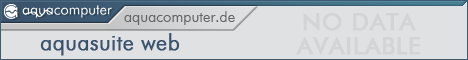
Still can't get the service to start even re-installingok nvm, fixed. I had to:Unfortunately, I'm having the same issue even after multiple uninstalls and re-installs. Windows 10 64 bit. Help!After the upgrade to 2018-4 I cannot start the aquasuite service. It shows it is installed, but not started. Clicking on start button(in admin mode) does not help.
When I look at the Windows services I do not see it there, assuming it would have "aqua" in the name.
This is on Win10 64-bit.
Anybody seen this issue?
I have the exact same issue. Win10 64
Edit: After reinstall everything worked as expected.
- uninstall aquaero
- restart computer
- install aquaero
- restart computer
- presto! works now.



Same. and do not even see the service there, like some other people(looking in services.msc)
Same. and do not even see the service there, like some other people(looking in services.msc)
I added the service manually and it seems to be working fine, survives reboot too. Aquisuite still complains that service is not running but, that seems to be cosmetic. My metrics that depended on the service are visible.
Something is wrong with the aquisuite not able to start the service, but once there is works fine looks like.
From Command Promt running as Administrator:
sc create AquaComputerService start= auto binPath="c:\Program Files\aquasuite\AquaComputerService.exe"
Darn it.... always something, can you guys test the software before releasing prematurely, just like above posts, it won't start services dont matter what, aquasuite is not even in Component Services  I would hate to regret spending so much $ to put this system back together..
I would hate to regret spending so much $ to put this system back together..
Why isn't there an option in Aquasuite drop down to download/go back to previous version, its always the latest version........I have Aquaero 6XT connected via USB cable.and even if I connect any of the PA3's the same scenario always only the latest aquasuite
It seems lately with the new Aquasuite releases there is 1 step forward and 2 steps backwards... pfhh we are not beta testers ...come on!!!
Please fix this Service that is not running in this 2018-4 ASAP. From now I'm going to watch when Upgrading/Updating this is just becoming more pain than help.
 I would hate to regret spending so much $ to put this system back together..
I would hate to regret spending so much $ to put this system back together.. Why isn't there an option in Aquasuite drop down to download/go back to previous version, its always the latest version........I have Aquaero 6XT connected via USB cable.and even if I connect any of the PA3's the same scenario always only the latest aquasuite

It seems lately with the new Aquasuite releases there is 1 step forward and 2 steps backwards... pfhh we are not beta testers ...come on!!!
Please fix this Service that is not running in this 2018-4 ASAP. From now I'm going to watch when Upgrading/Updating this is just becoming more pain than help.
Dieser Beitrag wurde bereits 12 mal editiert, zuletzt von »Dundys« (21. Juli 2018, 23:29)
I would like to make a formal request that the aquasuite add an option to check for updates.
The last official notice I find, is in this thread for 2018-2... we are at 2018-4 at the moment.
Users should not have to troll through these forums, or go to the change-log to discover if an update is available.
Please add an option to check for updates at start-up, and throw a banner/notice to the action panel if an update is available.
update.jpg
The last official notice I find, is in this thread for 2018-2... we are at 2018-4 at the moment.
Users should not have to troll through these forums, or go to the change-log to discover if an update is available.
Please add an option to check for updates at start-up, and throw a banner/notice to the action panel if an update is available.
update.jpg
I also didn't realize there was an update if it wasn't for these complaints on 2018-4. I'm going to hold off till there's a fix to all of this and hope, that the news banner of some type comes back again so I can see that there was an update. I did see one briefly but don't know how to get it all back.
Ähnliche Themen
-
 English forum »
English forum »-
 New: aquasuite 2017 licensing system
(28. November 2016, 09:53)
New: aquasuite 2017 licensing system
(28. November 2016, 09:53)
-
 Wasserkühlung »
Wasserkühlung »-
 Aqua Computer 2018: Es bleibt spannend :)
(16. Februar 2018, 18:33)
Aqua Computer 2018: Es bleibt spannend :)
(16. Februar 2018, 18:33)
-
 English forum »
English forum »-
 Aquasuite License Question [RESOLVED]
(3. März 2017, 23:20)
Aquasuite License Question [RESOLVED]
(3. März 2017, 23:20)
-


