 20.04.2024, 06:13
20.04.2024, 06:13 Sprache ändern
Sprache ändern
 Registrieren
Registrieren Anmelden
Anmelden
Sie sind nicht angemeldet.
Lieber Besucher, herzlich willkommen bei: Aqua Computer Forum. Falls dies Ihr erster Besuch auf dieser Seite ist, lesen Sie sich bitte die Hilfe durch. Dort wird Ihnen die Bedienung dieser Seite näher erläutert. Darüber hinaus sollten Sie sich registrieren, um alle Funktionen dieser Seite nutzen zu können. Benutzen Sie das Registrierungsformular, um sich zu registrieren oder informieren Sie sich ausführlich über den Registrierungsvorgang. Falls Sie sich bereits zu einem früheren Zeitpunkt registriert haben, können Sie sich hier anmelden.
Have you looked into how GPU-Z manages to do this without running into any memory leak problems?No, the bug is NOT fixed. Until this bug is fixed in all driver versions (Game, whql... ) this value is not available.Is the Nvidia GPU power monitoring back in X.39?
I am still on X.36 because of this.
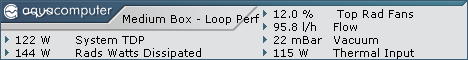
There is still a memory leak in the driver, around 5 MiB per 10 minutes when HWINFO is running. Tbh that doesn't seem like a lot for someone who restarts their PC every day.Well, I'm using X.36 and 465.89 Nvidia driver, no issues with GPU power monitoring so far. Why cant you use older approach that work in X.36?No, the bug is NOT fixed. Until this bug is fixed in all driver versions (Game, whql... ) this value is not available.
I regret not sticking to X36 and sadly AC don't allow installing an old version. It would be great if GPU power monitoring came back under a user-configurable feature flag in a future version.
Dieser Beitrag wurde bereits 1 mal editiert, zuletzt von »biopunk« (10. Mai 2021, 22:44)
the latest x39 version - aqua computer service causes high CPU usage after the reboot, talking 15-20% usage on a 3900x for the service alone, it looks like a bug to me.
edit: manually restarting the service caused the high usage to stop and go back to normal, need to test what happens after a reboot now.
edit2: seems fine after a reboot now too, seems to be the the first reboot after the install where you get the high usage.
edit: manually restarting the service caused the high usage to stop and go back to normal, need to test what happens after a reboot now.
edit2: seems fine after a reboot now too, seems to be the the first reboot after the install where you get the high usage.
Dieser Beitrag wurde bereits 2 mal editiert, zuletzt von »henson0115« (12. Mai 2021, 12:46)
How do you see it? is it the HWinfo process that takes more and more memory? On the forums some people report HWinfo using gigs of ram. on my end it stays at 25mb while being polled by Aquasuite al day long.There is still a memory leak in the driver, around 5 MiB per 10 minutes when HWINFO is running. Tbh that doesn't seem like a lot for someone who restarts their PC every day.Well, I'm using X.36 and 465.89 Nvidia driver, no issues with GPU power monitoring so far. Why cant you use older approach that work in X.36?No, the bug is NOT fixed. Until this bug is fixed in all driver versions (Game, whql... ) this value is not available.
I regret not sticking to X36 and sadly AC don't allow installing an old version. It would be great if GPU power monitoring came back under a user-configurable feature flag in a future version.
The Problem is the NVML interface from Nvidia. This Driver interface has a memory leak. When you read out the power values an some other values in this interface the connection to the driver need more and more memory.
In the Task Manager it looks like the application is consuming RAM, but it is the NVIDIA driver, more precisely the NVML interface. NVIDIA has known about this bug for many months, but does not fix it.
Since the problem is always blamed on us and we are not responsible for the problems of NVDIA, we have removed these values.
They will only be included again when the problem is solved permanently.
Who needs these values must use HWINFO or AIDA. For most users this value has no relevance.
In the Task Manager it looks like the application is consuming RAM, but it is the NVIDIA driver, more precisely the NVML interface. NVIDIA has known about this bug for many months, but does not fix it.
Since the problem is always blamed on us and we are not responsible for the problems of NVDIA, we have removed these values.
They will only be included again when the problem is solved permanently.
Who needs these values must use HWINFO or AIDA. For most users this value has no relevance.
Hello. New version X.39 keeps crashing.
Windows log:
Windows log:
|
|
Quellcode |
1 2 3 4 5 6 7 8 9 10 11 12 13 14 15 16 17 18 19 20 21 22 23 24 25 26 27 28 29 30 31 32 33 34 35 36 37 38 39 40 41 42 |
Faulting application name: aquasuite.exe, version: 10.2.7797.22182, time stamp: 0x6095142e Faulting module name: KERNELBASE.dll, version: 10.0.19041.964, time stamp: 0x812662a7 Exception code: 0xe0434352 Fault offset: 0x0000000000034b89 Faulting process id: 0x209c Faulting application start time: 0x01d74afe4a3c0c92 Faulting application path: C:\Program Files\aquasuite\aquasuite.exe Faulting module path: C:\Windows\System32\KERNELBASE.dll Report Id: a7bcb76e-8a00-49fb-ba3e-f84a8e7d9962 Application: aquasuite.exe Framework Version: v4.0.30319 Description: The process was terminated due to an unhandled exception. Exception Info: System.ArgumentOutOfRangeException at System.ThrowHelper.ThrowArgumentOutOfRangeException(System.ExceptionArgument, System.ExceptionResource) at AquaComputer.DeviceAccess.HistoryData.GetStatisticData(System.TimeSpan) at AquaComputer.Overview.DataControl.DataItem.O1d8OP4MQTT8bELJhJnE(System.Object, System.TimeSpan) at AquaComputer.Overview.DataControl.DataItem.QmVCl3kaHi() at AquaComputer.Overview.DataControl.DataItem.HHICLUxLST() at System.Windows.Threading.ExceptionWrapper.InternalRealCall(System.Delegate, System.Object, Int32) at System.Windows.Threading.ExceptionWrapper.TryCatchWhen(System.Object, System.Delegate, System.Object, Int32, System.Delegate) at System.Windows.Threading.DispatcherOperation.InvokeImpl() at MS.Internal.CulturePreservingExecutionContext.CallbackWrapper(System.Object) at System.Threading.ExecutionContext.RunInternal(System.Threading.ExecutionContext, System.Threading.ContextCallback, System.Object, Boolean) at System.Threading.ExecutionContext.Run(System.Threading.ExecutionContext, System.Threading.ContextCallback, System.Object, Boolean) at System.Threading.ExecutionContext.Run(System.Threading.ExecutionContext, System.Threading.ContextCallback, System.Object) at MS.Internal.CulturePreservingExecutionContext.Run(MS.Internal.CulturePreservingExecutionContext, System.Threading.ContextCallback, System.Object) at System.Windows.Threading.DispatcherOperation.Invoke() at System.Windows.Threading.Dispatcher.ProcessQueue() at System.Windows.Threading.Dispatcher.WndProcHook(IntPtr, Int32, IntPtr, IntPtr, Boolean ByRef) at MS.Win32.HwndWrapper.WndProc(IntPtr, Int32, IntPtr, IntPtr, Boolean ByRef) at MS.Win32.HwndSubclass.DispatcherCallbackOperation(System.Object) at System.Windows.Threading.ExceptionWrapper.InternalRealCall(System.Delegate, System.Object, Int32) at System.Windows.Threading.ExceptionWrapper.TryCatchWhen(System.Object, System.Delegate, System.Object, Int32, System.Delegate) at System.Windows.Threading.Dispatcher.LegacyInvokeImpl(System.Windows.Threading.DispatcherPriority, System.TimeSpan, System.Delegate, System.Object, Int32) at MS.Win32.HwndSubclass.SubclassWndProc(IntPtr, Int32, IntPtr, IntPtr) at MS.Win32.UnsafeNativeMethods.DispatchMessage(System.Windows.Interop.MSG ByRef) at System.Windows.Threading.Dispatcher.PushFrameImpl(System.Windows.Threading.DispatcherFrame) at System.Windows.Application.RunDispatcher(System.Object) at System.Windows.Application.RunInternal(System.Windows.Window) at AquaComputer.Aquasuite.App.Main() |
Hi after update to x39 cant hwinfo is not showing in aquasuite need help
Regards
selvaIf you install HWiNFO (free) you should be able to pick up those values under aquasuite services > HWiNFO.
It is a more comprehensive system analysis tool than the aquasuite built-in version, but works the same way & is transparent to the user.
HWInfo didn't support reading the temperature when the drives were in a RAID array last time I checked. The latest beta does seem to but the readings don't seem to fully agree with the physical sensors that the Aquaero has stuck on the drives. Oddly, the stick-on sensors seem more responsive. I tried Crystal Disk Mark to exercise the drives and after a few rounds, Windows blue screened with an IRQL not less or equal in IAStorA.sys .....which perhaps is the instability that Sebastian said they experienced. Physical sensors at least definitely don't blue-screen Windows *shrug*
Found it hwinfo version V6.42 support after that we have to buy pro version my hwinfo upgraded to 7.02 with autoupdate now i have downgraded to v6.42 all good to go apart from Hwinfo which is good for reading with aquasuite ?
Regards
Selva
The latest HWiNFO requires you activate 'Shared Memory Support' (was activated by default previously):
- Right-Click on the HWiNFO icon in the Taskbar
- Select Settings
- Activate 'Shared Memory Support' (hwinfo_shared.jpg)
Dieser Beitrag wurde bereits 1 mal editiert, zuletzt von »InfoSeeker« (17. Mai 2021, 21:49)
List your devices and a few details about your system and Software. Cloase ALL other software Afterburner, RTSS,.. maybe one of the last Microsoft updates is corrupt. Try to remove all *.page files in the folder:Hello. New version X.39 keeps crashing.
after installation before you start the aquasuite.
Zitat
C:\ProgramData\aquasuite-data
Ähnliche Themen
-
 English forum »
English forum »-
 Aquasuite 2017
(27. November 2016, 17:16)
Aquasuite 2017
(27. November 2016, 17:16)
-
 English forum »
English forum »-
 Aquasuite 2012 + Open Hardware Monitor
(19. November 2011, 04:16)
Aquasuite 2012 + Open Hardware Monitor
(19. November 2011, 04:16)
-
 Überwachung und Steuerung »
Überwachung und Steuerung »-
 Relaisfunktion seit FW 4.15a
(2. März 2008, 11:52)
Relaisfunktion seit FW 4.15a
(2. März 2008, 11:52)
-
 Überwachung und Steuerung »
Überwachung und Steuerung »-
 Aquasuite minimiert starten
(17. September 2007, 21:25)
Aquasuite minimiert starten
(17. September 2007, 21:25)
-
 English forum »
English forum »-
 lenguages software aquasuite
(4. Februar 2007, 20:46)
lenguages software aquasuite
(4. Februar 2007, 20:46)
-



