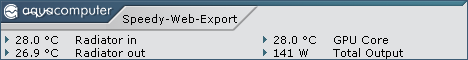18.04.2024, 13:39
18.04.2024, 13:39 Sprache ändern
Sprache ändern
 Registrieren
Registrieren Anmelden
Anmelden
Sie sind nicht angemeldet.
Lieber Besucher, herzlich willkommen bei: Aqua Computer Forum. Falls dies Ihr erster Besuch auf dieser Seite ist, lesen Sie sich bitte die Hilfe durch. Dort wird Ihnen die Bedienung dieser Seite näher erläutert. Darüber hinaus sollten Sie sich registrieren, um alle Funktionen dieser Seite nutzen zu können. Benutzen Sie das Registrierungsformular, um sich zu registrieren oder informieren Sie sich ausführlich über den Registrierungsvorgang. Falls Sie sich bereits zu einem früheren Zeitpunkt registriert haben, können Sie sich hier anmelden.
you dont see a crashed / blocked usb connection. it looks like an valid conntion. You cant transfer any data (software sensors, rgb..) with this blocked connection.I can see using usbdeview it’s the octo disconnecting reconnecting. My high flow next is not doing it.
When the service is detect an blocked connection, it forces a usb reconnect from device.
As a user who has been using Aquasuite for years and has not seen any of the alleged Aquasuite bugs himself in that time, I wonder why a bug is always attributed to a software without sufficient testing.
Furthermore, hardly any of these "error messages" in the forum provide any information to verify or recreate this error.
Ever thought that if the Aquasuite had a general error, the forum would be filled to the brim with messages about this error?
Consequently, the question arises whether the error is not 80 cm in front of the monitor.
Translated with www.DeepL.com/Translator (free version)
Furthermore, hardly any of these "error messages" in the forum provide any information to verify or recreate this error.
Ever thought that if the Aquasuite had a general error, the forum would be filled to the brim with messages about this error?
Consequently, the question arises whether the error is not 80 cm in front of the monitor.
Translated with www.DeepL.com/Translator (free version)
Dieser Beitrag wurde bereits 1 mal editiert, zuletzt von »Taubenhaucher« (18. Februar 2022, 10:44)
Es gibt keinen Ausweg, den ein Mensch nicht beschreitet, um die tatsächliche Arbeit des Denkens zu vermeiden.
Thomas Alva Edison (1847-1931), amerik. Erfinder
Thomas Alva Edison (1847-1931), amerik. Erfinder
The most funny thing - on this forum I can see that X.49 is Insider (beta/test) version, but why I do not see this message in Aquasuite itself before updating?!
In Aquasuite shows just 'you have update' no information about beta/test/Insider.
What should I do if I need HWINFO64 data in Aquasuite. You guys ruin everything.
In Aquasuite shows just 'you have update' no information about beta/test/Insider.
What should I do if I need HWINFO64 data in Aquasuite. You guys ruin everything.
You can set whether you are offered Insider versions.
The X.49 works fine with HWInfo64.
To solve your problem, you will probably have no choice but to provide information, so that we do not have to speculate here in the dark about what it could be in your system.
A first tip could be to turn off the computer for a few minutes and disconnect the power supply from the power, helps after updates in many cases.
The X.49 works fine with HWInfo64.
To solve your problem, you will probably have no choice but to provide information, so that we do not have to speculate here in the dark about what it could be in your system.
A first tip could be to turn off the computer for a few minutes and disconnect the power supply from the power, helps after updates in many cases.
Dieser Beitrag wurde bereits 1 mal editiert, zuletzt von »Taubenhaucher« (18. Februar 2022, 11:39)
Es gibt keinen Ausweg, den ein Mensch nicht beschreitet, um die tatsächliche Arbeit des Denkens zu vermeiden.
Thomas Alva Edison (1847-1931), amerik. Erfinder
Thomas Alva Edison (1847-1931), amerik. Erfinder
Have you maybe also updated HWinfo? If you haven't bought the current version the shared memory interface will not be available. You have to enable it manual. I will also closed after 12h.
So please check if HWinfo is running and the settings for the shared memory interface are fine. Then open the sensor tab and check again. Wait for 30 seconds, if you don't see the sensors in the aquasuite you can restart the Aqua Computer service.
There are NO known bugs right now with HWinfo.
So please check if HWinfo is running and the settings for the shared memory interface are fine. Then open the sensor tab and check again. Wait for 30 seconds, if you don't see the sensors in the aquasuite you can restart the Aqua Computer service.
There are NO known bugs right now with HWinfo.
I updated to X.49 and HWINFO data import is working fine. va3sd - Before assuming that Aquacomputer released a version that breaks the HWINFO data import capability, I suggest you make sure Shared Memory Support is enabled in HWINFO. The HWINFO settings menu layout was updated recently. I forget exactly which beta had the new layout but I remember struggling to find the check box for it at first. Its now the bottom checkbox on the left side. Assuming you have Shared Memory Support enabled in HWIFO, you can also try downloading the Shared Memory Viewer utility. https://www.hwinfo.com/beta/HWiNFOSharedMemoryViewer.exe.7z This utility will display the Shared Memory data that HWINFO is providing. If the viewer utility looks OK but it still does not work, post back here and maybe we can help you figure out what is going on.
I have latest HWINFO 7.20 which was updated a few days before AquaSuite, everything was working before I updated Aquasuite and even after 30 seconds - no data in Aquasuite from HWINFO.Have you maybe also updated HWinfo? If you haven't bought the current version the shared memory interface will not be available. You have to enable it manual. I will also closed after 12h.
So please check if HWinfo is running and the settings for the shared memory interface are fine. Then open the sensor tab and check again. Wait for 30 seconds, if you don't see the sensors in the aquasuite you can restart the Aqua Computer service.
There are NO known bugs right now with HWinfo.
I really do not understand how you guys even write this code, because you can break everything, each update I can see something: stopped working one functionality and now it calls Outputs and no way to move settings from old to new functions, 2 pages I was asking you to make read sensor data carefully as author of HWINFO said, because your method for reading sensors creates duplicates in HWINFO, but nobody agree from developers, told me I have to stopped using HWINFO... Now HWINFO just disappeared from AQuasuite after update.
I just have some doubts that you guys even understand what are you doing with Aquasuite.
Zitat
I have latest HWINFO 7.20 which was updated a few days before AquaSuite,
everything was working before I updated Aquasuite and even after 30
seconds - no data in Aquasuite from HWINFO.
Aquasuite X.49 arrived on 11.02. and HWInfo 64 7.20 on 15.02.
I always use the latest Aquasuite and the latest HWInfo 64 on Windows 10 and Windows 11 and never had such problems.
How likely is the Aquasuite as a source of error then?
Especially since you still don't bother to provide any information that could help track down the problem!
I rather suspect that the understanding problem is on your side.
Zitat
I just have some doubts that you guys even understand what are you doing with Aquasuite.
Furthermore, if I were you, I would work on my expectations, you seem to think that the Aquasuite has to be tailored to you, but this is not the case, at least not in this universe.
I would understand you if you were one of many with the same problem, but that is not the case.
So, what are the possible solutions?
Very simple, since it is apparently not a general problem of the Aquasuite, and also no fundamental problem between Aquasuite and HWInfo 64, even the Windows version we can exclude, remain "only" your settings and possibly, drivers or hardware as possible problems.
Before you answer again without any useful data, keep in mind that your problem does not correspond to the experience of most users and thus is not evenly replicable ;-)
Translated with www.DeepL.com/Translator (free version)
Es gibt keinen Ausweg, den ein Mensch nicht beschreitet, um die tatsächliche Arbeit des Denkens zu vermeiden.
Thomas Alva Edison (1847-1931), amerik. Erfinder
Thomas Alva Edison (1847-1931), amerik. Erfinder
again and again and again:
check the "Shared-Memory" configuration flag in HW-Info's settings. HW-Info ist stopping this after 12h of an uninterrupted use.
When the Shared-Memory-Support is stopped by HW-Info itself neither a reinstall, nor an update nor a restart of HW-Info or of the PC will reactivate it.
You have ALWAYS to activate it MANUALY in HW-Info settings.

check the "Shared-Memory" configuration flag in HW-Info's settings. HW-Info ist stopping this after 12h of an uninterrupted use.
When the Shared-Memory-Support is stopped by HW-Info itself neither a reinstall, nor an update nor a restart of HW-Info or of the PC will reactivate it.
You have ALWAYS to activate it MANUALY in HW-Info settings.
RE: Minor modification to aquasuite Inputs displayed in the system tray
Sonntag, 20. Februar 2022, 21:09
It would help if there were a horizontal bar between Input options in the aquasuite Inputs displayed in the system tray.
Nice - inputs.jpg
va3sd - Again, if this was a widespread problem with AQS X.49 there would be many many posts about it in this forum. X.49 was supposed to include improvements in monitoring imported data. I have had AQS occasionally stop displaying specific sensor data imported from HWINFO on several occasions prior to X.49. These would not start working again until I reselected the imported data item in AQS. I verified that the problem was AQS and not HWINFO. Since updating to X.49 I have not had this happen, so I think they did solve at least some of the problems with this feature. In your case, there is something going on that is specific to your system that is causing your problem. I understand that you are frustrated with AQS, and that you never really got a definitive answer about whether they use a global mutex to poll the NCT668x eSIO on your MSI Z490 Tomahawk motherboard (Sebastian said they do it "the correct way" and that "The aquasuite has a synchronized access with hwinfo" but never actually said that they use a global mutex to poll this sensor. And yes the X.45 update was major and required that some things be redone a different way, but it also added some very powerful new features.
So Aquasuite is not perfect and does sometimes have bugs. It is also a fairly complicated program that has a significant learning curve. I suspect that 95% of reported problems end up being operator error or operator misunderstanding, and this is why the AQS devs usually start out assuming that a reported problem is actually not a problem with AQS. I am not saying that is the case with your system. If you can put your frustrations aside and fully document your testing and the results you are seeing (or not seeing), I think you will have a better chance of getting meaningful support from Aquacomputer and this forum. My suggestion is to take a few deep breaths, put your emotions aside, recheck everything in your setup, then post details here, including the following.
Hardware details - mobo, RAM, GPU, PSU, fans, CPU & GPU cooling, etc.
BIOS and OS versions
List other software running, especially software that polls sensors (HWINFO, SIV, HWMonitor, GPU-Z, CPU-X, iCue, etc.)
Aquacomputer devices and setup
This is a great forum with some very experienced AQS users who will take the time to try to help you figure out what is causing your problems. Getting mad and telling Aquacomputer they don't know what they are doing is 100% NOT going to solve your problem.
So Aquasuite is not perfect and does sometimes have bugs. It is also a fairly complicated program that has a significant learning curve. I suspect that 95% of reported problems end up being operator error or operator misunderstanding, and this is why the AQS devs usually start out assuming that a reported problem is actually not a problem with AQS. I am not saying that is the case with your system. If you can put your frustrations aside and fully document your testing and the results you are seeing (or not seeing), I think you will have a better chance of getting meaningful support from Aquacomputer and this forum. My suggestion is to take a few deep breaths, put your emotions aside, recheck everything in your setup, then post details here, including the following.
Hardware details - mobo, RAM, GPU, PSU, fans, CPU & GPU cooling, etc.
BIOS and OS versions
List other software running, especially software that polls sensors (HWINFO, SIV, HWMonitor, GPU-Z, CPU-X, iCue, etc.)
Aquacomputer devices and setup
This is a great forum with some very experienced AQS users who will take the time to try to help you figure out what is causing your problems. Getting mad and telling Aquacomputer they don't know what they are doing is 100% NOT going to solve your problem.
Ähnliche Themen
-
 English forum »
English forum »-
 Aquasuite 2017
(27. November 2016, 17:16)
Aquasuite 2017
(27. November 2016, 17:16)
-
 English forum »
English forum »-
 Aquasuite 2012 + Open Hardware Monitor
(19. November 2011, 04:16)
Aquasuite 2012 + Open Hardware Monitor
(19. November 2011, 04:16)
-
 Überwachung und Steuerung »
Überwachung und Steuerung »-
 Relaisfunktion seit FW 4.15a
(2. März 2008, 11:52)
Relaisfunktion seit FW 4.15a
(2. März 2008, 11:52)
-
 Überwachung und Steuerung »
Überwachung und Steuerung »-
 Aquasuite minimiert starten
(17. September 2007, 21:25)
Aquasuite minimiert starten
(17. September 2007, 21:25)
-
 English forum »
English forum »-
 lenguages software aquasuite
(4. Februar 2007, 20:46)
lenguages software aquasuite
(4. Februar 2007, 20:46)
-