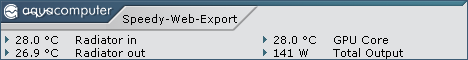20.04.2024, 05:37
20.04.2024, 05:37 Sprache ändern
Sprache ändern
 Registrieren
Registrieren Anmelden
Anmelden
Sie sind nicht angemeldet.
Lieber Besucher, herzlich willkommen bei: Aqua Computer Forum. Falls dies Ihr erster Besuch auf dieser Seite ist, lesen Sie sich bitte die Hilfe durch. Dort wird Ihnen die Bedienung dieser Seite näher erläutert. Darüber hinaus sollten Sie sich registrieren, um alle Funktionen dieser Seite nutzen zu können. Benutzen Sie das Registrierungsformular, um sich zu registrieren oder informieren Sie sich ausführlich über den Registrierungsvorgang. Falls Sie sich bereits zu einem früheren Zeitpunkt registriert haben, können Sie sich hier anmelden.
RE: RE: Minor modification to aquasuite Inputs displayed in the system tray
Montag, 21. Februar 2022, 01:32
Again and again, did you try to check what on my picture? There is time how long HWINFO64 is running and unbelievable - 1 minute, shared memory stopped after 12 hours!It would help if there were a horizontal bar between Input options in the aquasuite Inputs displayed in the system tray.
Nice - [attach]9212[/attach]
RE: RE: RE: Minor modification to aquasuite Inputs displayed in the system tray
Montag, 21. Februar 2022, 06:12
Again and again, did you try to check what on my picture? There is time how long HWINFO64 is running and unbelievable - 1 minute, shared memory stopped after 12 hours!It would help if there were a horizontal bar between Input options in the aquasuite Inputs displayed in the system tray.
Nice - [attach]9212[/attach]
and have you read my post?
but will stop here. If someone is not wlling to work together you can only be sucessful in failing
I'm out
This bickering is not helping anyone. va3sd has clearly stated that he does have the pro version of HWINFO, is running the latest version (7.20), and has enabled Shared Memory Support. Continuing to suggest that he does not is just causing this to go in circles.
va3sd - Other AQS users that have updated to X.49 (including me) are not having problems importing data from HWINFO, so the problem you are having is not due to X.49 breaking this interface. There is something else going on that is specific to your system. I humbly suggest that you make a new thread because your issue is not due to AQS X.49. Making a new thread that is dedicated to your issue and posting all of the info I suggested earlier is probably the best way to get some constructive feedback from Aquacomputer and other forum members. Mixing your posts in this much more general thread is diluting focus on your problem. I understand that you have had a less than wonderful experience with AQS, but I think your problem can be solved. AQS is a great program and there really is nothing else like it so your best move is to make a fresh thread, provide detailed information, and work through it step by step with the AQS devs and forum members who are willing to try to help you. Just my opinion.
va3sd - Other AQS users that have updated to X.49 (including me) are not having problems importing data from HWINFO, so the problem you are having is not due to X.49 breaking this interface. There is something else going on that is specific to your system. I humbly suggest that you make a new thread because your issue is not due to AQS X.49. Making a new thread that is dedicated to your issue and posting all of the info I suggested earlier is probably the best way to get some constructive feedback from Aquacomputer and other forum members. Mixing your posts in this much more general thread is diluting focus on your problem. I understand that you have had a less than wonderful experience with AQS, but I think your problem can be solved. AQS is a great program and there really is nothing else like it so your best move is to make a fresh thread, provide detailed information, and work through it step by step with the AQS devs and forum members who are willing to try to help you. Just my opinion.
Can aquasuite read G.Skill Trident Z temperature and control it's rgb?
I have a set of THESE.
The aquasuite hardware monitor does not pick up the temps, but HWiNFO does & most likely Aida64 does, so the temps can be imported to the aquasuite.
The aquasuite cannot control the RGB on the memory sticks.
I have 2 x G.Skill Trident-Z RGB DIMMs (F4-3200C14D-32GTZR) in my system. HWINFO reads DIMM temps which I import into AQS via shared memory support. AQS does not report DIMM temps directly and cannot control RAM LEDs. I suggest you look at OpenRGB for that. The latest version (0.7) can detect and control the LEDs on my Asus Dark Hero mobo, my Asus TUF RTX 3080 OC GPU and my G.Skill RAM. It is not ideal to have 2 RGB control programs (AQS and OpenRGB) but it beats installing Asus Aura or Armoury Crate. G.Skill has their own RGB control program but I don't know much about it. I recall that when it was first released, conflicts between the G.Skill app and Aura were causing DIMM SPD and XMP data to get corrupted. I did try installing the latest version of the G.Skill program a few months ago. Sometimes it worked, sometimes it didn't. I got rid of it and just use OpenRGB for DIMMs, GPU, and mobo LEDs now.Can aquasuite read G.Skill Trident Z temperature and control it's rgb?
I also tried AIDA64. It said Thermal Sensor Not Present so I assume AIDA does not report DIMM temps. I know my DIMMs have temp sensors in them because HWINFO and SIV both report DIMM temps. I tried this on 2 different systems with 2 different models of G.Skill Trident-Z RGB DIMMs.
Thanks for your replies. I use armoury crate and argus monitor for the moment but I plan to switch to AQS.
I ordered an octo, rgbpx splitty12 and hubby7, which will probably cover everything except for the ram and motherboard RGB control. I'll take a look into open rgb.
I can see the ram temperature in argus monitor I currently use and hwinfo, so importing them shouldn't be a problem.
I have 5 temperature sensors and octo supports only 4, will AQS read the the fifth if I connect it to motherboard (Asus B550-E)?
I ordered an octo, rgbpx splitty12 and hubby7, which will probably cover everything except for the ram and motherboard RGB control. I'll take a look into open rgb.
I can see the ram temperature in argus monitor I currently use and hwinfo, so importing them shouldn't be a problem.
I have 5 temperature sensors and octo supports only 4, will AQS read the the fifth if I connect it to motherboard (Asus B550-E)?
After updating AQS to X.51 temperature readout from my Samsung 980 PRO ssds is not available. On X.47 it was perfect, but on X.51 temp is 0.0*C. I tried restarting aquasuite, the computer aswell. Nothing helped. HWiNFO is showing temperatures, but new version of Aquasuite is not unfortunately...
One of the items addressed on X51 is the hardware monitoring function. You should post info about your system: mobo, operating system and anything else pertinent.
Edit: assuming you have the SSD/Harddisk option selected (ssd.jpg)
Dieser Beitrag wurde bereits 1 mal editiert, zuletzt von »InfoSeeker« (16. März 2022, 05:23)
It appears that this functionality is broken or not working as intended. Aquasuite offered an update that none of my devices supported. Not sure what version I was on previously but I had not updated in quite awhile. Started Aquasuite and was prompted to update. Updated, and currently all devices are locked for this version.
Zitat
Why does the setup show me only certain versions for download?
At startup, the setup checks the status of the update service of all devices detected via USB.
If the update service of at least one device includes the latest
aquasuite version, only this version will be offered for download.
If none of the devices has a suitable update service for the latest
aquasuite version, the setup also offers the last or highest version
that is covered by the update service of the devices.
Perhaps the following can be duplicated on the devs system:
- existing Data Log settings (log_init.jpg)
- existing chart on a Display Page (chart_init.jpg)
- deleted 2 sources from the bottom Data Log *log_mod.jpg(
- modified Data Log shown on Display Page has X axis starting January 1973 (chart_mod.jpg)
CPU: i7 11700kAfter updating AQS to X.51 temperature readout from my Samsung 980 PRO ssds is not available. On X.47 it was perfect, but on X.51 temp is 0.0*C. I tried restarting aquasuite, the computer aswell. Nothing helped. HWiNFO is showing temperatures, but new version of Aquasuite is not unfortunately...
One of the items addressed on X51 is the hardware monitoring function. You should post info about your system: mobo, operating system and anything else pertinent.
Edit: assuming you have the SSD/Harddisk option selected ([attach]9303[/attach])
MOBO: Z590 Torpedo
OS: Win 10 64bit 21H1
AQS license on OCTO
980 PRO in PCIe #1 slot (PCIe 4.0 speed)
980 PRO in PCIe #2 slot (PCIe 3.0 speed)
both disks shows at 0.0*C
and ofc I do have SSD/Harddisk option selected.
I tried to unselect all except SSD in AQS, still nothing.
It appears that this functionality is broken or not working as intended. Aquasuite offered an update that none of my devices supported. Not sure what version I was on previously but I had not updated in quite awhile. Started Aquasuite and was prompted to update. Updated, and currently all devices are locked for this version.
Zitat
Why does the setup show me only certain versions for download?
At startup, the setup checks the status of the update service of all devices detected via USB.
If the update service of at least one device includes the latest
aquasuite version, only this version will be offered for download.
If none of the devices has a suitable update service for the latest
aquasuite version, the setup also offers the last or highest version
that is covered by the update service of the devices.
Setup, not update.
Download the latest installer
Es gibt keinen Ausweg, den ein Mensch nicht beschreitet, um die tatsächliche Arbeit des Denkens zu vermeiden.
Thomas Alva Edison (1847-1931), amerik. Erfinder
Thomas Alva Edison (1847-1931), amerik. Erfinder
CPU: i7 11700k
MOBO: Z590 Torpedo
OS: Win 10 64bit 21H1
AQS license on OCTO
980 PRO in PCIe #1 slot (PCIe 4.0 speed)
980 PRO in PCIe #2 slot (PCIe 3.0 speed)
both disks shows at 0.0*C
and ofc I do have SSD/Harddisk option selected.
I tried to unselect all except SSD in AQS, still nothing.
The aquasuite picks up my Samsung SSD 980 Pro (980pro.jpg)
CPU: i9-9980XE
MOBO: MSI X299 Gaming Pro Carbon AC
OS: Win 11 64bit 21H2
You may want to contact support directly.
I had a Data Log with 6 sources running, and an Analyze Data chart shown on an Overview Page
I deleted 2 sources from the Data Log before removing the chart from the Overview page
I had to reinstall New to recover as it crashed every time it tried to display the overview page, which was default load.
Edit: minor inconvenience, you cannot import a virtual senor or an input until one has been created.
I deleted 2 sources from the Data Log before removing the chart from the Overview page
I had to reinstall New to recover as it crashed every time it tried to display the overview page, which was default load.
Edit: minor inconvenience, you cannot import a virtual senor or an input until one has been created.
Dieser Beitrag wurde bereits 1 mal editiert, zuletzt von »InfoSeeker« (16. März 2022, 20:18)
Perhaps the following can be duplicated on the devs system:
- existing Data Log settings ([attach]9307[/attach])
- existing chart on a Display Page ([attach]9308[/attach])
- deleted 2 sources from the bottom Data Log *[attach]9309[/attach](
- modified Data Log shown on Display Page has X axis starting January 1973 ([attach]9310[/attach])
This is interesting. I recall that you have posted several examples of chart axis ranges not being correct when the chart is put into an overview page.I had a Data Log with 6 sources running, and an Analyze Data chart shown on an Overview Page
I deleted 2 sources from the Data Log before removing the chart from the Overview page
I had to reinstall New to recover as it crashed every time it tried to display the overview page, which was default load.
Edit: minor inconvenience, you cannot import a virtual senor or an input until one has been created.
Log Data Chart Display on Desktop Issue
Log Data Chart issue on Display Page
In this example, it was correct initially but become incorrect after removing several data sources. I also saw your later post that said this also caused AQS to crash, and since that overview page was set to auto-load, you had to do a full NEW install to get back in. FYI I think you probably could have fixed this by manually editing the aquasuite.xml file which contains a line of code that says "<autoLoadPage>XX</autoLoadPage>" where XX is the number AQS has assigned to the overview page. This is the line of code that AQS reads when it checks to see which overview page to auto-load. I don't know if deleting that line would stop it from loading but you could change the number which would make it auto-load a different overview page (assuming you have more than one).
There definitely seems to be some buggy code in this area. In the first post you identified that when there are multiple Y-axis, y-axis 1 will display properly in the Analyze Data window and the Overview preview window but is vertically offset in the Overview Page. In your next post you again had a y-axis offset in an Overview Page that stopped being offset after changing the y-axis ranges then changing them back to where they were. This time you found that deleting 2 data sources that were in an Overview Page caused the x-axis time/data range to jump back to March 3, 1973, then crashed when you removed 2 data sources from a chart that was still in an Overview page. These are some strange bugs. The y-axis offset I would classify as minor. The x-axis date range jumping back to 1973 is more serious and somewhat amusing. Crashing and not being able to get back in due to auto-loading an Overview page that has a chart in it that has items in it that are no longer being charted is definitely something that the devs need to look into. Kudos for tracking down these obscure bugs (the devs may feel differently).
this is working in the x51.Edit: minor inconvenience, you cannot import a virtual senor or an input until one has been created.
How does one initiate the import process?
I use Right-Click on the Input-Sensor Bar, but that is not available if no sensor has yet been created with the Add function.
- no Input-Sensor, no place to Right-Click to initiate Import (0_input.jpg)
- once one sensor is added, right click on Sensor-Bar allows import (1_input.jpg)
I had a Data Log with 6 sources running, and an Analyze Data chart shown on an Overview Page
I deleted 2 sources from the Data Log before removing the chart from the Overview page
I had to reinstall New to recover as it crashed every time it tried to display the overview page, which was default load.
Edit: minor inconvenience, you cannot import a virtual senor or an input until one has been created.
CORRECTION:
My apologies, it was late when I posted, and I am getting old ;)
The crash was NOT due to removing sources from a Data Log.
Removing the sources caused the Jan 1973 X-axis issue.
The crash happened when I deleted the entire Data Log file, while the Display Page was still trying to render the Analyze Data Chart from the deleted Data Log file.
Ähnliche Themen
-
 English forum »
English forum »-
 Aquasuite 2017
(27. November 2016, 17:16)
Aquasuite 2017
(27. November 2016, 17:16)
-
 English forum »
English forum »-
 Aquasuite 2012 + Open Hardware Monitor
(19. November 2011, 04:16)
Aquasuite 2012 + Open Hardware Monitor
(19. November 2011, 04:16)
-
 Überwachung und Steuerung »
Überwachung und Steuerung »-
 Relaisfunktion seit FW 4.15a
(2. März 2008, 11:52)
Relaisfunktion seit FW 4.15a
(2. März 2008, 11:52)
-
 Überwachung und Steuerung »
Überwachung und Steuerung »-
 Aquasuite minimiert starten
(17. September 2007, 21:25)
Aquasuite minimiert starten
(17. September 2007, 21:25)
-
 English forum »
English forum »-
 lenguages software aquasuite
(4. Februar 2007, 20:46)
lenguages software aquasuite
(4. Februar 2007, 20:46)
-