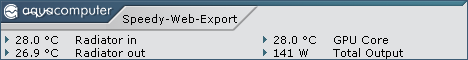17.04.2024, 00:36
17.04.2024, 00:36 Sprache ändern
Sprache ändern
 Registrieren
Registrieren Anmelden
Anmelden
Sie sind nicht angemeldet.
Lieber Besucher, herzlich willkommen bei: Aqua Computer Forum. Falls dies Ihr erster Besuch auf dieser Seite ist, lesen Sie sich bitte die Hilfe durch. Dort wird Ihnen die Bedienung dieser Seite näher erläutert. Darüber hinaus sollten Sie sich registrieren, um alle Funktionen dieser Seite nutzen zu können. Benutzen Sie das Registrierungsformular, um sich zu registrieren oder informieren Sie sich ausführlich über den Registrierungsvorgang. Falls Sie sich bereits zu einem früheren Zeitpunkt registriert haben, können Sie sich hier anmelden.
I'm getting problem with the new aquasuite X.11. I wasn't an insider. Everything worked very pleasant before but now I can't get the sound equalization to work. Staples on the right side of the attached screenshot should moving when audio hit these frequencies but they aren't. In the settings of audio and video I see both L and R channel staples moving as the music goes but again, when go to the tab of setting up Hz frequencies, they dead there too. Everything else is working good. I only don't understand why 2 different way of setting up profiles.
Hello, same here buth with AIDA64 (shared memory used as well) on Windows 10. Aquacomputer hardware monitor actually sees values published by AIDA but (when trying to setup a software sensor for example) but Aquasuite won't update nor software sensors neither overview page charts defined prior to backup/restore. Tried to restart, logoff/login, restart AIDA while Aquasuite running, restart Aquasuite & process while AIDA running. Possible clue for developpers : updating from X.4 I had to update firmware on my Aquaero 5 LT.That was the first thing Ill did ! And updatede HWInfo as well, checking that HWinfo has shared memory active was the last bit Ill did before writing.
PC is running Windows 7 64 bits, if that matters.
I ended up redefining all source values form AIDA to Aquasuite and it works OK since, so not a big deal but had to click a lot

I don't understand how this new X.11 software could be developed in 6 months with 6 insider versions between X.4 and X.11 and still be broken? Anyone could help me with the trouble with it, which I've told about just 5 posts earlier?
The music visualization started to work and worked great almost 3 days. Now, since yesterday, it stopped to work again... and I haven't even touched the software. Everything worked just flawless on X.4... How can I revert back to it?
Someone could even explain the new profile page as I can't manage it to work. This functionality seems to be completely broken. No action on setting it up whatever I try.
The music visualization started to work and worked great almost 3 days. Now, since yesterday, it stopped to work again... and I haven't even touched the software. Everything worked just flawless on X.4... How can I revert back to it?
Someone could even explain the new profile page as I can't manage it to work. This functionality seems to be completely broken. No action on setting it up whatever I try.
There's nothing in logs. This new version just work how it want to work, no rule for it. Delay is set to 1 second from startup but after a restart, monitor lights starts after 4-5 seconds instead. It worked great in X.4 too - monitor lightning started almost immediately after a restart, before all other programs started, like antivirus, firewall...
Then, monitor setup is always working as intended, the problem is just with audio visualization. It started to work again after a restart, but it just a time of a matter when it suddenly stop to visualize. It's a problem for me because my PC is running 24/7 and I don't feel the need of restarting it. Need to check more when it stops to work.
To the profiles. I've set it up as on attached screenshots below.

This is how it was setup on X.4 and everything with profiles worked automatically. Profiles here switches from 1 to 2 whenever I open/close any of these applications. When switch to manual mode, I can manually choose a profile to load, so this part is working.

And this is how it looks with the new X.11 profile extra functionality. I've never seen it changes automatically. It's always on Profile 1 and never switches between profiles. No action on manually changing it to profile 2. Nothing happens.
Then, monitor setup is always working as intended, the problem is just with audio visualization. It started to work again after a restart, but it just a time of a matter when it suddenly stop to visualize. It's a problem for me because my PC is running 24/7 and I don't feel the need of restarting it. Need to check more when it stops to work.
To the profiles. I've set it up as on attached screenshots below.
This is how it was setup on X.4 and everything with profiles worked automatically. Profiles here switches from 1 to 2 whenever I open/close any of these applications. When switch to manual mode, I can manually choose a profile to load, so this part is working.
And this is how it looks with the new X.11 profile extra functionality. I've never seen it changes automatically. It's always on Profile 1 and never switches between profiles. No action on manually changing it to profile 2. Nothing happens.
Alright, I think I got it. The old profile page needs to be set to manual in order the new one to work, isn't it?you select ist to AUTO: you have to define rules, otherwise set ist manual to profile 1, 2,...It's always on Profile 1 and never switches between profiles. No action on manually changing it to profile 2. Nothing happens.
Aquasuite X11 crashes as I have reported earlier this week in [url='https://forum.aquacomputer.de/weitere-foren/english-forum/109622-aquasuise-x-11-and-x-4-bug-report/']Aquasuise X.11 and X.4 bug report?[/url]
I have sent crash logs to info@aqua-computer.de. hopefully that helps.
I have sent crash logs to info@aqua-computer.de. hopefully that helps.
Dieser Beitrag wurde bereits 5 mal editiert, zuletzt von »Dundys« (17. Januar 2020, 15:15)
Thank you for this, however, this new X.11 is somehow broken as I've already posted. Everything worked so great on X.4 with only 1 profile page, without being confused, no single problem. I was very pleased with the work of it... and now I can't even revert back to X.4 and run it problem free anymore...
Do you Aquacomputer developers care about it or it's all about to buy your products and f*** yourself as a customer later? You were so helpful before I bought your products so I've decided to order them, installed, then I ordered more of it as I was very pleased with work of it, but now after having it almost 2 months and starting getting problems with the new updated software I'm very disappointed and starting to regret buy of it and giving you a chance. I tell you it's not working as intended but your simple answer is that everything is fine with the software, check logs (though there's nothing), do this, do that, even if X.4 run without any problem for 2 months you still claim it's my problem, not the updated software...
Shame on you!
Everything worked as intended whole Friday until I woke up Saturday morning, unlocked my PC and all lights was OFF - no monitor lightning, no flashing LED on played sound. Both the AquaComputerService and AquaComputerServiceHelper services/processes were running as normal. It hasn't helped to restart them so I've restarted the PC and everything started to work again after that. It worked whole day yesterday (Saturday), until evening. Since that, monitor AMBIENTpx work as intended but no flash on played music. I haven't touched any setting in Aquacomputer software. Whenever the set 2nd profile for sound flashing is going on, automatically or manually, set background colour of it is going on and it's turning on and off from time to time (every 5-10 second), but not flashing and reaction on played music with the colour scheme I've set. Again, frequency ranges at this point aren't moving anymore while the set "Audio device" left and right channel is moving from left to right. When switching between profiles manually (1st - only monitor, 2nd - monitor + sound flashing, 3rd and 4th - not configured, disabled) everything is working, except 2nd profile and it's setting for sound flashing. No single light on 3rd and 4th profile, only monitor on 1st profile and monitor + only background colour which is turning on and of every 5-10 second for 2nd profile, but no flashing.
I'm pretty sure that if I restart my PC now, everything gonna start work again as it's the only way to get it to work again, but I don't feel to restart my PC every day, save my progress, close all my applications and all tasks to do. It should run and work without problem 24/7 as it was on X.4.
EDIT: I've just changed from automatic to manual to check after some hours from writing this post and guess what? Monitor ambientpx worked just great before switching and after been switched they turned off and can't turn them on again. Probably a restart will fix it, but it's something you should, or at least lemmie go back to X.4. This new X.11 is a junk.
as an example my setup. it's in german but i think it will help

Do you Aquacomputer developers care about it or it's all about to buy your products and f*** yourself as a customer later? You were so helpful before I bought your products so I've decided to order them, installed, then I ordered more of it as I was very pleased with work of it, but now after having it almost 2 months and starting getting problems with the new updated software I'm very disappointed and starting to regret buy of it and giving you a chance. I tell you it's not working as intended but your simple answer is that everything is fine with the software, check logs (though there's nothing), do this, do that, even if X.4 run without any problem for 2 months you still claim it's my problem, not the updated software...
Shame on you!
Everything worked as intended whole Friday until I woke up Saturday morning, unlocked my PC and all lights was OFF - no monitor lightning, no flashing LED on played sound. Both the AquaComputerService and AquaComputerServiceHelper services/processes were running as normal. It hasn't helped to restart them so I've restarted the PC and everything started to work again after that. It worked whole day yesterday (Saturday), until evening. Since that, monitor AMBIENTpx work as intended but no flash on played music. I haven't touched any setting in Aquacomputer software. Whenever the set 2nd profile for sound flashing is going on, automatically or manually, set background colour of it is going on and it's turning on and off from time to time (every 5-10 second), but not flashing and reaction on played music with the colour scheme I've set. Again, frequency ranges at this point aren't moving anymore while the set "Audio device" left and right channel is moving from left to right. When switching between profiles manually (1st - only monitor, 2nd - monitor + sound flashing, 3rd and 4th - not configured, disabled) everything is working, except 2nd profile and it's setting for sound flashing. No single light on 3rd and 4th profile, only monitor on 1st profile and monitor + only background colour which is turning on and of every 5-10 second for 2nd profile, but no flashing.
I'm pretty sure that if I restart my PC now, everything gonna start work again as it's the only way to get it to work again, but I don't feel to restart my PC every day, save my progress, close all my applications and all tasks to do. It should run and work without problem 24/7 as it was on X.4.
EDIT: I've just changed from automatic to manual to check after some hours from writing this post and guess what? Monitor ambientpx worked just great before switching and after been switched they turned off and can't turn them on again. Probably a restart will fix it, but it's something you should, or at least lemmie go back to X.4. This new X.11 is a junk.
Dieser Beitrag wurde bereits 4 mal editiert, zuletzt von »don_dolarson« (20. Januar 2020, 00:50)
As told before, everything started to work after a restart but not just by restarting the PC (this time). I don't know what you've done to the software but it's behaving very weird and it's unusable at this point. I'd would like to hear from you and get help in resolving these problems occurred after updating to X.11
This time it reset/switched my display monitor setting to none and that's why the monitor lightning stopped to work yesterday evening. I've just discovered it after restarting the PC, that it was set to none (definitely not by me). Simply, a copy of the same display has been created and added to the list where you set your LED effects, positions etc. I simply needed switch to the 2nd(?) monitor on the list, though I've and always had just 1 monitor. Music visualization/flash started to work after a restart too, but I guess it's just time of a matter when it stops working again, just like all previous times.
You can clearly see another problem with ambientpx in the linked video below. This happened for the 1st time and I've just discovered it. After opening Chrome and maximizing/minimizing window everything is OK now, but anyway...
Just take a look at the different red color range when moving Aquacomputer window and at the desktop range which is set to 8 but taking effect already in middle of the screen?
https://www.youtube.com/watch?v=2cAFqFRbPfw
This time it reset/switched my display monitor setting to none and that's why the monitor lightning stopped to work yesterday evening. I've just discovered it after restarting the PC, that it was set to none (definitely not by me). Simply, a copy of the same display has been created and added to the list where you set your LED effects, positions etc. I simply needed switch to the 2nd(?) monitor on the list, though I've and always had just 1 monitor. Music visualization/flash started to work after a restart too, but I guess it's just time of a matter when it stops working again, just like all previous times.
You can clearly see another problem with ambientpx in the linked video below. This happened for the 1st time and I've just discovered it. After opening Chrome and maximizing/minimizing window everything is OK now, but anyway...
Just take a look at the different red color range when moving Aquacomputer window and at the desktop range which is set to 8 but taking effect already in middle of the screen?
https://www.youtube.com/watch?v=2cAFqFRbPfw
Dieser Beitrag wurde bereits 1 mal editiert, zuletzt von »don_dolarson« (20. Januar 2020, 14:54)
Not sure if it has been discussed in here but I have Aquasuite set to open after startup with a delay of 15 seconds however it is not doing that for me.
After I start the PC I can see the Profile switcher in my taskbar but the actual program I have to manually open after each reboot.
Is this normal behavior?
After I start the PC I can see the Profile switcher in my taskbar but the actual program I have to manually open after each reboot.
Is this normal behavior?
Not sure if it has been discussed in here but I have Aquasuite set to open after startup with a delay of 15 seconds however it is not doing that for me.
After I start the PC I can see the Profile switcher in my taskbar but the actual program I have to manually open after each reboot.
Is this normal behavior?
You mean the aquasuite is running, and you have to click on the icon on the task bar to open it on the desktop?
No, Once the PC is booted I have the profile switcher in my taskbar, I have to manually use the aquasuite icon on my desktop to start the actual program.Not sure if it has been discussed in here but I have Aquasuite set to open after startup with a delay of 15 seconds however it is not doing that for me.
After I start the PC I can see the Profile switcher in my taskbar but the actual program I have to manually open after each reboot.
Is this normal behavior?
You mean the aquasuite is running, and you have to click on the icon on the task bar to open it on the desktop?
I did figure it out though, I had Aquasuite set to run as administrator. After unchecking that it starts own it's own.
Dieser Beitrag wurde bereits 1 mal editiert, zuletzt von »sultan.of.swing« (21. Januar 2020, 16:00)
SW:Aquasuite x.11. HWinfo v6.20-4030.
HW: Octo, Farbwerk 360, 3x Splitty9s, Hubby7 (latest FW)
Steps taken: Fresh install of HWinfo
Bit of an odd situation. Aquasuite can detect HWinfo... but HWinfo cannot read any sensor data from Aquasuite. So, if I want to add a data source in AS, I can add from HWinfo... but if I open HWinfo, I cannot see any data from any Aquacomputer device. Sensors on the Octo can obviously be read by AS.
When I had my Aquaero 6XT as my controller (same version of AS and HWinfo) I did not have this problem. So, IDK, maybe this is something related to the hardware? Any help would be greatly appreciated.
HW: Octo, Farbwerk 360, 3x Splitty9s, Hubby7 (latest FW)
Steps taken: Fresh install of HWinfo
Bit of an odd situation. Aquasuite can detect HWinfo... but HWinfo cannot read any sensor data from Aquasuite. So, if I want to add a data source in AS, I can add from HWinfo... but if I open HWinfo, I cannot see any data from any Aquacomputer device. Sensors on the Octo can obviously be read by AS.
When I had my Aquaero 6XT as my controller (same version of AS and HWinfo) I did not have this problem. So, IDK, maybe this is something related to the hardware? Any help would be greatly appreciated.

Ähnliche Themen
-
 English forum »
English forum »-
 Aquasuite 2017
(27. November 2016, 17:16)
Aquasuite 2017
(27. November 2016, 17:16)
-
 English forum »
English forum »-
 Aquasuite 2012 + Open Hardware Monitor
(19. November 2011, 04:16)
Aquasuite 2012 + Open Hardware Monitor
(19. November 2011, 04:16)
-
 Überwachung und Steuerung »
Überwachung und Steuerung »-
 Relaisfunktion seit FW 4.15a
(2. März 2008, 11:52)
Relaisfunktion seit FW 4.15a
(2. März 2008, 11:52)
-
 Überwachung und Steuerung »
Überwachung und Steuerung »-
 Aquasuite minimiert starten
(17. September 2007, 21:25)
Aquasuite minimiert starten
(17. September 2007, 21:25)
-
 English forum »
English forum »-
 lenguages software aquasuite
(4. Februar 2007, 20:46)
lenguages software aquasuite
(4. Februar 2007, 20:46)
-