 16.04.2024, 12:45
16.04.2024, 12:45 Sprache ändern
Sprache ändern
 Registrieren
Registrieren Anmelden
Anmelden
Sie sind nicht angemeldet.
Hello there!
I have a High Flow NEXT with the aquabus connected to the Aquero, the USB is connected, and the RGBpx is connected to a reservoir ring that came with the D5 Pump. The LED ring on the High Flow NEXT works just fine, but the ring on the reservoir connected to the RGBpx port on the High Flow NEXT wont light up.
Am I missing something? This ring bad, or do I need to get additional equipment?
I have tried High Flow NEXT connected to USB and RGBpx output connected to the IN on the reservoir ring with no aquabus connected, no light.
I have tried High Flow NEXT connected to USB and RGBpx output connected to the IN on the reservoir ring with the aquabus connected to the aquero, no light. (Manual says I can use both USB and Aquabus)
I am unable to disconnect the Aquabus on the D5 Pump and test the RGPpx output there as it is mounted and plumbed already.
Any help would be greatly appreciated!
-Mike
I have a High Flow NEXT with the aquabus connected to the Aquero, the USB is connected, and the RGBpx is connected to a reservoir ring that came with the D5 Pump. The LED ring on the High Flow NEXT works just fine, but the ring on the reservoir connected to the RGBpx port on the High Flow NEXT wont light up.
Am I missing something? This ring bad, or do I need to get additional equipment?
I have tried High Flow NEXT connected to USB and RGBpx output connected to the IN on the reservoir ring with no aquabus connected, no light.
I have tried High Flow NEXT connected to USB and RGBpx output connected to the IN on the reservoir ring with the aquabus connected to the aquero, no light. (Manual says I can use both USB and Aquabus)
I am unable to disconnect the Aquabus on the D5 Pump and test the RGPpx output there as it is mounted and plumbed already.

Any help would be greatly appreciated!
-Mike
Dieser Beitrag wurde bereits 1 mal editiert, zuletzt von »nightlust« (6. Dezember 2020, 04:25)
----
Nightlust
Nightlust
Yeah I have a LED controller set for every 10 all the way to 90 (total of 7 controllers if you count the built in ring).
All devices are up to date firmware wise. External 1-90 plugged in to a ring around the pump just wont light up? Think the ring is bad? I hope the flow sensor is not bad.
Screenshot:
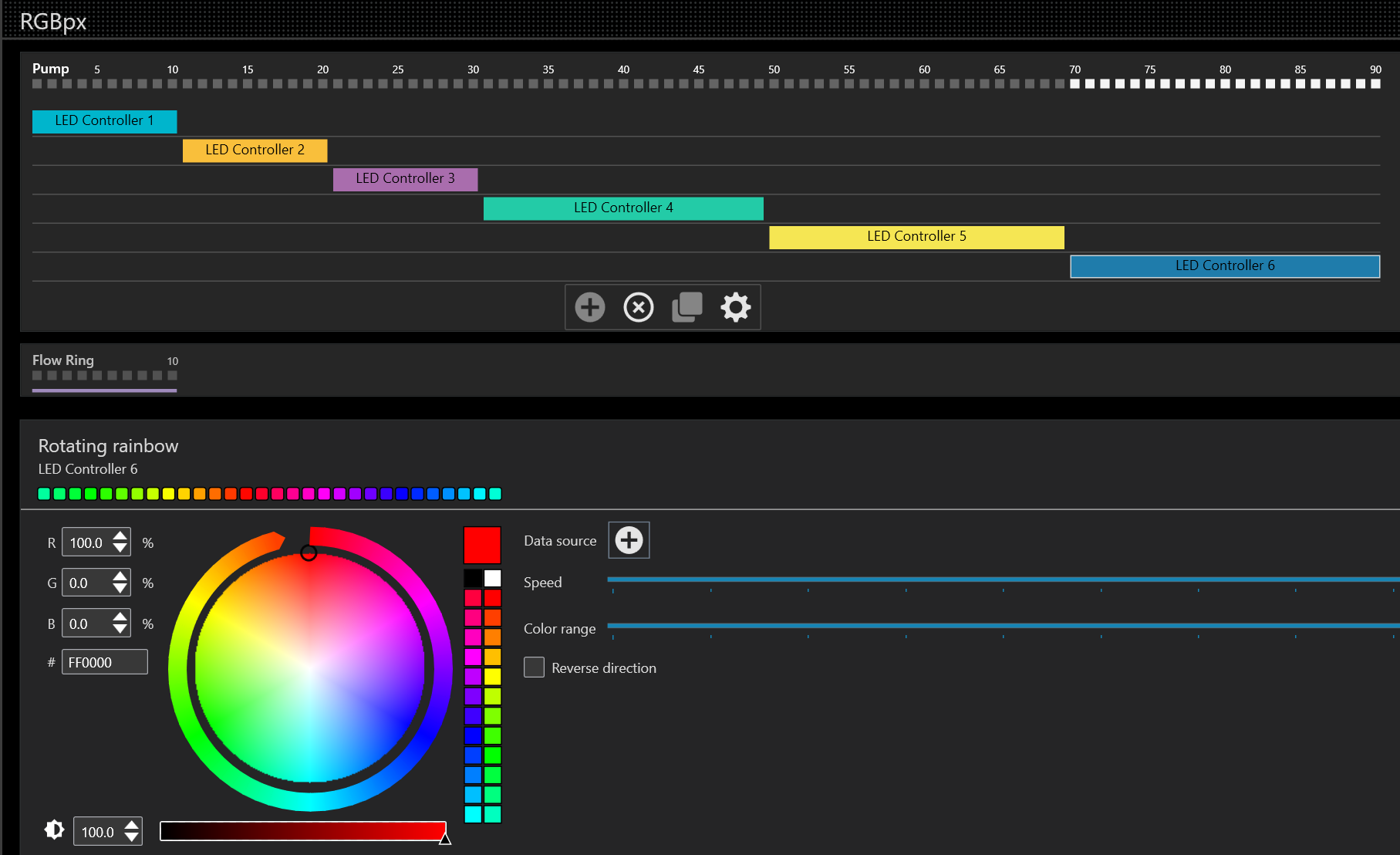
All devices are up to date firmware wise. External 1-90 plugged in to a ring around the pump just wont light up? Think the ring is bad? I hope the flow sensor is not bad.
Screenshot:
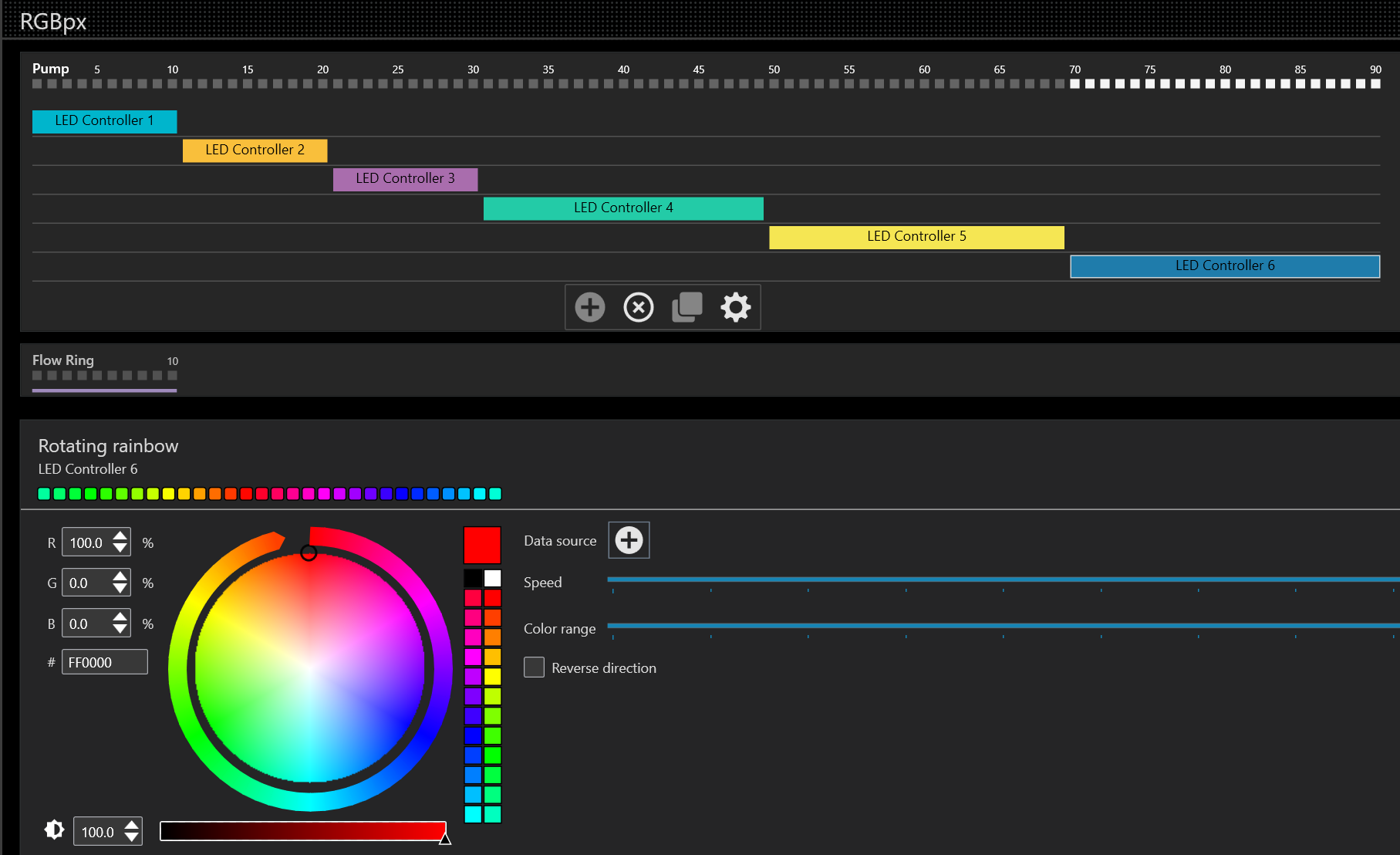
----
Nightlust
Nightlust
What part of your kit has 90 LEDs?
The D5 NEXT pump only has 6 around its base.
The reservoir ring only has 13.
If you're putting all those controllers through the LED ring at the same time (assuming that's what 'Pump' is on that page), it might be causing a conflict...
Try it with just one controller covering 13 LEDs, and slide it up and down the 90-scale (pause after each slide, to let it save the settings) to see if it's got a different address, although I'd think it should be just the first 13.
Also go into the Profile settings under both the D5 and High Flow sections, as well as the Global Profiles under Playground, and just check you haven't selected the wrong one(s).
I assume you have checked every cable is seated properly?
I don't have an Aquaero, but is there not an RGBpx connector on that which you could connect the ring directly to? If so, see if there's a separate RGBpx tab and try a single controller setup on there?
The D5 NEXT pump only has 6 around its base.
The reservoir ring only has 13.
If you're putting all those controllers through the LED ring at the same time (assuming that's what 'Pump' is on that page), it might be causing a conflict...
Try it with just one controller covering 13 LEDs, and slide it up and down the 90-scale (pause after each slide, to let it save the settings) to see if it's got a different address, although I'd think it should be just the first 13.
Also go into the Profile settings under both the D5 and High Flow sections, as well as the Global Profiles under Playground, and just check you haven't selected the wrong one(s).
I assume you have checked every cable is seated properly?
I don't have an Aquaero, but is there not an RGBpx connector on that which you could connect the ring directly to? If so, see if there's a separate RGBpx tab and try a single controller setup on there?
I have done as suggested, and deleted all but one controller on the 90 LED. I have it set to 13 and moved it let it save, moved it again, etc.. Still no light.
I have checked all the cables and they are seated properly. I have ordered a RGBpx nano I am going to try and see if the ring works. If not I will send it back I guess or attempt replacing the strip inside the ring with the 2 that comes with the nano I purchased.
Any other suggestions? You are all amazing help btw!
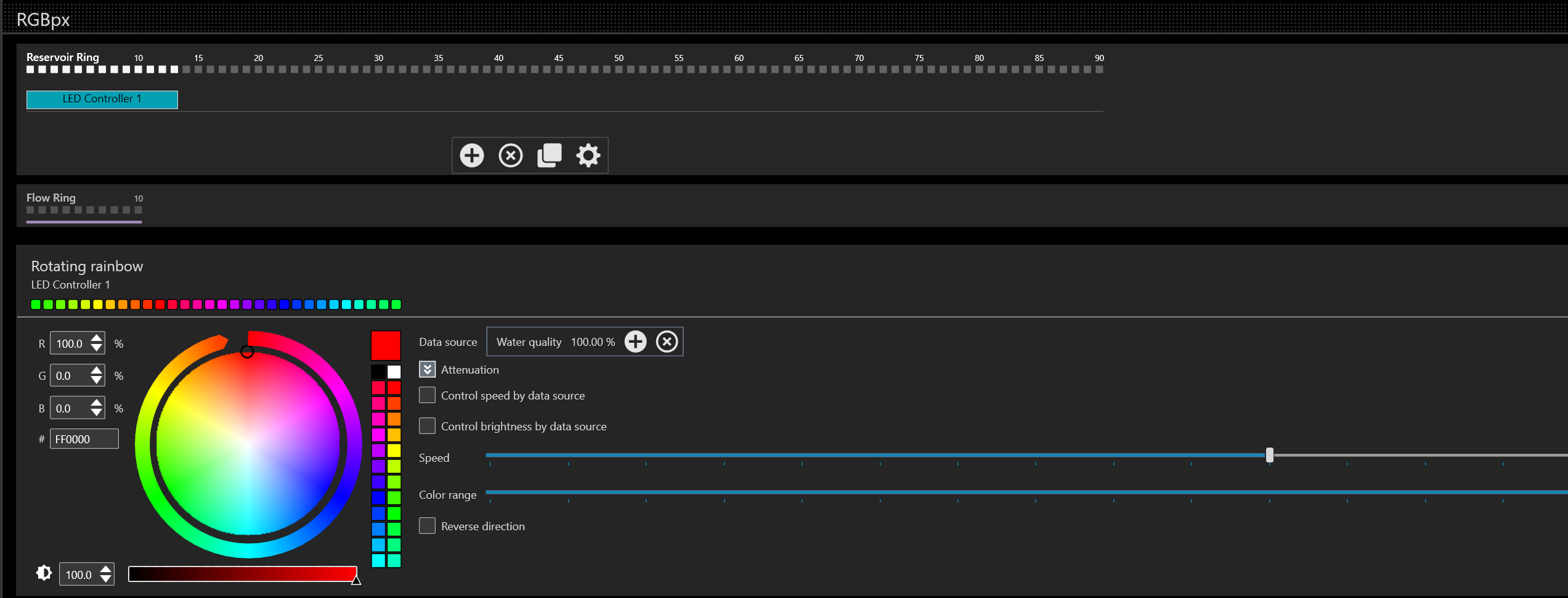

I have checked all the cables and they are seated properly. I have ordered a RGBpx nano I am going to try and see if the ring works. If not I will send it back I guess or attempt replacing the strip inside the ring with the 2 that comes with the nano I purchased.
Any other suggestions? You are all amazing help btw!
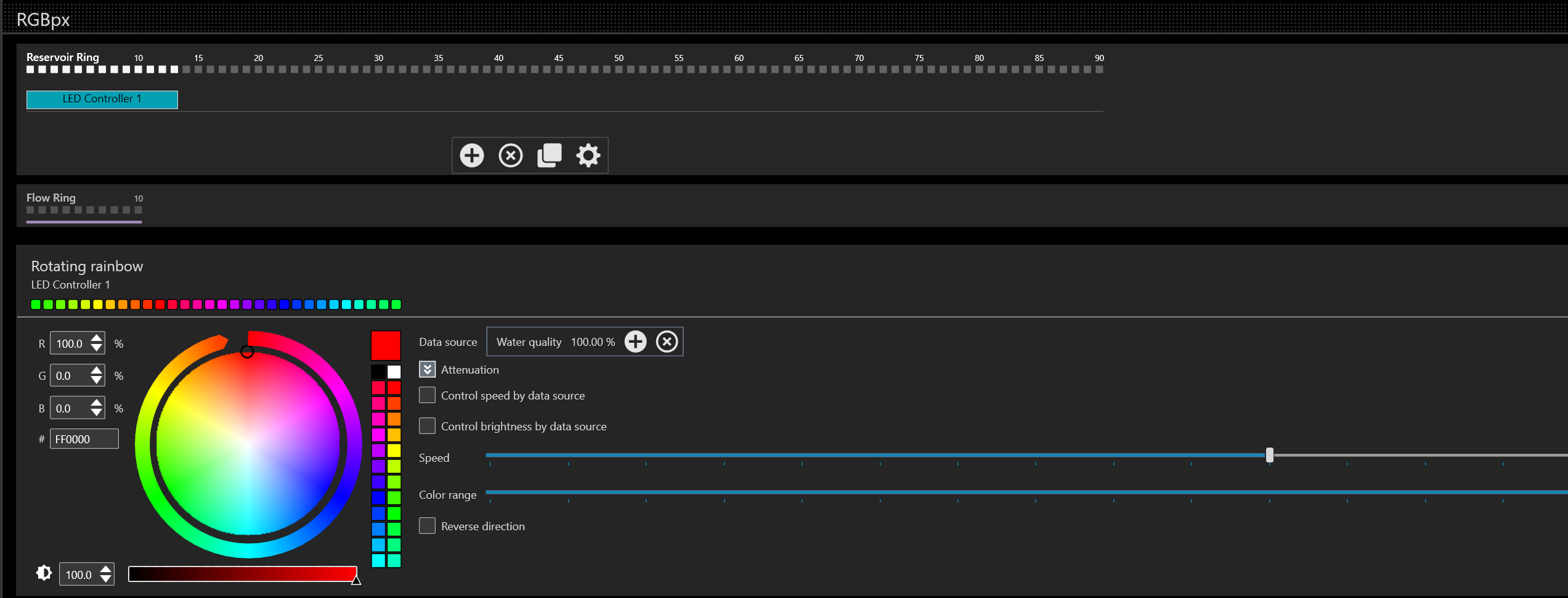

Dieser Beitrag wurde bereits 1 mal editiert, zuletzt von »nightlust« (5. Dezember 2020, 20:10)
----
Nightlust
Nightlust
Ähnliche Themen
-
 English forum »
English forum »-
 high flow NEXT - The next generation of flow sensors
(26. August 2020, 11:17)
high flow NEXT - The next generation of flow sensors
(26. August 2020, 11:17)
-
 English forum »
English forum »-
 Sharing Flow Sensor Data
(14. Juli 2020, 05:46)
Sharing Flow Sensor Data
(14. Juli 2020, 05:46)
-
 English forum »
English forum »-
 Flow sensor „high flow USB“ 53129 with Aquastream XT Ultra?
(1. April 2015, 01:33)
Flow sensor „high flow USB“ 53129 with Aquastream XT Ultra?
(1. April 2015, 01:33)
-
 English forum »
English forum »-
 Can't see my MPS flow 400 over Aquabus
(18. Dezember 2012, 01:19)
Can't see my MPS flow 400 over Aquabus
(18. Dezember 2012, 01:19)
-

