 16.04.2024, 19:39
16.04.2024, 19:39 Sprache ändern
Sprache ändern
 Registrieren
Registrieren Anmelden
Anmelden
Sie sind nicht angemeldet.
Lieber Besucher, herzlich willkommen bei: Aqua Computer Forum. Falls dies Ihr erster Besuch auf dieser Seite ist, lesen Sie sich bitte die Hilfe durch. Dort wird Ihnen die Bedienung dieser Seite näher erläutert. Darüber hinaus sollten Sie sich registrieren, um alle Funktionen dieser Seite nutzen zu können. Benutzen Sie das Registrierungsformular, um sich zu registrieren oder informieren Sie sich ausführlich über den Registrierungsvorgang. Falls Sie sich bereits zu einem früheren Zeitpunkt registriert haben, können Sie sich hier anmelden.
New: aquasuite X.45 - Need input! / Controls on the desktop or in the system tray / New profile system
Donnerstag, 21. Oktober 2021, 16:37
With the new aquasuite X.45 we set another milestone in the aquasuite history. Number 5, the fifth module of the Playground, carries the name:
Inputs
What doesn't sound particularly spectacular at first glance, becomes one of the most powerful tools in aquasuite at second glance.
How about being able to create a self-designed overview page on the desktop with dials for controlling the fans or the LED brightness? A switch for profile selection or a slider to quickly adjust temperatures? We were immediately enthusiastic about this and that's why we made it a reality with the new "Inputs" module.
How does this work in practice?
First, you create a new input. In the background, the aquasuite creates a new software sensor for each input, e.g. an adjustable temperature. This temperature can be used at all places in the aquasuite where software sensors could already be assigned. To each input you can add as many controls as you like. Sliders, rotary controls, input boxes or even buttons with assignable actions can be created.
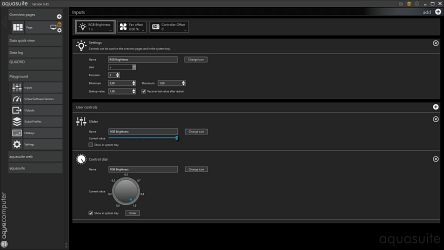
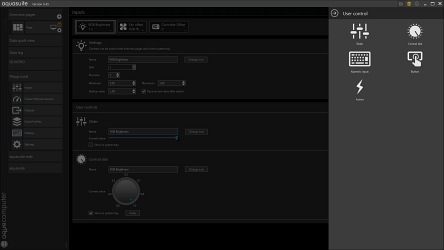
To make it even easier, there is a function in some settings on the device pages to automatically create new inputs with all necessary settings and a slider as a control element. This is very helpful for new users and removes the necessary steps completely.
Directly available in the system tray
The created control elements can be accessed immediately via a new utility available in the system tray. The sequence can be sorted simply by drag & drop. This allows quick access to the inputs even without the aquasuite.

Controls right on the desktop
In addition, the control elements are available on the self-designable overview pages and can thus be placed and operated directly on the desktop. They can be customized in size, position etc. as known.
Of course, any number of overview pages can be designed using the control elements.


Controller manipulation - waiting for your adjustments
So that from now on even more direct influence can be taken into the control of the devices, we have created options in certain areas to be able to influence controllers and outputs directly using the new function.
For example, the output power of the fans of QUADRO and OCTO devices can be increased or reduced manually. The LED brightness can also be directly influenced via the function.
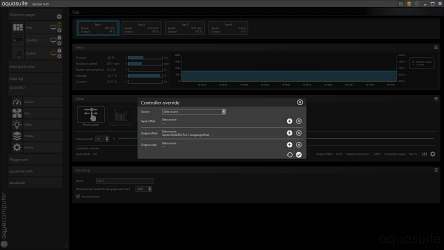
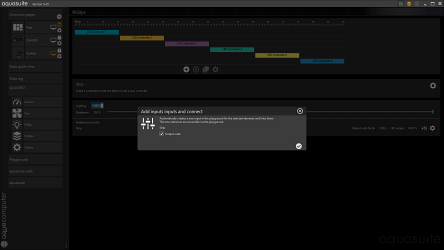
In combination with the Playground - infinite possibilities
Of course, the inputs are also available for other components of the Playground, such as virtual sensors. Additionally, definable actions, e.g. changing an input are now available in the outputs and can also be triggered via hotkeys.
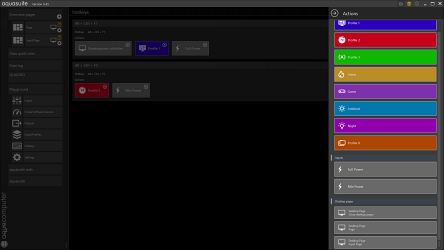
The resulting possibilities are almost unlimited and allow a wide range of direct influence. We are looking forward to your ideas!
Briefly summarized: Inputs offers the possibility to access selected settings directly via controls on the desktop, in the system tray or in the Inputs area. Device settings can be changed directly, but also complex adjustments can be made via the Playground.The following controls are available:
Profiles - from now on without limits
Until now, there were four Global Profiles to choose from in the aquasuite. These in turn could activate any profiles of the devices or trigger actions.Any number of profiles with icon and name and own color
From now on, there are any number of Global Profiles and the automatic rules have been completely revised. Until now it was relatively complicated to create rules safely. Because the profile was only changed in one direction when a rule was fulfilled, a second rule was needed to reset it.The profiles can also be freely assigned a name, color and an icon.

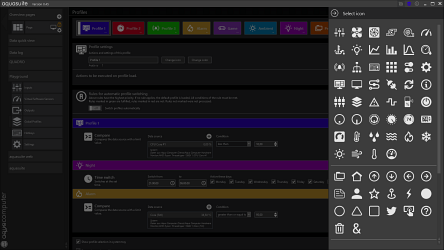
Linkable rules control the automatic
We have rethought
this and changed it radically. From now on there is a default profile
that is always active when no rule is fulfilled. Any number of rules can
be created and sorted by priority. The highest sorted and fulfilled
rule determines the active pro.
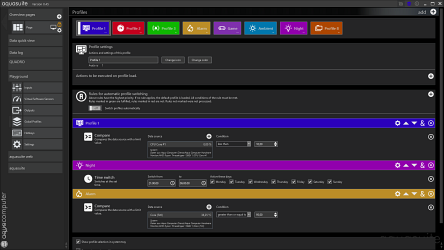
Transparent visualization of whether rules are fulfilled
In addition, at any time colored symbols indicate whether a rule is currently fulfilled or not. Several conditions can be linked within a rule. Only if all conditions are fulfilled, the rule will be executed.
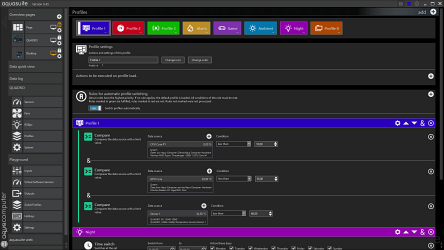
For professionals also controllable via Playground
If you want to add more ideas for profile switching, you can use the outputs module of the Palyground to control the profiles. This works with highest priority and profiles selected in this area are also displayed transparently in the visualization. The most complex profile controls can be realized via the modules of the Playground.
Thus, the aquasuite has probably the most powerful profile management on the market. If you are looking for even more possibilities, you can still control the profiles with complex queries in the ouputs section of the Playground.
The aquasuite X.45 is initially available as an insider release.
Attention: Due to the drastic changes, outputs (formerly notifications) and profiles have to be recreated after the update. These cannot be carried over, as the functionality has changed internally.
Inputs
What doesn't sound particularly spectacular at first glance, becomes one of the most powerful tools in aquasuite at second glance.
How about being able to create a self-designed overview page on the desktop with dials for controlling the fans or the LED brightness? A switch for profile selection or a slider to quickly adjust temperatures? We were immediately enthusiastic about this and that's why we made it a reality with the new "Inputs" module.
How does this work in practice?
First, you create a new input. In the background, the aquasuite creates a new software sensor for each input, e.g. an adjustable temperature. This temperature can be used at all places in the aquasuite where software sensors could already be assigned. To each input you can add as many controls as you like. Sliders, rotary controls, input boxes or even buttons with assignable actions can be created.
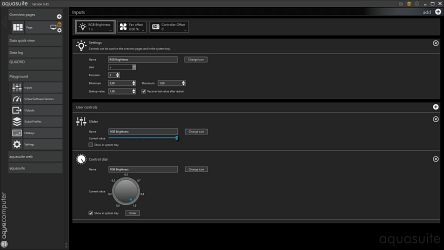
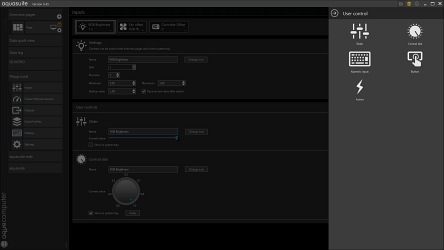
To make it even easier, there is a function in some settings on the device pages to automatically create new inputs with all necessary settings and a slider as a control element. This is very helpful for new users and removes the necessary steps completely.
Directly available in the system tray
The created control elements can be accessed immediately via a new utility available in the system tray. The sequence can be sorted simply by drag & drop. This allows quick access to the inputs even without the aquasuite.

Controls right on the desktop
In addition, the control elements are available on the self-designable overview pages and can thus be placed and operated directly on the desktop. They can be customized in size, position etc. as known.
Of course, any number of overview pages can be designed using the control elements.


Controller manipulation - waiting for your adjustments
So that from now on even more direct influence can be taken into the control of the devices, we have created options in certain areas to be able to influence controllers and outputs directly using the new function.
For example, the output power of the fans of QUADRO and OCTO devices can be increased or reduced manually. The LED brightness can also be directly influenced via the function.
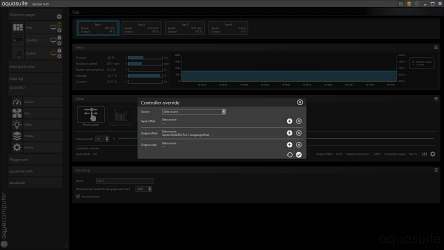
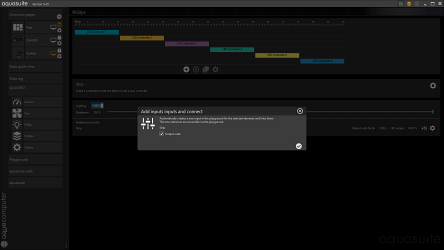
In combination with the Playground - infinite possibilities
Of course, the inputs are also available for other components of the Playground, such as virtual sensors. Additionally, definable actions, e.g. changing an input are now available in the outputs and can also be triggered via hotkeys.
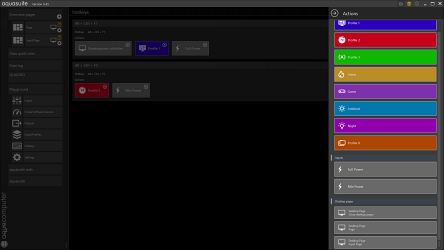
The resulting possibilities are almost unlimited and allow a wide range of direct influence. We are looking forward to your ideas!
Briefly summarized: Inputs offers the possibility to access selected settings directly via controls on the desktop, in the system tray or in the Inputs area. Device settings can be changed directly, but also complex adjustments can be made via the Playground.The following controls are available:
- Slider
- Rotary encoder
- Input boxes
- Buttons
- Relative change of values (increase / decrease)
- Setting of predefined values
- Resetting of values
Profiles - from now on without limits
Until now, there were four Global Profiles to choose from in the aquasuite. These in turn could activate any profiles of the devices or trigger actions.Any number of profiles with icon and name and own color
From now on, there are any number of Global Profiles and the automatic rules have been completely revised. Until now it was relatively complicated to create rules safely. Because the profile was only changed in one direction when a rule was fulfilled, a second rule was needed to reset it.The profiles can also be freely assigned a name, color and an icon.

Linkable rules control the automatic
We have rethought
this and changed it radically. From now on there is a default profile
that is always active when no rule is fulfilled. Any number of rules can
be created and sorted by priority. The highest sorted and fulfilled
rule determines the active pro.
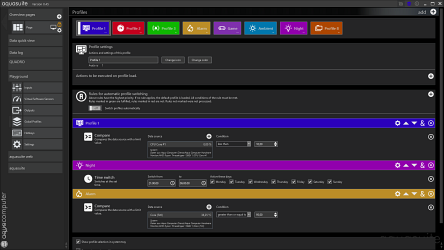
Transparent visualization of whether rules are fulfilled
In addition, at any time colored symbols indicate whether a rule is currently fulfilled or not. Several conditions can be linked within a rule. Only if all conditions are fulfilled, the rule will be executed.
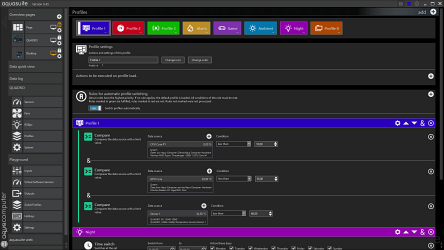
For professionals also controllable via Playground
If you want to add more ideas for profile switching, you can use the outputs module of the Palyground to control the profiles. This works with highest priority and profiles selected in this area are also displayed transparently in the visualization. The most complex profile controls can be realized via the modules of the Playground.
Thus, the aquasuite has probably the most powerful profile management on the market. If you are looking for even more possibilities, you can still control the profiles with complex queries in the ouputs section of the Playground.
The aquasuite X.45 is initially available as an insider release.
Attention: Due to the drastic changes, outputs (formerly notifications) and profiles have to be recreated after the update. These cannot be carried over, as the functionality has changed internally.
WOW. I just read this 3 times and will probably read it 3 more times before I update to X.45. This has my head swimming with ideas and I am thrilled to see such a vast improvement over the old 4 global profile limit. I am glad that I saw this thread first since I will need to figure out how to rebuild my existing profiles after the update. Then its on to the new stuff. The concept of "Inputs" is brilliant and something that I will definitely use. Unlimited profiles is also a welcome improvement. Having only 4 global profiles was disappointing and I wished there could be more. These new features take things way past what I was hoping for. The idea of multiple, prioritized rules is intriguing and has huge potential. Kudos to the Aquasuite developers for these new powerful features. Time to PLAY!! 

can the inputs be tied to game controller buttons, or any HID device for that matter?
I may have a few uses for that, using a DIY flight sim panel :p
You can use the Hotkey function to execute actions now. Depending on your game controller there should be some options to control the inputs of the aquasuite.
Ok so I half wish I'd seen this before installing X45 as it wiped out all my previous custom notifications and emergency shut down routines
BTW in the post above it might be an idea to put this bit in BOLD RED FONT at the top!!
Attention: Due to the drastic changes, outputs (formerly notifications) and profiles have to be recreated after the update. These cannot be carried over, as the functionality has changed internally.
BTW in the post above it might be an idea to put this bit in BOLD RED FONT at the top!!
Attention: Due to the drastic changes, outputs (formerly notifications) and profiles have to be recreated after the update. These cannot be carried over, as the functionality has changed internally.
Dieser Beitrag wurde bereits 1 mal editiert, zuletzt von »WinstonWoof« (23. Oktober 2021, 00:37)
There really should have been a big warning in the installer.... Lost my profiles... Days of fan tweaking gone!!... Not happy about this at all
Ok, luckily it looks like the devices themselves still had the profiles and I was able to remap these into the global profiles. Still... Very clear warning would be good.
Ok, luckily it looks like the devices themselves still had the profiles and I was able to remap these into the global profiles. Still... Very clear warning would be good.
Dieser Beitrag wurde bereits 1 mal editiert, zuletzt von »SaiBork« (23. Oktober 2021, 11:17)
The automatic internal lpm to lph functionality bytes me in the butt again.
Took a while, and a bit of experimentation, to realize the issue.
Took a while, and a bit of experimentation, to realize the issue.
- I have my Flow NEXT set to return lpm
- I setup a profile to load an error profile when low flow was detected
- the low flow rate trigger was intended to be 1.5 lpm
- atm my coolant flow is 2.87 lpm
- to test the setup I entered a value larger than the actual flow rate (5.00), but the profile would not trigger
- turns out the artificial internal conversion to lph requires a value of 173 for the trigger (2.87 lpm * 60 = 172.2 lph) [lpm_fail.jpg]
I have Aquaero 6 and 6LT devices, D5 NEXT Pumps, Vision Block, but don't see "Controller Override" on any these devices. The images show and give an example for the Octo and Quaddro, but what about other devices?
It doesn't say anywhere which devices this feature is limited to, just all the new things you can do with "Inputs".
It doesn't say anywhere which devices this feature is limited to, just all the new things you can do with "Inputs".

I really enjoy KayBeeTech's videos. He does some really interesting things with Aquasuite. There is not much quality content on You Tube about Aquasuite and most of the guides I have found are years out of date. The Aquacomputer documentation is pretty good but it's nice to see some of the really clever things that can be done. KayBeeTech is a rare find and I hope he keeps posting new stuff. I posted a link to one of his other videos on the Aquacomputer Unofficial Discord that someone set up. It's pretty dead but I am hoping that it will pick up.
Ähnliche Themen
-
 English forum »
English forum »-
 Execute commands on profile change
(3. November 2020, 13:37)
Execute commands on profile change
(3. November 2020, 13:37)
-
 English forum »
English forum »-
 Aquasuite profile selector in system tray
(27. August 2020, 10:53)
Aquasuite profile selector in system tray
(27. August 2020, 10:53)
-
 English forum »
English forum »-
 Profile Selector System Tray?
(17. Dezember 2019, 11:33)
Profile Selector System Tray?
(17. Dezember 2019, 11:33)
-
 Wasserkühlung »
Wasserkühlung »-
 aquasuite 2015 Version 9
(5. Dezember 2014, 11:07)
aquasuite 2015 Version 9
(5. Dezember 2014, 11:07)
-
 English forum »
English forum »-
 New version from 28/11
(28. November 2012, 15:51)
New version from 28/11
(28. November 2012, 15:51)
-




