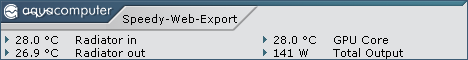19.04.2024, 09:43
19.04.2024, 09:43 Sprache ändern
Sprache ändern
 Registrieren
Registrieren Anmelden
Anmelden
Sie sind nicht angemeldet.
Lieber Besucher, herzlich willkommen bei: Aqua Computer Forum. Falls dies Ihr erster Besuch auf dieser Seite ist, lesen Sie sich bitte die Hilfe durch. Dort wird Ihnen die Bedienung dieser Seite näher erläutert. Darüber hinaus sollten Sie sich registrieren, um alle Funktionen dieser Seite nutzen zu können. Benutzen Sie das Registrierungsformular, um sich zu registrieren oder informieren Sie sich ausführlich über den Registrierungsvorgang. Falls Sie sich bereits zu einem früheren Zeitpunkt registriert haben, können Sie sich hier anmelden.

- 1
- 2

I made a bunch of custom Overview Pages. For the page I want to automatically load when AQS starts, I clicked on the gear and checked the box that says "Load page automatically". I then close AQS, re-open it, and the page does not automatically load. I had an older page that I had set to load automatically that did work, but I made a new page that I want to load instead so I checked the Load page automatically box on the new page but the old page kept getting loaded even though it's Load page automatically box was NOT checked. I tried deleting the old page to see if the new page would then load but it did not work. Now, no page loads when AQS starts.
Here are 2 screen shots. The first shows the Load page automatically box checked for the new page that I want to load when AQS starts. The second screen shot is after I close and reopen AQS. The Load page automatically box is checked but the page does not load. Is this a bug in X.47?
LINK
Here are 2 screen shots. The first shows the Load page automatically box checked for the new page that I want to load when AQS starts. The second screen shot is after I close and reopen AQS. The Load page automatically box is checked but the page does not load. Is this a bug in X.47?
LINK
Dieser Beitrag wurde bereits 1 mal editiert, zuletzt von »Speedy-VI« (5. Dezember 2021, 06:42)
Yes it should, and it does, for less than 1 second. I played wtih it some more.Try clicking on the monitor icon to display the page on your desktop.
The aquasuite should load the selected page automatically on startup.
The page I select to load automatically does load. The display icon turns orange and I see the page load briefly (less than 1 second). Then the display icon turns gray and the page disappears. Its very fast. So it seems to be loading then immediately getting turned off. I have tried this with different pages. Whichever page has the Load Page Automatically check box checked does load on the next start up of AQS, and then immediately turns off. The display icon turns orange and then immediately turns gray. Its so fast it is just a flicker but I do see the page appear and then disappear. It used to work and I don't know what has changed to cause it to do this. I am running X.47 but I don't know if this started happening when I updated to this version. I think it's either a bug in X.47 or I have a config file that is corrupted somehow. If no one chimes in with a better idea maybe I will try uninstalling and reinstalling. I have everything exported and backed up. Any other suggestions are welcomed.
Still no luck with this. Every time I start AQS, I see the overview page I selected to load automatically appear, then disappear almost instantly. I looked at the config file and see the following 3 lines that I think have to do with overview pages. The 3rd one (autoLoadPage) value does change when I select different pages to auto load. I think the 2nd line (desktopPage) value is whatever page is set to open on the desktop. I don't know what the first line does (selectedPage). Its value is always (-1) no matter what page I select to auto load. The page I select to autoload does load but then disappears very quickly. I cannot figure out why this is happening. Anyone?
<selctedPage>-1</selctedPage>
<desktopPage>66</desktopPage>
<autoLoadPage>282</autoLoadPage>
<selctedPage>-1</selctedPage>
<desktopPage>66</desktopPage>
<autoLoadPage>282</autoLoadPage>
Well I guess no one is going to respond to this. My problem remains.
I select a custom overview page to auto-load when AquaSuite starts by clicking the "Load page automatically" check box for the panel I want to auto-load. I close AQS, wait a little, then re-start AQS. I see the custom overview panel appear for a split second then disappear. In AQS I see the display icon for that overview page turn orange for a split second then go back to gray. It seems like the overview page is loading, then immediately getting turned off. I have no idea what is causing this. In the config file I see the following lines that I think have to do with overview pages. If I change which panel is selected to auto-load, I see a different number appear in the <autoLoadPage>282</autoLoadPage> line. The selected panel does auto-load and then immediately unloads. Not the end of the world but somewhat annoying.
<selctedPage>-1</selctedPage>
<desktopPage>66</desktopPage>
<autoLoadPage>282</autoLoadPage>
I found one very old post from someone with the same problem. OP said he checked then unchecked then rechecked the "Load page automatically" box a few times and it started working. That did not work for me. At this point, I think I am going to back up everything and totally uninstall and re-install AQS and see if it starts working properly. Any other suggestions would be most appreciated.
I select a custom overview page to auto-load when AquaSuite starts by clicking the "Load page automatically" check box for the panel I want to auto-load. I close AQS, wait a little, then re-start AQS. I see the custom overview panel appear for a split second then disappear. In AQS I see the display icon for that overview page turn orange for a split second then go back to gray. It seems like the overview page is loading, then immediately getting turned off. I have no idea what is causing this. In the config file I see the following lines that I think have to do with overview pages. If I change which panel is selected to auto-load, I see a different number appear in the <autoLoadPage>282</autoLoadPage> line. The selected panel does auto-load and then immediately unloads. Not the end of the world but somewhat annoying.
<selctedPage>-1</selctedPage>
<desktopPage>66</desktopPage>
<autoLoadPage>282</autoLoadPage>
I found one very old post from someone with the same problem. OP said he checked then unchecked then rechecked the "Load page automatically" box a few times and it started working. That did not work for me. At this point, I think I am going to back up everything and totally uninstall and re-install AQS and see if it starts working properly. Any other suggestions would be most appreciated.
i never had the issue, but i always delete the devices overview pages to only keep the custom one i make. I guess that limits the choices of panels for AQS to load.
Maybe before doing a full reinstall, try to delete all tthe pages and only keep the one you use?
You can still generate the devices pages from the settings afterwards.
Edit : i didn't see you were on X47. I am on X44, so, maybe not comparable.
Maybe before doing a full reinstall, try to delete all tthe pages and only keep the one you use?
You can still generate the devices pages from the settings afterwards.
Edit : i didn't see you were on X47. I am on X44, so, maybe not comparable.
Dieser Beitrag wurde bereits 1 mal editiert, zuletzt von »Remayz« (12. Dezember 2021, 00:00)
Thank you for responding. Yeah I do have some pages I made that I don't really use, and its easy to regenerate the default panels for each device.i never had the issue, but i always delete the devices overview pages to only keep the custom one i make. I guess that limits the choices of panels for AQS to load.
Maybe before doing a full reinstall, try to delete all tthe pages and only keep the one you use?
You can still generate the devices pages from the settings afterwards.
Edit : i didn't see you were on X47. I am on X44, so, maybe not comparable.
I am wondering if it has something to do with where my 2 internal displays are in the Windows raster. I have 2 main 1920x1080 displays side by side and 2 internal displays. The first one is 1024x600. The second one is 1920x400. In the Windows raster, the 1024 x 600 display upper left hand corner pixel is at coordinate (1921,1081). This places it directly below the right hand main display. The 1920x400 panel upper left hand corner pixel is at coordinate (3841,0). I originally had only the 1024x600 display and I set it so the upper left hand corner pixel was at 0,0. It worked OK but I kept having Windows apps (including AQS) jump off the main display onto the 1024x600 display. I thought ,maybe if I moved the display in the raster so it wasn't at (0,0) that Windows would stop throwing apps onto the display. It seems to work but occasionally an app will still jump onto the 1024x600 display. Now that I added a second display with a completely different aspect ratio, things got a bit more complicated. I drew a picture of the display layout which makes what I did much easier to understand. I don't know if AQS cares at all where displays are positioned in the raster but how I have it set up is kind of odd so maybe that is causing the problem. Here is a LINK to the picture. Thanks again.
I believe you may have found your issue... the aquasuite is probably displaying your display page where there are no monitor pixels.
What is the x,y of the upper-most/left-most object in your page?
How did you set up the relational position of your various monitors?
I use the 'Display setting' (screen_setup.jpg)
fyi: all the zero values in your diagram are ones, not zeros.
What is the x,y of the upper-most/left-most object in your page?
How did you set up the relational position of your various monitors?
I use the 'Display setting' (screen_setup.jpg)
fyi: all the zero values in your diagram are ones, not zeros.
Thank you for responding. Before getting into the details of the multiple display setup, I want to mention that the same thing happens if I select an AQS generated page to auto-load. The AQS generated page does load, starting at (20.20), but then disappears a split second later. The display icon for the AQS generated page turns orange for a split second, then turns back to gray, This is happening to all pages, including my strange 2-display pages but also to AQS default pages, so I don't think this is being caused by my strange page layout. When I load it manually, it works perfectly.I believe you may have found your issue... the aquasuite is probably displaying your display page where there are no monitor pixels.
What is the x,y of the upper-most/left-most object in your page?
How did you set up the relational position of your various monitors?
I use the 'Display setting' ([attach]8950[/attach])
fyi: all the zero values in your diagram are ones, not zeros.
Zero Coordinate - Yes you are right about that. Stupid mistake when I drew that picture. The coordinates of the items are correct, and if I manually load the page by clicking on the display icon for the page, everything appears on each display properly. The display icon also turns orange, indicating that the page is loaded. So the coordinate positions are fine. When I start AQS, the page does load, and I see each section of the page appear on the displays for a split second. The display icon also turns orange, for a split second, indicating that the page is loaded. After that split second, the page disappears from both displays and the display icon turns from orange back to gray. The behavior is exactly the same as when I set an AQS generated page to load. Here is a LINK to images of the display layout in Windows, and screen shots showing the coordinate of the first item for each section of the page. The first item in the 1024x600 display is at (3841,1). The first item in the 1920x480 section is at (1921,1081).
I realize what I am trying to do is a but strange, but the problem persists even with an AQS generated default page. The selected page does load, but then immediately disappears.
Thank you. I feel like I have not done a great job of explaining this whole 2-panel setup, but while I did think it may be causing my issue, the fact that the same exact thing happens with an AQS generated panel, and the fact that it works perfectly if I manually load the 2-display panel makes me think that something else is going on that is causing any auto-loaded panel to immediately unload.It all sounds sensible, but how did you specify the 1024x600 pixel display has it's 1,1 pixel at the 3841,1 position in the display matrix?
And the same for the 1920x480 monitor's 1,1 position being at the 1921,1081 position in the matrix?
As for how I specified the locations of items for each display, I just typed in the absolute coordinates. In the Windows raster, You can see this is the 2nd and 3rd images in the LINK I posted.
The 1024x600 panel is to the right of the right side main display, and up at the top so the first row of pixels have a Y coordinate of 1. So the top left corner of the top left gauge on that panel has an X coordinate of 1920+1920+1 = 3841. The Y coordinate is 1, so (3841,1). That is what I typed into the X and Y coordinate for that top left gauge. The 1920x480 panel sits under the right main panel in the raster. So the coordinate of the left most gauge on that panel is at (1921, 1081) so that is what I typed in for the coordinates of that gauge. I had to position each item in both display areas based on these starting coordinates. To AQS it's one page. It's just set up so part of it is in one area of the raster and part of it is in another area of the raster. It took awhile (and a calculator) to do, but it worked out fine and auto-loaded fine at first but then it stopped working. At first I thought it was not auto-loading but when I watch closely I can see that it does auto-load but a split second later it unloads. I can manually load it and it works fine.
While setting this up I came up with the idea of adding a Global Relative Offset in the page editor. This new feature would allow you to select multiple items and enter a global relative offset. So if I wanted to move multiple items 20 pixels to the right, I would select them all and enter a global offset of (20,0). AQS would then just add 20 to the X coordinate of every selected item. Originally, I only had the 1024x600 display and I placed it to the left of the left main display, so the first pixel on the LCD panel was at (1,1). Then I made several custom pages based on the display being at that location. When I decided to move the display in the Windows raster, I had to re-type every item's coordinates. It was a PITA. A global relative offset would have allowed me to move the entire layout 3840 pixels to the right with one command. I think this would be simple to implement. The AQS devs did say they would consider adding this ability in a future release but no promises. Currently, if you want to move multiple items a specific amount of pixels, you have to do each one separately. So if you build a bunch of pages based on your display being in a certain location in the raster, then decide to move it, you have a lot of tedious and repetitive editing to do. A Global Relative Offset would let you move an entire page to a totally different area of the raster very easily.
I still have no idea why my pages auto-load then immediately unload. All of the pages do this, not just the 2-display page. I really so appreciate your taking the time to read all of this and try to understand this somewhat strange thing that I am doing. I think I am just going to back up all of my pages and device configurations, totally uninstall and reinstall AQS, import everything, and hope that the auto-load issue goes away. I don't know what else to try. Maybe the 2-display page buggered something up which is now affecting the auto-load of all pages.
In your 'Display settings' (at the bottom), have you designated page 2 as your main display page? (display_setup.jpg)
I believe that defines the 1,1 of your display matrix.
I believe that defines the 1,1 of your display matrix.
Yes display 2 which is the left main display is designated as the "Main Display" in Windows. My coordinates are working fine, as is the 2-dsiplay page. It just won't stay loaded after auto-loading. It I load it manually it works fine. Same for all of the overview pages, including the AQS generated ones for my Octo and Farbwerk360's. They all auto-load for a split second and then disappear. I checked the coordinates for some of the other custom pages I made. There were some that I had entered a "0" for an X or Y coordinate (same mistake I made in the drawing I linked earlier). Maybe doing this messed something up. I am going to make sure none of my page items have a "0" as a coordinate, then export the ones I want to keep, then try a full uninstall / re-install. I have feeling this may fix the issue, so thank you for pointing out that the first pixel is at (1,1), not (0,0).In your 'Display settings' (at the bottom), have you designated page 2 as your main display page? ([attach]8953[/attach])
I believe that defines the 1,1 of your display matrix.
Thank you for commenting (and actually reading this thread). I will try that but wish to point out that this also happens if I close AQS, wait 10 seconds (or more), and restart AQS. So it does not only happen during startup of AQS with Windows.Try to increase the aquasuite startup delay +5 seconds.
I have done everything I can think of to get an overview page to autoload, including one of the default pages that don't have weird layouts for driving 2 different displays at the same time. I give up. I have spent time changing which page is set to autoload and staring at the aquasuite.xml config file to understand how the lines of code that have to do with overview pages change when I change which page is set to autoload, which page is currently displayed on the desktop, etc. Some of the changes I see happen in the aquasuite.xml file make sense, some do not. I cannot figure out why the overview page loads for a split second then unloads. All of my overview pages do this, including the AQS generated pages.
So I guess I am going to try a complete uninstall and re-install of AQS. I can export all of my device settings and overview pages before I uninstall. My question is what about things in the playground? Is there a way I can save my Inputs, virtual software sensors, outputs, and global profile settings, or will I have to rebuild all of that? I am afraid that if I don't do a full uninstall, I may not eliminate whatever is causing this. I really don't want to uninstall then do a clean install, then have to rebuild everything I have set up in the playground. I don't see an Export button for any of these. Is there a way I can salvage all of the stuff I have set up in the playground and reload it after a clean install? I really don't want to do this but I am at wits end with this overview page autoload issue. It's such a simple thing, and it used to work fine. I have no idea what is causing the overview pages to load, then immediately unload. I give up.
So I guess I am going to try a complete uninstall and re-install of AQS. I can export all of my device settings and overview pages before I uninstall. My question is what about things in the playground? Is there a way I can save my Inputs, virtual software sensors, outputs, and global profile settings, or will I have to rebuild all of that? I am afraid that if I don't do a full uninstall, I may not eliminate whatever is causing this. I really don't want to uninstall then do a clean install, then have to rebuild everything I have set up in the playground. I don't see an Export button for any of these. Is there a way I can salvage all of the stuff I have set up in the playground and reload it after a clean install? I really don't want to do this but I am at wits end with this overview page autoload issue. It's such a simple thing, and it used to work fine. I have no idea what is causing the overview pages to load, then immediately unload. I give up.
Dieser Beitrag wurde bereits 1 mal editiert, zuletzt von »Speedy-VI« (19. Dezember 2021, 05:38)
I have done everything I can think of to get an overview page to autoload, including one of the default pages that don't have weird layouts for driving 2 different displays at the same time. I give up. I have spent time changing which page is set to autoload and staring at the aquasuite.xml config file to understand how the lines of code that have to do with overview pages change when I change which page is set to autoload, which page is currently displayed on the desktop, etc. Some of the changes I see happen in the aquasuite.xml file make sense, some do not. I cannot figure out why the overview page loads for a split second then unloads. All of my overview pages do this, including the AQS generated pages.
So I guess I am going to try a complete uninstall and re-install of AQS. I can export all of my device settings and overview pages before I uninstall. My question is what about things in the playground? Is there a way I can save my Inputs, virtual software sensors, outputs, and global profile settings, or will I have to rebuild all of that? I am afraid that if I don't do a full uninstall, I may not eliminate whatever is causing this. I really don't want to uninstall then do a clean install, then have to rebuild everything I have set up in the playground. I don't see an Export button for any of these. Is there a way I can salvage all of the stuff I have set up in the playground and reload it after a clean install? I really don't want to do this but I am at wits end with this overview page autoload issue. It's such a simple thing, and it used to work fine. I have no idea what is causing the overview pages to load, then immediately unload. I give up.
you can export each input, output, virt. sensor. right click on a virt. sensor, input or output and you will see an ex- & import feature
https://i.imgur.com/b6sf2Dk.png
Thank you. I did not know this and will give it a try. I spent many hours setting things up in the playground, and I really don't want to have to set it all up again. I would much rather figure out what is causing the auto-loaded overview page to immediately unload, but I am stumped.
There are 3 lines of code in the aquasuite.XML file that have to do with overview pages. The autoLoadPage value changes when I change which overview page is selected to auto-load. The desktopPage value also changes sometimes but I have not quite figured out exactly how this line works. The selectedPage line NEVER changes. It always has (-1) as its value. I noticed that when no overview page is selected to auto-load the autoLoadPage value changes to (-1) so I think that the (-1) value means nothing is selected (null value). I am wondering if the fact that the selectedPage value is always (-1) is normal. If not, it may be an indicator of what is wrong, Sebastian did reply once, suggesting that I add a 5-second delay to AQS starting up. I don't think this is the problem because the same thing happens when I close AQS, wait 10 seconds (or more) and then re-open AQS. The overview page selected to auto-load does load, but unloads a split second later. I did try adding a delay to AQS start but it made no difference, It's driving me nuts!
<selctedPage>-1</selctedPage> - This value NEVER changes, and I am wondering if this is normal.
<desktopPage>66</desktopPage> - This value seems to only change when I close AQS. Whatever page I had selected to display on the desktop gets put in this field when AQS closes. When I reopen AQS, the page does not appear on the desktop. I think it might appear for a split second but then turns off.
<autoLoadPage>282</autoLoadPage> This value changes when I select a different overview page to auto-load. Whatever page I select does load, but then immediately unloads / turns off.
Thanks again for the tip. The overview page auto-load used to work fine so something changed. I can't think of anything else to try except a total uninstall and re-install of AQS. Any other suggestions or insights are welcomed.
There are 3 lines of code in the aquasuite.XML file that have to do with overview pages. The autoLoadPage value changes when I change which overview page is selected to auto-load. The desktopPage value also changes sometimes but I have not quite figured out exactly how this line works. The selectedPage line NEVER changes. It always has (-1) as its value. I noticed that when no overview page is selected to auto-load the autoLoadPage value changes to (-1) so I think that the (-1) value means nothing is selected (null value). I am wondering if the fact that the selectedPage value is always (-1) is normal. If not, it may be an indicator of what is wrong, Sebastian did reply once, suggesting that I add a 5-second delay to AQS starting up. I don't think this is the problem because the same thing happens when I close AQS, wait 10 seconds (or more) and then re-open AQS. The overview page selected to auto-load does load, but unloads a split second later. I did try adding a delay to AQS start but it made no difference, It's driving me nuts!
<selctedPage>-1</selctedPage> - This value NEVER changes, and I am wondering if this is normal.
<desktopPage>66</desktopPage> - This value seems to only change when I close AQS. Whatever page I had selected to display on the desktop gets put in this field when AQS closes. When I reopen AQS, the page does not appear on the desktop. I think it might appear for a split second but then turns off.
<autoLoadPage>282</autoLoadPage> This value changes when I select a different overview page to auto-load. Whatever page I select does load, but then immediately unloads / turns off.
Thanks again for the tip. The overview page auto-load used to work fine so something changed. I can't think of anything else to try except a total uninstall and re-install of AQS. Any other suggestions or insights are welcomed.
Dieser Beitrag wurde bereits 2 mal editiert, zuletzt von »Speedy-VI« (19. Dezember 2021, 20:18)
Just to close this issue - I basically gave up trying to figure out why my overview pages would not autoload. I was going to try backing up everything and totally uninstalling and reinstalling Aquasuite to see if that would fix this problem but I never got around to doing it. Today I booted up, Aquasuite loaded, and the overview panel autoloaded just like its supposed to. I did not change anything. It just started working. Very strange but I am glad it's working now. Thanks to everyone who tried to help me figure this out. I never did, but now it works again so I am happy, although a little confused about why it stopped working and why it now works again.
Sorry to bump an old thread, but I has a similar issue whereby an overview page would only load for a split second then just dissapear. After several hours of digging about, reinstalling and messing about with settings I sorted it out and thought I'd bump this thread with what worked for me!
It was under Global Profiles in Playground that I found the answer. I needed to add to the Actions to be Executed on Profile Load bit which page I wanted to load. Because I have it set to load my "normal" profile on startup, I had neglected to add this parameter. As soon as I selected which page I want to display under desktop pages it started working just as I expected it to.
So there we are - not sure if that was your issue as well OP! Like I say sorry for the necro, but as this thread came up when I was searching I thought I'd add my thoughts. (Version X.53 btw)
It was under Global Profiles in Playground that I found the answer. I needed to add to the Actions to be Executed on Profile Load bit which page I wanted to load. Because I have it set to load my "normal" profile on startup, I had neglected to add this parameter. As soon as I selected which page I want to display under desktop pages it started working just as I expected it to.
So there we are - not sure if that was your issue as well OP! Like I say sorry for the necro, but as this thread came up when I was searching I thought I'd add my thoughts. (Version X.53 btw)

- 1
- 2

Ähnliche Themen
-
 English forum »
English forum »-
 aquasuite startup problem.[SOLVED]
(18. November 2016, 16:37)
aquasuite startup problem.[SOLVED]
(18. November 2016, 16:37)
-
 English forum »
English forum »-
 Created page loading issue
(4. April 2016, 17:04)
Created page loading issue
(4. April 2016, 17:04)
-
 English forum »
English forum »-
 Problem with Aquasuite software. Help!
(11. August 2014, 19:43)
Problem with Aquasuite software. Help!
(11. August 2014, 19:43)
-
 English forum »
English forum »-
 Aquasuite 2014-2
(18. Juni 2014, 00:13)
Aquasuite 2014-2
(18. Juni 2014, 00:13)
-