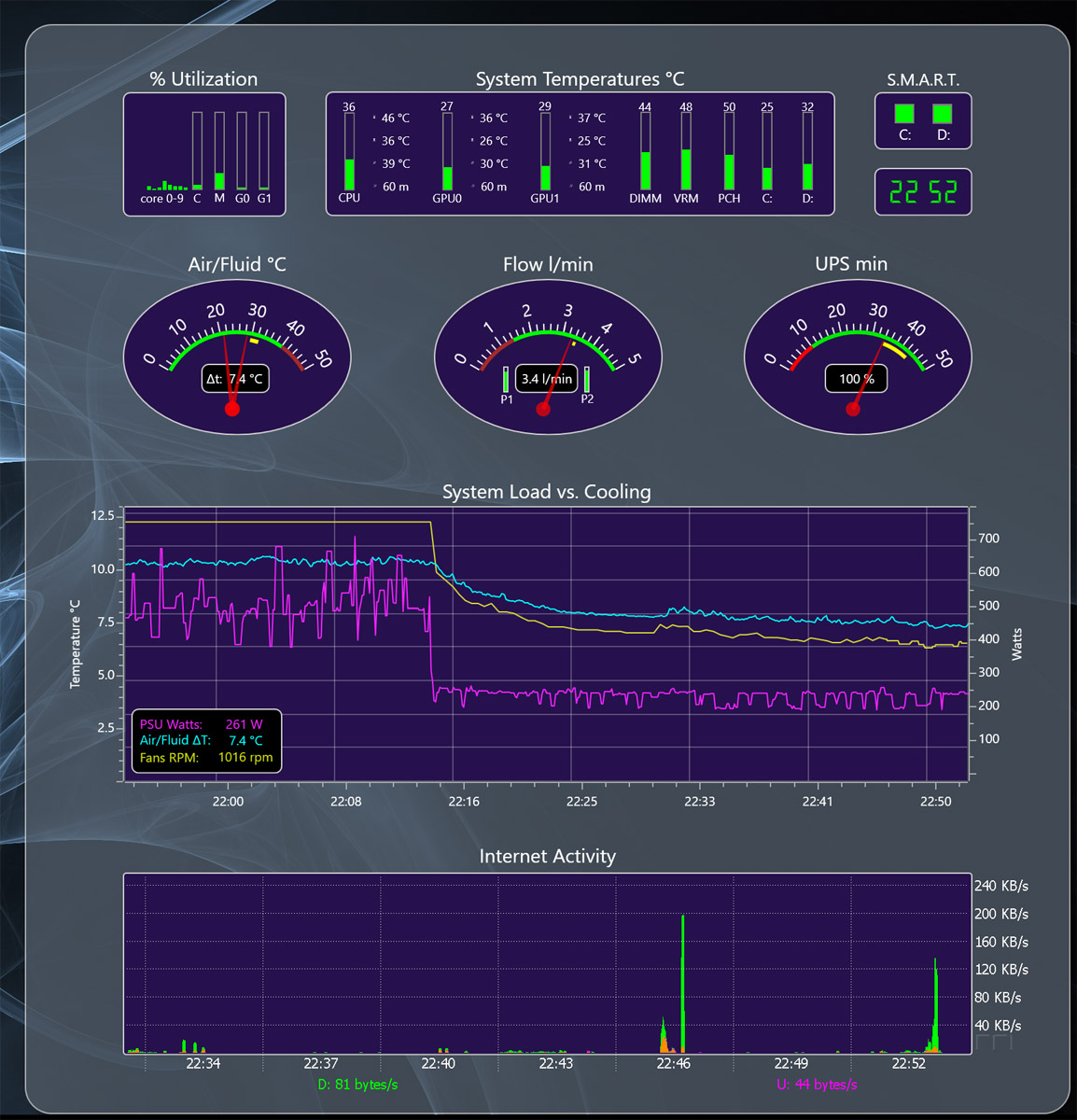18.04.2024, 14:25
18.04.2024, 14:25 Sprache ändern
Sprache ändern
 Registrieren
Registrieren Anmelden
Anmelden
Sie sind nicht angemeldet.
Lieber Besucher, herzlich willkommen bei: Aqua Computer Forum. Falls dies Ihr erster Besuch auf dieser Seite ist, lesen Sie sich bitte die Hilfe durch. Dort wird Ihnen die Bedienung dieser Seite näher erläutert. Darüber hinaus sollten Sie sich registrieren, um alle Funktionen dieser Seite nutzen zu können. Benutzen Sie das Registrierungsformular, um sich zu registrieren oder informieren Sie sich ausführlich über den Registrierungsvorgang. Falls Sie sich bereits zu einem früheren Zeitpunkt registriert haben, können Sie sich hier anmelden.
let's get this thing going :p not a bad idea to share dashboard .. ideas
here's mine based off the Octo page, modified along the years.

not self explanatory sometimes because i know what it does already.
-the small delta T on top left is water temp difference before and after the radiators
-rad heat dissipation is the famous virtual sensor where you calculate it based on flow and that delta T
-The lone T° VAR indicator on the bottom is one i'm tweaking, to indicate temperature variations in °C per minute. Wanting to use that to test the various fans i have in the drawer
and Temp extérieure (outside temp) is a long-ass NTC i've connected to a farbwerk360 and tossed outside the house to see how crazy the heatwave was going to be. Turns out even with 10 meters of cable, the temperature correction needed is very minimal, only 1°C against the multimeter thermocouple.
here's mine based off the Octo page, modified along the years.

not self explanatory sometimes because i know what it does already.
-the small delta T on top left is water temp difference before and after the radiators
-rad heat dissipation is the famous virtual sensor where you calculate it based on flow and that delta T
-The lone T° VAR indicator on the bottom is one i'm tweaking, to indicate temperature variations in °C per minute. Wanting to use that to test the various fans i have in the drawer
and Temp extérieure (outside temp) is a long-ass NTC i've connected to a farbwerk360 and tossed outside the house to see how crazy the heatwave was going to be. Turns out even with 10 meters of cable, the temperature correction needed is very minimal, only 1°C against the multimeter thermocouple.
OK I will share my somewhat unusual setup.
I bought a 7" diagonal internal display that is 1024x600. I made one Overview page for overall stats and one for my GPU (Asus TUF RTX 3080). I crammed a lot of items onto this display so I have to be fairly close to the case to be able to read it. Later on I bought another display that is 1920x480. This one is mounted in portrait orientation. I sized the items so it can be read from across the room. Since Aquasuite can only display one Overview Page at a time, I had to build the page with elements for both displays by inputting the proper coordinates for each element based on each display's location in the Windows raster. It worked, but then I decided to move the displays in the Windows raster. Doing this required that I type in new coordinates for every element on both displays.
I suggested to Aquacomputer that they consider adding a "Global Offset" command to the context menu for the elements. So if you build an Overview Page for a dedicated stats display, and then decide to move that display in the Windows raster for whatever reason, you could move every element in the page to the new location with pixel accuracy by selecting every element and then entering a single [x,y] Global Offset. This command would move every element from its current location to the new location by adding (or subtracting) the [x,y] Global Offset to/from the current coordinates of every selected item. You can select all of the elements in a page and drag them, but it is difficult to do this with pixel accuracy, especially if you have to drag then scroll, then drag some more. I think adding an [x,y] Global Offset to all selected elements would be an easy thing to implement but sadly, to date they have not done so. Perhaps this is a feature that most people would have no need for, but in my case it would have saved me quite a bit of time.
I added a 4th image of what these internal displays look like in my case but for some reason only the link to this image appears in this post instead of a thumbnail. Eventually I will build a custom loop and may have to move or remove one or both of these internal displays to make room for a D5 Next with Utilitube and Leakshield and a High Flow Next. In the mean time I figured I might as well use this space to play around with status displays and Overview Pages to drive them.



Case.JPEG
I bought a 7" diagonal internal display that is 1024x600. I made one Overview page for overall stats and one for my GPU (Asus TUF RTX 3080). I crammed a lot of items onto this display so I have to be fairly close to the case to be able to read it. Later on I bought another display that is 1920x480. This one is mounted in portrait orientation. I sized the items so it can be read from across the room. Since Aquasuite can only display one Overview Page at a time, I had to build the page with elements for both displays by inputting the proper coordinates for each element based on each display's location in the Windows raster. It worked, but then I decided to move the displays in the Windows raster. Doing this required that I type in new coordinates for every element on both displays.
I suggested to Aquacomputer that they consider adding a "Global Offset" command to the context menu for the elements. So if you build an Overview Page for a dedicated stats display, and then decide to move that display in the Windows raster for whatever reason, you could move every element in the page to the new location with pixel accuracy by selecting every element and then entering a single [x,y] Global Offset. This command would move every element from its current location to the new location by adding (or subtracting) the [x,y] Global Offset to/from the current coordinates of every selected item. You can select all of the elements in a page and drag them, but it is difficult to do this with pixel accuracy, especially if you have to drag then scroll, then drag some more. I think adding an [x,y] Global Offset to all selected elements would be an easy thing to implement but sadly, to date they have not done so. Perhaps this is a feature that most people would have no need for, but in my case it would have saved me quite a bit of time.
I added a 4th image of what these internal displays look like in my case but for some reason only the link to this image appears in this post instead of a thumbnail. Eventually I will build a custom loop and may have to move or remove one or both of these internal displays to make room for a D5 Next with Utilitube and Leakshield and a High Flow Next. In the mean time I figured I might as well use this space to play around with status displays and Overview Pages to drive them.
Case.JPEG
This is my desktop with 2x 3090s with XCS blocks, an i9-11900K with Cuplex NEXT Vision block, HighFlow NEXT, D5 NEXT, Aquaero 6 LT, LEAKSHIELD, and Splitty4.

This is my workstation with 3x 3090 with XCS blocks, an i9-9980xe with Cuplex NEXT Vision block, HIghFlow NEXT, 2x D5 NEXT, Aquaero 6 LT, farbwerk 360, QUADRO, 6x Splitty4, and probably a couple more Aquacomputer components I'm forgetting. Still working on this layout as I'm currently upgrading the cooling system somewhat. Two of the big panels and one of the small ones are blank while I decide whether or not to add a 4th GPU, new PSU, 4th radiator, and combine the standalone GPU & CPU loops into one.

This is my workstation with 3x 3090 with XCS blocks, an i9-9980xe with Cuplex NEXT Vision block, HIghFlow NEXT, 2x D5 NEXT, Aquaero 6 LT, farbwerk 360, QUADRO, 6x Splitty4, and probably a couple more Aquacomputer components I'm forgetting. Still working on this layout as I'm currently upgrading the cooling system somewhat. Two of the big panels and one of the small ones are blank while I decide whether or not to add a 4th GPU, new PSU, 4th radiator, and combine the standalone GPU & CPU loops into one.
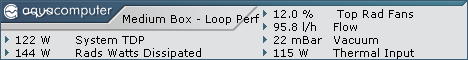
Bought the 70cm temp sensorand connect to the back of highflow NEXT. Run the thermistor to the bottom front of the case below the front intake fans. There are enough holes under the P600s PSU shroud if you don't use drive cages.Hey, great thread. Will be making my own control panel soon.
Love that ‘Ambient’ readout. How do you do an ambient measurement? Put a wired sensor just outside the case?
remember that if you have a radiator there, even with the fans set as intake, it will radiate heat around.
A "false" warmer ambient temp will make the system run a bit hotter.
Since i never see the right side of my case, i left a sensor to dangle off the case to the right, over the edge of the desk. It's away from radiators and case airflow so.. pretty stable. That could be another option.
A "false" warmer ambient temp will make the system run a bit hotter.
Since i never see the right side of my case, i left a sensor to dangle off the case to the right, over the edge of the desk. It's away from radiators and case airflow so.. pretty stable. That could be another option.
Screenshot 2022-07-29 114819.jpg
This is my current one, I've only had it a few days so I'm still working on it.
This is my current one, I've only had it a few days so I'm still working on it.
Dieser Beitrag wurde bereits 2 mal editiert, zuletzt von »pagusas« (29. Juli 2022, 18:52)
I have some questions spring to mind reading this very interesting thread.
1. How do people display thier dashboards? In a window? Desktop mode? How big?
2. Do people use any other dashboard type apps - AIDA64 Extreme sensor panel etc? (I used AIDA on my outgoing system, I didn't even run the aquaero app, just had it running off it's firmware with my settings uploaded to it, but had the aquero data fed through to the AIDA super minimal sensor panel app)
3. Does anyone use a dedicated physical display screen to display the dashboard? If so, what kit / equipment do you use? Ideally I'd love a 7- 9 inch screen sitting on my desk disaplying the Aquausuite dashboard.
Thanks guys
1. How do people display thier dashboards? In a window? Desktop mode? How big?
2. Do people use any other dashboard type apps - AIDA64 Extreme sensor panel etc? (I used AIDA on my outgoing system, I didn't even run the aquaero app, just had it running off it's firmware with my settings uploaded to it, but had the aquero data fed through to the AIDA super minimal sensor panel app)
3. Does anyone use a dedicated physical display screen to display the dashboard? If so, what kit / equipment do you use? Ideally I'd love a 7- 9 inch screen sitting on my desk disaplying the Aquausuite dashboard.
Thanks guys

in the aquasuite window.
Look at the CPU/GPU usage when on the desktop and you'll see why :p
Otherwise, if i need screen real estate, i'll just use the Vision tied to my mic boom arm to keep an eye on things. It doubles as a receiver to change profiles through infrared, with one of those shitty Amazon RGB remote modules. Technically it doesn't display the dashboard but i find it sufficient. It does the job, has tons of pages, and 4 buttons + infrared to interact with Aquasuite.
Look at the CPU/GPU usage when on the desktop and you'll see why :p
Otherwise, if i need screen real estate, i'll just use the Vision tied to my mic boom arm to keep an eye on things. It doubles as a receiver to change profiles through infrared, with one of those shitty Amazon RGB remote modules. Technically it doesn't display the dashboard but i find it sufficient. It does the job, has tons of pages, and 4 buttons + infrared to interact with Aquasuite.
I have some questions spring to mind reading this very interesting thread.
1. How do people display thier dashboards? In a window? Desktop mode? How big?
Thanks guys
Like my dashboard , minimally on the LH secondary monitor lol

Dieser Beitrag wurde bereits 1 mal editiert, zuletzt von »WinstonWoof« (30. Juli 2022, 09:24)
Ähnliche Themen
-
 English forum »
English forum »-
 Aquaero 6XT and Poweradjust 3 help Please
(23. Februar 2016, 23:18)
Aquaero 6XT and Poweradjust 3 help Please
(23. Februar 2016, 23:18)
-
 English forum »
English forum »-
 Aquasuite 2015-5
(16. April 2015, 08:57)
Aquasuite 2015-5
(16. April 2015, 08:57)
-
 English forum »
English forum »-
 Aquasuite not showing flow rate.
(19. November 2010, 05:36)
Aquasuite not showing flow rate.
(19. November 2010, 05:36)
-
 Software, allgemein »
Software, allgemein »-
 Coole Apple Softwaregimmicks
(3. April 2005, 14:24)
Coole Apple Softwaregimmicks
(3. April 2005, 14:24)
-
 Hardware, allgemein »
Hardware, allgemein »-
 Auslesen der Temps von FP mit internem Sensor
(4. September 2002, 04:25)
Auslesen der Temps von FP mit internem Sensor
(4. September 2002, 04:25)
-