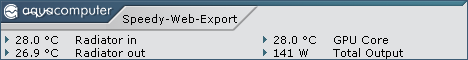27.04.2024, 21:25
27.04.2024, 21:25 Sprache ändern
Sprache ändern
 Registrieren
Registrieren Anmelden
Anmelden
Sie sind nicht angemeldet.
So I finally have time today to install my new Aquacomputer goodies. I hook them up, they work fine. All Octo channels have power, High Flow NEXT showing data on its tiny screen. So far so good. So I go ahead and download and install Aquasuite and it detects both devices and informs me both need firmware updates, so I let it do its thing.
Then it tells me both updates failed for some reason, and now both devices are saying no USB connection on Aquasuite. Windows used to see them as mass storage devices (can Eject) but not anymore. They still show up under Other devices on Device Manager with their appropriate names. I tried reinstalling Aquasuite but now it says "No Aqua Computer USB devices found".
Rebooting/shutting down don't really help, and the High Flow NEXT's screen no longer shows anything (the RGB is still on though).
What happened? I was so excited to finally enter the Aquacomputer ecosystem and this is what happens. I know people will probably say it's PEBCAK but this is not a good look I suppose. Has this happened to anyone, and are my items completely dead at this point or can I still recover?
Then it tells me both updates failed for some reason, and now both devices are saying no USB connection on Aquasuite. Windows used to see them as mass storage devices (can Eject) but not anymore. They still show up under Other devices on Device Manager with their appropriate names. I tried reinstalling Aquasuite but now it says "No Aqua Computer USB devices found".
Rebooting/shutting down don't really help, and the High Flow NEXT's screen no longer shows anything (the RGB is still on though).
What happened? I was so excited to finally enter the Aquacomputer ecosystem and this is what happens. I know people will probably say it's PEBCAK but this is not a good look I suppose. Has this happened to anyone, and are my items completely dead at this point or can I still recover?
Hi, yes I have both attached to an internal USB2 header. I have tried swapping headers as well to no avail. Mobo is an Asus Maximus Z790 Hero. And they are still detected as USB devices, just generic ones, but the Aquasuite installer doesn't see them at all.Firstly how do you have the devices attached to USB and second what mobo do you have?
Hi, I no longer have Aquasuite installed because when it failed the firmware updates and could no longer detect my devices, I attempted to uninstall / reinstall Aquasuite to see if it would find them again, but it did not.
I tried using USBDeview just now to remove all my devices and restarted the system, and it's the same thing. Both devices show up on Device Manager but trying to install Aquasuite does not detect any devices connected.
I tried using USBDeview just now to remove all my devices and restarted the system, and it's the same thing. Both devices show up on Device Manager but trying to install Aquasuite does not detect any devices connected.
Hmmm, I'll try using another PC to see if they are recognized there. I never noticed the LED of the Octo, but I will observe once I try another PC. Once connected I should just download Aquasuite and install as normal, and allow it to update, assuming the devices are detected?when the device is in update mode (octo) the led is blinking fast, Otherwise the red led is on and after power on and after a few seconds off.
Try an other computer to update your devices.
Just wanted to give an update on this.
I managed to resolve the issue. Apparently it was related to Windows USB drivers being messed up for some reason. I had cloned my OS to a new SSD lately and it seems the process did not go as well as it said it did. I re-cloned the OS and all the updates went through perfectly.
Thanks for all the help!
I managed to resolve the issue. Apparently it was related to Windows USB drivers being messed up for some reason. I had cloned my OS to a new SSD lately and it seems the process did not go as well as it said it did. I re-cloned the OS and all the updates went through perfectly.
Thanks for all the help!

Ähnliche Themen
-
 English forum »
English forum »-
 Octo Flow Sensor
(23. Januar 2022, 05:13)
Octo Flow Sensor
(23. Januar 2022, 05:13)
-
 English forum »
English forum »-
 Vision connected to Octo by aquabus?
(17. Januar 2022, 17:28)
Vision connected to Octo by aquabus?
(17. Januar 2022, 17:28)
-
 English forum »
English forum »-
 Is this positioning of the high flow USB sensor okay? And a Q about Octo
(17. August 2020, 14:40)
Is this positioning of the high flow USB sensor okay? And a Q about Octo
(17. August 2020, 14:40)
-