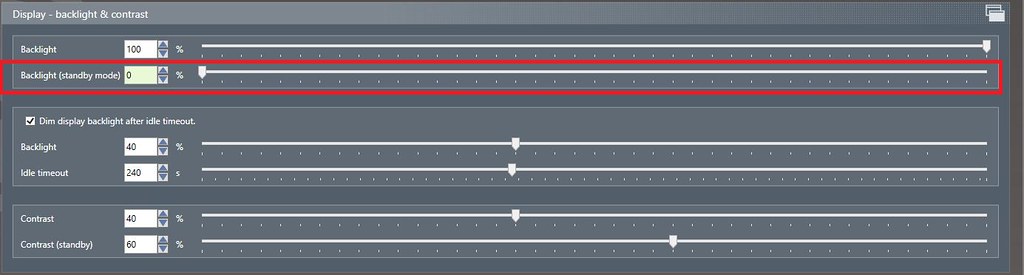24.04.2024, 14:08
24.04.2024, 14:08 Sprache ändern
Sprache ändern
 Registrieren
Registrieren Anmelden
Anmelden
Sie sind nicht angemeldet.
Lieber Besucher, herzlich willkommen bei: Aqua Computer Forum. Falls dies Ihr erster Besuch auf dieser Seite ist, lesen Sie sich bitte die Hilfe durch. Dort wird Ihnen die Bedienung dieser Seite näher erläutert. Darüber hinaus sollten Sie sich registrieren, um alle Funktionen dieser Seite nutzen zu können. Benutzen Sie das Registrierungsformular, um sich zu registrieren oder informieren Sie sich ausführlich über den Registrierungsvorgang. Falls Sie sich bereits zu einem früheren Zeitpunkt registriert haben, können Sie sich hier anmelden.
My question is, everything is up and running and really happy with this unit. Other than the glitchy moment it once had, everything seems to be running great. My only issue I seem to have atm is the AQ doesn't shut off when I turn my PC off. I had to manually switch my PSU off in order to do so but was wondering if there is a way?
My next question is, will the LCD screen burn-in if I were to leave a logo on it for 24/7 since it doesn't shut off?
My next question is, will the LCD screen burn-in if I were to leave a logo on it for 24/7 since it doesn't shut off?
Dieser Beitrag wurde bereits 1 mal editiert, zuletzt von »GTXJackBauer« (27. Dezember 2015, 15:31)
You should always turn off the PSU, when you leave the pc, as there is plenty of components that seems to draw power even when the pc it self is not on.
What? If there's a specific reason to sure, but there's no reason you need to beyond power draw.
Jack,
It's your USB that's keeping them in a pseudo powered state. That's all. If you're concerned about it, then either change a setting in your bios if available or you'll need to kill your PSU.
As for burn in, I think the screen still rotates. Additionally, I believe there's a screensaver but I don't recall if that's actually there. In any case, after two years, the screen is fine on both of mine. (Funnily enough, ordered them two years ago today)
Dieser Beitrag wurde bereits 2 mal editiert, zuletzt von »Railgun« (27. Dezember 2015, 15:58)
In my case so does the light on the motherboard still light up and usb devices still gets power.What? If there's a specific reason to sure, but there's no reason you need to beyond power draw.You should always turn off the PSU, when you leave the pc, as there is plenty of components that seems to draw power even when the pc it self is not on.
It might be intended, but I prefer not to give stuff thats not in use power 24/7.
Not only does it save on the power bill, but it also prevent stuff from burning out (most likely just leds, but you never know).
I actually tried turning a setting that didn't specifically say it would completely turn off the USB but some feature to it. No other option or luck. It's not a big deal.You should always turn off the PSU, when you leave the pc, as there is plenty of components that seems to draw power even when the pc it self is not on.
What? If there's a specific reason to sure, but there's no reason you need to beyond power draw.
Jack,
It's your USB that's keeping them in a pseudo powered state. That's all. If you're concerned about it, then either change a setting in your bios if available or you'll need to kill your PSU.
As for burn in, I think the screen still rotates. Additionally, I believe there's a screensaver but I don't recall if that's actually there. In any case, after two years, the screen is fine on both of mine. (Funnily enough, ordered them two years ago today)
As for the screen, I finally figured how to put a custom image which is pretty cool, was wondering if I took out all the other pages of info and just had the logo of my build's theme, if it were to stay on that image and never move, was my worry of a burn-in. Hopefully AQ could chime in and let us know.
My MB lights, USB headphones and AQ stay on. Not a big deal for me as the Aquaero goes into a "night" mode if you will. It states that its powering off but dims the screen a hell of a lot and stays circulation through the set information.In my case so does the light on the motherboard still light up and usb devices still gets power.What? If there's a specific reason to sure, but there's no reason you need to beyond power draw.You should always turn off the PSU, when you leave the pc, as there is plenty of components that seems to draw power even when the pc it self is not on.
It might be intended, but I prefer not to give stuff thats not in use power 24/7.
Not only does it save on the power bill, but it also prevent stuff from burning out (most likely just leds, but you never know).
I don't think its a deal break nor will it cost so much annually if I were to keep the PSU switch on. I will not be turning it off out of convenience as it would be a pain to constantly reach over and turn the PSU off but my rig in most cases is almost on 24/7. It is only off during sleep time and the lights aren't beaming in my direction either so all is well.
The reason why I questioned why it was constantly on was because it worried me as the Aquaero days later starting acting up and this happened once. The Aquaero started scrolling through the info screens really fast and you can hear that ticking noise as if someone was scrolling really fast via remote. I looked at the temps and I get a constant 35c-38c temp per amp channels. I was wondering if maybe they were overheating or something but I'm not sure what the issue was as I'm not even pulling much from the AQ as half of my fan headers are being powered via molex and the other half is only 5 fans. I first thought it was a setting I must have changed in the software and so I went back to default just in case but it still did it again around the same time it first did it and went back to my saved profile settings to bring down the pumps as they started to intake some air. I hope its not signs of the AQ going bad but again, hasn't done it since than. Just hope it was a silly glitch. IIRC, this all started happening when I removed "Preset Relay and Power Outputs from the Controllers tab. Wasn't sure why I had those there and removed them to clean up the tab since I only really need the Fan curve, Pumps output and LED control.
Dieser Beitrag wurde bereits 1 mal editiert, zuletzt von »GTXJackBauer« (28. Dezember 2015, 20:03)
Not sure I understand what you mean by this since I never touched the AQ or controller. It was very random like the AQ has lost its self. lolThat sounds like dodgy over sensitive XT touch buttons.
Again, it happened when I removed these preset values which I have no clue which I truly only need other than the fans and lights. As soon as I remove the pumps, they run at 100% speed.
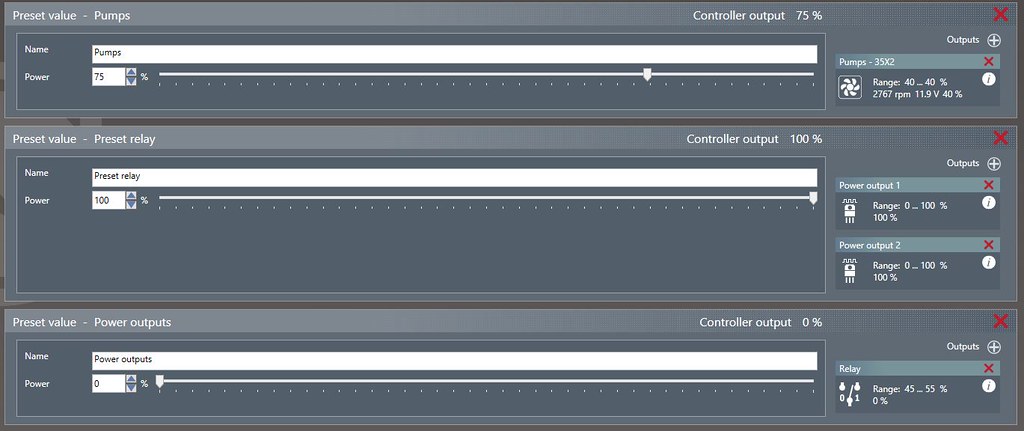
you can turn the screen of the aquaero off whether its running or if the pc is turned off,I actually tried turning a setting that didn't specifically say it would completely turn off the USB but some feature to it. No other option or luck. It's not a big deal.You should always turn off the PSU, when you leave the pc, as there is plenty of components that seems to draw power even when the pc it self is not on.
What? If there's a specific reason to sure, but there's no reason you need to beyond power draw.
Jack,
It's your USB that's keeping them in a pseudo powered state. That's all. If you're concerned about it, then either change a setting in your bios if available or you'll need to kill your PSU.
As for burn in, I think the screen still rotates. Additionally, I believe there's a screensaver but I don't recall if that's actually there. In any case, after two years, the screen is fine on both of mine. (Funnily enough, ordered them two years ago today)
As for the screen, I finally figured how to put a custom image which is pretty cool, was wondering if I took out all the other pages of info and just had the logo of my build's theme, if it were to stay on that image and never move, was my worry of a burn-in. Hopefully AQ could chime in and let us know.
My MB lights, USB headphones and AQ stay on. Not a big deal for me as the Aquaero goes into a "night" mode if you will. It states that its powering off but dims the screen a hell of a lot and stays circulation through the set information.In my case so does the light on the motherboard still light up and usb devices still gets power.What? If there's a specific reason to sure, but there's no reason you need to beyond power draw.You should always turn off the PSU, when you leave the pc, as there is plenty of components that seems to draw power even when the pc it self is not on.
It might be intended, but I prefer not to give stuff thats not in use power 24/7.
Not only does it save on the power bill, but it also prevent stuff from burning out (most likely just leds, but you never know).
I don't think its a deal break nor will it cost so much annually if I were to keep the PSU switch on. I will not be turning it off out of convenience as it would be a pain to constantly reach over and turn the PSU off but my rig in most cases is almost on 24/7. It is only off during sleep time and the lights aren't beaming in my direction either so all is well.
The reason why I questioned why it was constantly on was because it worried me as the Aquaero days later starting acting up and this happened once. The Aquaero started scrolling through the info screens really fast and you can hear that ticking noise as if someone was scrolling really fast via remote. I looked at the temps and I get a constant 35c-38c temp per amp channels. I was wondering if maybe they were overheating or something but I'm not sure what the issue was as I'm not even pulling much from the AQ as half of my fan headers are being powered via molex and the other half is only 5 fans. I first thought it was a setting I must have changed in the software and so I went back to default just in case but it still did it again around the same time it first did it and went back to my saved profile settings to bring down the pumps as they started to intake some air. I hope its not signs of the AQ going bad but again, hasn't done it since than. Just hope it was a silly glitch. IIRC, this all started happening when I removed "Preset Relay and Power Outputs from the Controllers tab. Wasn't sure why I had those there and removed them to clean up the tab since I only really need the Fan curve, Pumps output and LED control.
this can be done in the ''user interface''
the one right below your selected one ''backlight'' needs to be at 0 to turn it off.,or click the dim display checkbox to turn it off with timer control.
also
ive seen somewhere the a6 can display user defined pics on the a6 display,any experience with this,supposed to accept png.pics
also
ive seen somewhere the a6 can display user defined pics on the a6 display,any experience with this,supposed to accept png.pics
Dieser Beitrag wurde bereits 1 mal editiert, zuletzt von »barfly« (30. Dezember 2015, 04:20)
When I turn "backlight" to 0%, its completely turned off while the PC is on so I know its not it. I think the one in the display might be the one so we'll see when I power down later.the one right below your selected one ''backlight'' needs to be at 0 to turn it off.,or click the dim display checkbox to turn it off with timer control.
also
ive seen somewhere the a6 can display user defined pics on the a6 display,any experience with this,supposed to accept png.pics
As for the logos, create a thread since I don't want to go too off topic in this one. I'll post some info there to get you started.
Not sure I understand what you mean by this since I never touched the AQ or controller. It was very random like the AQ has lost its self. lolThat sounds like dodgy over sensitive XT touch buttons.
Again, it happened when I removed these preset values which I have no clue which I truly only need other than the fans and lights. As soon as I remove the pumps, they run at 100% speed.
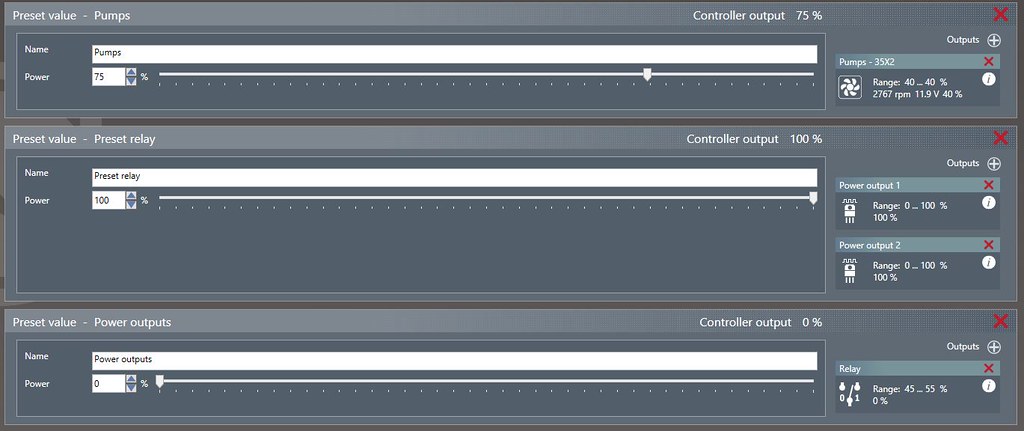
You don't have to touch the controller. The touch sensitive buttons on the XT have had problems in the past with being really over sensitive and activating themselves. The screens scrolling rapidly and the button click noise is indicative of that problem.
changing the controllers is just a coincidence ... they have nothing to do with screen and button function. On the XT you should be able to adjust the touch sensitivity.
Dieser Beitrag wurde bereits 1 mal editiert, zuletzt von »Jakusonfire« (30. Dezember 2015, 06:41)
Thanks for that info Jackson.Not sure I understand what you mean by this since I never touched the AQ or controller. It was very random like the AQ has lost its self. lolThat sounds like dodgy over sensitive XT touch buttons.
Again, it happened when I removed these preset values which I have no clue which I truly only need other than the fans and lights. As soon as I remove the pumps, they run at 100% speed.
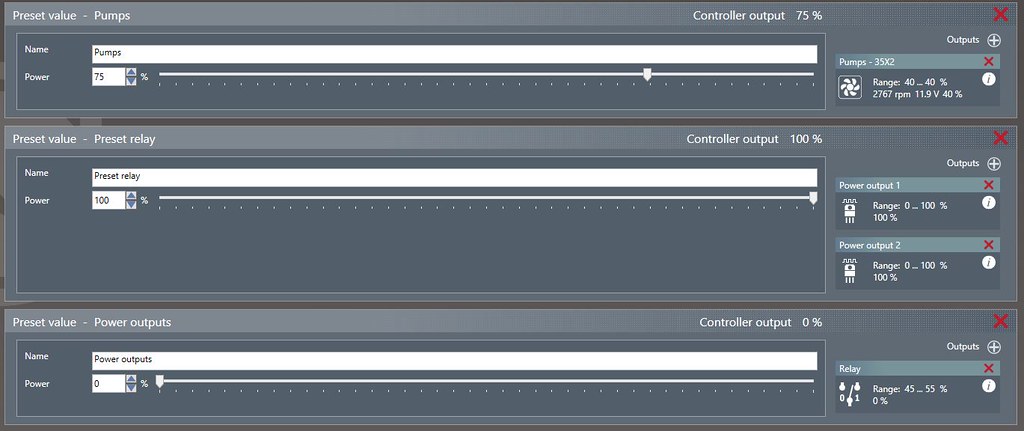
You don't have to touch the controller. The touch sensitive buttons on the XT have had problems in the past with being really over sensitive and activating themselves. The screens scrolling rapidly and the button click noise is indicative of that problem.
changing the controllers is just a coincidence ... they have nothing to do with screen and button function.
Can I ask though, if I should still leave those presets there or can I just remove them if I have no need for them.
As soon as I removed "Preset Relay" and "Power Outputs", the AQ went bonkers minutes later again. So obviously those are being used some how even though I'm only using the PWM, LED, USB, Temp and Aquabus headers.
From the looks of the symbols on those presets, it looks like the two pin PWM header and the Relay header which I don't use either of those. Could be a bug in the software so idk.
From the looks of the symbols on those presets, it looks like the two pin PWM header and the Relay header which I don't use either of those. Could be a bug in the software so idk.
As soon as I removed "Preset Relay" and "Power Outputs", the AQ went bonkers minutes later again. So obviously those are being used some how even though I'm only using the PWM, LED, USB, Temp and Aquabus headers.
From the looks of the symbols on those presets, it looks like the two pin PWM header and the Relay header which I don't use either of those. Could be a bug in the software so idk.
If you don't have something plugged into an output it isn't being used. Its really that simple.
Spoke to Stephen from AQ today in Germany over the phone. We were figuring out what the issue maybe. Looks like I need to, when I get a chance, take apart the LCD apart from the main PCB and reconnect the face again. It was acting up earlier today without even taking out those preset as my touchscreen isn't working. If the reinstall of the touchscreen doesn't solve this problem, I will be RMAing the touchscreen for another.As soon as I removed "Preset Relay" and "Power Outputs", the AQ went bonkers minutes later again. So obviously those are being used some how even though I'm only using the PWM, LED, USB, Temp and Aquabus headers.
From the looks of the symbols on those presets, it looks like the two pin PWM header and the Relay header which I don't use either of those. Could be a bug in the software so idk.
If you don't have something plugged into an output it isn't being used. Its really that simple.
Ähnliche Themen
-
 English forum »
English forum »-
 How to set pump to shut off
(6. September 2013, 16:53)
How to set pump to shut off
(6. September 2013, 16:53)
-
 English forum »
English forum »-
 ATX Break Adapter to A5 Pro
(4. Januar 2012, 13:11)
ATX Break Adapter to A5 Pro
(4. Januar 2012, 13:11)
-
 English forum »
English forum »-
 alot of aquaero questions
(31. Mai 2011, 20:56)
alot of aquaero questions
(31. Mai 2011, 20:56)
-
 English forum »
English forum »-
 Project: Fire Mountain ( named changed 06-03-06 )
(14. Oktober 2005, 03:13)
Project: Fire Mountain ( named changed 06-03-06 )
(14. Oktober 2005, 03:13)
-
 English forum »
English forum »-
 Another Aquaero plugging in type question!
(17. April 2005, 17:28)
Another Aquaero plugging in type question!
(17. April 2005, 17:28)
-