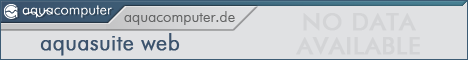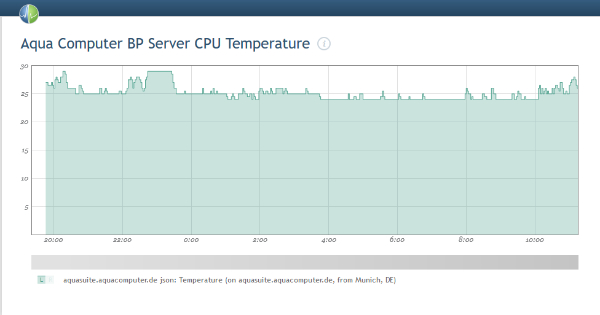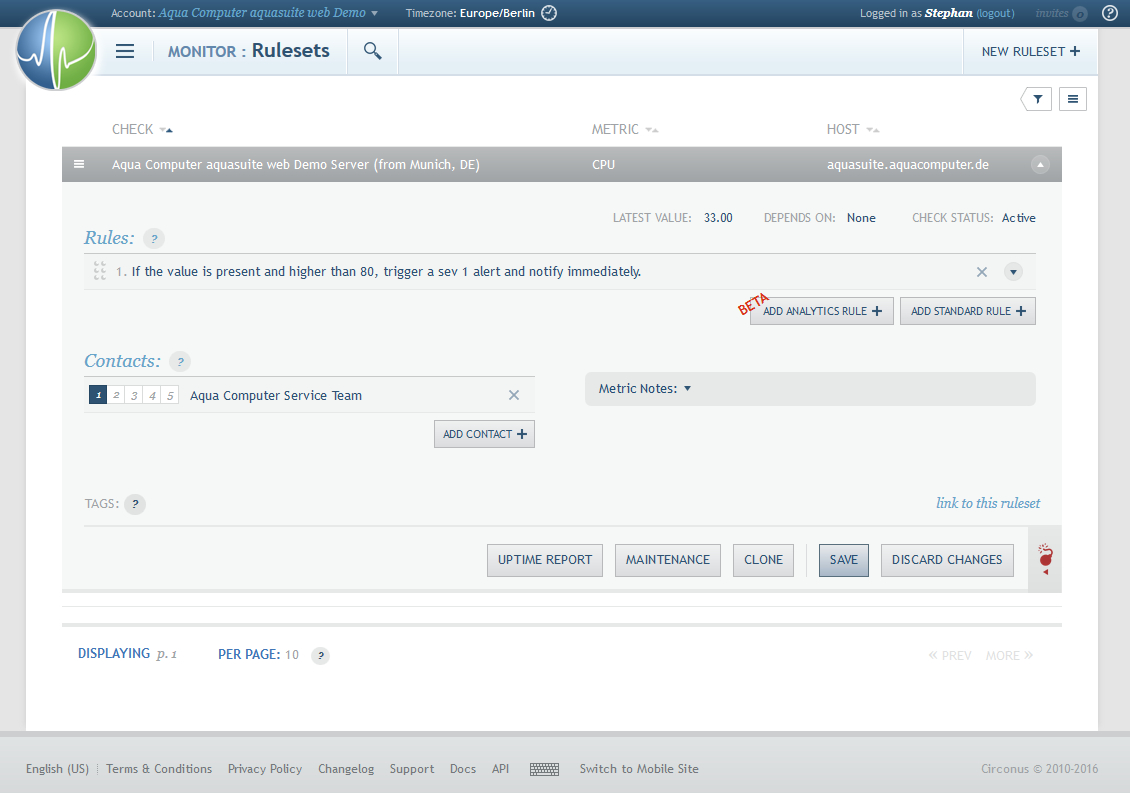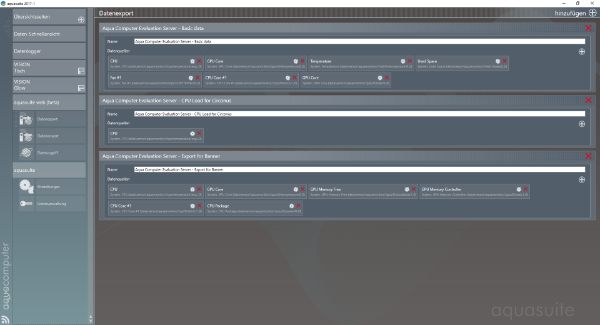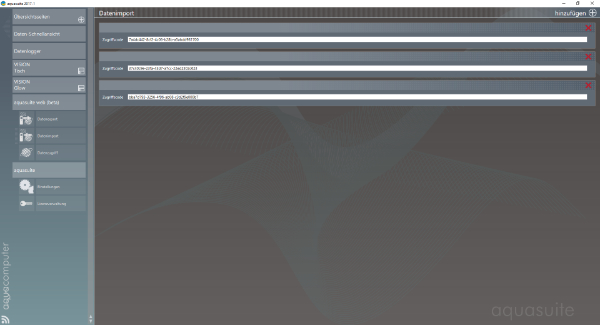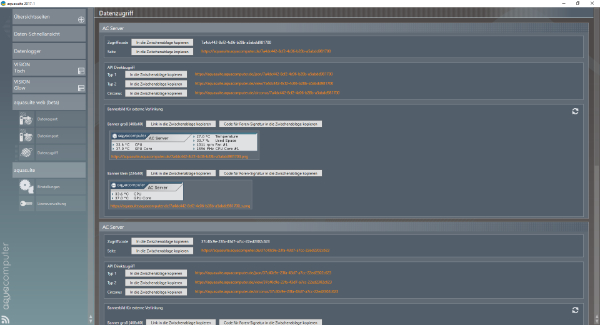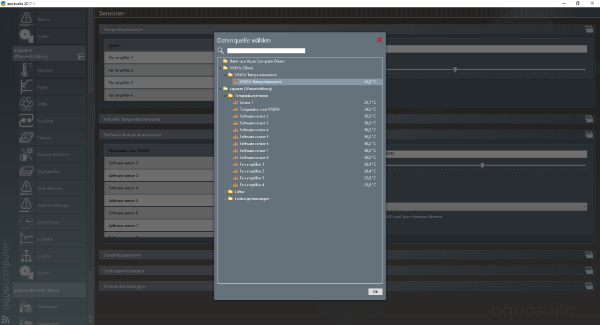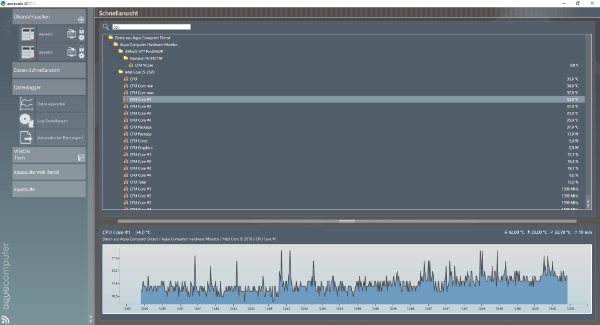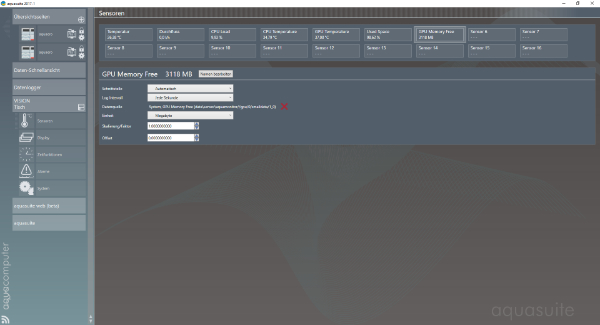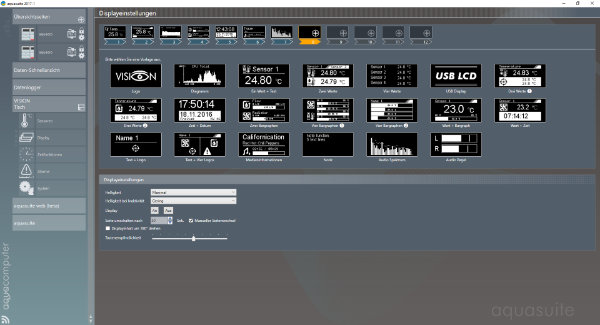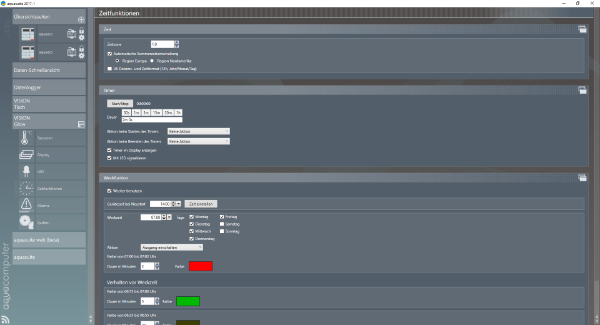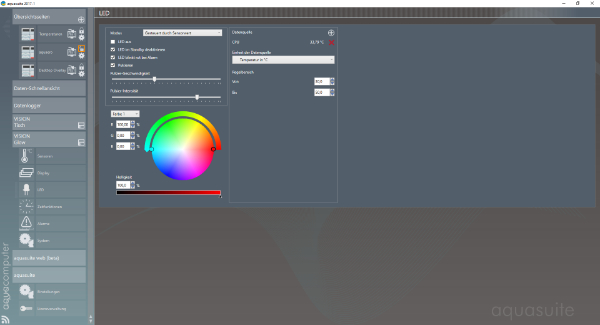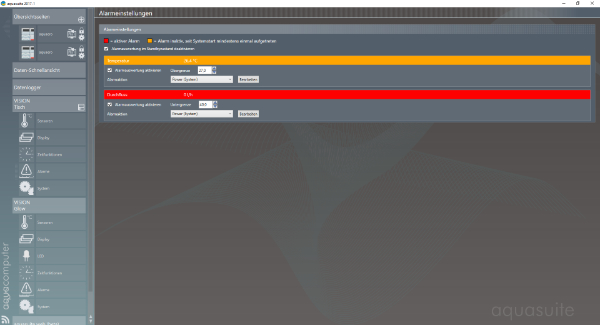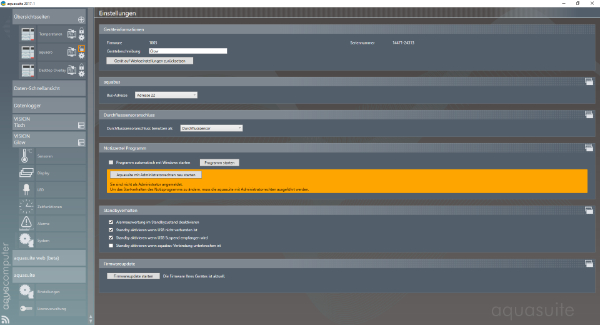aquasuite 2017
Data without borders
Today, we present a new version of our device-wide software: The aquasuite 2017. For the first time a web connection will also be available with aquasuite web to enable a data exchange.
At the same time, the aquasuite 2016 appears in the last development stage 5 with many bug fixes. With the aquasuite 2017 there are many new extensions in the software.
Herausragende Funktionen der aquasuite 2017:
- aquasuite web: Data exchange over the Internet
- Connection to external service providers, eg Circonus
- Automatic generated data banners for internet pages
- Global data sources: exchange of data between Aqua Computer devices
- Aqua Computer Hardware Monitor: Integrated hardware monitor, no third-party software required
- Data Quick View: Immediate access (including charts) to all existing data (hardware and Aqua Computer devices)
- Color highlighting of areas with errors (eg when the controllers are incorrectly configured)
- Downloader: Always the current version directly available
- Support for the .NET framework 4.6.1 - no need to install old frameworks anymore
- Versatile bug fixes and improvements
The new features in detail:
aquasuite web


The new aquasuite web functionality offers extremely diverse and powerful functions. Aqua Computer offers also a new web service:
The aquasuite 2017 offers the possibility to transmit data from sensors to this service. The transfer is completely encrypted and without transmission of personal data. The communication works without running the aquasuite - it will be done in the service of the aquasuite 2017.
The data is stored under an access code exclusively in the volatile memory of the server (no data is permanently stored on the server) and can be accessed via a web browser. The aquasuite web service also creates a banner image from the data. This can, for example, be integrated into forums. This image is also generated live on demand.
These are live banners generated by our server. Just click on it, then go to the aquasuite web page:
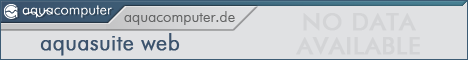

The code can be created directly in the aquasuite and then transferred to the clipboard with one click. Afterwards, it can be inserted into the forum/signature.
In addition to retrieving the data via a browser, the data can also be imported from the aquasuite web to any computer running the aquasuite 2017. Thus, data from a remote computer can be imported into the aquasuite 2017 and can be uses the same way as local data. These data can therefore also serve as a source for software sensors or can be displayed, for example, on a VISION.
In addition, the aquasuite web service provides data in the JSON format for external services. A special export is available for monitoring the data by the service provider Circonus. Through an account established there, the data can be stored in the Circonus
database and diagrams, evaluations, etc. can be created. In addition, alarms are possible via e-mail or other services. Just have a trial at Circonus to test these nice options.
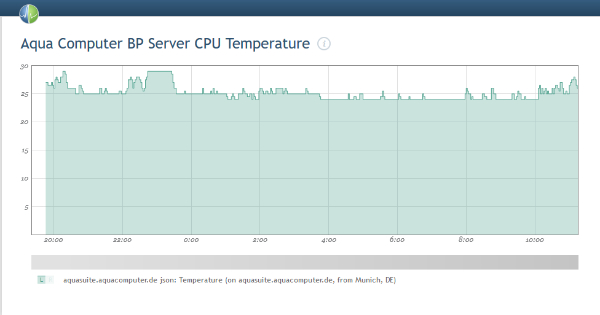
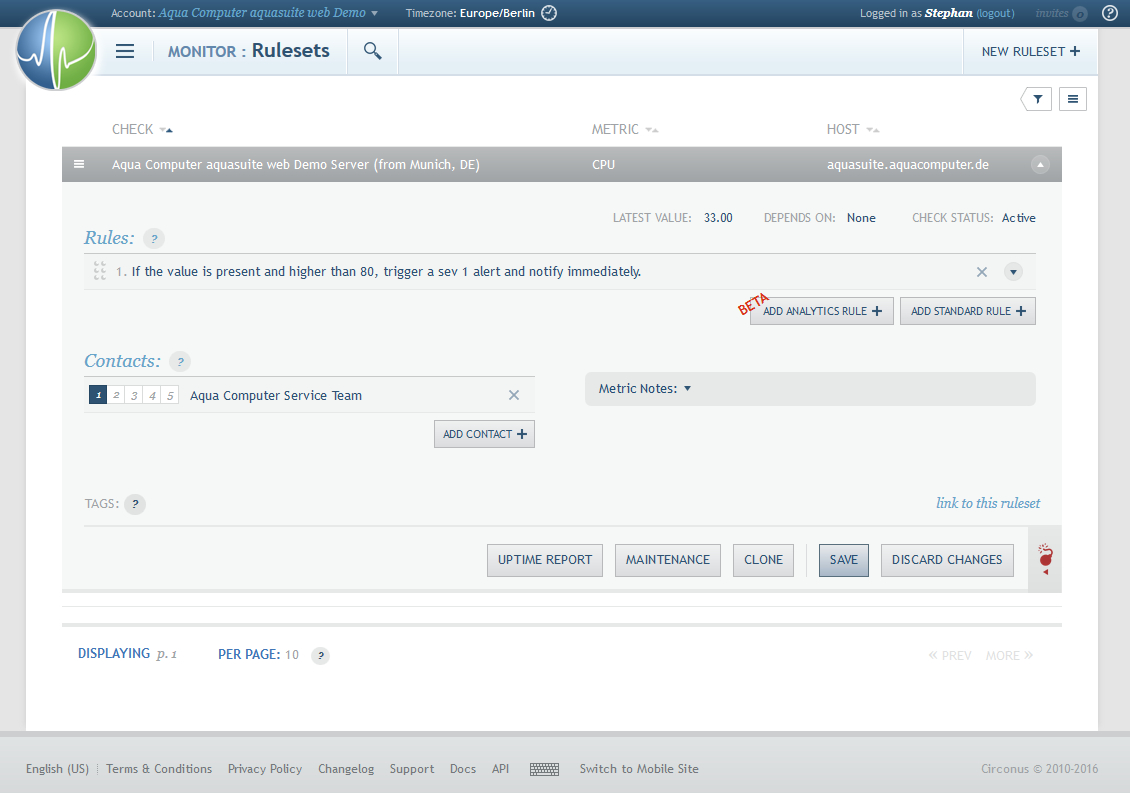
Data were taken from Circonus from the aquasuite web and can then be evaluated on the web. Alarms by e-mail and other services are possible!
This topic is very comprehensive, so we will create some video tutorials about it.
Screenshots from the aquasuite 2017:
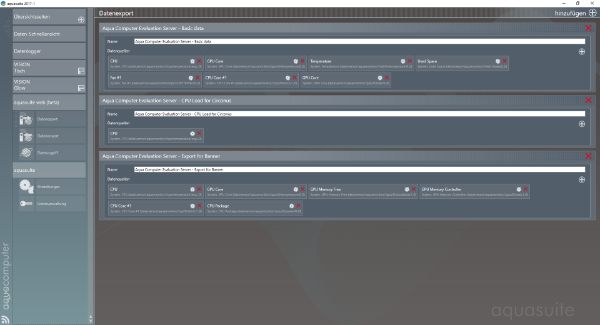
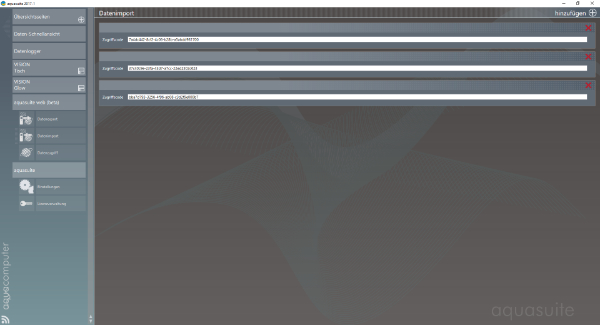
Coniguration for export and import into the aquasuite web. The data is exchanged by access code, the communication is encrypted.
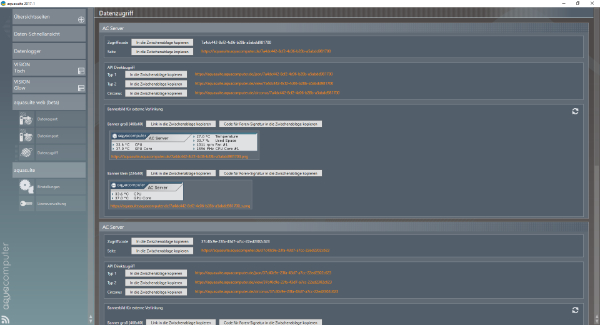
Data access to the various formats provided by the server
Global data sources
In the previous aquasuite concept, devices only have access to their own data sources or so-called software sensors could be transmitted via aquabus. In addition, the transmission of hardware monitoring data via USB was already possible.
This limitation is now lifted. With the aquasuite 2017, software sensors can receive data from other aquacomputer devices directly via USB. This allows, for example, the aquaero to control a fan by any data source of any other device. The data is then exchanged directly in the Aqua Computer Service (aquasuite does not need to run) via USB between the devices. Due to this expansion of the service, an aquabus connection between the devices is often not necessary.
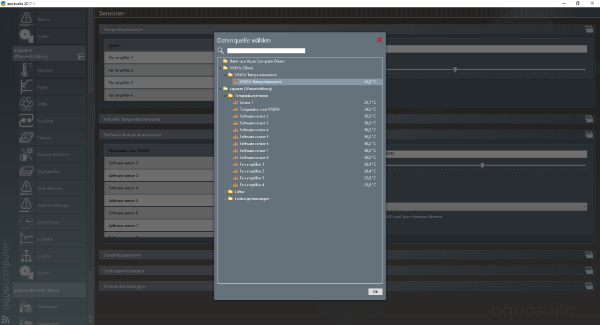
All data (sensors at standard hardware, Aqua Computer devices, data from the aquasuite web) can be directly accessed via a tree view with quick search functionality (also fragments). There are no more borders between the data of the devices!
Aqua Computer Hardware Monitor
With the aquasuite 2017 we have directly integrated a hardware monitor based on the Open Hardware Monitor already used with the aquasuite. This means that no additional software has to be installed. The aquasuite can thus directly access almost all sensors in the system.
Of course, support for external software will continue.
Data quick view
Anyone who wants to quickly check a temperature or other sensor value, whether from the hardware monitoring or from an Aqua Computer device, will certainly be pleased with the new data quick view function.
A quick text search filters the relevant sensors directly at the time of input and in the tree diagram you can clearly select the required value. For example, the view after entering eg "cpu" shows all sensors in their names the term occurs. A diagram of the values is also displayed directly in the Quick View.
A feature that will surely find your friends and we will expand even further.
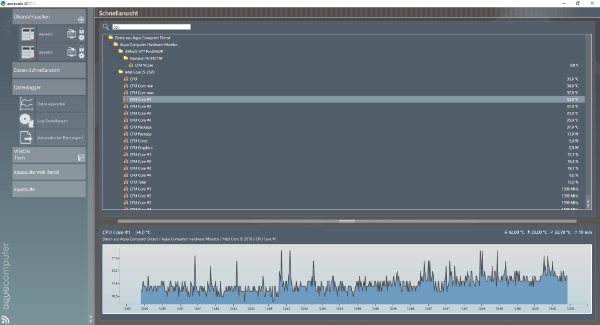
The Data Quick View allows real-time access to all values. Below are the data from the hardware monitor, data from Aqua Computer devices and from the aquasuite web. Data from external programs (eg AIDA64, HWiNFO, etc.) are also available!
Just type in a term and all information will be displayed in the tree. Clicking on the value opens a chart at the bottom. This function works of course interactive.
Color highlights
For many functions, areas are now highlighted in color if they contain faulty configurations or alarms. This shows errors directly. These include, for example, overcurrent errors or excessive output stage temperatures.
Media data
As of now, the aquasuite also integrates media data (for example Spotify or iTunes). In addition, the current audio signal is evaluated and for aquaero and VISION devices a spectrum analyzer can be calculated from this.
Integration of the VISION series
In the aquasuite 2017, all devices of the VISION series are supported for the first time. The possibilities are very extensive and data can be exchanged via the aquasuite web.
With some screenshots we want to give you an insight into the functionality:
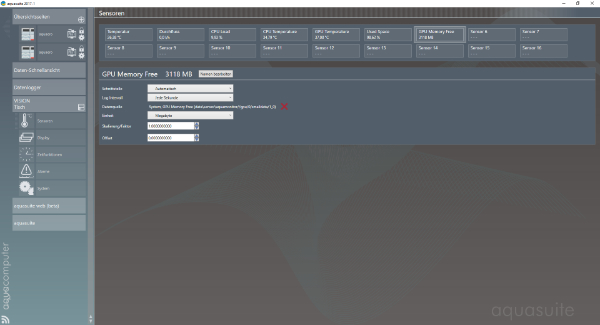
The sensor settings for the VISION series. Data from other devices or the hardware can also be defined as a sensor.
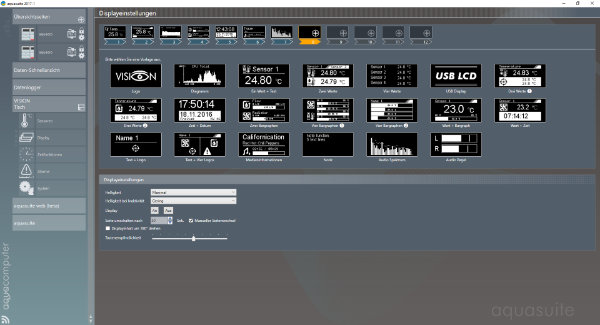
Display templates for VISION and configuration
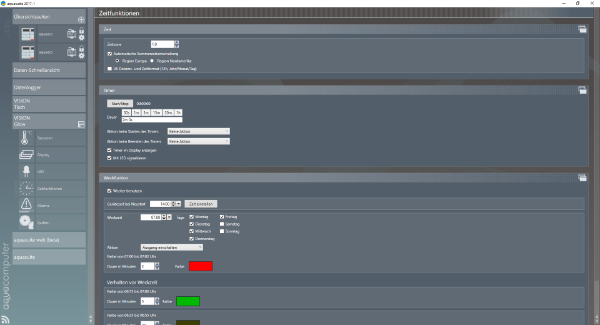
Extensive time functions (alarm / timer) with appropriate RGB control
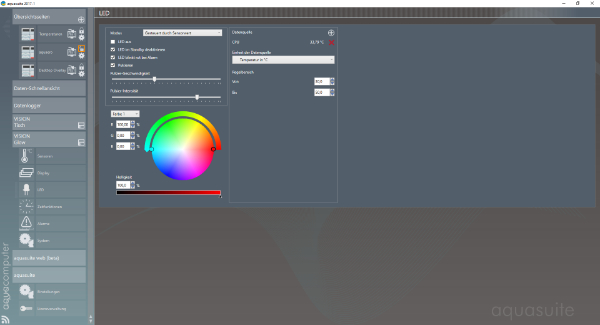
Settings for lighting, eg control according to the CPU temperature
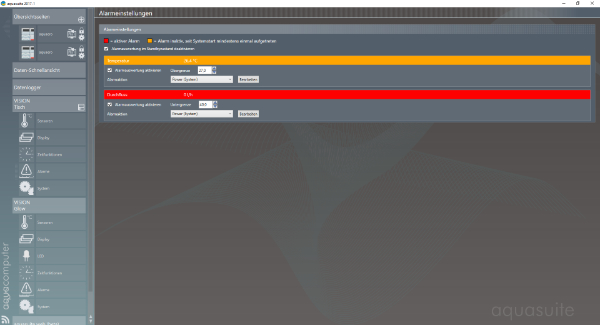
The configuration for the alarms
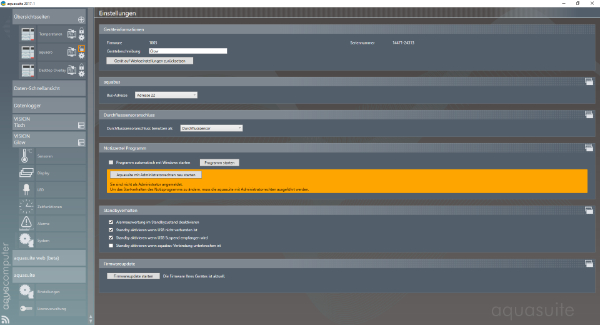
System settings for VISION
Support for the current .NET Framework 4.6.1
From now on, the aquasuite is based on the current .NET Framework 4.6.1. This means that on the one hand no old framework has to be installed,
and the performance in many operations could be significantly increased.
Versatile bug fixes and improvements
With the aquasuite 2017 many small bugs were fixed and many improvements not mentioned here were introduced. With this release, new firmware versions also appear for the following devices:
- aquaero 5/6
- aquaduct XT
- aquastream ULTIMATE
- farbwerk
For the aquaero 5/6 LT devices there is now also the option to use the PWM outputs when the device has been programmed as a slave device. In this configuration, a master aquaero is extended by 4 additional fan channels by a slave aquaero. So far there was only the possibility to use the aquaero without PWM support.
Licensing system
For the first time, the aquasuite 2017 will introduce a licensing system. Further information can be found in this
topic.
Availability and Installation
The aquasuite 2017 and aquasuite 2016-5 are now available on our servers. The aquasuite web functionality is still in the beta phase. Here we will certainly post an improved version after the first weeks.
 16.04.2024, 11:12
16.04.2024, 11:12 Sprache ändern
Sprache ändern
 Registrieren
Registrieren Anmelden
Anmelden
 English forum »
English forum » Aquasuite 2017
(27. November 2016, 17:16)
Aquasuite 2017
(27. November 2016, 17:16)
 English forum »
English forum » Is it necessary to flash an LT device?
(26. November 2016, 01:55)
Is it necessary to flash an LT device?
(26. November 2016, 01:55)
 English forum »
English forum » Feature request--Remote monitoring over the Internet
(23. November 2016, 03:17)
Feature request--Remote monitoring over the Internet
(23. November 2016, 03:17)
 English forum »
English forum » How to analyze log data in aquasuite?
(20. März 2009, 04:26)
How to analyze log data in aquasuite?
(20. März 2009, 04:26)