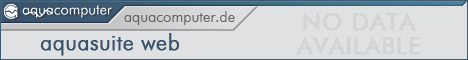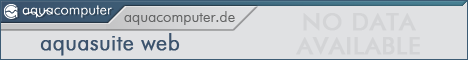24.04.2024, 20:59
24.04.2024, 20:59 Sprache ändern
Sprache ändern
 Registrieren
Registrieren Anmelden
Anmelden
Sie sind nicht angemeldet.
Lieber Besucher, herzlich willkommen bei: Aqua Computer Forum. Falls dies Ihr erster Besuch auf dieser Seite ist, lesen Sie sich bitte die Hilfe durch. Dort wird Ihnen die Bedienung dieser Seite näher erläutert. Darüber hinaus sollten Sie sich registrieren, um alle Funktionen dieser Seite nutzen zu können. Benutzen Sie das Registrierungsformular, um sich zu registrieren oder informieren Sie sich ausführlich über den Registrierungsvorgang. Falls Sie sich bereits zu einem früheren Zeitpunkt registriert haben, können Sie sich hier anmelden.
Ähnliche Themen
-
 English forum »
English forum »-
 AIDA64 Data
(29. April 2014, 23:44)
AIDA64 Data
(29. April 2014, 23:44)
-
 English forum »
English forum »-
 Using automatic data export to shared memory.
(16. März 2014, 19:37)
Using automatic data export to shared memory.
(16. März 2014, 19:37)
-
 English forum »
English forum »-
 New Aquasuite, release version 1, is out
(13. November 2012, 18:05)
New Aquasuite, release version 1, is out
(13. November 2012, 18:05)
-
 English forum »
English forum »-
 Exporting Aquaero 5 Temp Readings
(25. August 2012, 10:49)
Exporting Aquaero 5 Temp Readings
(25. August 2012, 10:49)
-
 English forum »
English forum »-
 Monitoring for more than 1 hour/60 mins.
(16. Mai 2012, 18:17)
Monitoring for more than 1 hour/60 mins.
(16. Mai 2012, 18:17)