 16.04.2024, 14:44
16.04.2024, 14:44 Sprache ändern
Sprache ändern
 Registrieren
Registrieren Anmelden
Anmelden
Sie sind nicht angemeldet.
Lieber Besucher, herzlich willkommen bei: Aqua Computer Forum. Falls dies Ihr erster Besuch auf dieser Seite ist, lesen Sie sich bitte die Hilfe durch. Dort wird Ihnen die Bedienung dieser Seite näher erläutert. Darüber hinaus sollten Sie sich registrieren, um alle Funktionen dieser Seite nutzen zu können. Benutzen Sie das Registrierungsformular, um sich zu registrieren oder informieren Sie sich ausführlich über den Registrierungsvorgang. Falls Sie sich bereits zu einem früheren Zeitpunkt registriert haben, können Sie sich hier anmelden.

- 1
- 2

Atm. I have Aquaero 6 XT with 7x PA3 connected via aquabus and as we all know, Aquaero is limited to 4 Curve Control channels.
I am aware that I can still add Quadro to my current setup, but will adding Quadro also add additional curve channel.
Thanks
I am aware that I can still add Quadro to my current setup, but will adding Quadro also add additional curve channel.

Thanks
Dieser Beitrag wurde bereits 5 mal editiert, zuletzt von »Dundys« (12. April 2019, 01:45)
It appears at least one curve controller comes with the QUADRO.
From the text I am not sure if each fan port can be assigned it's own controller.
If you go to the introductory post "NEW: QUADRO and RGBpx Splitty4", and scroll down to "Control", you will find the following:
From the text I am not sure if each fan port can be assigned it's own controller.
If you go to the introductory post "NEW: QUADRO and RGBpx Splitty4", and scroll down to "Control", you will find the following:
Zitat
Control
Each fan output can be configured individually. In addition to manual settings of the output power, automatic control is also possible. A setpoint controller with temperature setting and a curve controller are available. For the setpoint controller the desired temperature is being is set and the fan is controlled automatically as required. Experienced users can also optionally adjust the PID controller settings. The curve controller defines a power curve with temperature and power values via 16 freely adjustable points.
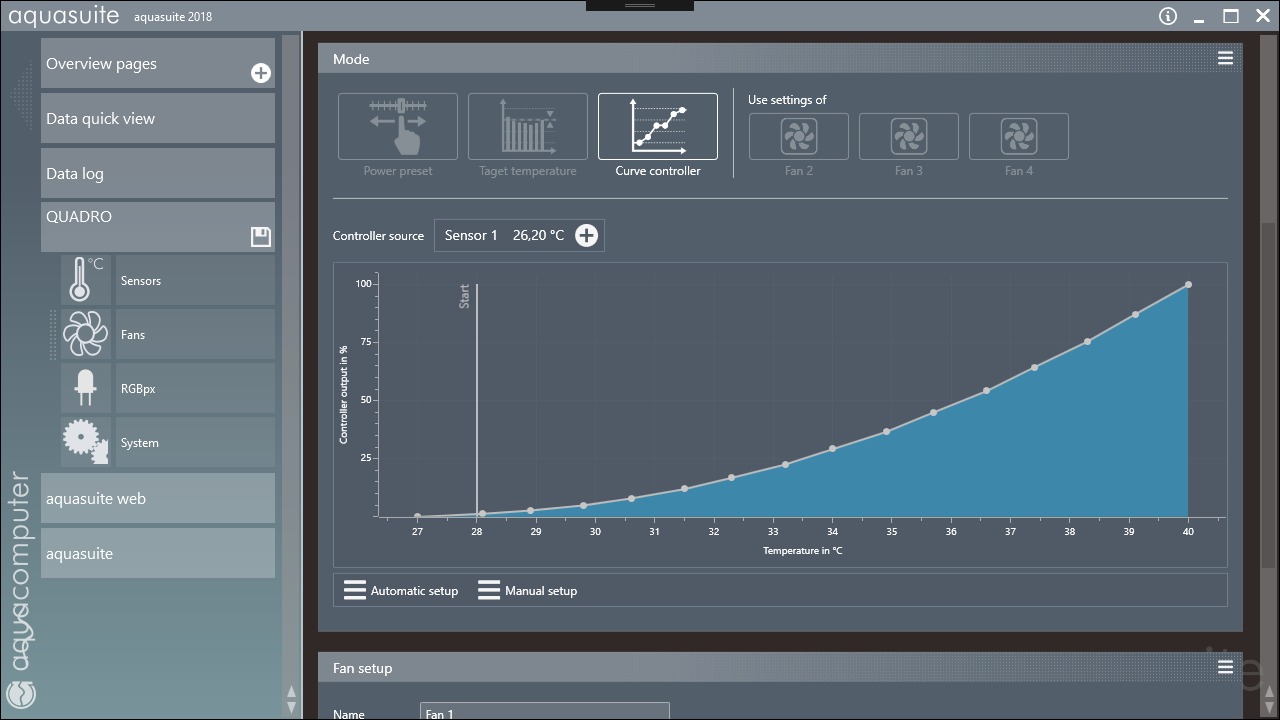
Dieser Beitrag wurde bereits 1 mal editiert, zuletzt von »InfoSeeker« (12. April 2019, 02:36)
Yes it seem that there is curve controller assign with Quadro. I was wondering once you connected via aquabus to aquaero, you know how PA3 adds additional channel into aquaero. I was wondering if it works the same way with quadro, if it adds the curve controller to Aquasuite and if it can be accessible and configured under Aquaero's tab/Controllers if that make sense 

Dieser Beitrag wurde bereits 1 mal editiert, zuletzt von »Dundys« (12. April 2019, 03:37)
I have never used a PA3, so I do not know how that works.
But why would it matter if you have the curve controller under the aquaero tab or the QUADRO tab?
You can pull in 8 Software sensors from the aquasuite Windows services to control the curve(s).
But why would it matter if you have the curve controller under the aquaero tab or the QUADRO tab?
You can pull in 8 Software sensors from the aquasuite Windows services to control the curve(s).
Zitat
Monitoring
Four analogue temperature sensors and a flow sensor can be connected to QUADRO. Eight additional sensor values can be transferred from the computer to the QUADRO in the form of software sensors. For example, it is possible to control outputs directly according to the CPU or GPU temperature or to visualize the load by using LED strips.
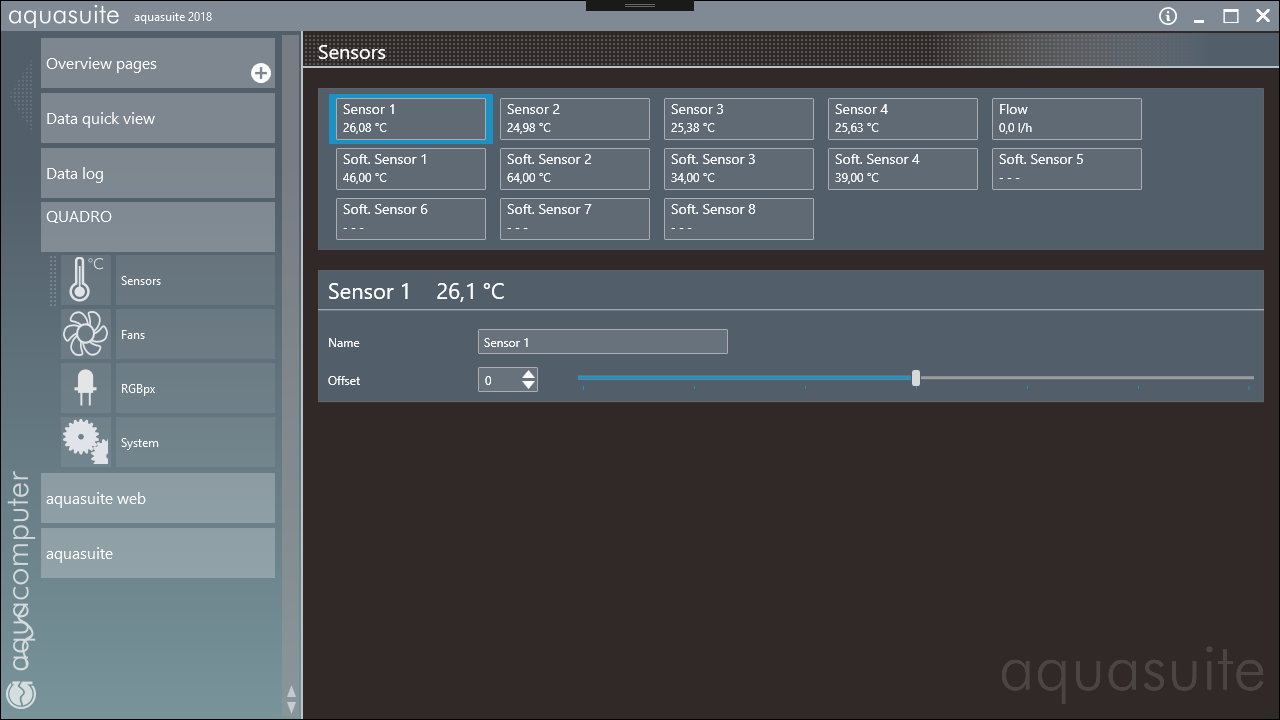
Yes, that's how is with PA3, once you disconnect from USB you solely rely on aquabus and there is no longer PA3 tab. So then again, I'm wondering where is the curve control tab located once you run quasdro over aquabus, is it under Aquaero/Controllers since sounds like you losing Quadro tab once you disconnect from USB and I know it shouldn't matter, you can pull the Quadros curve control anyways but I'm curious, unless I'm misunderstanding 

Dieser Beitrag wurde bereits 3 mal editiert, zuletzt von »Dundys« (12. April 2019, 19:24)
I have it on both USB and aquabus and fan control is impossible through Quadro tab. It seems that only start boost setting affects it (seems to be a bug), but otherwise you can use the curves in Quadro AQ6 while it's connected through aquabus.
Dieser Beitrag wurde bereits 1 mal editiert, zuletzt von »vvv850« (13. April 2019, 20:29)
OK, so how is your settings look if you only connect via aquabus is there a quadro tab over aquabus, Im just curies to see how does it look over aquabus only. I believe Quadro uses 20-22xx id # something in these lines so I'm wondering how quadro integrates into aquaero. So far all these images shows Quadro connected either via USB or on its on and no connection via aquabus only
Dieser Beitrag wurde bereits 6 mal editiert, zuletzt von »Dundys« (12. April 2019, 19:44)
Ooo I see, so even thou you disconnected quadro from USB it seem that it has its own tab. That image is quadro connected only via aquabus?
Normally when I connect PA3 via aquabus all PA3 tabs that where created while over USB can be deleted and everything is under Aquaero, but Quadro has its own tab regardless
Thanks I appreciate your effort
Normally when I connect PA3 via aquabus all PA3 tabs that where created while over USB can be deleted and everything is under Aquaero, but Quadro has its own tab regardless
Thanks I appreciate your effort
Dieser Beitrag wurde bereits 2 mal editiert, zuletzt von »Dundys« (13. April 2019, 18:00)
I was referring to that as only connected to aquabus
I really appreciate your effort but that's why I was wondering how does it look when connected only via aquabus, where is the Curve Control tab, there is nowhere to indicate that on any of AQ example shots

Zitat
So where is the Quadro's Curve Control located thanks
Is it possible for you to take a quick snap shot of it
I really appreciate your effort but that's why I was wondering how does it look when connected only via aquabus, where is the Curve Control tab, there is nowhere to indicate that on any of AQ example shots


Dieser Beitrag wurde bereits 3 mal editiert, zuletzt von »Dundys« (13. April 2019, 20:01)

- 1
- 2

Ähnliche Themen
-
 English forum »
English forum »-
 QUADRO (USB) not detected with 6XT by Aquasuite (HUBBY7)
(30. Oktober 2018, 22:14)
QUADRO (USB) not detected with 6XT by Aquasuite (HUBBY7)
(30. Oktober 2018, 22:14)
-
 English forum »
English forum »-
 RGBpx lighting set Connection Question
(10. Januar 2019, 06:13)
RGBpx lighting set Connection Question
(10. Januar 2019, 06:13)
-
 Wasserkühlung »
Wasserkühlung »-
 Systemerweiterung zur Überwachung von Temperatur & Durchfluss mit D5 next (oder anders?)
(31. Dezember 2018, 15:55)
Systemerweiterung zur Überwachung von Temperatur & Durchfluss mit D5 next (oder anders?)
(31. Dezember 2018, 15:55)
-
 Überwachung und Steuerung »
Überwachung und Steuerung »-
 Anzahl an Quadros
(30. Juli 2018, 23:12)
Anzahl an Quadros
(30. Juli 2018, 23:12)
-


