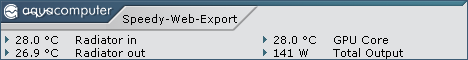18.04.2024, 22:46
18.04.2024, 22:46 Sprache ändern
Sprache ändern
 Registrieren
Registrieren Anmelden
Anmelden
Sie sind nicht angemeldet.
Lieber Besucher, herzlich willkommen bei: Aqua Computer Forum. Falls dies Ihr erster Besuch auf dieser Seite ist, lesen Sie sich bitte die Hilfe durch. Dort wird Ihnen die Bedienung dieser Seite näher erläutert. Darüber hinaus sollten Sie sich registrieren, um alle Funktionen dieser Seite nutzen zu können. Benutzen Sie das Registrierungsformular, um sich zu registrieren oder informieren Sie sich ausführlich über den Registrierungsvorgang. Falls Sie sich bereits zu einem früheren Zeitpunkt registriert haben, können Sie sich hier anmelden.

- 1
- 2

Breaking all limits: aquasuite X.6

The waiting has come to an end: We are proud to present the aquasuite X.5 today! Due to the massive functional enhancements, this version is a great milestone in the aquasuite development.
The aquasuite X.5 brings customization and interactivity to a level of depth that previously seemed impossible. Nevertheless, we have kept the handling playfully simple with a new concept.
This newly created area with its possibilities invites you to explore and play. We call it the Playground.
The Playground offers powerful features and more stunning ideas are already in development. It allows almost any idea for regulation, control and monitoring to be easily implemented without losing the overview.
What possibilities does the Playground have for me?
You want to automatically start an office or gaming profile depending on the currently running applications? Should the desktop visualization, the lighting scenario and the control of the fans adapt automatically too? Your case fan should be controlled by the highest temperature of CPU, graphics card and chipset? Do you also want to prioritize these values according to your needs? Would you also like to have hotkeys for all profiles and functions?
All these tasks are done effortlessly in the Playground.
With the Playground, we have also greatly expanded the functionality of many devices. Profiles are now available for a whole range of older devices. These profiles can be also switched automatically.
All functions of the playgrounds are processed by a background service. The aquasuite does not have to be started.
The new possibilities in detail:
Virtual Software Sensors
What to do if the measured value does not correspond to what you actually need? By using offsets and the virtual temperature sensors of the aquaero, it was already possible to perform adjustments and simple calculations. With the Virtual Software Sensors we raise these possibilities to a completely new level.
Manipulating measured values at will was one of the most frequently requested features. As trivial as this may sound at first, its implementation is complex, because there should be many possibilities while being user-friendly at the same time.
We found the solution in having the user create a flowchart in which individual values and functions are linked to each other in a transparent way and to form a Virtual Software Sensor at the end.
The following examples give a glimpse of what is possible. This Virtual Software Sensor balances the idle temperatures of CPU and GPU in the first step. Then it is determined which of the two temperatures is higher. In the further process a filter smoothes the higher temperature by returning the average of the last 10 seconds. In the last step, a limitation causes at least 40°C to be output regardless of the input values.
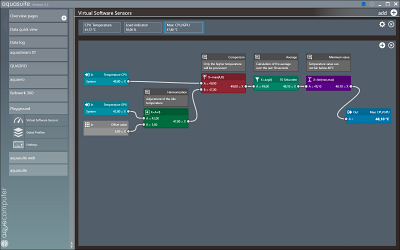
The right solution for every problem. Your CPU temperature jumps quickly up and down? No problem: With a Virtual Software Sensor, which first determines the average temperature of all CPU cores and then reduces the jumps with a low pass filter, this problem can be solved. In order to still react to bigger load jumps, the maximum temperature of the CPU cores is detected in parallel and the temperature rise is calculated using a trend function. The determined rise can be amplified via an additional multiplication and is summed up to the final value at the end or even subtracted at falling temperatures. The corresponding Virtual Software Sensor looks like this:

To create a Virtual Software Sensor you can currently use 24 functions. These include simple operations like addition or subtraction, logic functions to compare values or filters to smooth jumps in the processed values.




The functions are mostly separated from each other by color to keep a good overview in the flowchart. The title bar of the functions can be individually labeled with text and a comment element also allows for larger annotations.
There are hardly any limits to the imagination here, so that even complex processes are possible, which in the end generate completely new values. The following example derives an assumed load in percent based on the CPU temperature.
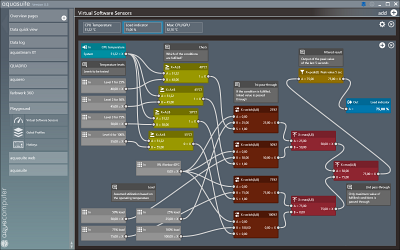
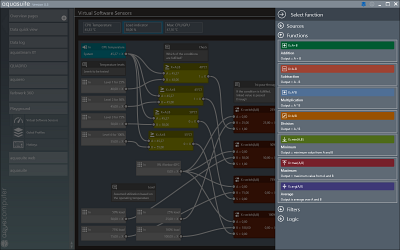
Some functions, such as the low pass filter, allow further settings to adjust the time span and damping of the filtering to your own personal requirements.
Inputs that use live data can be given a fall-back value together with a fall-back time so that the Virtual Software Sensor can continue to return meaningful values if an input value is no longer available.
For the final output value, a suitable unit can be selected from an extensive list.
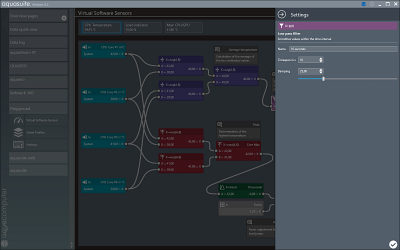
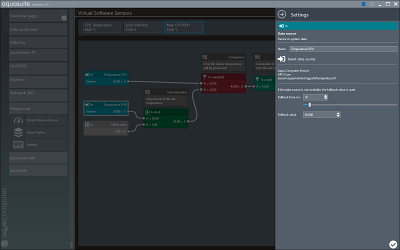
Devices that support software sensors can use Virtual Software Sensors as data sources for controllers. The aquasuite does not have to run for this. The calculations are performed at a very low CPU load in the background using the Aqua Computer Service.
Of course, the Virtual Software Sensors can also be used for the overview pages, the data logger, aquasuite web or as new input for further Virtual Software Sensors.
Device profiles
The aquaero and farbwerk 360 as well as farbwerk nano already offers the possibility to work with profiles. With the aquasuite X.5, the following devices now also get a profile management:
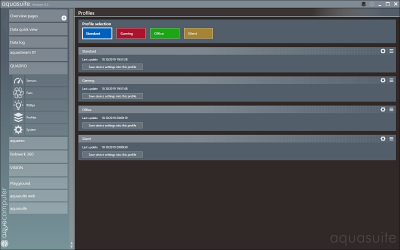
Global Profiles
The ability to save individual profiles for most devices was a prerequisite for a much more exciting function: Global Profiles allow you to change the configuration of several devices simultaneously. In addition, it is possible to show or hide certain overview pages on the desktop.
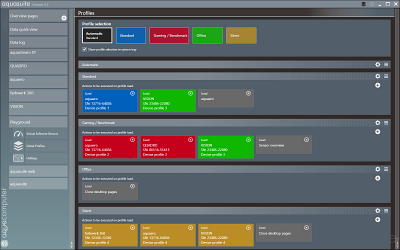
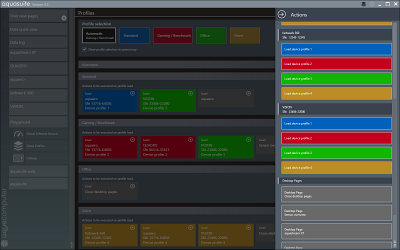
A Global Profile can contain several instructions and can, for example, load the second profile for the aquaero and QUADRO to make the fans run faster, while the LED effects can be changed by the third profile of the farbwerk 360, while a specific overview page is displayed on the desktop.
The call of a global profile can be automated by tying it to one or more conditions.
For example, a comparison can check whether a certain measured value is larger than a comparison value. A toggle can take place when certain programs are running or not. A timer can load a profile in the evening where the brightness of the LED outputs is lowered and you can switch between the LED effects every 15 minutes.
The number of conditions is not limited and they are processed from top to bottom.
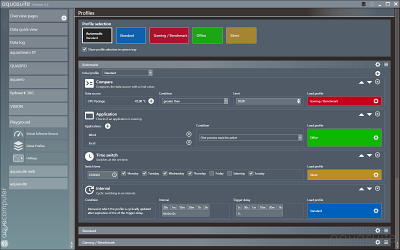
The conditions are only checked if the automatic profile is active. Otherwise, one of the four global profiles is active, which can of course also be activated manually. The selection is done either via the settings page itself, the new profile icon in the upper right corner of the aquasuite title bar, via a tray icon with context menu in the taskbar or via hotkeys, which we will look at in the next section.
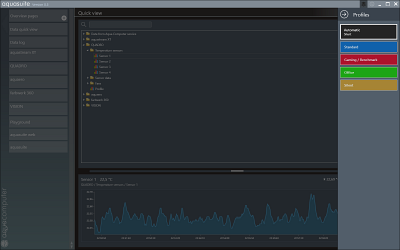
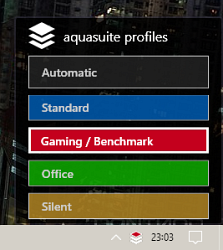
Hotkeys
User-definable hotkeys can be used to load the previously mentioned global profiles, including the automatic profile, at the touch of a key. It is also possible to put certain overview pages on the desktop or to disable them.
The number of hotkeys is not limited and works system-wide. Again, the aquasuite does not have to run to process the hotkey functions.
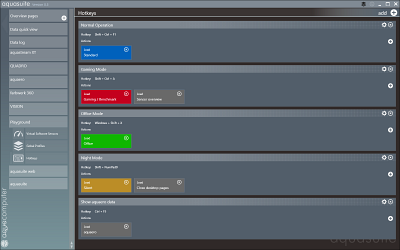
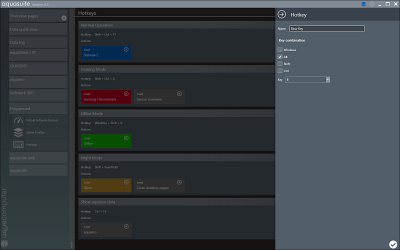
Reorder menu entries
The aquasuite settings tab now includes a function that allows you to rearrange the overview pages and devices. Their sorting therefore no longer depends on the sequence in which the pages were created or the devices have been connected.
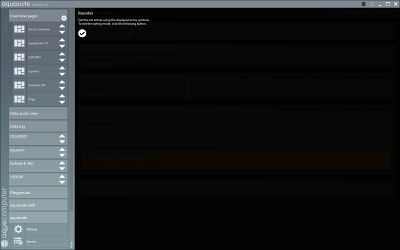
This function can also be activated at any point in the aquasuite by simply clicking on an entry and keeping the mouse button pressed.
Further improvements and changes
The hardware monitoring has been updated again and supports more hardware.
The analysis of audio and video data can now be activated separately.
For some units, the automatic unit adjustment caused the value to jump back and forth. The function has been disabled for affected units.
The stability of the USB connection has been increased and solves the problem that some customers occasionally lost the connection to a device.
There are numerous other minor adjustments, some of which are only cosmetic. All in all too many to list them all in detail.
The changelog for the aquasuite X can be found here.
Technical notes for aquasuite X.5:
Due to the extensive changes, the aquasuite X.5 is only available as an insider version for now. In order to be able to download it, the option "notify about new insider versions" must be activated in the Update tab of the aquasuite. Alternatively, the "show insider versions" option can be activated in the setup.
After installing aquasuite X.5, a downgrade to aquasuite X.4 is not possible anymore!
The included firmware updates reset the respective devices to their factory settings!
Due to changes in the internal data structure, specific settings may not be applied correctly during an update. This affects the data sources for overview pages, software sensors and the RGBpx and sound settings.
From this version on aquasuite communicates with the background service via TCP. The communication takes place only locally on your own computer (localhost). Depending on the firewall used, a corresponding message may appear.

The waiting has come to an end: We are proud to present the aquasuite X.5 today! Due to the massive functional enhancements, this version is a great milestone in the aquasuite development.
The aquasuite X.5 brings customization and interactivity to a level of depth that previously seemed impossible. Nevertheless, we have kept the handling playfully simple with a new concept.
This newly created area with its possibilities invites you to explore and play. We call it the Playground.
The Playground offers powerful features and more stunning ideas are already in development. It allows almost any idea for regulation, control and monitoring to be easily implemented without losing the overview.
What possibilities does the Playground have for me?
You want to automatically start an office or gaming profile depending on the currently running applications? Should the desktop visualization, the lighting scenario and the control of the fans adapt automatically too? Your case fan should be controlled by the highest temperature of CPU, graphics card and chipset? Do you also want to prioritize these values according to your needs? Would you also like to have hotkeys for all profiles and functions?
All these tasks are done effortlessly in the Playground.
With the Playground, we have also greatly expanded the functionality of many devices. Profiles are now available for a whole range of older devices. These profiles can be also switched automatically.
All functions of the playgrounds are processed by a background service. The aquasuite does not have to be started.
The new possibilities in detail:
Virtual Software Sensors
What to do if the measured value does not correspond to what you actually need? By using offsets and the virtual temperature sensors of the aquaero, it was already possible to perform adjustments and simple calculations. With the Virtual Software Sensors we raise these possibilities to a completely new level.
Manipulating measured values at will was one of the most frequently requested features. As trivial as this may sound at first, its implementation is complex, because there should be many possibilities while being user-friendly at the same time.
We found the solution in having the user create a flowchart in which individual values and functions are linked to each other in a transparent way and to form a Virtual Software Sensor at the end.
The following examples give a glimpse of what is possible. This Virtual Software Sensor balances the idle temperatures of CPU and GPU in the first step. Then it is determined which of the two temperatures is higher. In the further process a filter smoothes the higher temperature by returning the average of the last 10 seconds. In the last step, a limitation causes at least 40°C to be output regardless of the input values.
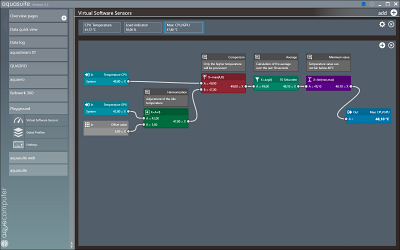
The right solution for every problem. Your CPU temperature jumps quickly up and down? No problem: With a Virtual Software Sensor, which first determines the average temperature of all CPU cores and then reduces the jumps with a low pass filter, this problem can be solved. In order to still react to bigger load jumps, the maximum temperature of the CPU cores is detected in parallel and the temperature rise is calculated using a trend function. The determined rise can be amplified via an additional multiplication and is summed up to the final value at the end or even subtracted at falling temperatures. The corresponding Virtual Software Sensor looks like this:

To create a Virtual Software Sensor you can currently use 24 functions. These include simple operations like addition or subtraction, logic functions to compare values or filters to smooth jumps in the processed values.




The functions are mostly separated from each other by color to keep a good overview in the flowchart. The title bar of the functions can be individually labeled with text and a comment element also allows for larger annotations.
There are hardly any limits to the imagination here, so that even complex processes are possible, which in the end generate completely new values. The following example derives an assumed load in percent based on the CPU temperature.
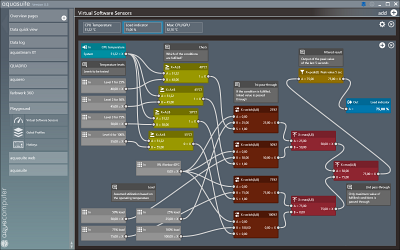
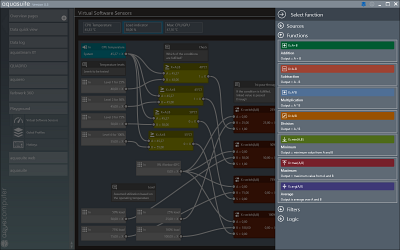
Some functions, such as the low pass filter, allow further settings to adjust the time span and damping of the filtering to your own personal requirements.
Inputs that use live data can be given a fall-back value together with a fall-back time so that the Virtual Software Sensor can continue to return meaningful values if an input value is no longer available.
For the final output value, a suitable unit can be selected from an extensive list.
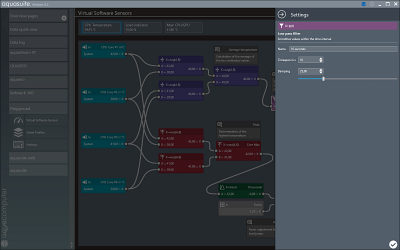
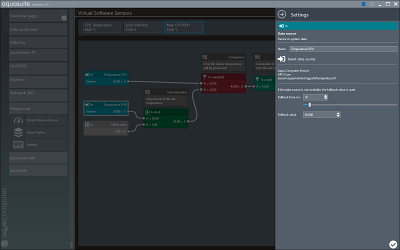
Devices that support software sensors can use Virtual Software Sensors as data sources for controllers. The aquasuite does not have to run for this. The calculations are performed at a very low CPU load in the background using the Aqua Computer Service.
Of course, the Virtual Software Sensors can also be used for the overview pages, the data logger, aquasuite web or as new input for further Virtual Software Sensors.
Device profiles
The aquaero and farbwerk 360 as well as farbwerk nano already offers the possibility to work with profiles. With the aquasuite X.5, the following devices now also get a profile management:
- QUADRO
- D5 NEXT
- aquastream Ultimate
- VISION (alle Varianten)
- farbwerk
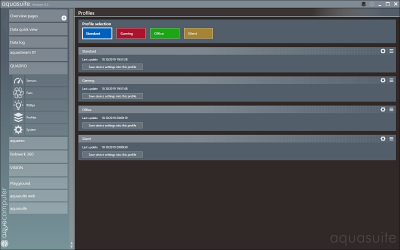
Global Profiles
The ability to save individual profiles for most devices was a prerequisite for a much more exciting function: Global Profiles allow you to change the configuration of several devices simultaneously. In addition, it is possible to show or hide certain overview pages on the desktop.
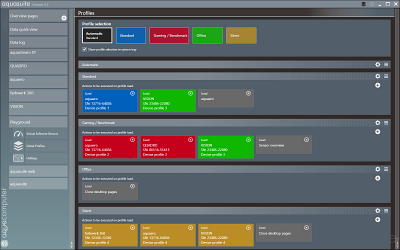
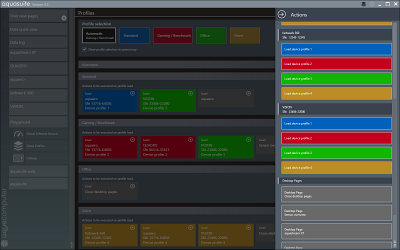
A Global Profile can contain several instructions and can, for example, load the second profile for the aquaero and QUADRO to make the fans run faster, while the LED effects can be changed by the third profile of the farbwerk 360, while a specific overview page is displayed on the desktop.
The call of a global profile can be automated by tying it to one or more conditions.
For example, a comparison can check whether a certain measured value is larger than a comparison value. A toggle can take place when certain programs are running or not. A timer can load a profile in the evening where the brightness of the LED outputs is lowered and you can switch between the LED effects every 15 minutes.
The number of conditions is not limited and they are processed from top to bottom.
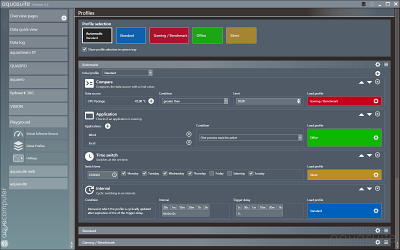
The conditions are only checked if the automatic profile is active. Otherwise, one of the four global profiles is active, which can of course also be activated manually. The selection is done either via the settings page itself, the new profile icon in the upper right corner of the aquasuite title bar, via a tray icon with context menu in the taskbar or via hotkeys, which we will look at in the next section.
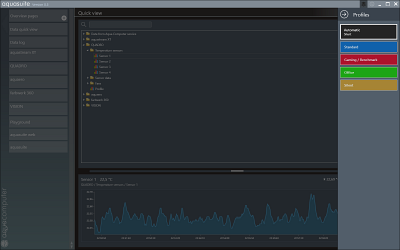
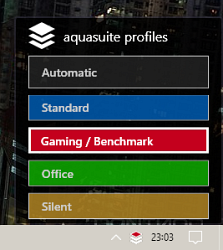
Hotkeys
User-definable hotkeys can be used to load the previously mentioned global profiles, including the automatic profile, at the touch of a key. It is also possible to put certain overview pages on the desktop or to disable them.
The number of hotkeys is not limited and works system-wide. Again, the aquasuite does not have to run to process the hotkey functions.
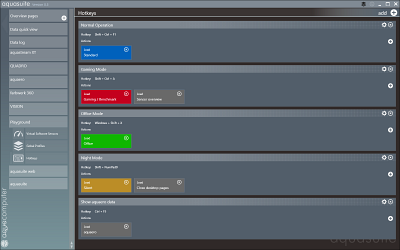
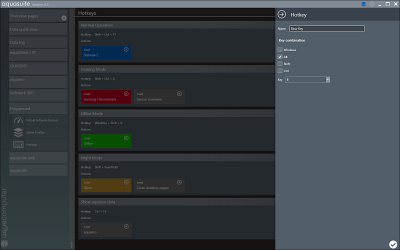
Reorder menu entries
The aquasuite settings tab now includes a function that allows you to rearrange the overview pages and devices. Their sorting therefore no longer depends on the sequence in which the pages were created or the devices have been connected.
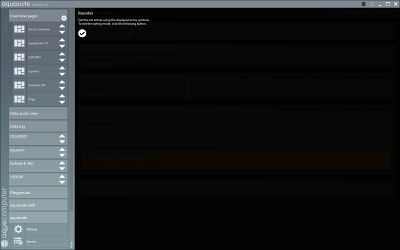
This function can also be activated at any point in the aquasuite by simply clicking on an entry and keeping the mouse button pressed.
Further improvements and changes
The hardware monitoring has been updated again and supports more hardware.
The analysis of audio and video data can now be activated separately.
For some units, the automatic unit adjustment caused the value to jump back and forth. The function has been disabled for affected units.
The stability of the USB connection has been increased and solves the problem that some customers occasionally lost the connection to a device.
There are numerous other minor adjustments, some of which are only cosmetic. All in all too many to list them all in detail.
The changelog for the aquasuite X can be found here.
Technical notes for aquasuite X.5:
Due to the extensive changes, the aquasuite X.5 is only available as an insider version for now. In order to be able to download it, the option "notify about new insider versions" must be activated in the Update tab of the aquasuite. Alternatively, the "show insider versions" option can be activated in the setup.
After installing aquasuite X.5, a downgrade to aquasuite X.4 is not possible anymore!
The included firmware updates reset the respective devices to their factory settings!
Due to changes in the internal data structure, specific settings may not be applied correctly during an update. This affects the data sources for overview pages, software sensors and the RGBpx and sound settings.
From this version on aquasuite communicates with the background service via TCP. The communication takes place only locally on your own computer (localhost). Depending on the firewall used, a corresponding message may appear.
Thanks! Great work! Will there be a notification when the downloadable file is available?
Asus Maximus Z790 Apex, Intel 13900KS, Asus 4090 Strix, Phanteks Enthoo Elite, GSkill F5-8000J3848H16GX2-TZRK, Asus ROG XG349C, EKWB Quantum Kinetic TBE 300 D5 and VTX 160, Corsair AX1600i, Asus Claymore 2, Asus ROG Gladius III, Samsung 990
Hello Sebastian,We change the status when we no longer receive bug reports.
If there are any bugs, they will be published as insider release.
With new X.5 I have bug: I can not edit name - Text - on Display settings on Vision device. Win 7 pro 64 bit, same behavior is on Win 10 pro 64 bit.
Bug - picture
Dieser Beitrag wurde bereits 5 mal editiert, zuletzt von »AE5probigNGslave« (15. Oktober 2019, 21:06)
i can confirm this. In the next version this is fixed.
Feature request:
The "Update service" notification is a wonderful feature, but unfortunately I do not see it as I have the "Minimize at startup" and "Minimize to system tray" options selected.
Is it possible to activate the Windows Notification Center to display a banner if an update is available?
notification_center.jpg
Dieser Beitrag wurde bereits 1 mal editiert, zuletzt von »InfoSeeker« (17. Oktober 2019, 16:44)
i can confirm this. In the next version this is fixed.
Feature request:
The "Update service" notification is a wonderful feature, but unfortunately I do not see it as I have the "Minimize at startup" and "Minimize to system tray" options selected.
Is it possible to activate the Windows Notification Center to display a banner if an update is available?
[attach]7035[/attach]
that's a brilliant idea



Hello Sebastian,i can confirm this. In the next version this is fixed.
Zitat
I can not edit name - Text - on Display settings on Vision device. Win 7 pro 64 bit, same behavior is on Win 10 pro 64 bit.
I have few things.
1.) Bug X.6: I am not able delete Data sources on aquaero Virtual temperature sensors. Win 7 pro 64 bit, same behavior is on Win 10 pro 64 bit.
Bug-Virtual termperature sensors
2.) Playground - damn good and fun thing.
 Please buttons in right corner, mainly delete button, is awkwardly placed (I accidentally clicked several times and I deleted the whole "sandbox"). I suggest at least confirmation for deletion.
Please buttons in right corner, mainly delete button, is awkwardly placed (I accidentally clicked several times and I deleted the whole "sandbox"). I suggest at least confirmation for deletion.Playground buttons
3.) I know that farbwerk 360 need min. Win 8.1, but basic function like software sensors can work on Win 7 too. What do you think? On Win 10 is all OK with this sensors.
farbwerk 360 - win 7 sensor issue
Thank you
George
You can export and import sensors with the right click menu. So add a new sensor and import the saved.
Perfect.
I was right-clicking on the sensor name in the list across the top, but I see I need to click on the body of the sensor.
rcsensor.jpg
This and some other Bugs is fixed in the next Version.1.) Bug X.6: I am not able delete Data sources on aquaero Virtual temperature sensors. Win 7 pro 64 bit, same behavior is on Win 10 pro 64 bit.
We remove the first delete icon (delet the sensor) to the settings menu.2.) Playground - damn good and fun thing. Please buttons in right corner, mainly delete button, is awkwardly placed (I accidentally clicked several times and I deleted the whole "sandbox"). I suggest at least confirmation for deletion.
This is not possible, we use a usb driver/interface that is not available in windows 7. More and more device functions in the furture and upcomming devices will use this interface. We dont build a fallback path for a few Windows 7 users.3.) I know that farbwerk 360 need min. Win 8.1, but basic function like software sensors can work on Win 7 too. What do you think? On Win 10 is all OK with this sensors.
Windows 7 is EOL.
Hello Sebastian,This and some other Bugs is fixed in the next Version.1.) Bug X.6: I am not able delete Data sources on aquaero Virtual temperature sensors. Win 7 pro 64 bit, same behavior is on Win 10 pro 64 bit.We remove the first delete icon (delet the sensor) to the settings menu.2.) Playground - damn good and fun thing. Please buttons in right corner, mainly delete button, is awkwardly placed (I accidentally clicked several times and I deleted the whole "sandbox"). I suggest at least confirmation for deletion.This is not possible, we use a usb driver/interface that is not available in windows 7. More and more device functions in the furture and upcomming devices will use this interface. We dont build a fallback path for a few Windows 7 users.3.) I know that farbwerk 360 need min. Win 8.1, but basic function like software sensors can work on Win 7 too. What do you think? On Win 10 is all OK with this sensors.
Windows 7 is EOL.
Thank you, I eagerly expect X.7


- 1
- 2

Ähnliche Themen
-
 Off-Topic »
Off-Topic »-
 Der Lustige-Kuriose-Tolle-Dinge-Thread
(25. Februar 2005, 11:38)
Der Lustige-Kuriose-Tolle-Dinge-Thread
(25. Februar 2005, 11:38)
-
 English forum »
English forum »-
 AQ5 Pro (1024; Beta 14) - alarms don't work?
(26. Juni 2012, 03:56)
AQ5 Pro (1024; Beta 14) - alarms don't work?
(26. Juni 2012, 03:56)
-
 English forum »
English forum »-
 Aquaero 5 LT Fail--Firmware 1014 / Beta 6 bricked it!
(20. August 2011, 03:05)
Aquaero 5 LT Fail--Firmware 1014 / Beta 6 bricked it!
(20. August 2011, 03:05)
-
 Wasserkühlung »
Wasserkühlung »-
 overclocking
(26. November 2007, 17:32)
overclocking
(26. November 2007, 17:32)
-
 Off-Topic »
Off-Topic »-
 braking benjamin
(23. Juni 2005, 19:08)
braking benjamin
(23. Juni 2005, 19:08)
-