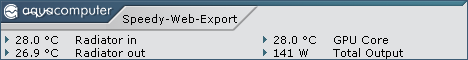19.04.2024, 04:11
19.04.2024, 04:11 Sprache ändern
Sprache ändern
 Registrieren
Registrieren Anmelden
Anmelden
Sie sind nicht angemeldet.
Lieber Besucher, herzlich willkommen bei: Aqua Computer Forum. Falls dies Ihr erster Besuch auf dieser Seite ist, lesen Sie sich bitte die Hilfe durch. Dort wird Ihnen die Bedienung dieser Seite näher erläutert. Darüber hinaus sollten Sie sich registrieren, um alle Funktionen dieser Seite nutzen zu können. Benutzen Sie das Registrierungsformular, um sich zu registrieren oder informieren Sie sich ausführlich über den Registrierungsvorgang. Falls Sie sich bereits zu einem früheren Zeitpunkt registriert haben, können Sie sich hier anmelden.
I was thinking about using Aquaero's software to manage all of my LEDs in my case. It looks like it can cover fan LEDs no problem using Quadro and RGBpx Splitty4. I was just curious if it can control my Corsair Vengeance RAM LEDs and the LEDs on my motherboard (Gigabyte Z390 Aorus Master). Can this be done? If not, is support planned? Thanks!
Dieser Beitrag wurde bereits 1 mal editiert, zuletzt von »arandomdan« (30. April 2020, 08:18)
I was thinking about switching to Aquaero's RGBpx to manage all of my LEDs in my case. I was just curious if it can control my Corsair Vengeance RAM LEDs and the LEDs on my motherboard (Gigabyte Z390 Aorus Master). If not, is support planned? Thanks!
Hi arandomdan,
the Aquero can't handle RGBpx, only RGB. For RGBpx yo have to use a Quadro, Farbwerk360 or Octo
mditsch,
I'm sorry I wasn't clear and I have modified my original post to make an attempt at clarity. I am aware of Aquacomputer's hardware I can use to control LEDs from fans, strips, etc. But I have LEDs in my motherboard and my RAM that I want to sync up as well. Does the software support that?
Thanks!
I'm sorry I wasn't clear and I have modified my original post to make an attempt at clarity. I am aware of Aquacomputer's hardware I can use to control LEDs from fans, strips, etc. But I have LEDs in my motherboard and my RAM that I want to sync up as well. Does the software support that?
Thanks!
Try Open RGB. It is able to control my G,Skill Trident-Z RGB RAM and the LEDs on my Asus Dark Hero mobo. Its better than dealing with Asus Aura or Armoury Crate, both of which I refuse to install. Since Open RGB can do it (and Signal RGB can do it) it IS possible to control these LEDs with 3rd party software, but I doubt that Aquacomputer will ever want to get involved with the black hole that is RAM and mobo RGB control.
Yeah OpenRGB usually detects both of my Trident-Z RGB DIMMs, but sometimes it does not detect one of them. I made a task to auto-start it with Windows. I found that delaying the startup by 5 seconds results in both DIMMs being detected almost every, but not every time. I know OpenRGB has been getting close to releasing version 0.7. I am running version 0.6. I just checked their site and they still have version 0.6 listed as the latest stable version. There are pipeline builds on GitHub that have support for all sorts of different RGB products, but I don't really follow all of that.
I think the whole way they communicate with the DIMMs over the SMB Buss is just not a great idea and not totally reliable. This buss was never designed to handle RGB data. When G.Skill first came out with their RGB utility, a significant number of people ended up with corrupted SPD data on their DIMMs. You have to use the paid version of Thaiphoon Burner to fix this, and it's a pretty risky thing to do, but if your DIMMs are bricked, it's that or RMA them. The author of Thaiphoon Burner made out because only the paid version of the program can write to the DIMMs.
SignalRGB was able to control all of my RGB stuff easily but I found it hard to use. SignalRGB has a "canvas" that you place your RGB devices inside of. The presets are HTML files powered by JavaScript. It makes these different colored patterns in the canvas. What a particular RGB device does depends on where it sits in the canvas and how it is scaled. It's an interesting approach, that I may not be describing completely accurately. It certainly turned my computer into a discoteque, but I found it difficult to do simple patterns, It's supposed to work really well for game integration, or syncing RGB LEDs to video, because of how the canvas works. Depending on what you are trying to do with the LEDs, SignalRGB may or may not be a better solution. They do seem to have the control integration figured out for a LOT of RGB products.
Anyway, didn't mean to ramble. Glad OpenRGB worked out for you. Almost anything is better than Aura or Armoury Crate. Thermaltake RGB software is also horrible and there are many posts proclaiming that Mystic Light and whatever Gigabyte's RGB program is called are even worse than Aura. I don't understand how these companies can churn out these highly complex motherboards and BIOS files, but can't product a decent RGB control utility.
I think the whole way they communicate with the DIMMs over the SMB Buss is just not a great idea and not totally reliable. This buss was never designed to handle RGB data. When G.Skill first came out with their RGB utility, a significant number of people ended up with corrupted SPD data on their DIMMs. You have to use the paid version of Thaiphoon Burner to fix this, and it's a pretty risky thing to do, but if your DIMMs are bricked, it's that or RMA them. The author of Thaiphoon Burner made out because only the paid version of the program can write to the DIMMs.
SignalRGB was able to control all of my RGB stuff easily but I found it hard to use. SignalRGB has a "canvas" that you place your RGB devices inside of. The presets are HTML files powered by JavaScript. It makes these different colored patterns in the canvas. What a particular RGB device does depends on where it sits in the canvas and how it is scaled. It's an interesting approach, that I may not be describing completely accurately. It certainly turned my computer into a discoteque, but I found it difficult to do simple patterns, It's supposed to work really well for game integration, or syncing RGB LEDs to video, because of how the canvas works. Depending on what you are trying to do with the LEDs, SignalRGB may or may not be a better solution. They do seem to have the control integration figured out for a LOT of RGB products.
Anyway, didn't mean to ramble. Glad OpenRGB worked out for you. Almost anything is better than Aura or Armoury Crate. Thermaltake RGB software is also horrible and there are many posts proclaiming that Mystic Light and whatever Gigabyte's RGB program is called are even worse than Aura. I don't understand how these companies can churn out these highly complex motherboards and BIOS files, but can't product a decent RGB control utility.
Same for me. Mobo LED's really don't do much and most of them are blocked anyway. I also don't really like running presets that are constantly writing data to the Dimms. I think that when the LEDs are constantly changing color, more data is being sent to the Dimms than just having a solid color. I know Aura consumes a lot more CPU resource when a preset with constantly changing colors is loaded. I usually just set a solid color and leave it be. I do leave OpenRGB running in the tray.
On Asus boards there is a dedicated RGB control chip. I think that chip is what actually sends the data and is where the preset info is stored. So if you select a rainbow preset, either in Aura or Open RGB, those programs tell the RGB control chip to playback that preset. I also think the chip defaults to that preset. If you plug in G.Skill RGB DIMMs, they will come up doing the rainbow preset by default, before you do anything in Aura or OpenRGB. I could be totally wrong about how it works, but I know that Asus RGB enabled boards all have this RGB control chip. I have a data sheet on it and instructions on how to flash it around here somewhere.
Ähnliche Themen
-
 English forum »
English forum »-
 NEW: QUADRO and RGBpx Splitty4
(29. Juni 2018, 11:28)
NEW: QUADRO and RGBpx Splitty4
(29. Juni 2018, 11:28)
-
 English forum »
English forum »-
 I don't understand "RGBpx"?
(24. Februar 2020, 21:27)
I don't understand "RGBpx"?
(24. Februar 2020, 21:27)
-
 Überwachung und Steuerung »
Überwachung und Steuerung »-
 Phanteks Halos mit der Aquasuite steuern?
(18. Februar 2019, 15:48)
Phanteks Halos mit der Aquasuite steuern?
(18. Februar 2019, 15:48)
-
 English forum »
English forum »-
 RGBpx lighting set Connection Question
(10. Januar 2019, 06:13)
RGBpx lighting set Connection Question
(10. Januar 2019, 06:13)
-