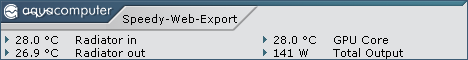That would be better, but I'd do it this way:
The screen icon on the overview page would spawn the gauges on that page off to their own window. You could then drag that window to any position on the desktop using the ordinary OS window positioning features (which we know work!). When you took the page out of edit mode, the window frame would be removed and the window background made transparent so it became part of the desktop. Putting it back into edit mode (in the Aquasuite menu pane) would show the window frame again allowing it to be repositioned (and edited).
You would be able to have multiple pages showing in multiple windows on the desktop. This would give full flexibility since you could have one page per monitor, one page spanning multiple monitors, or several pages in different positions on one monitor.
For the moment, I've wasted much to much time on this and it is clear that I cannot have a layout that works around the bugs in Aquasuite and also works for me generally. I will simply position the main Aquasuite window on my small monitor and hide the menu bar. Not ideal, but good enough!

These ideas suggested by WinstonWoof and JohnHind are both great ideas.
All I am asking for is a Global [x,y] offset that would allow me to move every item in an overview page to a new location based on its current location and the values entered into the new Global Offset command. This would make relocating an entire overview page with pixel accuracy very easy to do. Yes I can select multiple items and drag them to a new location but when that location is several screens over I have to drag then scroll then drag then scroll and it is difficult to get them exactly where I want them. A Global [x,y] Offset would make doing this very easy. What you guys have suggested is way more elegant than a simple Global [x,y] Offset command, and would do what I am asking for and much more.
Adding little stat displays is quite popular these days. The AIDA64 SensorPanel forum is full of people building sensorpanel layouts for a wide variety of stat displays. Some of them are quite impressive and even have things like animated backgrounds. Aquasuite's overview pages are much more limited. Due to the increased popularity of little stat displays, maybe its time for Aquacomputer to think about improving the overview page support. Building a custom AIDA64 sensorpanel or Aquacomputer overview page is tedious by its nature, but Aquacomputer could definitely make manipulating the overview page position in the Windows raster a lot easier. A Global [x,y] offset command would be a great first step. JohnHind's idea of moving the entire overview page around like any Windows window would be way better.
 26.04.2024, 06:45
26.04.2024, 06:45 Sprache ändern
Sprache ändern
 Registrieren
Registrieren Anmelden
Anmelden
 English forum »
English forum » New: aquasuite X
(14. Juni 2019, 11:40)
New: aquasuite X
(14. Juni 2019, 11:40)
 English forum »
English forum » New D5 Next display not working
(5. März 2021, 18:52)
New D5 Next display not working
(5. März 2021, 18:52)
 English forum »
English forum » Aquasuite X.31 desktop mode
(5. Januar 2021, 03:51)
Aquasuite X.31 desktop mode
(5. Januar 2021, 03:51)
 English forum »
English forum » Aquasuite autostart in desktop mode?
(8. September 2017, 16:22)
Aquasuite autostart in desktop mode?
(8. September 2017, 16:22)