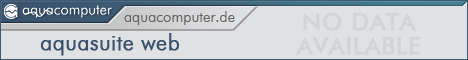11.01.2026, 11:06
11.01.2026, 11:06 Change Language
Change Language
 Register
Register Login
Login
You are not logged in.
Quoted
Dear all
My device update software and firmware after
Not connected MPS
please help me
Thanks All
alexchan0829 has attached the following files:
MPS appears connected by aquabus.
MPS appears not connected by USB.
Are you using a USB hub?
This post has been edited 1 times, last edit by "InfoSeeker" (Apr 12th 2018, 1:42am)
![]() annihilation
annihilation
Newbie

I have one of these flow sensors: https://shop.aquacomputer.de/product_inf…roducts_id=2294
How do I go about getting this updated? It is currently showing up under Aquabus but says "The device has no USB connection to is not recognized by the system" and then Remove device from aquasuite.
Any ideas?
How do I go about getting this updated? It is currently showing up under Aquabus but says "The device has no USB connection to is not recognized by the system" and then Remove device from aquasuite.
Any ideas?
I have one of these flow sensors: https://shop.aquacomputer.de/product_inf…roducts_id=2294
How do I go about getting this updated? It is currently showing up under Aquabus but says "The device has no USB connection to is not recognized by the system" and then Remove device from aquasuite.
Any ideas?
There is a proprietary cable that you need to purchase since it's sold separately (unfortunately) and plug it into the Flow Header behind the AQ. Once you've done that, you can check and is if it's working under the Aquaero tab ---> Sensors tab ---> Flow Sensors. Once there, you should be able to choose your flow meter.
This particular flow meter doesn't need any firmware updates. It's basically a plug n play flow meter. That's not to be said about the other flow meters they sell that need a Aquabus or USB connection which then do need to be updated via firmware.
This post has been edited 1 times, last edit by "GTXJackBauer" (May 11th 2018, 4:22pm)
![]() wpuser
wpuser
Senior Member




I have one of these flow sensors: https://shop.aquacomputer.de/product_inf…roducts_id=2294
How do I go about getting this updated? It is currently showing up under Aquabus but says "The device has no USB connection to is not recognized by the system" and then Remove device from aquasuite.
Any ideas?
Are you sure the linked one is really your device?
The device in your link has no aquabus and no firmware. It cannot be updated.
This post has been edited 1 times, last edit by "wpuser" (May 14th 2018, 3:49pm)
The linked device uses this: https://shop.aquacomputer.de/product_inf…nu67405to0tgogk to communicate.I have one of these flow sensors: https://shop.aquacomputer.de/product_inf…roducts_id=2294
How do I go about getting this updated? It is currently showing up under Aquabus but says "The device has no USB connection to is not recognized by the system" and then Remove device from aquasuite.
Any ideas?
Are you sure the linked one is really your device?
The device in your link has no aquabus and no firmware. It cannot be updated.
nhorn1983
Unregistered
is it possible to get an update on the software on the kryos kuplex block. i just installed my ryzen 2700x on an asus strix x470 gaming-f last night and the temp sensors are showing close to 100c this has to be a software bug as it was reading correctly the other day with an asrock x370 board. thank you
This post has been edited 1 times, last edit by "nhorn1983" (Jun 7th 2018, 5:30pm)
You can try to reset the device back to the factory defaults but I doubt that this is a software related problem. It is much more likely that the temperature sensor got damaged by installing the CPU again. The sensor is very sensitive to pressure and will show weird values when it gets damaged.
What is the exact variant of the block that you have? Maybe you can exchange it yourself.
What is the exact variant of the block that you have? Maybe you can exchange it yourself.
Similar threads
-
 English forum »
English forum »-
 New: aquasuite 2017 licensing system
(Nov 28th 2016, 9:53am)
New: aquasuite 2017 licensing system
(Nov 28th 2016, 9:53am)
-
 Wasserkühlung »
Wasserkühlung »-
 Neu: aquasuite 2017-2, Daten ohne Grenzen
(Nov 25th 2016, 5:03pm)
Neu: aquasuite 2017-2, Daten ohne Grenzen
(Nov 25th 2016, 5:03pm)
-
 English forum »
English forum »-
 Need help with Aquasuite 2017 settings
(Feb 22nd 2017, 12:35am)
Need help with Aquasuite 2017 settings
(Feb 22nd 2017, 12:35am)
-