 26.04.2024, 13:15
26.04.2024, 13:15 Sprache ändern
Sprache ändern
 Registrieren
Registrieren Anmelden
Anmelden
Sie sind nicht angemeldet.
Lieber Besucher, herzlich willkommen bei: Aqua Computer Forum. Falls dies Ihr erster Besuch auf dieser Seite ist, lesen Sie sich bitte die Hilfe durch. Dort wird Ihnen die Bedienung dieser Seite näher erläutert. Darüber hinaus sollten Sie sich registrieren, um alle Funktionen dieser Seite nutzen zu können. Benutzen Sie das Registrierungsformular, um sich zu registrieren oder informieren Sie sich ausführlich über den Registrierungsvorgang. Falls Sie sich bereits zu einem früheren Zeitpunkt registriert haben, können Sie sich hier anmelden.
Hello everyone, first I want to say that I absolutely love my Aquaero 5. It's the highlight of my new build.
Now that I've had a chance to get everything settled and installed, I finally hooked up the Aquaero to the USB connection so I can start to control it from within Windows 7. Here's where my first 2 questions are.
1 - Where can I set and configure the chart information? I want to be able to display the water temperature and have a 15 minute window so I can see how the temps change overtime with load. The only page I was able to find with any reference to the chart is this one and I tried right clicking once I added Chart 1 but nothing happens.

2 - I just might be blind, but how do I set profiles? One of the reasons I got the Aquaero 5 was to be able to have one setting that is active when idle (fans and pump turned way down) and another setting when gaming/benchmarking (fans and pump at 100% power), and be able to swap between them with the touch of a button or click of a mouse. Right now though, the only way I've figured out how to control the fans and pump is by manually changing their position on this page, which is a very cumbersome.

Thanks. Looking forward to discussing all things Aquacomputer! Maybe I'll post my build log if there is any interest.
Maybe I'll post my build log if there is any interest. 
Now that I've had a chance to get everything settled and installed, I finally hooked up the Aquaero to the USB connection so I can start to control it from within Windows 7. Here's where my first 2 questions are.
1 - Where can I set and configure the chart information? I want to be able to display the water temperature and have a 15 minute window so I can see how the temps change overtime with load. The only page I was able to find with any reference to the chart is this one and I tried right clicking once I added Chart 1 but nothing happens.

2 - I just might be blind, but how do I set profiles? One of the reasons I got the Aquaero 5 was to be able to have one setting that is active when idle (fans and pump turned way down) and another setting when gaming/benchmarking (fans and pump at 100% power), and be able to swap between them with the touch of a button or click of a mouse. Right now though, the only way I've figured out how to control the fans and pump is by manually changing their position on this page, which is a very cumbersome.

Thanks. Looking forward to discussing all things Aquacomputer!
 Maybe I'll post my build log if there is any interest.
Maybe I'll post my build log if there is any interest. 
Welcome to the land of Beta software. In other words, it aint quite finished yet, but what we have is better than a kick in the head. 
One of the things you need to understand is that the top picture you posted is to add or remove Data screens from the Aquero Display iteslf. If you add the screen for temperature sensors 1-4 to the right side of that screen, the Aquero 5 will replace Temp 1 with whatever you named it and display the values along with the other three temps and no more effort is required from you.
However, the screenshot you posted is for charts and that is a different story. You have to use Aquasuite 2012 to ADD a chart screen to the Aquero LCD display, but then you have to go into the Aquero itself, using the buttons on the unit to navigate all the menues and assign One water temperature sensor to each screen. The name will change to your name, and you can select how often the data is recorded. If i remember correctly it was Data logging under the main menu that got it started. It is so frustrating to go through three button menu selection that I am not really sure where I found it. But the Chart added to the Aquero in Aquasuite 2012 changes its name and actually charts the data you set the physical Aquero Hardware to Data Log in the order you enter them into the Aquero. If you set the Aquero to log four temperatures, and only put three carts in from AS 2012, then you will only see three graphs on the Aquero display. If you put five screens in from AS 2012, four will show a graph, one will be empty.
For your second item, in Aquasuite 2012, under the Aquero 5 tab, at the bottom is a tab for "System" Click on that, and you will find a button for Export profile and import profile. set up AS2012 for idle situations, and export it as Slow or some other name, the change AS2012 setting for games and export that profile as working hard or some other name. Then when you get ready to go to bed, import the slow profile, and when you want to work/play, import the fast profile.
Also, under Alarm Actions there is an alarm action for "Load Profile 1",2,3,4. I think I remember reading another user who set an "Alarm Configuration controller" to measure radiator input temperature or CPU diffirential temperature or something. The setting was just above his idle temps, and when it got above that (Indicating the computer was in use) he set the Alarm action to Alarm 8 and then set Alarm 8 to load profile 2. When temperatures went back to normal Idle, the alarm cleared. I don't remember if he had a second alarm action to load Profile 1 or not, but he probably did.
I have not played around with profiles much because I have to keep re-entering them with each Beta that comes out



One of the things you need to understand is that the top picture you posted is to add or remove Data screens from the Aquero Display iteslf. If you add the screen for temperature sensors 1-4 to the right side of that screen, the Aquero 5 will replace Temp 1 with whatever you named it and display the values along with the other three temps and no more effort is required from you.
However, the screenshot you posted is for charts and that is a different story. You have to use Aquasuite 2012 to ADD a chart screen to the Aquero LCD display, but then you have to go into the Aquero itself, using the buttons on the unit to navigate all the menues and assign One water temperature sensor to each screen. The name will change to your name, and you can select how often the data is recorded. If i remember correctly it was Data logging under the main menu that got it started. It is so frustrating to go through three button menu selection that I am not really sure where I found it. But the Chart added to the Aquero in Aquasuite 2012 changes its name and actually charts the data you set the physical Aquero Hardware to Data Log in the order you enter them into the Aquero. If you set the Aquero to log four temperatures, and only put three carts in from AS 2012, then you will only see three graphs on the Aquero display. If you put five screens in from AS 2012, four will show a graph, one will be empty.
For your second item, in Aquasuite 2012, under the Aquero 5 tab, at the bottom is a tab for "System" Click on that, and you will find a button for Export profile and import profile. set up AS2012 for idle situations, and export it as Slow or some other name, the change AS2012 setting for games and export that profile as working hard or some other name. Then when you get ready to go to bed, import the slow profile, and when you want to work/play, import the fast profile.
Also, under Alarm Actions there is an alarm action for "Load Profile 1",2,3,4. I think I remember reading another user who set an "Alarm Configuration controller" to measure radiator input temperature or CPU diffirential temperature or something. The setting was just above his idle temps, and when it got above that (Indicating the computer was in use) he set the Alarm action to Alarm 8 and then set Alarm 8 to load profile 2. When temperatures went back to normal Idle, the alarm cleared. I don't remember if he had a second alarm action to load Profile 1 or not, but he probably did.
I have not played around with profiles much because I have to keep re-entering them with each Beta that comes out



AMD FX-8150 OctoCore O.C. 18% to 4.2 GHz on ASUS M5A99X EVO with 16 GB Corsair Dominator W. C. RAM, 2 nVIDIA Geforce 560TI W.C. in SLI, six Western Digital drives for a total of 4.07 TBytes, AquaComputer Aquero 5 Pro, AquaComputer D5 pump, Multiswitch USB, tubemeter and Kyros CPU block. Two coolant loops,CPU & SLI, MB, RAM and AQ5, with two flow meters. Running Windows 7 Professional 64, and using Open Hardware Monitor v0.5.1Beta Aquasuite B16 hardware temps.
Any new information regarding settings profiles for alarm action?For your second item, in Aquasuite 2012, under the Aquero 5 tab, at the bottom is a tab for "System" Click on that, and you will find a button for Export profile and import profile. set up AS2012 for idle situations, and export it as Slow or some other name, the change AS2012 setting for games and export that profile as working hard or some other name. Then when you get ready to go to bed, import the slow profile, and when you want to work/play, import the fast profile.
Also, under Alarm Actions there is an alarm action for "Load Profile 1",2,3,4. I think I remember reading another user who set an "Alarm Configuration controller" to measure radiator input temperature or CPU diffirential temperature or something. The setting was just above his idle temps, and when it got above that (Indicating the computer was in use) he set the Alarm action to Alarm 8 and then set Alarm 8 to load profile 2. When temperatures went back to normal Idle, the alarm cleared. I don't remember if he had a second alarm action to load Profile 1 or not, but he probably did.
Because I already have several profiles saved (to .pro file), but I don't know how to associate them with profile 1, 2....

EDIT: I have aquaero 5 LT (can I specify profiles with this, or not?)
Thanks in advance
Dieser Beitrag wurde bereits 2 mal editiert, zuletzt von »balizeiro« (28. April 2013, 12:07)
Sorry to bump my old thread, but I have the same question as above. Which is how do I set what profile 1, profile 2, etc is for using them in the alarm actions tab?Any new information regarding settings profiles for alarm action?For your second item, in Aquasuite 2012, under the Aquero 5 tab, at the bottom is a tab for "System" Click on that, and you will find a button for Export profile and import profile. set up AS2012 for idle situations, and export it as Slow or some other name, the change AS2012 setting for games and export that profile as working hard or some other name. Then when you get ready to go to bed, import the slow profile, and when you want to work/play, import the fast profile.
Also, under Alarm Actions there is an alarm action for "Load Profile 1",2,3,4. I think I remember reading another user who set an "Alarm Configuration controller" to measure radiator input temperature or CPU diffirential temperature or something. The setting was just above his idle temps, and when it got above that (Indicating the computer was in use) he set the Alarm action to Alarm 8 and then set Alarm 8 to load profile 2. When temperatures went back to normal Idle, the alarm cleared. I don't remember if he had a second alarm action to load Profile 1 or not, but he probably did.
Because I already have several profiles saved (to .pro file), but I don't know how to associate them with profile 1, 2....
EDIT: I have aquaero 5 LT (can I specify profiles with this, or not?)
Thanks in advance
Profiles can be saved using the keys on the front of a pro or XT model
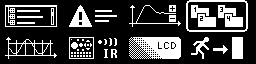
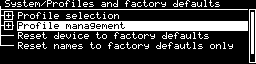
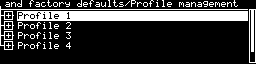
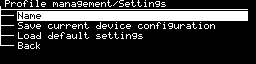
Profiles seem like a sort of cumbersome control system though that dooesn't take advantage of what the Aquaero offers. The normal Aquaero controls are much better to my mind.
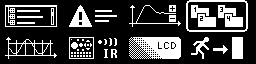
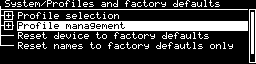
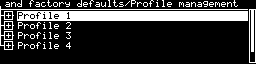
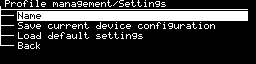
Profiles seem like a sort of cumbersome control system though that dooesn't take advantage of what the Aquaero offers. The normal Aquaero controls are much better to my mind.
Dieser Beitrag wurde bereits 1 mal editiert, zuletzt von »Jakusonfire« (15. Februar 2014, 15:52)
I'm not sure what you mean by normal controls. As far as I can see, the only way to do what I want the Aquaero to do is through the alarm system. I want to be able to set it so that it maintains the water temperature no higher than 30C. So basically, for fans to automatically go faster as the temp goes up, and then to slow back down once the computer is idling.
Hey Warrior1986,
While working with profiles is one way of doing what you need, that is to regulate the water temperature, why not use the in-built controller features? Basically, you can use the water temperature, or the air/water delta temperature to control the speed of your fans and keep the water below a certain temperature.
Aquaero has a steep learning curve at the begining, and I can see how it can look intimidating, but you can check out the new manual that Aquacomputer made for it, it has a lot of useful information. An even better place to look would be a guide that one of the forum members here made and I can't recommend it enough: http://www.namsreviewsandguides.co.uk/.
Kind regards,
Boris.
While working with profiles is one way of doing what you need, that is to regulate the water temperature, why not use the in-built controller features? Basically, you can use the water temperature, or the air/water delta temperature to control the speed of your fans and keep the water below a certain temperature.
Aquaero has a steep learning curve at the begining, and I can see how it can look intimidating, but you can check out the new manual that Aquacomputer made for it, it has a lot of useful information. An even better place to look would be a guide that one of the forum members here made and I can't recommend it enough: http://www.namsreviewsandguides.co.uk/.
Kind regards,
Boris.
Dieser Beitrag wurde bereits 1 mal editiert, zuletzt von »bcikota« (16. Februar 2014, 00:41)
Thank you, Boris! This is exactly what I'm looking for. Where/what is the in-built controller feature you're talking about?While working with profiles is one way of doing what you need, that is to regulate the water temperature, why not use the in-built controller features? Basically, you can use the water temperature, or the air/water delta temperature to control the speed of your fans and keep the water below a certain temperature.
Have a look HERE , Scroll down just about half way & you will come across the "How to set up your first Curve Control" This should help you & point you in the right direction hopefullyThank you, Boris! This is exactly what I'm looking for. Where/what is the in-built controller feature you're talking about?While working with profiles is one way of doing what you need, that is to regulate the water temperature, why not use the in-built controller features? Basically, you can use the water temperature, or the air/water delta temperature to control the speed of your fans and keep the water below a certain temperature.

@ Boris... thanks for the mention of my little site in your post appreciate it muchley
 ....
....N.
Dieser Beitrag wurde bereits 1 mal editiert, zuletzt von »Namron« (16. Februar 2014, 11:44)
@Namron
Hey, I'm just giving credit where credit is due. Your guides are among the most comprehensive I have seen online. Martin from martinsliquidlab started making a nice guide but damaged his Aquaero in the process and never finished. The new manual is not bad, but Aquacomputer would benefit from making a couple of stickies in this forum. Same questions keep popping up frequently.
TLDR version: great product, documentation... eeehh... not so much...
Kind regards,
Boris.
Hey, I'm just giving credit where credit is due. Your guides are among the most comprehensive I have seen online. Martin from martinsliquidlab started making a nice guide but damaged his Aquaero in the process and never finished. The new manual is not bad, but Aquacomputer would benefit from making a couple of stickies in this forum. Same questions keep popping up frequently.
TLDR version: great product, documentation... eeehh... not so much...
Kind regards,
Boris.
Ähnliche Themen
-
 English forum »
English forum »-
 aquaero and usb
(17. Juni 2010, 15:54)
aquaero and usb
(17. Juni 2010, 15:54)
-
 English forum »
English forum »-
 Couple of questions regarding Aquaduct 360
(29. Oktober 2007, 12:57)
Couple of questions regarding Aquaduct 360
(29. Oktober 2007, 12:57)
-
 English forum »
English forum »-
 New Aquaero... a few questions...
(24. August 2006, 22:34)
New Aquaero... a few questions...
(24. August 2006, 22:34)
-


