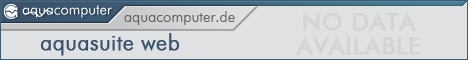I have a double water cooling system. Both using Aquastream connected to Aquaero 5. The first one going to the CPU block and then splitting into 2 both with a flow sensor where one (1) goes to the 2 HDD blocks and the other to the Aquaero cooling block (2). After that they meet and goes to the radiator. The other going to the 2 GPU blocks (GTX590) splitting into 2 both with a flow sensor where one goes to the first memory bank block and into the cmos block (3) the other goes into the other memory bank block and then to the X79 (4), after that they meet and goes into the other radiator. At the moment I only have 1 graphics card, the other has been returned for garanti, so the one going to the X79 doesn't do trough the GPU first.
1 flow is around 40 l/h, 2 is around 50 l/h, 3 is around 60 l/h and 4 is around 70 l/h. The Aquastreams are both set manualy to 74Hz (max). When I had the GPU blocks in series, the water pressure was around 30 l/h.
My question is: Is the water block for the CPU (Apogee HD Black
http://www.swiftech.com/apogeehd.aspx) with 1 input and 3 outputs (one is used for a temp sensor) too much for the Aquastream? The series connection of the GPU's was trough the Aquacomputer TwinConnect (
http://shop.aquacomputer.de/product_info…roducts_id=2495), and this was obviously too much (I had to remove it anyway, since the Rampage IV Extreme doesn't suport 2 16X side by side. But I find it strange that a Aquastream can't keep the pressure trough a TwinConnect that is made by the same company.
 27.01.2026, 04:46
27.01.2026, 04:46 Sprache ändern
Sprache ändern
 Registrieren
Registrieren Anmelden
Anmelden
 English forum »
English forum » quick question
(9. Juli 2007, 00:00)
quick question
(9. Juli 2007, 00:00)
 English forum »
English forum » Multiswitch and Laing DDC?
(11. Dezember 2005, 03:10)
Multiswitch and Laing DDC?
(11. Dezember 2005, 03:10)
 English forum »
English forum » pump position?
(20. April 2005, 02:22)
pump position?
(20. April 2005, 02:22)
 Wasserkühlung »
Wasserkühlung » Beule im Airplex Evo 240,Schlechtere Kühlleistung?
(23. Januar 2005, 11:54)
Beule im Airplex Evo 240,Schlechtere Kühlleistung?
(23. Januar 2005, 11:54)
 Wasserkühlung »
Wasserkühlung » help for reduce pompe noise
(17. März 2002, 21:54)
help for reduce pompe noise
(17. März 2002, 21:54)