 28.04.2024, 10:24
28.04.2024, 10:24 Sprache ändern
Sprache ändern
 Registrieren
Registrieren Anmelden
Anmelden
Sie sind nicht angemeldet.
Lieber Besucher, herzlich willkommen bei: Aqua Computer Forum. Falls dies Ihr erster Besuch auf dieser Seite ist, lesen Sie sich bitte die Hilfe durch. Dort wird Ihnen die Bedienung dieser Seite näher erläutert. Darüber hinaus sollten Sie sich registrieren, um alle Funktionen dieser Seite nutzen zu können. Benutzen Sie das Registrierungsformular, um sich zu registrieren oder informieren Sie sich ausführlich über den Registrierungsvorgang. Falls Sie sich bereits zu einem früheren Zeitpunkt registriert haben, können Sie sich hier anmelden.

- 1
- 2

You could try to connect the RPM signal from the aquastream to one of the fan terminals on your motherboard...and if the bios of your motherboard can recognise the loss of the RPM signal and also can be set to automatically shut down the computer, then this is one solutioon.
->Darin Epsilon - PERSPECTIVES<-
Mr. SuicideSheep @ soundcloud.com
Test Shot Starfish @ soundcloud.com
Professor Kliq @ soundcloud.com
Mr. SuicideSheep @ soundcloud.com
Test Shot Starfish @ soundcloud.com
Professor Kliq @ soundcloud.com
ok,will try. what another solution are there.i would like to no them all..lol thanksYou could try to connect the RPM signal from the aquastream to one of the fan terminals on your motherboard...and if the bios of your motherboard can recognise the loss of the RPM signal and also can be set to automatically shut down the computer, then this is one solutioon.
You could also emulate the power switch of your computer with the build in relay of the Aquaero. You only need to connect the relay parallel to the power switch with the power switch terminal of the mainboard.
->Darin Epsilon - PERSPECTIVES<-
Mr. SuicideSheep @ soundcloud.com
Test Shot Starfish @ soundcloud.com
Professor Kliq @ soundcloud.com
Mr. SuicideSheep @ soundcloud.com
Test Shot Starfish @ soundcloud.com
Professor Kliq @ soundcloud.com
->Darin Epsilon - PERSPECTIVES<-
Mr. SuicideSheep @ soundcloud.com
Test Shot Starfish @ soundcloud.com
Professor Kliq @ soundcloud.com
Mr. SuicideSheep @ soundcloud.com
Test Shot Starfish @ soundcloud.com
Professor Kliq @ soundcloud.com
thanks alot pilo[attach]4330[/attach]
http://shop.aquacomputer.de/product_info…roducts_id=2665

Humm, maybe I'm a little tired, but I'm not shure that the connections on the image provided by Pillo are correct. The way I see it, the relay should have only the power wire connnnected to, from the motherboard to the pin 1 of the relay and from the pin 3 to the power switch, with the ground wire going directly from the motherbard to the power switch.
Also, another option to shut off the computer is availlable, in the alarm actions you also have the option "Keyboard: Power key", I tested it once, it did shut my computer down, and I do not even have a "power key" on my keyboard.
Good luck!
Also, another option to shut off the computer is availlable, in the alarm actions you also have the option "Keyboard: Power key", I tested it once, it did shut my computer down, and I do not even have a "power key" on my keyboard.
Good luck!
You mean like this?

What will happen if you push the power switch? Nothing, because the relay is open.
What will happen if you toggle the relay to close? Nothing again, because the Power Button, a momentary switch, is still open.
You must link the power switch and the relay together as a parallel circuit.
And the easiest way to do it, is to use the relay connector as basis, because it's a luster terminal with screws. You don't need to solder or anything.

What will happen if you push the power switch? Nothing, because the relay is open.
What will happen if you toggle the relay to close? Nothing again, because the Power Button, a momentary switch, is still open.
You must link the power switch and the relay together as a parallel circuit.
And the easiest way to do it, is to use the relay connector as basis, because it's a luster terminal with screws. You don't need to solder or anything.
Dieser Beitrag wurde bereits 1 mal editiert, zuletzt von »Pilo« (2. Dezember 2013, 08:50)
->Darin Epsilon - PERSPECTIVES<-
Mr. SuicideSheep @ soundcloud.com
Test Shot Starfish @ soundcloud.com
Professor Kliq @ soundcloud.com
Mr. SuicideSheep @ soundcloud.com
Test Shot Starfish @ soundcloud.com
Professor Kliq @ soundcloud.com
The method Pilo posted earlier is correct. That is how I have my system wired.Humm, maybe I'm a little tired, but I'm not shure that the connections on the image provided by Pillo are correct. The way I see it, the relay should have only the power wire connnnected to, from the motherboard to the pin 1 of the relay and from the pin 3 to the power switch, with the ground wire going directly from the motherbard to the power switch.
Also, another option to shut off the computer is availlable, in the alarm actions you also have the option "Keyboard: Power key", I tested it once, it did shut my computer down, and I do not even have a "power key" on my keyboard.
Good luck!
I never tried the Keyboard option, but that's good information to know.
I will have to do some testing I guess, because I just cant understand how the relay could be working on the first image, what I mean is that if the relay is really in parallel, how can he shut down the computer by cutting the power off? Even if the relay is off, the power will still be going around the path because both wires are connected together via the relay.
On the second picture of Pilo, if you set your Aquaero to put the relay on "On" by default and set the alarm to put it off, the relay will close the power from going around the path and the computer should shut down. Once this is done the Aquaero should put back the relay on "On" and you should be able to start the computer again by the power switch. No?
But anyway, as I said I will have to test, and if you say that it works, its the only thing that really matters here.
On the second picture of Pilo, if you set your Aquaero to put the relay on "On" by default and set the alarm to put it off, the relay will close the power from going around the path and the computer should shut down. Once this is done the Aquaero should put back the relay on "On" and you should be able to start the computer again by the power switch. No?
But anyway, as I said I will have to test, and if you say that it works, its the only thing that really matters here.

I'm no electrical guru, but wiring the relay across the switch and then activating it is the same as holding the power switch in. What happens when you do that? The computer shuts down, right?I will have to do some testing I guess, because I just cant understand how the relay could be working on the first image, what I mean is that if the relay is really in parallel, how can he shut down the computer by cutting the power off? Even if the relay is off, the power will still be going around the path because both wires are connected together via the relay.
On the second picture of Pilo, if you set your Aquaero to put the relay on "On" by default and set the alarm to put it off, the relay will close the power from going around the path and the computer should shut down. Once this is done the Aquaero should put back the relay on "On" and you should be able to start the computer again by the power switch. No?
But anyway, as I said I will have to test, and if you say that it works, its the only thing that really matters here.

BTW you can always test if you have the relay wired correctly by activating it from the outputs menu.
I get it now, you probably have the wrong image in mind.
Both, the computer power button and the relay of the Aquaero are just triggered temporarly to send a short signal to the computer power supply unit to switch on. The power supply unit stays on until it gets another short signal initiated from the power button or the relay of the Aquaero. The power button, or relay doesn't send the signal directly to the power supply unit, it's filtered by the motherboard which is also controlled by the bios and the operating system (Windows, Linux, OS X), otherwise it would not be possible to shutdown the computer automatically in an error case or time triggered via the OS.
Another example:
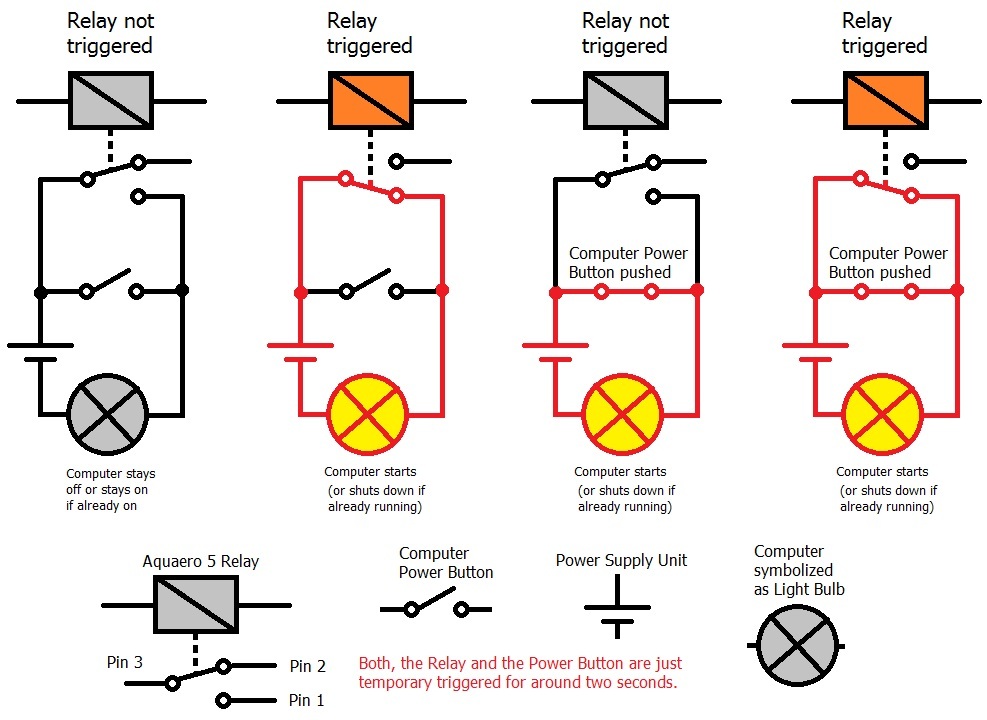
Both, the computer power button and the relay of the Aquaero are just triggered temporarly to send a short signal to the computer power supply unit to switch on. The power supply unit stays on until it gets another short signal initiated from the power button or the relay of the Aquaero. The power button, or relay doesn't send the signal directly to the power supply unit, it's filtered by the motherboard which is also controlled by the bios and the operating system (Windows, Linux, OS X), otherwise it would not be possible to shutdown the computer automatically in an error case or time triggered via the OS.
Another example:
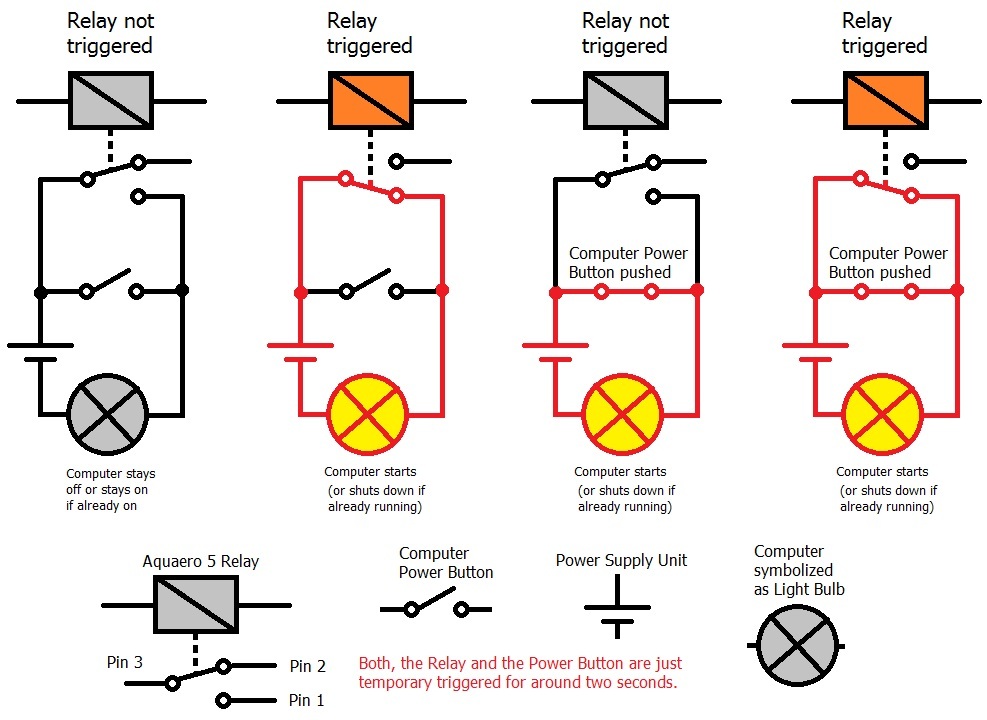
Dieser Beitrag wurde bereits 3 mal editiert, zuletzt von »Pilo« (2. Oktober 2013, 03:06)
->Darin Epsilon - PERSPECTIVES<-
Mr. SuicideSheep @ soundcloud.com
Test Shot Starfish @ soundcloud.com
Professor Kliq @ soundcloud.com
Mr. SuicideSheep @ soundcloud.com
Test Shot Starfish @ soundcloud.com
Professor Kliq @ soundcloud.com
Ahhhhhh  Ok, I was misunderstanding the way the computer switch is working, I though it was a "go or no go" switch, but yes, if it's just a pulse then it will work on parallel, as long as one of the switch or the relay provide it. Thanks for clarifying that Pilo . I'll go to bed a little less stupid tonight
Ok, I was misunderstanding the way the computer switch is working, I though it was a "go or no go" switch, but yes, if it's just a pulse then it will work on parallel, as long as one of the switch or the relay provide it. Thanks for clarifying that Pilo . I'll go to bed a little less stupid tonight 
 Ok, I was misunderstanding the way the computer switch is working, I though it was a "go or no go" switch, but yes, if it's just a pulse then it will work on parallel, as long as one of the switch or the relay provide it. Thanks for clarifying that Pilo . I'll go to bed a little less stupid tonight
Ok, I was misunderstanding the way the computer switch is working, I though it was a "go or no go" switch, but yes, if it's just a pulse then it will work on parallel, as long as one of the switch or the relay provide it. Thanks for clarifying that Pilo . I'll go to bed a little less stupid tonight 
The relay is already installed on the Aquaero 5 PCB. All you need is the Plug for relay connector, 3 contacts (for aquaero 5 and 6), or an equal item that fits.
->Darin Epsilon - PERSPECTIVES<-
Mr. SuicideSheep @ soundcloud.com
Test Shot Starfish @ soundcloud.com
Professor Kliq @ soundcloud.com
Mr. SuicideSheep @ soundcloud.com
Test Shot Starfish @ soundcloud.com
Professor Kliq @ soundcloud.com
Hey Pilo Great and helpful replies,[attach]4330[/attach]
http://shop.aquacomputer.de/product_info…roducts_id=2665
On this picture you put up.
where it says FLOW.
Can i plug my pump into that? or any pump for that matter to have it switch off the computer also if i have the relay installed?
or is it flow is a separate thing. i hope you can read my First post thread cos i need help Thanks Pilo
Dieser Beitrag wurde bereits 1 mal editiert, zuletzt von »pumba2988« (8. Oktober 2013, 23:17)
Flow header on the Aquaero 5 XT is for a flow meter. see this http://hw-lab.com/aquaero-5-xt-review.html/7
ok, now i have these things coming which one do i need to turn off my computer with the remote control on the 5xt and what one do i need to have my computer turn off if there is no flow of water or the pump stops working.thanks 2 allAqua Computer Plug 3pin Plug For Relay Output (For Aquaero 5),
Aquacomputer Aquaero Connector 2pol. For Relay Output ,
Aquacomputer Aquaero Power connect - 24pin ATX Standby power / ATX Break

- 1
- 2

Ähnliche Themen
-
 English forum »
English forum »-
 Connecting flow and temp meters to PA2-using them to shut down system?
(19. April 2013, 12:10)
Connecting flow and temp meters to PA2-using them to shut down system?
(19. April 2013, 12:10)
-
 English forum »
English forum »-
 Can the Aquaero with Powerbooster control 2 pumps of 1A each?
(23. April 2010, 15:33)
Can the Aquaero with Powerbooster control 2 pumps of 1A each?
(23. April 2010, 15:33)
-
 English forum »
English forum »-
 Aquaero Settings
(10. August 2009, 13:18)
Aquaero Settings
(10. August 2009, 13:18)
-
 English forum »
English forum »-
 Can Aquastream XT Standard shut down the system based on a flow rate
(14. Juni 2009, 09:55)
Can Aquastream XT Standard shut down the system based on a flow rate
(14. Juni 2009, 09:55)
-
 English forum »
English forum »-
 Aquastream Odity - Help Please
(27. Juni 2007, 22:25)
Aquastream Odity - Help Please
(27. Juni 2007, 22:25)
-

