 25.01.2026, 11:22
25.01.2026, 11:22 Sprache ändern
Sprache ändern
 Registrieren
Registrieren Anmelden
Anmelden
Sie sind nicht angemeldet.
![]() Major.Crixus
Major.Crixus
Junior Member


Hello AquaWorld!
I am super excited about my new toys from
aquacomputer. I have had a very hard time looking for information on
hardware configuration. The struggle might be my lack of language
fluency.
Scenario, I have;
1 x Aquaero 5 LT
2 x AquaStream XT USB - Ultras
2 x Durchflusssensor "high flow USB"
3 x PowerAdjust 3 USB - Ultras
4 x Temperatursensor
2 x Aquacomputer Airplex Modularity Rad System 480mm
8 x Corsair Performance Edition fans
1 x Aquacomputer farbwerk USB, Bluetooth version
Now,
I am not worried about the Fabwork light controller unless it can be
tied into the rest of the system since it's Bluetooth. I am trying to
set up two loops inside my STH10 though. One for CPU and the other loop
for GPU. I have looked everywhere for information on implementing the
Aquaero to fit my needs , but none of the peoples scenarios match mine. I
tried to study others so that I can solve my issue. It seems as though I
should have went with two Aquaeros and one more PA3. I also have three
more 120mm Corsair Quiet Edition fans that I want to use just for case
cooling. If it helps to know about my mother board model, it is a ASUS
Rampage V Extreme. I bring that up because I only saw one 5-pin USB port
on it. I would really appreciate some support from the community if
anyone is willing. I don't have any nifty diagrams at my disposal but I
did take a picture of my bare bones set-up.
link for my set-up: https://www.dropbox.com/s/64ert59gryscgx…182152.jpg?dl=0
I am super excited about my new toys from
aquacomputer. I have had a very hard time looking for information on
hardware configuration. The struggle might be my lack of language
fluency.
Scenario, I have;
1 x Aquaero 5 LT
2 x AquaStream XT USB - Ultras
2 x Durchflusssensor "high flow USB"
3 x PowerAdjust 3 USB - Ultras
4 x Temperatursensor
2 x Aquacomputer Airplex Modularity Rad System 480mm
8 x Corsair Performance Edition fans
1 x Aquacomputer farbwerk USB, Bluetooth version
Now,
I am not worried about the Fabwork light controller unless it can be
tied into the rest of the system since it's Bluetooth. I am trying to
set up two loops inside my STH10 though. One for CPU and the other loop
for GPU. I have looked everywhere for information on implementing the
Aquaero to fit my needs , but none of the peoples scenarios match mine. I
tried to study others so that I can solve my issue. It seems as though I
should have went with two Aquaeros and one more PA3. I also have three
more 120mm Corsair Quiet Edition fans that I want to use just for case
cooling. If it helps to know about my mother board model, it is a ASUS
Rampage V Extreme. I bring that up because I only saw one 5-pin USB port
on it. I would really appreciate some support from the community if
anyone is willing. I don't have any nifty diagrams at my disposal but I
did take a picture of my bare bones set-up.
link for my set-up: https://www.dropbox.com/s/64ert59gryscgx…182152.jpg?dl=0
![]() frank anderson
frank anderson
Junior Member


hi, not sure what your question is but let me try anyways since you mentioned dual loop and only having 1 USB header..
Im using AQ5 XT, 6 PA3, dual loops, M10 + Pedestal, about 22 gentle typhoon fans..
AQ5 XT channel 1 to 4 controls all the fans in the pedestal, the radiators in the pedestal are for my tri SLI GPU's
PA or fan channel 5 and 6 controls fans on PSU side and CPU side.
PA or fan channel 7, 8, 9 and 10 use to control the voltage on my D5 pumps, but since then I have upgraded to Aquacomputer's D5's with Aquabus/USB, so now they are just there for bling, still powers the new D5's, but controlled via USB/MPS in Aquasuite..
The loop and stuff connected are follows:
Reservoir > Flow Meter > Pump > Pump > Rad + Rad (parallel, I did this for a cleaner look) > temperature sensor > GPU 3 > GPU 2 > GPU 1 > temperature sensor > back to reservoir, I'm using quick disconnects for the tubing to the pedestal for easy maintenance.
Reservoir > Flow Meter > Pump > Pump > AQ XT5 water block > CPU water block > temp sensor > radiator > temp sensor > back to reservoir
because of all the USB stuff I have connected, AQ5 and 4 Pumps, including the external USB ports, I'm using 2 NZXT usb expansion, one is for all the external USB ports while the other is connected to all my Aquacomptuer stuff, this also helps with a cleaner look as I can hide most of the usb cables on the PSU side.
https://www.nzxt.com/product/detail/99-i…-accessory.html
Hope this helps to give you a idea of how I made a big ol bowl of leet stuff work in my rig
Im using AQ5 XT, 6 PA3, dual loops, M10 + Pedestal, about 22 gentle typhoon fans..
AQ5 XT channel 1 to 4 controls all the fans in the pedestal, the radiators in the pedestal are for my tri SLI GPU's
PA or fan channel 5 and 6 controls fans on PSU side and CPU side.
PA or fan channel 7, 8, 9 and 10 use to control the voltage on my D5 pumps, but since then I have upgraded to Aquacomputer's D5's with Aquabus/USB, so now they are just there for bling, still powers the new D5's, but controlled via USB/MPS in Aquasuite..
The loop and stuff connected are follows:
Reservoir > Flow Meter > Pump > Pump > Rad + Rad (parallel, I did this for a cleaner look) > temperature sensor > GPU 3 > GPU 2 > GPU 1 > temperature sensor > back to reservoir, I'm using quick disconnects for the tubing to the pedestal for easy maintenance.
Reservoir > Flow Meter > Pump > Pump > AQ XT5 water block > CPU water block > temp sensor > radiator > temp sensor > back to reservoir
because of all the USB stuff I have connected, AQ5 and 4 Pumps, including the external USB ports, I'm using 2 NZXT usb expansion, one is for all the external USB ports while the other is connected to all my Aquacomptuer stuff, this also helps with a cleaner look as I can hide most of the usb cables on the PSU side.
https://www.nzxt.com/product/detail/99-i…-accessory.html
Hope this helps to give you a idea of how I made a big ol bowl of leet stuff work in my rig

Dieser Beitrag wurde bereits 1 mal editiert, zuletzt von »frank anderson« (22. September 2015, 17:20)
![]() Jakusonfire
Jakusonfire
Full Member



The Rampage V has 2 USB 2.0 headers on the board for 4 USB ports or devices. You could also use the 2 USB 3.0 ports with adaptors.
This is a simple wiring diagram for aquabus devices
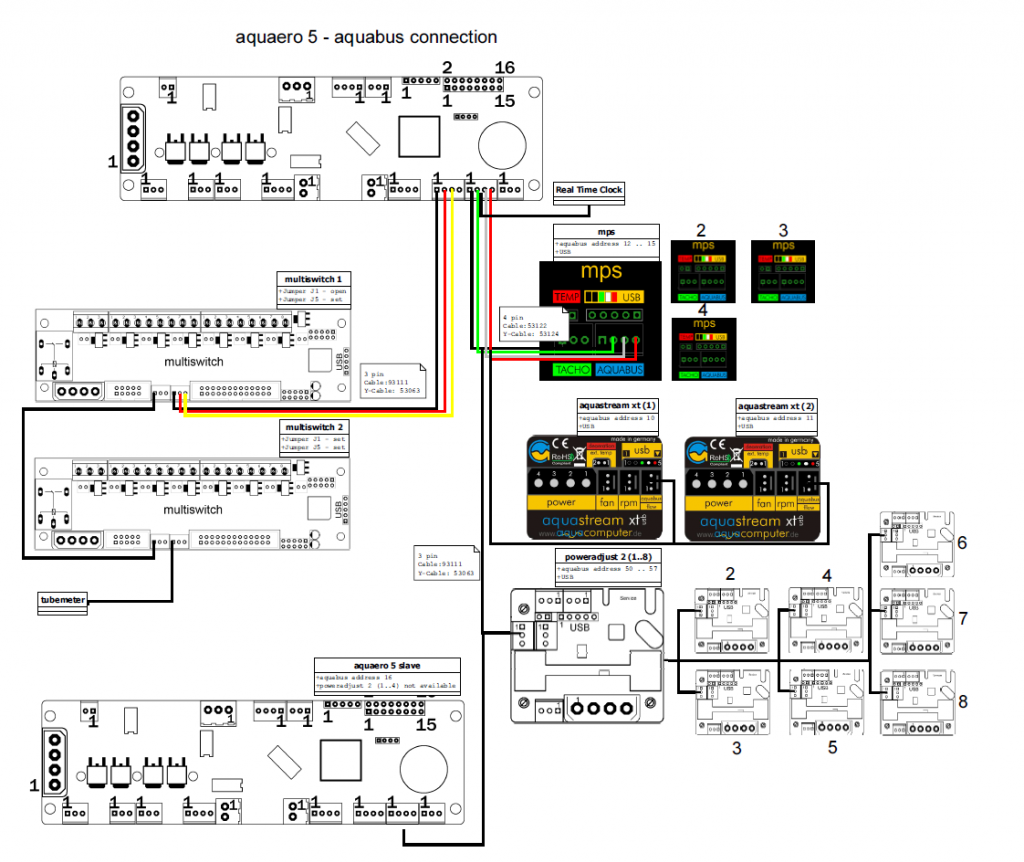
To run 8 fans and a couple of pumps the Aquaero and poweradjusts is plenty capable. I think a second Aquaero would just increase complexity for no real benefit.
This is a simple wiring diagram for aquabus devices
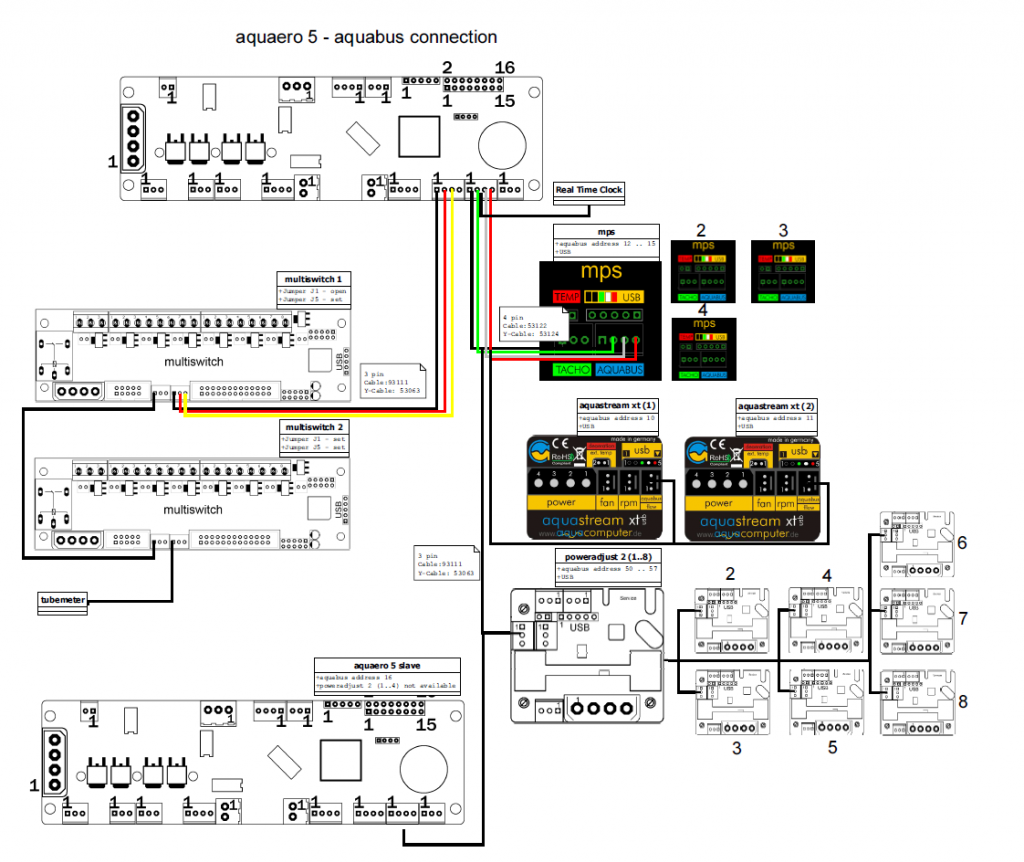
To run 8 fans and a couple of pumps the Aquaero and poweradjusts is plenty capable. I think a second Aquaero would just increase complexity for no real benefit.
Dieser Beitrag wurde bereits 1 mal editiert, zuletzt von »Jakusonfire« (23. September 2015, 13:46)
![]() Major.Crixus
Major.Crixus
Junior Member


frank anderson,
Thank you for your feedback. I apologize if my question was vague. Thanks for taking a stab at it any ways. What I am looking for is something along the lines of what Jakusonfire sent. I think I have to power part figured out in regards to the physical connections anyways. I have a Corsair AX1200i PS. There are cables that fit the larger 4-pin connectors that I used for that. My issue it trying to figure out how everything ties into each other. i.e. should I get the USB expansion/s from NZXT and tie every 5-pin into that and it go to the mother board? Does every sub-component 5-pinUSB tie into the Aquaero 5? I was originally planning on using PA3(#1) for (4x Fans, 1x Pump and 1x Flow meter), PA3(#2) for (4x Fans, 1x Pump and 1x Flow meter) and PA3(#3) for (3x Fans). All of those were to tie into my Aquaero 5. At least that what I was thinking. After getting it and realizing that the system was complex and vague on wiring and so many sub-components could tie into each other I started over thinking it and got lost. I was thinking I could plug the flow meter into the RPM connection on the back of the pump, but then what do I do with the 5-pin USB cable? Why is there an Aquabus connection below it with 4-pins and no 4-pin cable? I just feel like I bit off more than I can chew with this nice system. I wish there was at least an IN or OUT label so I can see the direction info or power was flowing. Maybe a configure your parts option on the page. I hope this clears up more about my "question" or maybe more about where my mind is at. Any more feed back would be appreciated.
Jakusonfire,
Thank you as well Jakusonfire for your response. I really like that diagram and it is what I had in mind when I submitted my "question". There are some questions I have in regards to your diagram. Fist off, holy s***t! How did you figure all that out. Second, I don't know if my lack of experience or I'm just not thinking right now, what is a MPS? Now, I assume the multi-switch is for the fans. What software did you use to work out your wiring? Would you be able to take my parts and make since of it for me? I am about to place my last order, hopefully, and want to make sure I don't need anything else. I've got all most $9,000 in this rig and running out of money. To make matters worse, I'm active duty military stationed in South Korea and shipping is killing me in cost and time. The Army postal service is not fast overseas. This project is all ready on month three. Any more feed back would be appreciated.
Thank you for your feedback. I apologize if my question was vague. Thanks for taking a stab at it any ways. What I am looking for is something along the lines of what Jakusonfire sent. I think I have to power part figured out in regards to the physical connections anyways. I have a Corsair AX1200i PS. There are cables that fit the larger 4-pin connectors that I used for that. My issue it trying to figure out how everything ties into each other. i.e. should I get the USB expansion/s from NZXT and tie every 5-pin into that and it go to the mother board? Does every sub-component 5-pinUSB tie into the Aquaero 5? I was originally planning on using PA3(#1) for (4x Fans, 1x Pump and 1x Flow meter), PA3(#2) for (4x Fans, 1x Pump and 1x Flow meter) and PA3(#3) for (3x Fans). All of those were to tie into my Aquaero 5. At least that what I was thinking. After getting it and realizing that the system was complex and vague on wiring and so many sub-components could tie into each other I started over thinking it and got lost. I was thinking I could plug the flow meter into the RPM connection on the back of the pump, but then what do I do with the 5-pin USB cable? Why is there an Aquabus connection below it with 4-pins and no 4-pin cable? I just feel like I bit off more than I can chew with this nice system. I wish there was at least an IN or OUT label so I can see the direction info or power was flowing. Maybe a configure your parts option on the page. I hope this clears up more about my "question" or maybe more about where my mind is at. Any more feed back would be appreciated.
Jakusonfire,
Thank you as well Jakusonfire for your response. I really like that diagram and it is what I had in mind when I submitted my "question". There are some questions I have in regards to your diagram. Fist off, holy s***t! How did you figure all that out. Second, I don't know if my lack of experience or I'm just not thinking right now, what is a MPS? Now, I assume the multi-switch is for the fans. What software did you use to work out your wiring? Would you be able to take my parts and make since of it for me? I am about to place my last order, hopefully, and want to make sure I don't need anything else. I've got all most $9,000 in this rig and running out of money. To make matters worse, I'm active duty military stationed in South Korea and shipping is killing me in cost and time. The Army postal service is not fast overseas. This project is all ready on month three. Any more feed back would be appreciated.
Dieser Beitrag wurde bereits 2 mal editiert, zuletzt von »Major.Crixus« (23. September 2015, 15:00)
![]() frank anderson
frank anderson
Junior Member


hi, The setup process just looks intimidating, it took me 4 weeks and a lot of help from the community to even understand what I needed to buy, it grew from that, but once you figure out what's what, it's pretty straight forward. As for the pumps, you either use the Aquabus or USB, not both, to even add more confusion, remember you can only (IIRC) attach up to 4 max MPS devices via Aquabus, MPS are not Aquabus devices, well sort of, it's separate, MPS devices uses the 4th pin to receive power while Aquabus devices 3 Pin only sends signals to communicate, although both shares the same port. Im using the older model flow meter which has the spinning wheel inside and a RPM tach sensor cable, I actually like those, the newer ones are digital and does not contain moving parts, which are called MPS 400 and xxx, they have a few models, which does not come with a RPM tach sensor since its digital, so no RPM cable for you..
I set my pumps and fans on different channels, since controlling them would just be much simpler. Chances are you are going to set your pumps to a certain setting and leave it, unlike fans which will work on a curve.
In all, you can actually just setup the pump via aquasuite and unplug it entirely from USB or Aquabus, unless you want to monitor it via aquasuite. The stuff you currently have is more then enough, in fact I think it may just be a bit too much, but at least you have options of splitting the power load among available PA3, I'd probably do something like:
Aquaero > connect to USB on mainboard
NZXT USB Expander > connect to USB on mainboard
Aquaero > using Aquabus high > power adjust 1 > power adjust 2 > power adjust 3 (you can daisy chain)
> high flow USB > connect to USB NZXT or daisy chain them between the Aquaero and PA, remember the 4th pin is power.
> high flow USB > connect to USB NZXT or daisy chain them between the Aquaero and PA, remember the 4th pin is power
> Pump x2 > connect to USB NZXT
> Farbwerk > connect to USB NZXT
>for the sake of simplicity, I would just connect the flow meters to the NZXT and let Aquasuite recognize it as MPS along with Aquaero column.
This is where that NZXT USB expander is a life saver, not only will it help you manage all that cable clutter to keep it away from you window view, you dont want all those USB cables showing, its hideous.
I dont have the Aquastream, I'm using the Aquacomputer D5's USB aquabus pumps, if it's anything like mine, then I'd just connect it via USB also and it'll show up in your Aquasuite. Remember: MPS via Aquabus has a limit of I think 4 max devices, while MPS via USB does not have this limitation, hence why I went with the NZXT USB expander and connect everything to it method. As for why your flow sensor didnt come with a 4 Pin cable? not sure, all my pumps came with it, I dont have the new MPS flow meters, I like the old school clicking noise, its not that noticeable unless I stick my ear next to it.
As for the fans, you can split the load between your PA and control them manually or curve automatically, I split them between sections of my case where I configured it with temperature sensors based on heat output.
The diagram Jakusonfire pretty much sums up the possible connections if you have the whole setup, I recall that image being circulated years ago so it's a bit outdated but the principle is all the same.
I set my pumps and fans on different channels, since controlling them would just be much simpler. Chances are you are going to set your pumps to a certain setting and leave it, unlike fans which will work on a curve.
In all, you can actually just setup the pump via aquasuite and unplug it entirely from USB or Aquabus, unless you want to monitor it via aquasuite. The stuff you currently have is more then enough, in fact I think it may just be a bit too much, but at least you have options of splitting the power load among available PA3, I'd probably do something like:
Aquaero > connect to USB on mainboard
NZXT USB Expander > connect to USB on mainboard
Aquaero > using Aquabus high > power adjust 1 > power adjust 2 > power adjust 3 (you can daisy chain)
> high flow USB > connect to USB NZXT or daisy chain them between the Aquaero and PA, remember the 4th pin is power.
> high flow USB > connect to USB NZXT or daisy chain them between the Aquaero and PA, remember the 4th pin is power
> Pump x2 > connect to USB NZXT
> Farbwerk > connect to USB NZXT
>for the sake of simplicity, I would just connect the flow meters to the NZXT and let Aquasuite recognize it as MPS along with Aquaero column.
This is where that NZXT USB expander is a life saver, not only will it help you manage all that cable clutter to keep it away from you window view, you dont want all those USB cables showing, its hideous.
I dont have the Aquastream, I'm using the Aquacomputer D5's USB aquabus pumps, if it's anything like mine, then I'd just connect it via USB also and it'll show up in your Aquasuite. Remember: MPS via Aquabus has a limit of I think 4 max devices, while MPS via USB does not have this limitation, hence why I went with the NZXT USB expander and connect everything to it method. As for why your flow sensor didnt come with a 4 Pin cable? not sure, all my pumps came with it, I dont have the new MPS flow meters, I like the old school clicking noise, its not that noticeable unless I stick my ear next to it.
As for the fans, you can split the load between your PA and control them manually or curve automatically, I split them between sections of my case where I configured it with temperature sensors based on heat output.
The diagram Jakusonfire pretty much sums up the possible connections if you have the whole setup, I recall that image being circulated years ago so it's a bit outdated but the principle is all the same.
Hiya Major C.... Although your getting some great help from Frank & Jak that should see you right... I have done a couple of guides for setting up the Aquaero & various other items that you attach to Aquaero... My guides are HERE if you want to have a deco at them & hope they don't confuse you anymore & maybe just help to see how & what connects where with what a little  ......
......
Anyway night be worth a look for you... Good luck.. It's an awesome bit of kit & once you do start to get your head around it you'll soon pick it up I'm sure ....
....
Nam.....
 ......
......Anyway night be worth a look for you... Good luck.. It's an awesome bit of kit & once you do start to get your head around it you'll soon pick it up I'm sure
 ....
....Nam.....
![]() Major.Crixus
Major.Crixus
Junior Member


Okay,
I think I'm starting to visually foresee things coming together and have somewhat of a better understanding on the
integration of the "AquaSystem" . I notice that a lot of things share the
same connectors. For instance, there is only one port on the Aquaero for the aquabus (high), I have the PA3 daisy chained into it now but need to tie either/and pumps/high flow USB into it as well. What if any are the limitation on that one aquabus port? Now, lets say that I plug in both of my pumps into the aquabus (high) on the aquaero 5 using a y-splitter, will both pumps have the same output or is just like a "USB hub" and no matter what data flows where and when it needs to? I can see if they are connected via 4-pin USB cables they would have different output, which is what I want overall. So I think I'm able to better explain myself now that I have a better understanding of this system.I am looking for a configuration that allows 2 loops to work and respond independent of the other, while using as much of the same hardware. Is that possible?
So, I am such a
"visual learner" and don't know the full potential of the system and
how each system communicates with each other I feel like I might be a
pain in the ass to those of you who know what is going on and the
capabilities. For that I apologize. I will be posting my finished
product and all supporting documentation online for those people like me
in the future that have the same issues. I look forwards to hearing
back from you Pros.
I think I'm starting to visually foresee things coming together and have somewhat of a better understanding on the
integration of the "AquaSystem" . I notice that a lot of things share the
same connectors. For instance, there is only one port on the Aquaero for the aquabus (high), I have the PA3 daisy chained into it now but need to tie either/and pumps/high flow USB into it as well. What if any are the limitation on that one aquabus port? Now, lets say that I plug in both of my pumps into the aquabus (high) on the aquaero 5 using a y-splitter, will both pumps have the same output or is just like a "USB hub" and no matter what data flows where and when it needs to? I can see if they are connected via 4-pin USB cables they would have different output, which is what I want overall. So I think I'm able to better explain myself now that I have a better understanding of this system.I am looking for a configuration that allows 2 loops to work and respond independent of the other, while using as much of the same hardware. Is that possible?
So, I am such a
"visual learner" and don't know the full potential of the system and
how each system communicates with each other I feel like I might be a
pain in the ass to those of you who know what is going on and the
capabilities. For that I apologize. I will be posting my finished
product and all supporting documentation online for those people like me
in the future that have the same issues. I look forwards to hearing
back from you Pros.
Dieser Beitrag wurde bereits 1 mal editiert, zuletzt von »Major.Crixus« (24. September 2015, 14:23)
![]() Major.Crixus
Major.Crixus
Junior Member


Okay, I think I have somewhat of a better understanding on the integration of the "AquaSystem". I notice that a lot of things share the same connectors through splitters. Will I loose management of lets say, both pumps tied into the Aquaero 5 aquabus(high) port? Specifically, will both pumps have the same "output"? I want both loops and their corresponding hardware to act independently of the other. Is my only solution for that to just use the "USB" connectors? If I go "USB", will I loose or gain "management" or independent operations? Since I am such a "visual learner" and don't know the full potential of the system and how each system communicates with each other I feel like I might be a pain in the ass to those of you who know what is going on and the capabilities. For that I appologize. I will be posting my finished product and all supporting documentation online for those people like me in the future that have the same issues. I look forwards to hearing back from you Pros.
![]() frank anderson
frank anderson
Junior Member


Hi, according to this product page: This is your pump right?
http://www.aquacomputer.de/aquastream-xt.html
Your pumps does include the aquabus port, so you can connect it via USB or Aquabus (Y cable or daisychain, whichever is convenient and looks cleaner).. as I said, I don't have this pump so I'm not entirely sure, but on my Aquasuite, there is a option there although grayed out. I assume it should show up under this page? others will have to confirm that has this pump.
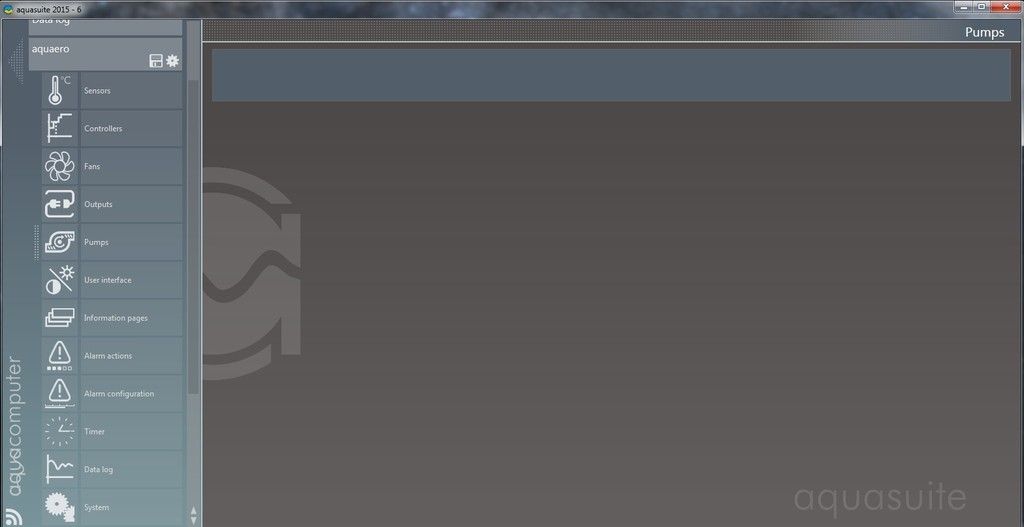
MPS items connected via USB will be on the column to the left, example of my D5 MPS connected via USB
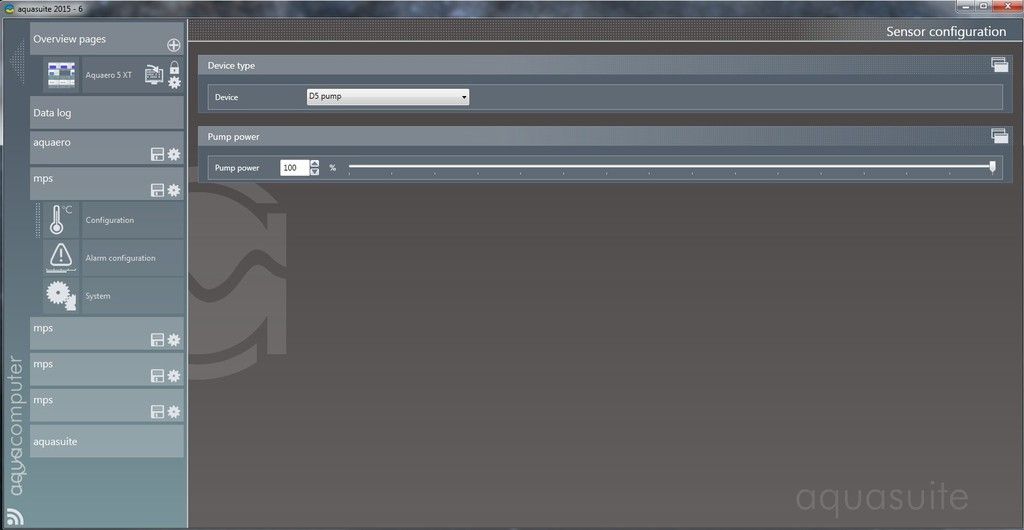
and I monitor my pumps thru the Aquasuite interface, remember I said this device looks intimidating at first? Im not kidding , but just look at that, its beautiful..
, but just look at that, its beautiful..  tears
tears
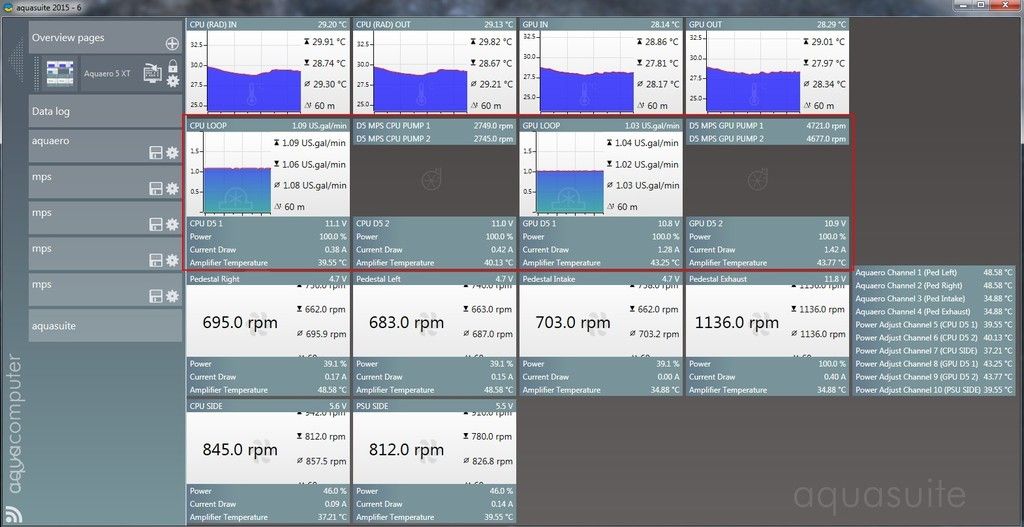

http://www.aquacomputer.de/aquastream-xt.html
Your pumps does include the aquabus port, so you can connect it via USB or Aquabus (Y cable or daisychain, whichever is convenient and looks cleaner).. as I said, I don't have this pump so I'm not entirely sure, but on my Aquasuite, there is a option there although grayed out. I assume it should show up under this page? others will have to confirm that has this pump.
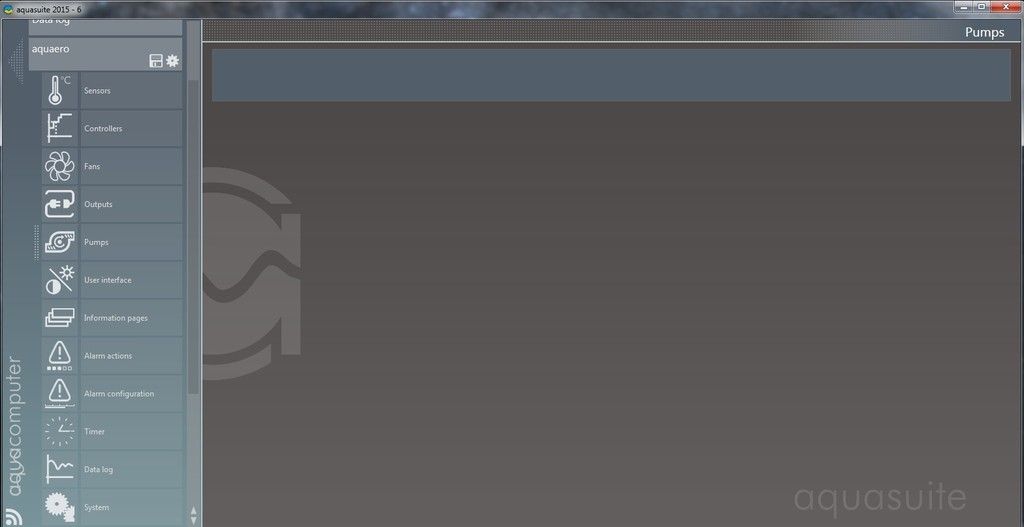
MPS items connected via USB will be on the column to the left, example of my D5 MPS connected via USB
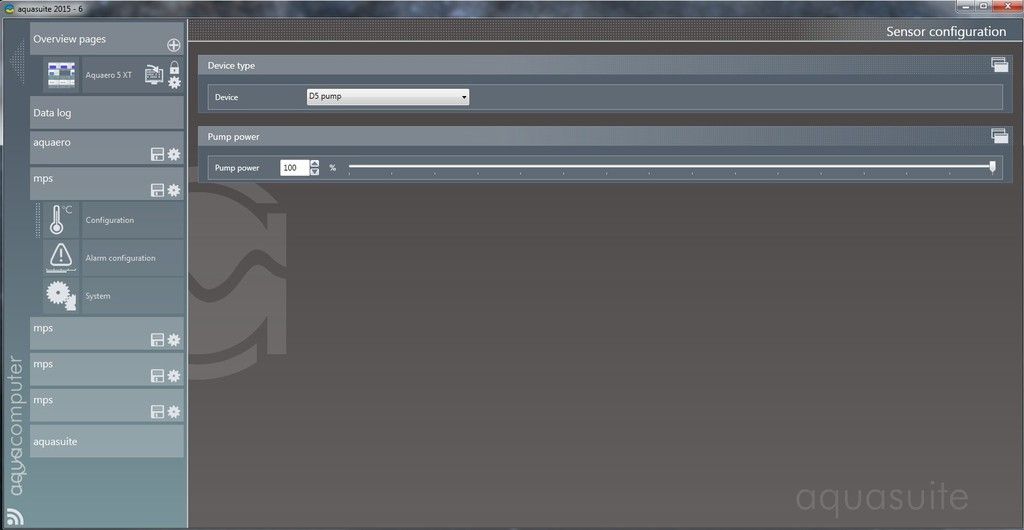
and I monitor my pumps thru the Aquasuite interface, remember I said this device looks intimidating at first? Im not kidding
 , but just look at that, its beautiful..
, but just look at that, its beautiful..  tears
tears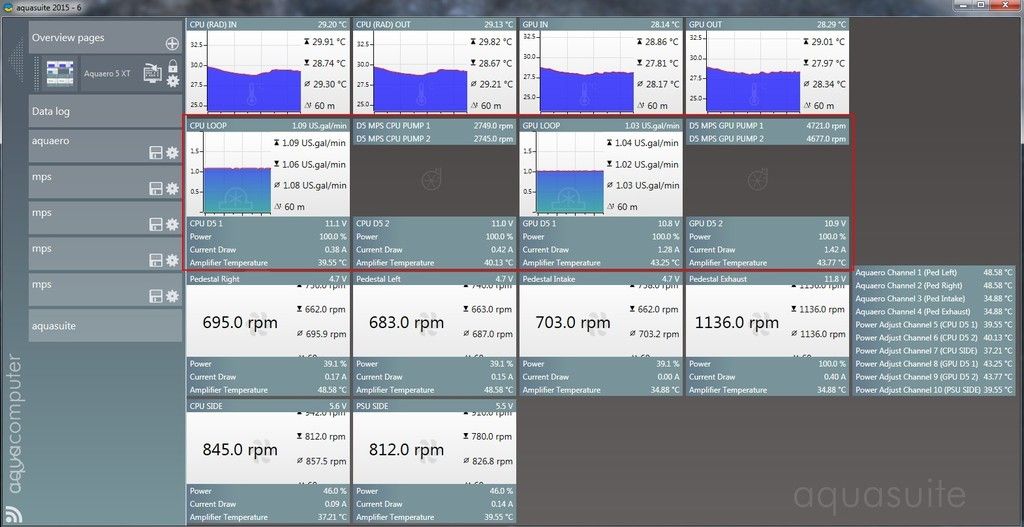
I dont remember the exact numbers but think the limitations are 8 power adjusts and 4 MPS devices max on the Aquabus, you are no where near it so don't need to worry.
Zitat
going to quote you here
For instance, there is only one port on the Aquaero for the aquabus (high), I have the PA3 daisy chained into it now but need to tie either/and pumps/high flow USB into it as well. What if any are the limitation on that one aquabus port?
Once plugged in, you probably have to assign a different ID to it so it doesn't conflict, just like the PA, 51, 52, etc.. so the Aquaero will see that its a separate device and assign it accordingly.
Zitat
Now, lets say that I plug in both of my pumps into the aquabus (high) on the aquaero 5 using a y-splitter, will both pumps have the same output or is just like a "USB hub" and no matter what data flows where and when it needs to?
Absolutely, Im using dual loops and that is exactly what I did, my setup is similar to your, just more PA, D5 and minus the farbwerk, for now
Zitat
I can see if they are connected via 4-pin USB cables they would have different output, which is what I want overall. So I think I'm able to better explain myself now that I have a better understanding of this system.I am looking for a configuration that allows 2 loops to work and respond independent of the other, while using as much of the same hardware. Is that possible?

I aggree, first time I saw this I was like OMG, what the.... fast forward to 3 years later? My current AQ5 XT has a uptime of 1351 days and counting, just finishing up my new build and I'll be swapping it to the AQ6 Pro, it's more efficient power wise, tested it myself. We are a community of water cooling enthusiast and anyone coming here is looking for the best of the best, plenty of like minded folks here and we all love this thing, happy to help.
Zitat
So, I am such a
"visual learner" and don't know the full potential of the system and
how each system communicates with each other I feel like I might be a
pain in the ass to those of you who know what is going on and the
capabilities. For that I apologize. I will be posting my finished
product and all supporting documentation online for those people like me
in the future that have the same issues. I look forwards to hearing
back from you Pros.
![]() Major.Crixus
Major.Crixus
Junior Member


frank anderson,
Your awesome. Thanks for keeping up with me and my issues. It's 0026 hours here in South Korea and I have to get up for PT formation in 5 hours. I'd like to show you something I've been working on for the past few hours. I want all the other Noobs behind me to not struggle as much as I have and have created a detailed diagram of what my build is going to be. It is to a damn near 1:1 ratio and I am making sure it looks right so that others may learn. If you see any issue from now on please let me know. It's not much yet but will be nice soon.
https://www.dropbox.com/s/z1821swc0ieo8a…tion2.pptx?dl=0
Your awesome. Thanks for keeping up with me and my issues. It's 0026 hours here in South Korea and I have to get up for PT formation in 5 hours. I'd like to show you something I've been working on for the past few hours. I want all the other Noobs behind me to not struggle as much as I have and have created a detailed diagram of what my build is going to be. It is to a damn near 1:1 ratio and I am making sure it looks right so that others may learn. If you see any issue from now on please let me know. It's not much yet but will be nice soon.
https://www.dropbox.com/s/z1821swc0ieo8a…tion2.pptx?dl=0
Ähnliche Themen
-
 English forum »
English forum »-
 problem with Aquaero 6 xt and relay 53047
(14. März 2014, 18:31)
problem with Aquaero 6 xt and relay 53047
(14. März 2014, 18:31)
-
 Wasserkühlung »
Wasserkühlung »-
 Wiring tips for a GTX480 and other NVIDIA cards
(12. August 2013, 22:52)
Wiring tips for a GTX480 and other NVIDIA cards
(12. August 2013, 22:52)
-
 English forum »
English forum »-
 Feeding Frenzy (Aquaero mods January 22, 2006)
(7. August 2005, 12:17)
Feeding Frenzy (Aquaero mods January 22, 2006)
(7. August 2005, 12:17)
-
 English forum »
English forum »-
 ATX Aquaero wiring extension/converter
(17. März 2005, 01:53)
ATX Aquaero wiring extension/converter
(17. März 2005, 01:53)
-

