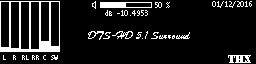1
2
3
4
|
ID=//ScreenDefTitle=System SoundSpecCharFile=#Header%Graph.SetTextArea(0,0,256,64)%Graph.SetRefreshArea(0, 0, 256, 64)%Param.RenderMode(Full)%Common.SetPriority(200)%Graph.SetPixel(12,3,1)%Graph.SetPixel(12,4,1)%Graph.SetPixel(12,5,1)%Graph.SetPixel(12,6,1)%Graph.SetPixel(13,3,1)%Graph.SetPixel(13,6,1)%Graph.SetPixel(14,2,1)%Graph.SetPixel(14,7,1)%Graph.SetPixel(15,1,1)%Graph.SetPixel(15,2,1)%Graph.SetPixel(15,3,1)%Graph.SetPixel(15,4,1)%Graph.SetPixel(15,5,1)%Graph.SetPixel(15,6,1)%Graph.SetPixel(15,7,1)%Graph.SetPixel(15,8,1)#EndHeader
#GfxMode
%If( %System.Input(GetCode) = 8 )Then { %Common.ChangeScreen(0,Next) }%Graph.Font('Lucida Console', 5, 1)%Format.Bar(Vertical, 10, 61, 0, 550000, %Plugin.VolumePeakmeter.GetPeakChannel(1), 1, 0, 0, 1)/Left/%Format.Bar(Vertical, 10, 61, 0, 550000, %Plugin.VolumePeakmeter.GetPeakChannel(2), 1, 0, 244, 1)/Right//%Format.Bar(Horizontal, 150, 5, 0, 50, %Plugin.VolumePeakmeter.GetVolumeStepInfo('Step'), 1, 0, 5, 37)//VolumeStep (51 Steps on my RTL Sound Chip)/%Format.Bar(Horizontal, 52, 6, 0, 1000000, %Plugin.VolumePeakmeter.GetVolumeMasterLevelScalar(), 1, 0, 18, 2)/VolumeLevelScalar/%Format.Bar(Horizontal, 70, 5, 0, 550000, %Plugin.VolumePeakmeter.GetPeakChannel(5), 1, 0, 14, 58)/BackLeft/%Format.Bar(Horizontal, 70, 5, 0, 550000, %Plugin.VolumePeakmeter.GetPeakChannel(6), 1, 0, 170, 58)/BackRight/%Format.Bar(Horizontal, 70, 5, 0, 550000, %Plugin.VolumePeakmeter.GetPeakChannel(3), 1, 0, 92, 1)/Center/%Format.Bar(Horizontal, 70, 5, 0, 550000, %Plugin.VolumePeakmeter.GetPeakChannel(4), 1, 0, 92, 58)/Sub/%Common.CreateNewLine(1,72,2)%Round(%Div(%Plugin.VolumePeakmeter.GetVolumeMasterLevelScalar(),10000))'%'%Common.CreateNewLine(1,22,10)'dB '%Trunc(%Div(%Plugin.VolumePeakmeter.GetVolumeMasterLevel(),1000000),4)%Common.CreateNewLine(1,90,18)%Graph.Font('Cambria', 7, 1)'Sound Blaster ZxR'%Common.CreateNewLine(1,76,28)%Graph.Font('Brush Script MT', 9, 1,)'DTS-HD 5.1 Surround'%Common.CreateNewLine(1,184,12)%Graph.Font('Stencil', 9, 1,)'THX'%Graph.Font('Lucida Console', 5, 1)%Common.CreateNewLine(1,12,30)'Left'%Common.CreateNewLine(1,220,30)'Right'%Common.CreateNewLine(1,30,50)'Rear Left'%Common.CreateNewLine(1,184,50)'Rear Right'%Common.CreateNewLine(1,114,9)'Center'%Common.CreateNewLine(1,108,50)'Subwoofer'%Common.CreateNewLine(1,210,10)/'CPU '%System.CPU(Usage)' %'/%Common.CreateNewLine(1,202,1)%System.GetDateTime('mm/dd/yyyy')%If( %Plugin.VolumePeakmeter.GetMute() = 1 ) Then{%Graph.SetPixel(197,2,1)%Graph.SetPixel(196,3,1)%Graph.SetPixel(194,4,1)%Graph.SetPixel(193,5,1)%Graph.SetPixel(191,6,1)%Graph.SetPixel(190,7,1)} Else{%Graph.SetPixel(197,2,0)%Graph.SetPixel(196,3,0)%Graph.SetPixel(194,4,0)%Graph.SetPixel(193,5,0)%Graph.SetPixel(191,6,0)%Graph.SetPixel(190,7,0)}#EndGfxMode
//EndDef
|
 26.04.2024, 14:16
26.04.2024, 14:16 Sprache ändern
Sprache ändern
 Registrieren
Registrieren Anmelden
Anmelden
 English forum »
English forum » A5 LCDHype Winamp plugin script and help, please
(5. Juni 2013, 23:40)
A5 LCDHype Winamp plugin script and help, please
(5. Juni 2013, 23:40)
 English forum »
English forum » Aquabus and LCD screen layout
(1. April 2013, 16:40)
Aquabus and LCD screen layout
(1. April 2013, 16:40)
 Wasserkühlung »
Wasserkühlung » aquasuite 2012 Beta und Firmware 1024 für aquaero 5 - Beta 15
(20. Mai 2011, 18:26)
aquasuite 2012 Beta und Firmware 1024 für aquaero 5 - Beta 15
(20. Mai 2011, 18:26)
 Überwachung und Steuerung »
Überwachung und Steuerung » Aquaero 5: Display Freiprogrammierbar?
(4. Juni 2012, 15:52)
Aquaero 5: Display Freiprogrammierbar?
(4. Juni 2012, 15:52)
 Überwachung und Steuerung »
Überwachung und Steuerung » Frage zu jaLCDs
(18. Januar 2012, 22:33)
Frage zu jaLCDs
(18. Januar 2012, 22:33)