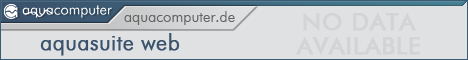27.01.2026, 22:21
27.01.2026, 22:21 Sprache ändern
Sprache ändern
 Registrieren
Registrieren Anmelden
Anmelden
Sie sind nicht angemeldet.
![]() Revan654
Revan654
Junior Member


Each device uses different pins to send power and signal to all the devices.But whay aquaero and vision, fabwork to, is not working thru hubby7 and Aq D5 pump works fine?Now i hawe 5 devices from AQ and not inaf interial usb heders .

I'm guessing the pin alignment is wrong on one side of the cable going from device to hubby7. Also pin alignment could also be wrong on cable going from Hubby7 to the motherboard.
Read the motherboard and make sure everything is matching up with the USB 2.0 header voltage for voltage.
Ah just remembered from another thread with someone that had the same problems, this mobo is x370. There are known issues with the USB and x370 mobo's. I suggest you look and see if there is a newer bios and or USB drivers.
EDIT: Could also try a PCIE to USB2 and see if that would work?
EDIT: Could also try a PCIE to USB2 and see if that would work?
Dieser Beitrag wurde bereits 1 mal editiert, zuletzt von »Bartdude« (15. März 2018, 11:28)
"no shit lady, does it sound like i'm ordering pizza?"
![]() Revan654
Revan654
Junior Member


I would check your motherboard manual to make sure it matching up correctly. Sometimes there soldered to the board upside down. If you willing I would grab one of these: https://shop.aquacomputer.de/product_inf…roducts_id=3388 to see if it powers up from one your USB front ports. Test both Hubby 7 and AQ6 with it.
Pin alignment is the first thing I checked. USB works fine plugged
into motherboard header without Hubby, doesn't work with Hubby. Pins are
fine! 5 different people couldn't all get it wrong.
I could also check to make sure the pin is in the USB position. If all that checks out. I would attach a sata cable to the Hubby 7 and switch the pin. Maybe your USB 2.0 header doesn't have enough power for some reason. Is the Hubby 7 lighting up at all?
One other thing what slot are you putting the AQ in on the hubby 7?
It's very likely it's a voltage issue.
Dieser Beitrag wurde bereits 1 mal editiert, zuletzt von »Revan654« (15. März 2018, 21:06)
![]() Undesirable
Undesirable
Junior Member


I would check your motherboard manual to make sure it matching up correctly. Sometimes there soldered to the board upside down. If you willing I would grab one of these: https://shop.aquacomputer.de/product_inf…roducts_id=3388 to see if it powers up from one your USB front ports. Test both Hubby 7 and AQ6 with it.
Pin alignment is the first thing I checked. USB works fine plugged
into motherboard header without Hubby, doesn't work with Hubby. Pins are
fine! 5 different people couldn't all get it wrong.
I could also check to make sure the pin is in the USB position. If all that checks out. I would attach a sata cable to the Hubby 7 and switch the pin. Maybe your USB 2.0 header doesn't have enough power for some reason. Is the Hubby 7 lighting up at all?
One other thing what slot are you putting the AQ in on the hubby 7?
It's very likely it's a voltage issue.
It's not a voltage issue, the Hubby lights up fine, other devices work fine. It's not a pin orientation or misalignment issue. I tested the Hubby in both SATA and USB mode. I referred to both the motherboard manual and the Aquaero manual before I plugged any USB cable in, and visually checked the pins too. I tested the Aquaero on every single position on the Hubby 7 but Aquasuite just would not detect it.
I'm not buying something else just to test compatibility with USB hubs on the Crosshair 6 motherboard.
Dieser Beitrag wurde bereits 2 mal editiert, zuletzt von »Undesirable« (16. März 2018, 00:21)
![]() XXL24H
XXL24H
Junior Member


I do IT the same. I do not hawe problem with not working hubby7 it just not work with AQ devices and i check it with the same cabel https://shop.aquacomputer.de/product_inf…roducts_id=3388 but i make it from another usb cable (70cm lenght). Also i youse SATA power cable. Other devices like pendrives and corsair mini link (for psu monitoring) work fine after pluged to hubby7 . Its NOT hardware ishiu its software or firmware problem 

Dieser Beitrag wurde bereits 1 mal editiert, zuletzt von »XXL24H« (16. März 2018, 04:59)
Same reason as you guys, I didn't want to lose my case USB2 plugging in the Aquaero 6 XT so i got a Hubby7 and everything works fine. AQ6+PA3+MPS400 all plugged into to Hubby7 and all working in Aquasuite. I have both USB and Aquabus connected. I have an Asus Rog Maximus VII Formula+ I7-4790k (I know it's getting old but it's still relevant) The only other difference is I'm still running the previous version of the firmware 2017-3.1. I'll update it l8r and see if I have any issues.
The attachment shows how i originally had it setup..

1: To mobo
2: To Aquaero 6XT
3: To case USB2
4: Set to USB power
I have since connected the MPS 400, PA3 and changed the jumper (4) over to sata power
The attachment shows how i originally had it setup..
1: To mobo
2: To Aquaero 6XT
3: To case USB2
4: Set to USB power
I have since connected the MPS 400, PA3 and changed the jumper (4) over to sata power
Dieser Beitrag wurde bereits 1 mal editiert, zuletzt von »Bartdude« (16. März 2018, 08:55)
"no shit lady, does it sound like i'm ordering pizza?"
![]() Revan654
Revan654
Junior Member


It's not that old, I have one attached to i7 2600k.Same reason as you guys, I didn't want to lose my case USB2 plugging in
the Aquaero 6 XT so i got a Hubby7 and everything works fine.
AQ6+PA3+MPS400 all plugged into to Hubby7 and all working in Aquasuite. I
have both USB and Aquabus connected. I have an Asus Rog Maximus VII
Formula+ I7-4790k (I know it's getting old but it's still relevant) The
only other difference is I'm still running the previous version of the
firmware 2017-3.1. I'll update it l8r and see if I have any issues.
-----
Zitat
It's not a voltage issue, the Hubby lights up fine, other devices work
fine. It's not a pin orientation or misalignment issue. I tested the
Hubby in both SATA and USB mode. I referred to both the motherboard
manual and the Aquaero manual before I plugged any USB cable in, and
visually checked the pins too. I tested the Aquaero on every single
position on the Hubby 7 but Aquasuite just would not detect it.
Try the Cable on ROG EXT header as well.

Is the device listed in the device manager?
-----
I've come across a few reports of USB 2.0 header for crosshair 6 motherboard not working correctly. One person had there board replaced four times and still has problems with USB 2.0 port. USB 2.0 works fine with certain devices and others they refuse to knowledge them or drop out once in Windows. Have you tried to do a fresh Install of Windows and see if it works? It could be a driver not getting along with Windows.
Also might want to try a USB 2.0 to USB 3.0 cable.

--------
This is Mine (Build is in Progress), Both are fully working on X99 and my old PC Z97(Testing only).

![]() zouille
zouille
Junior Member


Zitat
It's not a voltage issue, the Hubby lights up fine, other devices work
fine. It's not a pin orientation or misalignment issue. I tested the
Hubby in both SATA and USB mode. I referred to both the motherboard
manual and the Aquaero manual before I plugged any USB cable in, and
visually checked the pins too. I tested the Aquaero on every single
position on the Hubby 7 but Aquasuite just would not detect it.
Try the Cable on ROG EXT header as well.
Is the device listed in the device manager?
The C6H board have only the ROG_EXT USB 2.0 port ....
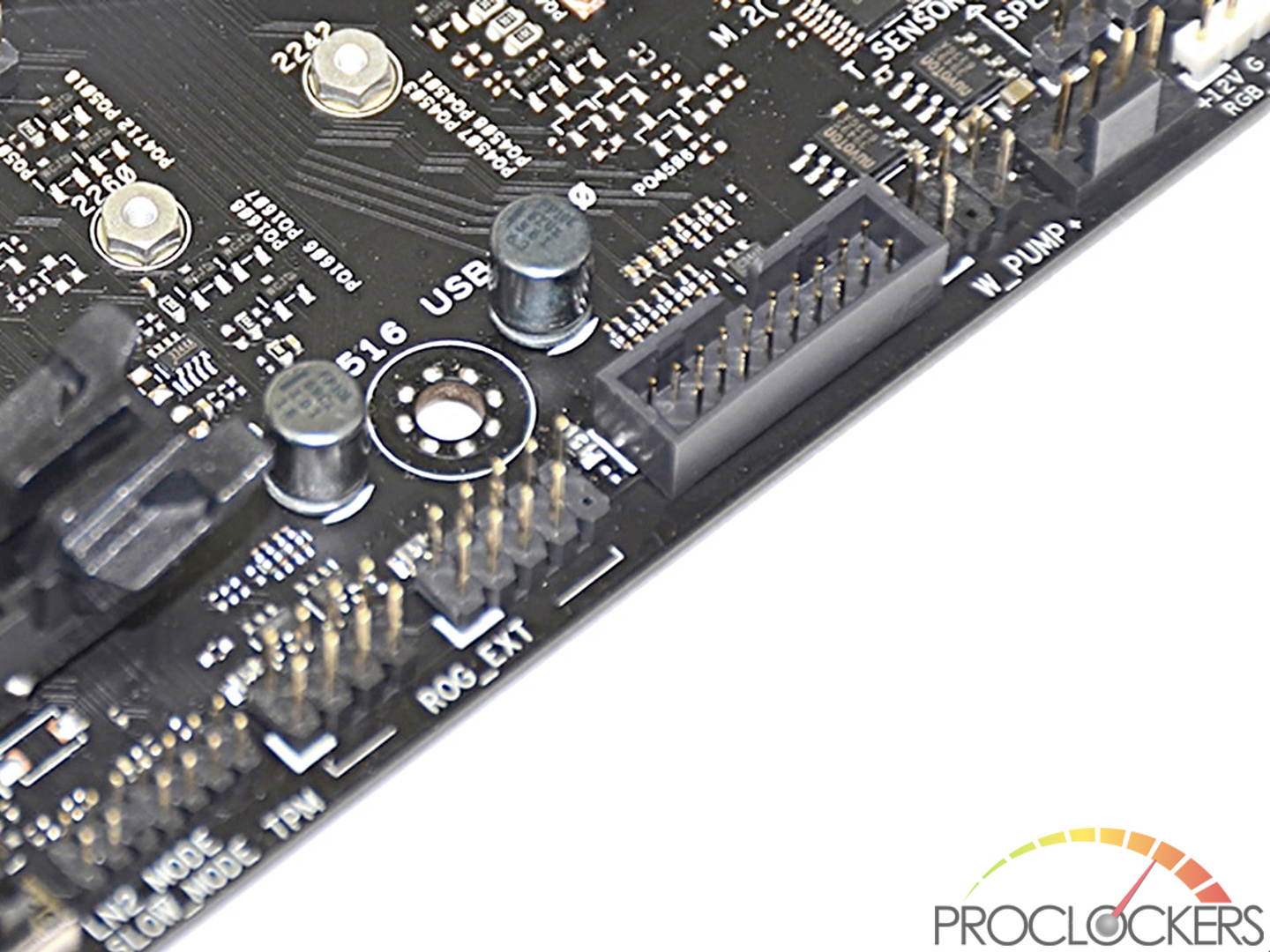
For me (C6H) aquaero's (6XT and 6LT, last firmware) are not detected in aquasuite with both HUB's : Hubby7 (with and without sata, jumper correctly selected to the right power,...) and NZXT(with molex connection to power it) but are detected by windows using this soft http://www.uwe-sieber.de/usbtreeview_e.html
the HUB's work well with other stuff : I'm still using them in other PC build : z87 & h57 intel chipset mini-itx board's
When the aquaero's are plugged directly on this USB2.0 internal port, They are correctly detected by aquasuite
Please, don't try to take all people there to be Noob to connect an internal USB 2.0 port.... we are, already, a lot who reported the same issue with the same motherboard since launch
Check this Topic :
Problem mit dem Hubby 7
and sorry for my english

![]() XXL24H
XXL24H
Junior Member


Exactly the same case but i hawe croshair 6 extrime and i using 2 visions moduls, fabwork, D5 and aq 6lt. And yes i using internal adapter from usb 3.0 to 2.0 but its CAN BE PERMANENT SOLUTION FOR ME!
Zitat
It's not a voltage issue, the Hubby lights up fine, other devices work
fine. It's not a pin orientation or misalignment issue. I tested the
Hubby in both SATA and USB mode. I referred to both the motherboard
manual and the Aquaero manual before I plugged any USB cable in, and
visually checked the pins too. I tested the Aquaero on every single
position on the Hubby 7 but Aquasuite just would not detect it.
Try the Cable on ROG EXT header as well.
Is the device listed in the device manager?
The C6H board have only the ROG_EXT USB 2.0 port ....
For me (C6H) aquaero's (6XT and 6LT, last firmware) are not detected in aquasuite with both HUB's : Hubby7 (with and without sata, jumper correctly selected to the right power,...) and NZXT(with molex connection to power it) but are detected by windows using this soft http://www.uwe-sieber.de/usbtreeview_e.html
the HUB's work well with other stuff : I'm still using them in other PC build : z87 & h57 intel chipset mini-itx board's
When the aquaero's are plugged directly on this USB2.0 internal port, They are correctly detected by aquasuite
Please, don't try to take all people there to be Noob to connect an internal USB 2.0 port.... we are, already, a lot who reported the same issue with the same motherboard since launch
Check this Topic :
Problem mit dem Hubby 7
and sorry for my english


Edit: been reading up on this and it seems quite a few people have been having problems with the USB on this board. One solution I did find that people said worked was to disable XCHI and Intel RTS
Dieser Beitrag wurde bereits 1 mal editiert, zuletzt von »Bartdude« (19. März 2018, 10:28)
"no shit lady, does it sound like i'm ordering pizza?"
yep, hubby7 does not see the aquastream ultimate nor the aquero 6 xl usb
man i am so close to rip out this crap and buy another brand pump and controller. spending whole day searching why it isnt working.
i only have 1 usb header on my mobo. asus zenith extreme.
can not believe after so many year peeps have this prob, you still didnt fix this.
and dont blame it on the hub, thats to easy
man i am so close to rip out this crap and buy another brand pump and controller. spending whole day searching why it isnt working.
i only have 1 usb header on my mobo. asus zenith extreme.
can not believe after so many year peeps have this prob, you still didnt fix this.
and dont blame it on the hub, thats to easy
It works for me... No issue whatsoever.
I also have a splitter for the USB header ( https://www.moddiy.com/products/10%252dP…able-(5cm).html ).
Aquaero 6.
I also have a splitter for the USB header ( https://www.moddiy.com/products/10%252dP…able-(5cm).html ).
Aquaero 6.
It works for me... No issue whatsoever.
I also have a splitter for the USB header ( https://www.moddiy.com/products/10%252dP…able-(5cm).html ).
Aquaero 6.
Can I use that for two HUBBY7s on my MB's only USB 2.0 header?
Last time I spoke to Sven, he had told me that chaining two HUBBY7s could create some communication issues with the USB related devices.
Ähnliche Themen
-
 English forum »
English forum »-
 Aquastream Temperature Sensor Question
(2. Mai 2015, 22:36)
Aquastream Temperature Sensor Question
(2. Mai 2015, 22:36)
-
 English forum »
English forum »-
 Aquarero 5 PRO - connection problem.
(28. Mai 2012, 17:47)
Aquarero 5 PRO - connection problem.
(28. Mai 2012, 17:47)
-
 English forum »
English forum »-
 Aquasuite error
(1. August 2010, 04:44)
Aquasuite error
(1. August 2010, 04:44)
-
 English forum »
English forum »-
 aquaero and tubemeter problem
(31. August 2006, 01:58)
aquaero and tubemeter problem
(31. August 2006, 01:58)
-