 23.01.2026, 16:12
23.01.2026, 16:12 Sprache ändern
Sprache ändern
 Registrieren
Registrieren Anmelden
Anmelden
Sie sind nicht angemeldet.
Background service will not start X.37
We need more informations about this issue, Have you errors in your Windows Eventlog?PC back from sleep mode with services not running 3 out of 5 times, they have to be started manually again
Send it with a detailed error description to:
info@aqua-computer.de
Attach all XML files from the folder: C:\ProgramData\aquasuite-data
as a zip file.
The X38 Version with a bugfix is online. Maybe this fix your issues.
Yesterday:
Today:
aquasuite-data.rar
- installed X.37 from X.36
- computer services would not activate for me (3 tries in administrative mode)
- fully uninstalled X.37, including settings/data
- downloaded X.37 from website
- reinstalled X.37 and computer services worked
Today:
- installed x38 from X.37
- installer freezes while trying to stop computer services install_progress1.jpg install_progress2.jpg
- computer services is not running at the time tasks.jpg
- downloaded installer from website
- again, installer freezes while trying to stop computer services
aquasuite-data.rar
Stop the service manual with the service control panel or kill application via task manager.again, installer freezes while trying to stop computer services
Then start the setup.
Task list prior to start setup tasks_pre-setup.jpg
Task list during setup tasks_during-setup.jpg
Some videos of what happensThe X.38 install looks like it is in a loop more than frozen.
![]() Fracktastical
Fracktastical
Newbie

I know there was a problem starting in the 460.x versions where the value wasn't able to be queried by Aquasuite, but the more recent GeForce drivers have fixed that issue in later 461.x versions.
Is this memory leak you reference in the Nvidia driver, or Aquasuite? I haven't noticed any issues once I updated drivers, which made the value available again.
Can you please add this function back, or at least make it an optional feature? I had quite a bit of my cooling control logic based on the package TDP.
Is this memory leak you reference in the Nvidia driver, or Aquasuite? I haven't noticed any issues once I updated drivers, which made the value available again.
Can you please add this function back, or at least make it an optional feature? I had quite a bit of my cooling control logic based on the package TDP.
The lastest nvidia drivers have a bug. When you read out the power usage with the official api you have a memory leak.
To avoid this we have removed this value.
When you need this value, you have to use a different monitoring software like hwinfo64.
![]() Fracktastical
Fracktastical
Newbie

I second this feature request!
Hello,
in a next version could you add a datasource containing the Watts (output) from a Corsair "i" series PSU (which is connected through USB, ie corsair link) ?
HwINFO32 does display all values from these PSU.
But what i really want is the instant PSU power.
Ty for great work !
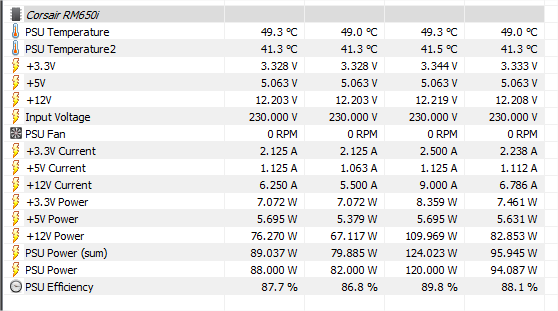
![]() Fracktastical
Fracktastical
Newbie

Sebastian, just for clarity are you referencing the memory leak when querying the API bug, or the value not being available to query at all bug not being fixed? Is this memory leak in Aquasuite or the Nvidia driver?
For me at least, the GPU package power value disappeared in Aquasuite throughout the life of the 460.x drivers. I think I was on X.35 when it started, and it persisted after upgrading to X.36, but then it came back with no other intervention after updating to one of the 461.x drivers. I had not noticed any issues with Aquasuite or my video drivers once the reporting came back, but perhaps I just wasn't looking close enough.
For me at least, the GPU package power value disappeared in Aquasuite throughout the life of the 460.x drivers. I think I was on X.35 when it started, and it persisted after upgrading to X.36, but then it came back with no other intervention after updating to one of the 461.x drivers. I had not noticed any issues with Aquasuite or my video drivers once the reporting came back, but perhaps I just wasn't looking close enough.
No, the bug is not fixed.GeForce drivers have fixed that issue in later 461.x versions.
Dieser Beitrag wurde bereits 2 mal editiert, zuletzt von »Fracktastical« (2. März 2021, 20:37)
![]() Fracktastical
Fracktastical
Newbie

I was seconding the feature request to allow polling of Corsair i series PSUs, but appreciate your support of leaving the GPU package power as an option too.
+1I second this feature request!
Leave GPU package power at least as option. I'm not affected by the bug since I'm not using latest Nvidia driver.
![]() ehupp01
ehupp01
Junior Member


Working again after X.38 

Background service will not start X.37We need more informations about this issue, Have you errors in your Windows Eventlog?PC back from sleep mode with services not running 3 out of 5 times, they have to be started manually again
Send it with a detailed error description to:
info@aqua-computer.de
Attach all XML files from the folder: C:\ProgramData\aquasuite-data
as a zip file.
The X38 Version with a bugfix is online. Maybe this fix your issues.
Looks for me with a issue with your virus scanner or an other running software.The X.38 install looks like it is in a loop more than frozen.
Uninstall the aquasuite and restart your computer.
Install the aquasuite with the setup.
It looks like I had a rogue copy of the aquasuite installed somehow.
Per the recommendation, I uninstalled the aquasuite and shut-down/started the system, and was surprised to see X.37 start up.
I went to the Task Manager, but the aquasuite was NOT listed there. Nor was it listed in Programs and Features to uninstall... but it was running.
I went to C:\Program Files>aquasuite, and all the files were still there, so I deleted the entire aquasuite folder, rebooted, and reinstalled X.38 without problem
X.38 is currently running without issue.
under normal conditions all settings work after the update. you can backup your settings, save all xml files in the C:\ProgramData\aquasuite-data folder.Does updating reset my fan profiles/pages/rgbpx/playground settings? I'm currently running X27 because the previous updates reset everything.
When you lost some settings, send us a zip file with yith your xml files.
Ähnliche Themen
-
 English forum »
English forum »-
 Aquasuite 2017
(27. November 2016, 17:16)
Aquasuite 2017
(27. November 2016, 17:16)
-
 English forum »
English forum »-
 Aquasuite 2012 + Open Hardware Monitor
(19. November 2011, 04:16)
Aquasuite 2012 + Open Hardware Monitor
(19. November 2011, 04:16)
-
 Überwachung und Steuerung »
Überwachung und Steuerung »-
 Relaisfunktion seit FW 4.15a
(2. März 2008, 11:52)
Relaisfunktion seit FW 4.15a
(2. März 2008, 11:52)
-
 Überwachung und Steuerung »
Überwachung und Steuerung »-
 Aquasuite minimiert starten
(17. September 2007, 21:25)
Aquasuite minimiert starten
(17. September 2007, 21:25)
-
 English forum »
English forum »-
 lenguages software aquasuite
(4. Februar 2007, 20:46)
lenguages software aquasuite
(4. Februar 2007, 20:46)
-


