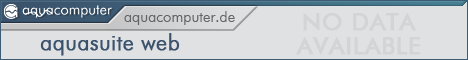25.01.2026, 05:43
25.01.2026, 05:43 Sprache ändern
Sprache ändern
 Registrieren
Registrieren Anmelden
Anmelden
Sie sind nicht angemeldet.
Lieber Besucher, herzlich willkommen bei: Aqua Computer Forum. Falls dies Ihr erster Besuch auf dieser Seite ist, lesen Sie sich bitte die Hilfe durch. Dort wird Ihnen die Bedienung dieser Seite näher erläutert. Darüber hinaus sollten Sie sich registrieren, um alle Funktionen dieser Seite nutzen zu können. Benutzen Sie das Registrierungsformular, um sich zu registrieren oder informieren Sie sich ausführlich über den Registrierungsvorgang. Falls Sie sich bereits zu einem früheren Zeitpunkt registriert haben, können Sie sich hier anmelden.
It probably appears I am a bit 'button centric', but the Input > Button' function is completely dysfunctional with X70 (button_fail)
Hopefully Sebastian's post was in reference to the problems with X.70 being posted here in the English forum. I read through the posts on the German forum. There were several posts about high CPU load but nothing about extreme lag after running for a while. If it runs as poorly on everyone's system as mine, I would expect to see a lot of posts about this problem. This makes me think that perhaps the extreme lag is not happening to everyone who updated.in germam forum Sebastian from AC has given an info:
"we will publish an update shortly. When exactly can't be said at the moment"
InfoSeeker found a bug in the Button function that I would like to try to replicate to confirm but X.70 runs so slow on my system that I don't know if I could even get through a test of this. In his video, the button is not working properly but AQS seems to be responding without extreme lag. To me, this means either he had just started AQS when he made that video or X.70 is not becoming extremely slow to respond after running a while on his system. Maye the extreme lag is limited to Windows 10, or specific hardware or driver. I can wait a few days but if they don't fix these issues I am going to have to do a System Restore to get back to X.69.
![]() Dundys
Dundys
Full Member



I never understood why they wouldn't have ability to revert to previous versions of aquasuite. I understand perhaps dropping support for older OS, but in case of issues like this one, why wait for fix when it could be as easy as either downloading desire version or in someway reverting to at least previous working version.
At the moment I went back to X69 and its so noticeably snappier, lets hope they will fix this without any of us being guinea pig
At the moment I went back to X69 and its so noticeably snappier, lets hope they will fix this without any of us being guinea pig

One reason is if there is a firmware update in a new AQS release, you can't regress after the firmware has been updated. I think the other reason has to do with how their software licensing works. The idea is that you can always download the last version that was current when your subscription ran out. When you download an update, it's really an installer that looks at your system and determines which version will be installed. If your license is expired, it will download whatever version was available when the license expired. The downside of this arrangement is that when a new version is released that has problems, you can’t just regress unless you happen to have an image, or in my case a Restore Point that was made just before the update.I never understood why they wouldn't have ability to revert to previous versions of aquasuite. I understand perhaps dropping support for older OS, but in case of issues like this one, why wait for fix when it could be as easy as either downloading desire version or in someway reverting to at least previous working version.
At the moment I went back to X69 and its so noticeably snappier, lets hope they will fix this without any of us being guinea pig
![]() Dundys
Dundys
Full Member



Yah, now when you saying that I think there was discussion and similar answer. I always image my system, but before mayor windows and some software upgrades, but when comes to aquasuite I always do it, from the past versions and the issues we all encountered I don't fully trust itOne reason is if there is a firmware update in a new AQS release, you can't regress after the firmware has been updated. I think the other reason has to do with how their software licensing works. The idea is that you can always download the last version that was current when your subscription ran out. When you download an update, it's really an installer that looks at your system and determines which version will be installed. If your license is expired, it will download whatever version was available when the license expired. The downside of this arrangement is that when a new version is released that has problems, you can’t just regress unless you happen to have an image, or in my case a Restore Point that was made just before the update.I never understood why they wouldn't have ability to revert to previous versions of aquasuite. I understand perhaps dropping support for older OS, but in case of issues like this one, why wait for fix when it could be as easy as either downloading desire version or in someway reverting to at least previous working version.
At the moment I went back to X69 and its so noticeably snappier, lets hope they will fix this without any of us being guinea pig

I usually wait a few days and keep an eye on this forum before updating AQS, especially if there are firmware updates included, but this time I just updated. I did backup all of the AQS related files and directories. Luckily I had updated something else the day before that made a restore point automatically so I can use that to go back to X.69. System Restore is always a little scary but has rarely failed me. I don't know if doing a full image or just making a Restore Point is better. I still suspect the extreme lag I am seeing is not happening to everyone. At this point I am just going to sit tight until they release an update or whatever they are going to do. The machine I have AQS running on is not my main system so I can back burner it for now.Yah, now when you saying that I think there was discussion and similar answer. I always image my system, but before mayor windows and some software upgrades, but when comes to aquasuite I always do it, from the past versions and the issues we all encountered I don't fully trust it
It is and remains software that is unleashed on an almost infinite combination of hardware and software.
If there weren't problems, that would be very strange.
On the other hand, since 2016 I have rarely been able to reproduce a problem that was presented here in the forum as a widespread and clear software error of the Aquasuite.
I use Aquasuite on 3 computers, both with Windows 10 and Windows 11.
I have never had to reinstall due to an Aquasuite error.
If there weren't problems, that would be very strange.
On the other hand, since 2016 I have rarely been able to reproduce a problem that was presented here in the forum as a widespread and clear software error of the Aquasuite.
I use Aquasuite on 3 computers, both with Windows 10 and Windows 11.
I have never had to reinstall due to an Aquasuite error.
Es gibt keinen Ausweg, den ein Mensch nicht beschreitet, um die tatsächliche Arbeit des Denkens zu vermeiden.
Thomas Alva Edison (1847-1931), amerik. Erfinder
Thomas Alva Edison (1847-1931), amerik. Erfinder
It is and remains software that is unleashed on an almost infinite combination of hardware and software.
If there weren't problems, that would be very strange.
On the other hand, since 2016 I have rarely been able to reproduce a problem that was presented here in the forum as a widespread and clear software error of the Aquasuite.
I use Aquasuite on 3 computers, both with Windows 10 and Windows 11.
I have never had to reinstall due to an Aquasuite error.
Are you able to have the Button Input function properly on all 3 of your systems?
I have no use for the feature so I have never tested it, furthermore I have the Aquaero in my main system which does not support the use directly like the QUADRO or OCTO.
In general, I pay attention to the more general problems that like to be immediately presented as software bugs that affect everyone, such as the aquacomputer service and its behavior, resource consumption, crashes, responsiveness, and so on.
So everything that can really be considered a problem for everyone.
Messages about more specific functions that I use myself, I usually also look at, because it is just there really likely that there are serious errors that are not immediately noticeable.
In your case I can not watch your video because I only get the error message that the file is corrupted, so I can not recreate what is not working for you.
In general, I pay attention to the more general problems that like to be immediately presented as software bugs that affect everyone, such as the aquacomputer service and its behavior, resource consumption, crashes, responsiveness, and so on.
So everything that can really be considered a problem for everyone.
Messages about more specific functions that I use myself, I usually also look at, because it is just there really likely that there are serious errors that are not immediately noticeable.
In your case I can not watch your video because I only get the error message that the file is corrupted, so I can not recreate what is not working for you.
Es gibt keinen Ausweg, den ein Mensch nicht beschreitet, um die tatsächliche Arbeit des Denkens zu vermeiden.
Thomas Alva Edison (1847-1931), amerik. Erfinder
Thomas Alva Edison (1847-1931), amerik. Erfinder
X.70 - Desktop Overlay on Windows 11 Preventing Background from Showing
Sonntag, 13. August 2023, 20:06
Hey guys! I love where the software is going.
When I use my desktop overlays, they work but blanked out both screens' backgrounds to a grey (see screenshots). It also hides the taskbar. Strange. It was working as it should for a few hours but at a random time, my desktop turned grey, and the taskbar disappeared.
When I use my desktop overlays, they work but blanked out both screens' backgrounds to a grey (see screenshots). It also hides the taskbar. Strange. It was working as it should for a few hours but at a random time, my desktop turned grey, and the taskbar disappeared.
I just tested this. I have not set up a button in quite a while so I may be hazy on how it is supposed to work (or how it used to work). In your video, you expect 3 things to happen that did not happen:
Are you able to have the Button Input function properly on all 3 of your systems?
- When the button is in Relative mode and set to 0, you expect the button value to increment when you click Button Input.
- When you move the dial, you expect the button value to change
- When you increment the button value but do not click Button Input, you expect the slider and dial to change.
- If the button is in Relative mode and set to 0 and you click Button Input, the slider and dial will not change because the offset is 0.
- If the button is in Relative mode and set to value X (not zero), and the slider and dial are at value A, clicking Button Input will cause the slider and dial to move to A+X (if X is positive) or A-X (if X is negative).
- If the button is in Absolute mode and set to value X, and the slider and dial are at value A, clicking Button Input will cause the slider and dial to jump to value X.
- Clicking Button Input does not cause the button value to increment, it just sends whatever value the button is set to, which will affect the slider and dial (unless the button is in Relative mode and set to 0).
Maybe it used to work as you expected and they rethought this. What I am seeing makes sense but I don't know if it used to work this way. Does this behavior make sense to you?
This is a very good point. I must assume that you and many others are not experiencing the extreme lag that I am seeing over time so it must be something that only affects some systems. Interestingly. I have had AQS running for about an hour while I did the button tests described in my post above and noticed that there was no lag. Once I opened an Octo tab and clicked on several PWM ports, the lag came back. Someone else posted that their AQS because laggy after opening an Octo tab so perhaps this is an indication that some specific action(s) cause the laggy behavior. Once it starts, it gets worse over time. Closing and reopening AQS stops the lag. I did not stop the AQS service.It is and remains software that is unleashed on an almost infinite combination of hardware and software.
If there weren't problems, that would be very strange.
Based on multiple reports of CPU load creeping up, I will let AQS run for several hours and check on this. Yesterday I did see the amount of RAM creeping up over time.
X70 shouldn't have been released and now you stock with it, until they fix the issues which are quite few, but apparently to "some" " none existent"

Yeah, it needs a little more polish and QC. But I'm not having any other issues. I don't run an Octo, which seems to be one of the more troubled user bases. I'm sure they're looking at it...
EDIT: After working on a few other parts in my loop, the AQS service disconnects randomly from the software. AQS crashed twice in an hour so... there are certainly some issues with this one.
![]() Dundys
Dundys
Full Member



Yes I have reported crashes in my first post since X70 release, but apparently no one else have experience that. In the mean time, both of my Win 10 Pro and Win 11 Pro with Aquaero's XT's had crashes. Sine I went back to X69 everything works smooth.X70 shouldn't have been released and now you stock with it, until they fix the issues which are quite few, but apparently to "some" " none existent"

Yeah, it needs a little more polish and QC. But I'm not having any other issues. I don't run an Octo, which seems to be one of the more troubled user bases. I'm sure they're looking at it...
EDIT: After working on a few other parts in my loop, the AQS service disconnects randomly from the software. AQS crashed twice in an hour so... there are certainly some issues with this one.
In your case I can not watch your video because I only get the error message that the file is corrupted, so I can not recreate what is not working for you.
I have the same error when I try to view the video in Firefox, but MS Edge displays it just fine... do not have Chrome loaded, so not sure if ti works there.
I just tested this. I have not set up a button in quite a while so I may be hazy on how it is supposed to work (or how it used to work). In your video, you expect 3 things to happen that did not happen:
Are you able to have the Button Input function properly on all 3 of your systems?
I saw the same exact behavior but to me it makes sense. To me, the button value is user-input data and it is not affected by moving the slider or dial. In Relative mode, the button value acts as an offset, and moving the slider or dial should not change the offset value. In Absolute mode, the button value is an absolute value and moving the slider or dial should not change this value.
- When the button is in Relative mode and set to 0, you expect the button value to increment when you click Button Input.
- When you move the dial, you expect the button value to change
- When you increment the button value but do not click Button Input, you expect the slider and dial to change.
Moving the slider or dial does not change the button Absolute or Relative value. Again, to me, the button value is a user-input data value (either Absolute or Relative) that is not affected by the position of the slider or dial. Incrementing/decrementing the button value does not do anything until you click Button Input. When you click Button Input, the button value is sent to the slider and dial which then react accordingly.
- If the button is in Relative mode and set to 0 and you click Button Input, the slider and dial will not change because the offset is 0.
- If the button is in Relative mode and set to value X (not zero), and the slider and dial are at value A, clicking Button Input will cause the slider and dial to move to A+X (if X is positive) or A-X (if X is negative).
- If the button is in Absolute mode and set to value X, and the slider and dial are at value A, clicking Button Input will cause the slider and dial to jump to value X.
- Clicking Button Input does not cause the button value to increment, it just sends whatever value the button is set to, which will affect the slider and dial (unless the button is in Relative mode and set to 0).
Maybe it used to work as you expected and they rethought this. What I am seeing makes sense but I don't know if it used to work this way. Does this behavior make sense to you?
Any of the value modifiers (slider, button, dial) associated with an Input should be reflected in all the modifiers... an Input can have but one value.
OK, Chrome has solved it.
I tried that and I think it works, at least as I understand it.
The button is controlled by the "Value" field, for example if I enter 1 and press the "Button Input" the value changes on the slider and dial, both relative and absolute.
The value at the button changes the value of the slider and the dial by exactly the set value each time the knob is pressed.
If the value is 0 nothing should change according to my understanding.
I tried that and I think it works, at least as I understand it.
The button is controlled by the "Value" field, for example if I enter 1 and press the "Button Input" the value changes on the slider and dial, both relative and absolute.
The value at the button changes the value of the slider and the dial by exactly the set value each time the knob is pressed.
If the value is 0 nothing should change according to my understanding.
Es gibt keinen Ausweg, den ein Mensch nicht beschreitet, um die tatsächliche Arbeit des Denkens zu vermeiden.
Thomas Alva Edison (1847-1931), amerik. Erfinder
Thomas Alva Edison (1847-1931), amerik. Erfinder
Ähnliche Themen
-
 English forum »
English forum »-
 Aquasuite 2017
(27. November 2016, 17:16)
Aquasuite 2017
(27. November 2016, 17:16)
-
 English forum »
English forum »-
 Aquasuite 2012 + Open Hardware Monitor
(19. November 2011, 04:16)
Aquasuite 2012 + Open Hardware Monitor
(19. November 2011, 04:16)
-
 Überwachung und Steuerung »
Überwachung und Steuerung »-
 Relaisfunktion seit FW 4.15a
(2. März 2008, 11:52)
Relaisfunktion seit FW 4.15a
(2. März 2008, 11:52)
-
 Überwachung und Steuerung »
Überwachung und Steuerung »-
 Aquasuite minimiert starten
(17. September 2007, 21:25)
Aquasuite minimiert starten
(17. September 2007, 21:25)
-
 English forum »
English forum »-
 lenguages software aquasuite
(4. Februar 2007, 20:46)
lenguages software aquasuite
(4. Februar 2007, 20:46)
-