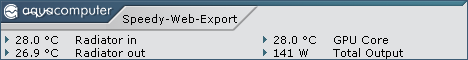28.04.2024, 00:20
28.04.2024, 00:20 Sprache ändern
Sprache ändern
 Registrieren
Registrieren Anmelden
Anmelden
Sie sind nicht angemeldet.
Lieber Besucher, herzlich willkommen bei: Aqua Computer Forum. Falls dies Ihr erster Besuch auf dieser Seite ist, lesen Sie sich bitte die Hilfe durch. Dort wird Ihnen die Bedienung dieser Seite näher erläutert. Darüber hinaus sollten Sie sich registrieren, um alle Funktionen dieser Seite nutzen zu können. Benutzen Sie das Registrierungsformular, um sich zu registrieren oder informieren Sie sich ausführlich über den Registrierungsvorgang. Falls Sie sich bereits zu einem früheren Zeitpunkt registriert haben, können Sie sich hier anmelden.
This flow chart is interesting. I think that in the value test diamonds, YES is on the right and NO is at the bottom, as shown in the attached. Is this correct?I believe this flowchart allows max/min to be hit in both +/- stepping, and will keep steps consistent as specified ([attach]10432[/attach])
loop_flow.pdf
I also think the greater than tests may need to be greater than or equal to, and the less than tests may need to be less than or equal to. I could probably emulate this logic in Excel but it may be easier to use a program that emulates logic flow like this. It should not be too difficult to emulate this logic and test it. If I have time I may download one of these programs (they are free or have a free trial) and try it. Bubblegum for my engineering brain.
EXAMPLE 1 EXAMPLE 2 EXAMPLE 3
CorrectThis flow chart is interesting. I think that in the value test diamonds, YES is on the right and NO is at the bottom, as shown in the attached. Is this correct?
No.
Zitat
I also think the greater than tests may need to be greater than or equal to, and the less than tests may need to be less than or equal to
- the first test determines if new_value is greater than max_value
if new_value at or below max_value, leave new_value alone, drop down to min_value test
if new_value is above max_value, test for current_value below max_value
if current_value below max-value, set current value to max_value (may not be full step_value, but ensures max_value attained)
else set current_value to min_value (the loop)
Anyone else having an issue with X.74 if your PC resumes from sleep?
I'm finding that temperature sensor readings from the Aquaero are not seen in the playground, so they default to the fallback settings.
A restart of the service will always fix this, it's only been a thing since x.74 did a firmware update and wiped out most of my settings on the aquaero (Sensor names, Curve controllers etc)
I'm finding that temperature sensor readings from the Aquaero are not seen in the playground, so they default to the fallback settings.
A restart of the service will always fix this, it's only been a thing since x.74 did a firmware update and wiped out most of my settings on the aquaero (Sensor names, Curve controllers etc)
Do not know what was addressed with Hardware Monitor for x.75... but AX1600i not detected (harware_monitor.jpg)
On the standard monitoring page for high flow Next, the "Alarm state" is always showing as "has been activated already but is not activated currently". Going the the alarm setting page, it also shows as if the flow alarm was once activated - it is very curious as the buzzer never played. I tried increasing the "ignore alarm" threshold but it hasn't solved the problem. Is it the intended behavior and the threshold is only for the buzzer, not for the signal itself? Thanks!
Note: using x.75 now, but similar behavior on the previous version. I haven't tested other releases.
Note: using x.75 now, but similar behavior on the previous version. I haven't tested other releases.
Keep in mind I only use aquasuite to control fan speeds with very fine tuned curves so anything else I can't comment, but X75 and its services running virtually perfect. Unlike all previous versions for as long as I can remember there were always some sort of issues with services either not starting or acting up during use so I have to delay startup of services to 10 seconds, but X75 at default 5 seconds and for few days now not a single hick up, works perfect 

Ok, so I disconnected the power cable today as I needed to complete water in the loop and, when I reconnected everything, the alarm is working as expected. I haven't changed anything whatosoever.On the standard monitoring page for high flow Next, the "Alarm state" is always showing as "has been activated already but is not activated currently". Going the the alarm setting page, it also shows as if the flow alarm was once activated - it is very curious as the buzzer never played. I tried increasing the "ignore alarm" threshold but it hasn't solved the problem. Is it the intended behavior and the threshold is only for the buzzer, not for the signal itself? Thanks!
Note: using x.75 now, but similar behavior on the previous version. I haven't tested other releases.
If the Flow Rate goes below the lower limit, the visual alarm and buzzer should both activate if you have the "Activate buzzer during alarm" switched on. I tested the Flow Rate alarm by setting the threshold to 1 l/hr below the current flow rate. “Activate buzzer during alarm” was turned on. The High Flow Next LEDs turned red and the buzzer went off. I cleared the alarm, turned off "Activate buzzer during alarm", then tripped the alarm again and the buzzer did not go off. I have “Ignore alarm at system startup” set to 10 seconds and it has never gone off when I boot up.Ok, so I disconnected the power cable today as I needed to complete water in the loop and, when I reconnected everything, the alarm is working as expected. I haven't changed anything whatosoever.
I don’t know why your High Flow Next was doing that, but apparently, a full power cycle fixed it. Aquacomputer often recommends doing a full power cycle for things like this but I don’t know why it sometimes works. Maybe it has something to do with the Aquasuite Service. At least you got it working.
Has anyone else noticed increased GPU usage with x75 using the desktop mode? (I'm about 90% sure this has only started since I upgraded to x75).
If I have a fairly complex Overview page (eg the default device overview page for my Quadro), and display it in desktop mode, then my GPU (nVidia RTX3080) starts drawing quite a lot more power. If I display the same overview in 'normal' (ie not desktop) mode, then usage drops back down to idle.
From testing with simpler overviews, the power draw seems to increase with the number of displayed widgets. A single graph makes no noticeable difference, but five graphs and a couple of gauges has an noticeable impact, and the default overview (at least 11 graphs+) causes a big spike in temperatures.
The GPU core usage goes up a slightly, but none of the other parts of the GPU like CUDA or D3D show any activity. I can also see the power increase in the increase in temperature from a temp sensor I have attached directly to the GPU block.
The attached graph shows the power increase, red is when a complex desktop overview is displayed, blue is the less complex one. Other sections show the usual background idle level.
Steps to reproduce:
Now this might not be anything to do with Aquasuite, it might be a Windows desktop or nVidia isue, but has anyone else noticed this?
If I have a fairly complex Overview page (eg the default device overview page for my Quadro), and display it in desktop mode, then my GPU (nVidia RTX3080) starts drawing quite a lot more power. If I display the same overview in 'normal' (ie not desktop) mode, then usage drops back down to idle.
From testing with simpler overviews, the power draw seems to increase with the number of displayed widgets. A single graph makes no noticeable difference, but five graphs and a couple of gauges has an noticeable impact, and the default overview (at least 11 graphs+) causes a big spike in temperatures.
The GPU core usage goes up a slightly, but none of the other parts of the GPU like CUDA or D3D show any activity. I can also see the power increase in the increase in temperature from a temp sensor I have attached directly to the GPU block.
The attached graph shows the power increase, red is when a complex desktop overview is displayed, blue is the less complex one. Other sections show the usual background idle level.
Steps to reproduce:
- Create a complex overview page (eg, in aquasuite settings, click "Generate device overview pages")
- Monitor "GPU Package Power" and/or GPU temperatures
- Set the overview to "Desktop Mode"
- Watch power and temperature increases
Now this might not be anything to do with Aquasuite, it might be a Windows desktop or nVidia isue, but has anyone else noticed this?
I think I know what the issue is. Apparently, if the the alarm is triggered, simply turning off and on the computer won't clear the alarm memory; it will keep showing "Alarm Inactive" until you reset the device (e.g., unplug and plug it again from outlet). Is there any alternative way of doing it? This behavior doesn't seem efficient--at least not at first thought.If the Flow Rate goes below the lower limit, the visual alarm and buzzer should both activate if you have the "Activate buzzer during alarm" switched on. I tested the Flow Rate alarm by setting the threshold to 1 l/hr below the current flow rate. “Activate buzzer during alarm” was turned on. The High Flow Next LEDs turned red and the buzzer went off. I cleared the alarm, turned off "Activate buzzer during alarm", then tripped the alarm again and the buzzer did not go off. I have “Ignore alarm at system startup” set to 10 seconds and it has never gone off when I boot up.Ok, so I disconnected the power cable today as I needed to complete water in the loop and, when I reconnected everything, the alarm is working as expected. I haven't changed anything whatosoever.
I don’t know why your High Flow Next was doing that, but apparently, a full power cycle fixed it. Aquacomputer often recommends doing a full power cycle for things like this but I don’t know why it sometimes works. Maybe it has something to do with the Aquasuite Service. At least you got it working.
Edit: if I toggle the alarm that was triggered off and then toggle it back on it will clear the memory. Perhaps this is how it was supposed to be used? If so, I think a "Clear Alarm Events" button would be more intuitive.
Dieser Beitrag wurde bereits 1 mal editiert, zuletzt von »NoobNation« (29. September 2023, 09:05)
That is how I reset an Alarm. I agree that having a “Clear Alarm Events” button would be nice to have. I think it should be called “Reset Alarms”. There may be times when you only want to reset a specific Alarm so there could be a “Reset Alarm” button for each alarm and also a master “Reset All Alarms” button that resets all Alarms for a device. It’s a small thing but perhaps Aquacomputer will consider adding this.Edit: if I toggle the alarm that was triggered off and then toggle it back on it will clear the memory. Perhaps this is how it was supposed to be used? If so, I think a "Clear Alarm Events" button would be more intuitive.
That post on the HWinfo forum would be a good feature request for Aquasuite :
Shared Memory Support | Page 2 | HWiNFO Forum
Apparently we can't use in a quasuite data coming from HWinfo remote monitoring, despite the data being exposed through shared memory. Aquasuite only displays the monitoring data of the local machine.
That would be pretty cool if we could access all.
We can have data from other aquasuite instances on other machines through aquasuite web, but having access to HWinfo remote monitoring data would allow to add machines with no aquacomputer controllers on our dashboards.
Shared Memory Support | Page 2 | HWiNFO Forum
Apparently we can't use in a quasuite data coming from HWinfo remote monitoring, despite the data being exposed through shared memory. Aquasuite only displays the monitoring data of the local machine.
That would be pretty cool if we could access all.
We can have data from other aquasuite instances on other machines through aquasuite web, but having access to HWinfo remote monitoring data would allow to add machines with no aquacomputer controllers on our dashboards.
This is a great idea! Fingers crossed.That post on the HWinfo forum would be a good feature request for Aquasuite :
Shared Memory Support | Page 2 | HWiNFO Forum
Apparently we can't use in a quasuite data coming from HWinfo remote monitoring, despite the data being exposed through shared memory. Aquasuite only displays the monitoring data of the local machine.
That would be pretty cool if we could access all.
We can have data from other aquasuite instances on other machines through aquasuite web, but having access to HWinfo remote monitoring data would allow to add machines with no aquacomputer controllers on our dashboards.
Yes, I have almost exactly the same experience. I can also confirm your steps to reproduce.Has anyone else noticed increased GPU usage with x75 using the desktop mode? (I'm about 90% sure this has only started since I upgraded to x75).
If I have a fairly complex Overview page (eg the default device overview page for my Quadro), and display it in desktop mode, then my GPU (nVidia RTX3080) starts drawing quite a lot more power. If I display the same overview in 'normal' (ie not desktop) mode, then usage drops back down to idle.
From testing with simpler overviews, the power draw seems to increase with the number of displayed widgets. A single graph makes no noticeable difference, but five graphs and a couple of gauges has an noticeable impact, and the default overview (at least 11 graphs+) causes a big spike in temperatures.
The GPU core usage goes up a slightly, but none of the other parts of the GPU like CUDA or D3D show any activity. I can also see the power increase in the increase in temperature from a temp sensor I have attached directly to the GPU block.
The attached graph shows the power increase, red is when a complex desktop overview is displayed, blue is the less complex one. Other sections show the usual background idle level.[attach]10473[/attach]
Steps to reproduce:
- Create a complex overview page (eg, in aquasuite settings, click "Generate device overview pages")
- Monitor "GPU Package Power" and/or GPU temperatures
- Set the overview to "Desktop Mode"
- Watch power and temperature increases
Now this might not be anything to do with Aquasuite, it might be a Windows desktop or nVidia isue, but has anyone else noticed this?
yes, that would be greatThat post on the HWinfo forum would be a good feature request for Aquasuite :
Shared Memory Support | Page 2 | HWiNFO Forum
Apparently we can't use in a quasuite data coming from HWinfo remote monitoring, despite the data being exposed through shared memory. Aquasuite only displays the monitoring data of the local machine.
That would be pretty cool if we could access all.
We can have data from other aquasuite instances on other machines through aquasuite web, but having access to HWinfo remote monitoring data would allow to add machines with no aquacomputer controllers on our dashboards.


Ähnliche Themen
-
 English forum »
English forum »-
 Aquasuite 2017
(27. November 2016, 17:16)
Aquasuite 2017
(27. November 2016, 17:16)
-
 English forum »
English forum »-
 Aquasuite 2012 + Open Hardware Monitor
(19. November 2011, 04:16)
Aquasuite 2012 + Open Hardware Monitor
(19. November 2011, 04:16)
-
 Überwachung und Steuerung »
Überwachung und Steuerung »-
 Relaisfunktion seit FW 4.15a
(2. März 2008, 11:52)
Relaisfunktion seit FW 4.15a
(2. März 2008, 11:52)
-
 Überwachung und Steuerung »
Überwachung und Steuerung »-
 Aquasuite minimiert starten
(17. September 2007, 21:25)
Aquasuite minimiert starten
(17. September 2007, 21:25)
-
 English forum »
English forum »-
 lenguages software aquasuite
(4. Februar 2007, 20:46)
lenguages software aquasuite
(4. Februar 2007, 20:46)
-