 24.05.2024, 05:09
24.05.2024, 05:09 Sprache ändern
Sprache ändern
 Registrieren
Registrieren Anmelden
Anmelden
Sie sind nicht angemeldet.
Lieber Besucher, herzlich willkommen bei: Aqua Computer Forum. Falls dies Ihr erster Besuch auf dieser Seite ist, lesen Sie sich bitte die Hilfe durch. Dort wird Ihnen die Bedienung dieser Seite näher erläutert. Darüber hinaus sollten Sie sich registrieren, um alle Funktionen dieser Seite nutzen zu können. Benutzen Sie das Registrierungsformular, um sich zu registrieren oder informieren Sie sich ausführlich über den Registrierungsvorgang. Falls Sie sich bereits zu einem früheren Zeitpunkt registriert haben, können Sie sich hier anmelden.
Hi,
I have just finished my watercooling build (well ther's still a few things to fix) and the way I though I woud be able to connect everything seems to not be working so I am wondering what would be the proper way to connect all the components. I'm totally new to Aquacomputer products and need your (greatly appreciated) help.
Here is a drawing of how I have connected my 6 LL120 fans, and WC pump (Barrow on a distroplate) to the Octo and Splitties4 (I forgot on the drawing to draw the power of the pump but off course the pump is powered by a molex) :
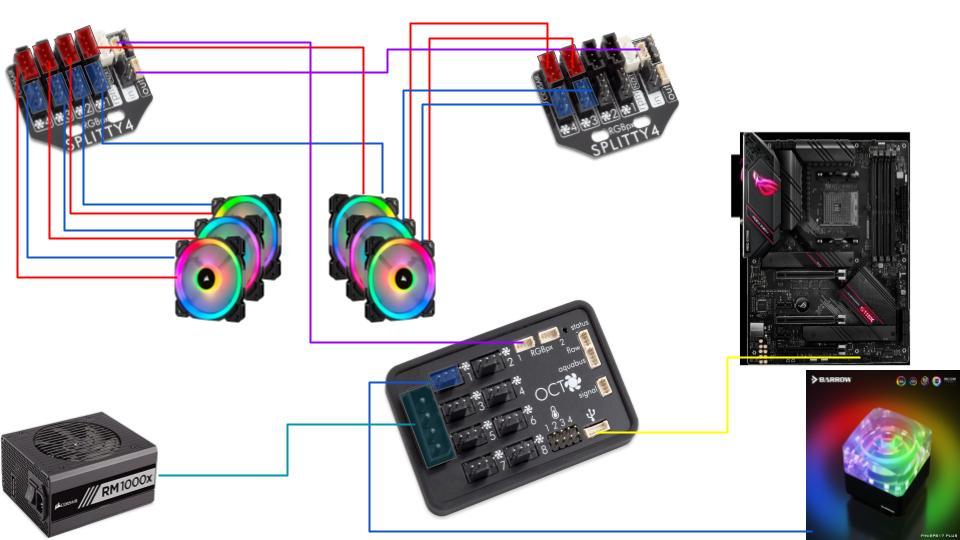
When everything is plugged like that, None of my fans are working at all (they don't spin), but 4 of them have the Leds working (I assume, the 4 ones that are connected to the 1st Splitty).
I though (according to the manual) that it was possible to connect a splitty4 to another one (using In/out connectors) ?
Did I miss something about the fans PWM for them to be working when connected to the splitties ?
I finaly plugged the fans PWM directly to the Octo to power them and they work, but the cable management would be better if connected to the splitties.
Also, I am ordering a Rgbpx cable and connector to add a rgb hub on the Rgbpx 2 channel, can you please confirm it should work ? I intend to power all my WC leds (CPU block, GPU block, etc..), which are 5v 3pin Rgb

Thank you a lot for your help or advises.
I have just finished my watercooling build (well ther's still a few things to fix) and the way I though I woud be able to connect everything seems to not be working so I am wondering what would be the proper way to connect all the components. I'm totally new to Aquacomputer products and need your (greatly appreciated) help.
Here is a drawing of how I have connected my 6 LL120 fans, and WC pump (Barrow on a distroplate) to the Octo and Splitties4 (I forgot on the drawing to draw the power of the pump but off course the pump is powered by a molex) :
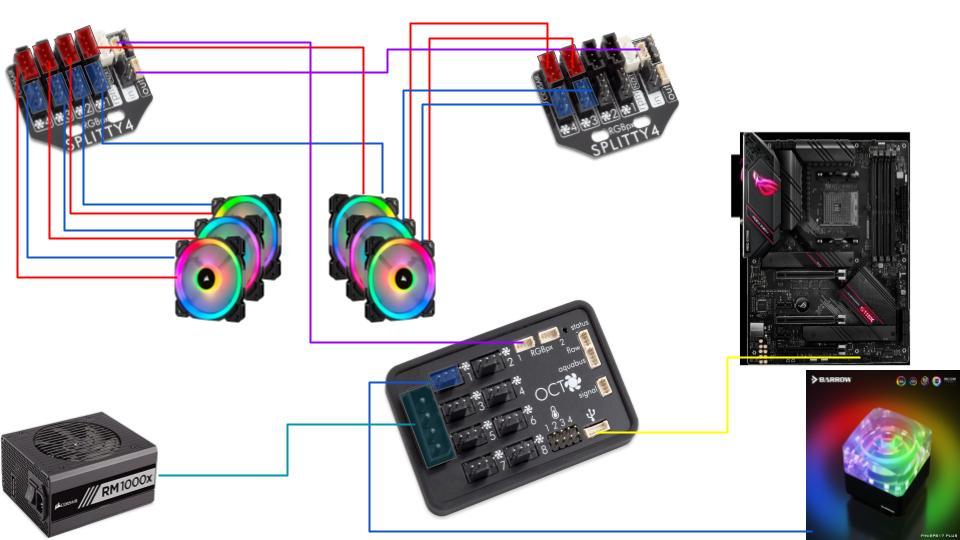
When everything is plugged like that, None of my fans are working at all (they don't spin), but 4 of them have the Leds working (I assume, the 4 ones that are connected to the 1st Splitty).
I though (according to the manual) that it was possible to connect a splitty4 to another one (using In/out connectors) ?
Did I miss something about the fans PWM for them to be working when connected to the splitties ?
I finaly plugged the fans PWM directly to the Octo to power them and they work, but the cable management would be better if connected to the splitties.
Also, I am ordering a Rgbpx cable and connector to add a rgb hub on the Rgbpx 2 channel, can you please confirm it should work ? I intend to power all my WC leds (CPU block, GPU block, etc..), which are 5v 3pin Rgb

Thank you a lot for your help or advises.
you only connected the RGB to the splitties and no PWM, so the fans are getting nothing from the Octo in terms of cooling.
YOu have to connect a PWM cable from an Octo output to the splitty "In" 4 pin inputs
Either use a 2 way splitter to connect both splittys to the same Octo output, or use two cables from two outputs, whatever you prefer.
For the two that are not working with RGB, yoyu have to connect them to the two plugs that are closest to the RGBPX input.
Corsair RGB is in series so the fans have to be connected in order from port 1 to 4, or else there's no data coming in the fan's LEDs
YOu have to connect a PWM cable from an Octo output to the splitty "In" 4 pin inputs
Either use a 2 way splitter to connect both splittys to the same Octo output, or use two cables from two outputs, whatever you prefer.
For the two that are not working with RGB, yoyu have to connect them to the two plugs that are closest to the RGBPX input.
Corsair RGB is in series so the fans have to be connected in order from port 1 to 4, or else there's no data coming in the fan's LEDs
Thank you so much for your answer, I'll get to plug the cables tomorrow (it's 3h30 am right now).
I forgot to ask but, I plugged the pump PWM on the 1st PWM Fan output of the Octo, and it turns out that when I play with the ouput power slider, the speed (about 4500rpm) doesn't change. Did I get something wrong again ?
I forgot to ask but, I plugged the pump PWM on the 1st PWM Fan output of the Octo, and it turns out that when I play with the ouput power slider, the speed (about 4500rpm) doesn't change. Did I get something wrong again ?

You didn't specify the model number of your Barrow pump. It looks like its a Barrow SPB17 which is a 17W pump available in several versions. Based on its specified max flow rate of 960L/M and head pressure of 5-6M, it looks like a DDC pump. Barrow site says these pumps have "PWM temperature control automatic speed control" but also have a manual speed option and a speed control knob accessory. The phrase "PWM temperature control automatic speed control" does not make sense (to me) so I am not sure what they are actually saying here. Its also not clear if the knob just switches it from PWM to manual or if it allows a range of manual adjustment. It also seems to have a proprietary 6-pin connector on it which is a "Separated Function Interface". I don't know what kind of instructions Barrow provides with this pump but I would review them carefully and make sure the pump is in PWM mode. I am curious why you would pick this pump over a D5 unless your loop is highly constricted.
Hi Speedy,
Thanks for your answer.
I use this pump (SPB17T PLUS) because I have a Barrow Distroplate (LLO11-SDB-V1), and it is the recommended pump by Barrow. It is directly attached to the distroplate with 4 screws and I don't think there's any top that would allow me to attach a D5 to the distroplate.
This is my first ever custom loop so my choices are not as enlightened as yours may be
Indeed, the pump has a little potentiometer but I though I would be able to control it through Aquasuite with PWM. It's not a big deal if it's not possible, but it would have been a plus
I'm going to RTFM just in case
Thanks all again for your help !
Thanks for your answer.
I use this pump (SPB17T PLUS) because I have a Barrow Distroplate (LLO11-SDB-V1), and it is the recommended pump by Barrow. It is directly attached to the distroplate with 4 screws and I don't think there's any top that would allow me to attach a D5 to the distroplate.
This is my first ever custom loop so my choices are not as enlightened as yours may be

Indeed, the pump has a little potentiometer but I though I would be able to control it through Aquasuite with PWM. It's not a big deal if it's not possible, but it would have been a plus

I'm going to RTFM just in case

Thanks all again for your help !
RTFM, 4 magic words that would put me out of business :p
as for the pump it does look like a DDC style. Nothing wrong with it. Depending on where it's mounted it's actually more silent dan D5
The higher head pressure allows it to have better flow at lower speeds (or higher flow at the same speed), even increasing the advantage IMO.
I personally can't hear mine in normal use. i have to set it to full speed to know it's working. the D5 vibrates more, but its a low frequency hum, not too bothersome either. No bad choices either way, and the noise varies a lot from the type of reservoir and pump mount
as for the pump it does look like a DDC style. Nothing wrong with it. Depending on where it's mounted it's actually more silent dan D5

The higher head pressure allows it to have better flow at lower speeds (or higher flow at the same speed), even increasing the advantage IMO.
I personally can't hear mine in normal use. i have to set it to full speed to know it's working. the D5 vibrates more, but its a low frequency hum, not too bothersome either. No bad choices either way, and the noise varies a lot from the type of reservoir and pump mount
OP - Glad you got it worked out. The explanation of how PWM works and what that potentiometer does is a bit hazy on the Barrow site - probably a poor translation from Chinese to English. As for the pump choice, its probably a DDC and I agree with Remayz that there is nothing wrong with using one. Compared to a D5, the DDC generally has a lower max flow rate but a higher maximum head pressure. It's also quieter and smaller and in your case the form factor is critical since it direct mounts to the Barrow distro plate. Anyway, now you can stop fighting with wires and start exploring Aquasuite. It's pretty straight forward but the details can get complicated. Take your time, read the owner's manuals carefully, and post if you have questions. Good Luck!
Thank you Speedy !
I've finaly received my RGBpx cable (1015487) and adapter (1019287) so I could plug the rest of the RGB components.
I plugged the RGB hub (5V 3pins, see picture in my first post) to the RGBpx 2 port in the OCTO, and off course to Sata power plug.
On the Hub, I plugged :
- Barrow CPU WB (LTYK something) with barrow cable adapter
- Bykski GPU (N-RTX3090FE-TC) : front and backplate
- Barrow flow meter (SLFV1 RGB) with barrow cable adapter
- Distroplate Barrow LO11-SDB V1 with barrow cable adapter
- Water pump : Barrow SPB17-T PLUS with barrow cable adapter
CPU/GPU and flow meter work fine, but the distro plate and the pump seem to have problems.
The distro plate leds have very weak intensity
The pump is flickering.
I also notice that one led of the CPUWB stays always on (and green color).
Even when I turn off RGBpx, that led stays on, and the pump sometimes blinks too.
All the barrow components are LRC 2.0.
When I play with RGBpx in aquasuite, i notice that, as all these elements are connected to a hub, I only have one "controler" in Strip 2 that acts on my leds.
For example, if I set that controler only on Led #1 of the Strip 2, I have 1 led on each component (CPU/GPU//pump).
If I set it on Led #1 and Led #2, I'll have two leds on, on each component.
When I set it to Led #1, Led#2 and Led#3, here comes the flickering in the pump.
Do you have any idea what could cause these issues ?
I checked all the connections, and also changed the position of each 3pin connector on the hub, that did not change anything.
Thanks a lot for your help
I've finaly received my RGBpx cable (1015487) and adapter (1019287) so I could plug the rest of the RGB components.
I plugged the RGB hub (5V 3pins, see picture in my first post) to the RGBpx 2 port in the OCTO, and off course to Sata power plug.
On the Hub, I plugged :
- Barrow CPU WB (LTYK something) with barrow cable adapter
- Bykski GPU (N-RTX3090FE-TC) : front and backplate
- Barrow flow meter (SLFV1 RGB) with barrow cable adapter
- Distroplate Barrow LO11-SDB V1 with barrow cable adapter
- Water pump : Barrow SPB17-T PLUS with barrow cable adapter
CPU/GPU and flow meter work fine, but the distro plate and the pump seem to have problems.
The distro plate leds have very weak intensity
The pump is flickering.
I also notice that one led of the CPUWB stays always on (and green color).
Even when I turn off RGBpx, that led stays on, and the pump sometimes blinks too.
All the barrow components are LRC 2.0.
When I play with RGBpx in aquasuite, i notice that, as all these elements are connected to a hub, I only have one "controler" in Strip 2 that acts on my leds.
For example, if I set that controler only on Led #1 of the Strip 2, I have 1 led on each component (CPU/GPU//pump).
If I set it on Led #1 and Led #2, I'll have two leds on, on each component.
When I set it to Led #1, Led#2 and Led#3, here comes the flickering in the pump.
Do you have any idea what could cause these issues ?
I checked all the connections, and also changed the position of each 3pin connector on the hub, that did not change anything.
Thanks a lot for your help

the hub repeats the same RGB data to all devices connected, so that's normal.
If LEDs flicker, there's probably a problem in the strip itself. Usually one bad chip messes the RGB data to the following leds.
The LED chips are constantly powered, but light up depending on what data they receive.. So you LEDs that are constantly on, and those that flicker are probably bad.
I personally would test them on their own, alone on a RGB channel, to make sure the Hub doesn't affect it.
If they work like that, maybe the hub messes up the signal.
If they still behave strangely, i'd ask for a replacement strip under warranty.
If LEDs flicker, there's probably a problem in the strip itself. Usually one bad chip messes the RGB data to the following leds.
The LED chips are constantly powered, but light up depending on what data they receive.. So you LEDs that are constantly on, and those that flicker are probably bad.
I personally would test them on their own, alone on a RGB channel, to make sure the Hub doesn't affect it.
If they work like that, maybe the hub messes up the signal.
If they still behave strangely, i'd ask for a replacement strip under warranty.
Hello there,
Thanks for your help Remayz.
I followed your advice and made some tests.
First, I plugged the pump, directly on Octo's RGBpx2 port (so distroplate, flow meter and CPU/GPU were not plugged).
I did put a static color (red) to see if it worked properly. No flickering at all. The only weird thing I noticed, is that my fans (6 x LL120 on 2 chained splitty4, plugged on OCTO's RGBpx1 port) sometimes simultaneously make a White flash (maybe about every 1 or 2 minutes).
Then, I unplugged the pump and plugged the Distroplate instead (so still on RGBpx2). Now the distroplate is flickering and leds are very weak. Should be static Red but instead it (part of the strip) blinks from red to yellowish/greenish. So I assume there is a problem with the leds on that distroplate.
The white flash that I noticed when the pump was plugged doens't happen in this configuration.
I made a short vertical video to illustrate https://www.youtube.com/watch?v=-dqUd3BYI5U
If the solution is to get rid of the RGB hub, what can I use to replace that ? (I have 6x 5V 3pins Led components that would need to be plugged ideally).
Thanks again for your input !
-----
Edit : I resized my Led controler (Strip 2) in Aquasuite to 21 leds (there are 22 on the distroplate I think), and noticed that it stops the flickering.
I also tried moving the led controler (instead of from Led #1 to #21, the controler is on led #2 to Led #22 for example), this does not introduce flickering, the #22 led works properly. So this does not seem to be a strip problem, but more an issue with the number of leds to control ?
I am also wondering if the "weak intensity" of the strip is not just due to the way it is inserted in the distroplate (the leds are not facing you when you look at the distroplate, they are perpendicular, oriented toward the coolant).
-------
Thanks for your help Remayz.
I followed your advice and made some tests.
First, I plugged the pump, directly on Octo's RGBpx2 port (so distroplate, flow meter and CPU/GPU were not plugged).
I did put a static color (red) to see if it worked properly. No flickering at all. The only weird thing I noticed, is that my fans (6 x LL120 on 2 chained splitty4, plugged on OCTO's RGBpx1 port) sometimes simultaneously make a White flash (maybe about every 1 or 2 minutes).
Then, I unplugged the pump and plugged the Distroplate instead (so still on RGBpx2). Now the distroplate is flickering and leds are very weak. Should be static Red but instead it (part of the strip) blinks from red to yellowish/greenish. So I assume there is a problem with the leds on that distroplate.
The white flash that I noticed when the pump was plugged doens't happen in this configuration.
I made a short vertical video to illustrate https://www.youtube.com/watch?v=-dqUd3BYI5U
If the solution is to get rid of the RGB hub, what can I use to replace that ? (I have 6x 5V 3pins Led components that would need to be plugged ideally).
Thanks again for your input !
-----
Edit : I resized my Led controler (Strip 2) in Aquasuite to 21 leds (there are 22 on the distroplate I think), and noticed that it stops the flickering.
I also tried moving the led controler (instead of from Led #1 to #21, the controler is on led #2 to Led #22 for example), this does not introduce flickering, the #22 led works properly. So this does not seem to be a strip problem, but more an issue with the number of leds to control ?
I am also wondering if the "weak intensity" of the strip is not just due to the way it is inserted in the distroplate (the leds are not facing you when you look at the distroplate, they are perpendicular, oriented toward the coolant).
-------
Dieser Beitrag wurde bereits 2 mal editiert, zuletzt von »f2j2f2j« (26. Februar 2022, 19:15)
the flickering i have no idea  '
'
The only time i had that happen was dead strips that i had bent a bit too much.
For hub, i personally use a couple of Splitty 12.
They can power 4 outputs from SATA, so if you had to replace your current hub you'd need two obviously, chained together or using both outputs from the Octo.
As for the LL fans flashing white, i wonder if it wasn't a case of overloading the Octo's output. that's a lot of LEDs.
One of the Splitty12 i use is to power just one channel, with 4 strips for a total of 84 LEDs . they shut down the output of a Farbwerk360 if i am too optimistic with brightness.
with 6 LL120 you have 96 LEDs. That's a lot of current, so you'd definitely need a powered hub for these.
The channels support up to 90 LEDs each when it comes to control, but for power, when you get close to the limit, i'd definitely advise using a splitty12 or something similar, like the hub you have.
 '
'The only time i had that happen was dead strips that i had bent a bit too much.
For hub, i personally use a couple of Splitty 12.
They can power 4 outputs from SATA, so if you had to replace your current hub you'd need two obviously, chained together or using both outputs from the Octo.
As for the LL fans flashing white, i wonder if it wasn't a case of overloading the Octo's output. that's a lot of LEDs.
One of the Splitty12 i use is to power just one channel, with 4 strips for a total of 84 LEDs . they shut down the output of a Farbwerk360 if i am too optimistic with brightness.
with 6 LL120 you have 96 LEDs. That's a lot of current, so you'd definitely need a powered hub for these.
The channels support up to 90 LEDs each when it comes to control, but for power, when you get close to the limit, i'd definitely advise using a splitty12 or something similar, like the hub you have.
So as I see, the Splitty 12 ACTIVE has also 4 Corsair sockets, which means I could basically replace one of the two splitty4 by a splitty 12 (only for leds not for Pwm)?
As I have 6 rgb components, do you think I can use two two ways splitter cables ? <img src="https://www.docmicro.com/images/products/tag/EK-LoopD-RGB2-WaySplitterCable.jpg" alt="EK-LoopD-RGB2-WaySplitterCable.jpg" title="EK-LoopD-RGB2-WaySplitterCable.jpg" style="font-size: 0.81em;" />
As I have 6 rgb components, do you think I can use two two ways splitter cables ? <img src="https://www.docmicro.com/images/products/tag/EK-LoopD-RGB2-WaySplitterCable.jpg" alt="EK-LoopD-RGB2-WaySplitterCable.jpg" title="EK-LoopD-RGB2-WaySplitterCable.jpg" style="font-size: 0.81em;" />
Ähnliche Themen
-
 English forum »
English forum »-
 12v RGB Splitty4 and Farbwerk?
(16. Dezember 2021, 04:23)
12v RGB Splitty4 and Farbwerk?
(16. Dezember 2021, 04:23)
-
 English forum »
English forum »-
 Need advice Please and maybe an explanation
(4. Mai 2021, 20:41)
Need advice Please and maybe an explanation
(4. Mai 2021, 20:41)
-
 Überwachung und Steuerung »
Überwachung und Steuerung »-
 iCue los werden mit 10x Corsair LL Lüfter
(2. Mai 2021, 20:50)
iCue los werden mit 10x Corsair LL Lüfter
(2. Mai 2021, 20:50)
-
 Überwachung und Steuerung »
Überwachung und Steuerung »-
 Grundsatzfragen
(24. Januar 2021, 21:29)
Grundsatzfragen
(24. Januar 2021, 21:29)
-

